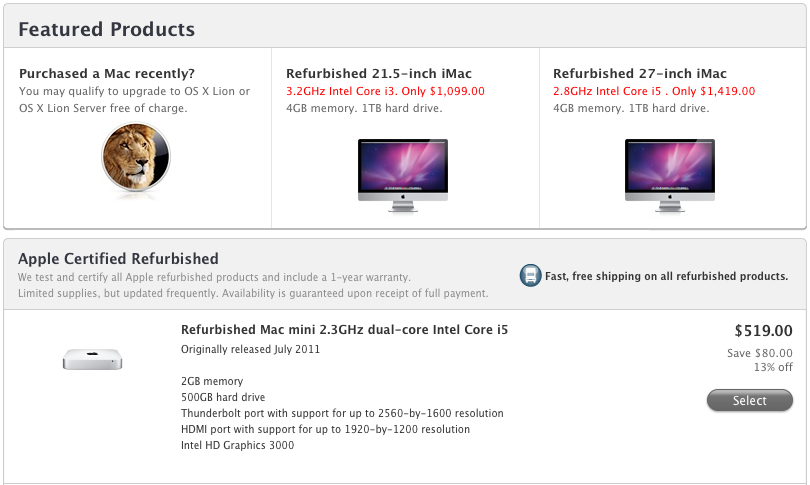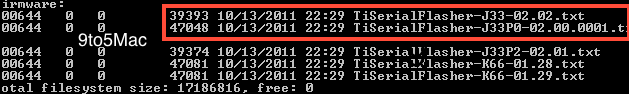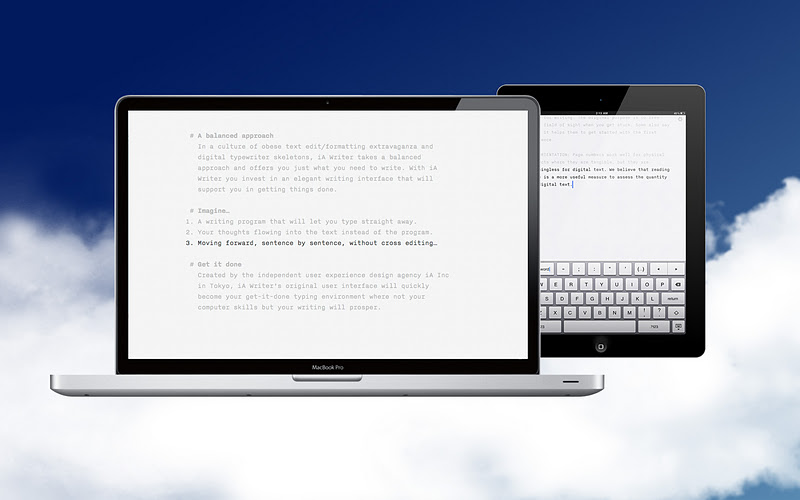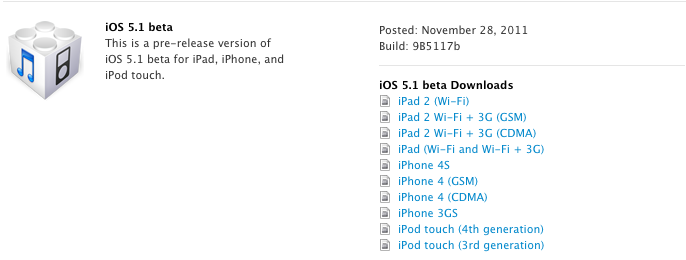Microsoft may be working on creating iPad versions of its popular Office Suite apps according to The Daily. The Daily’s sources say that the apps would likely work with Microsoft’s new online service, Office 365, and be price-competitive with Apple’s Pages, Numbers and Keynote iOS apps which are sold around the $10 price point. The move wouldn’t be completely surprising given the fact that Microsoft has already developed a number of iOS apps, including the impressive Bing iPad app.
No detail is provided in the report about how powerful the iPad versions of Office will be — nor about what kind of interface would be used. A release date is not known either, but they could potentially launch in the first half of 2012.
The report also notes that a new version of Office is also in development for OS X Lion, with a release date of next year sometime. However typically the OS X releases of Office have experienced a one year delay after the Windows version is released. Consequently, with the next version of Office for Windows not expected until sometime next year, a 2012 release for the OS X version as well would buck the recent trend of Office releases. It should also be noted that Microsoft has already signalled that an update is coming for Office for Mac 2011 that will bring support for a number of Lion features.