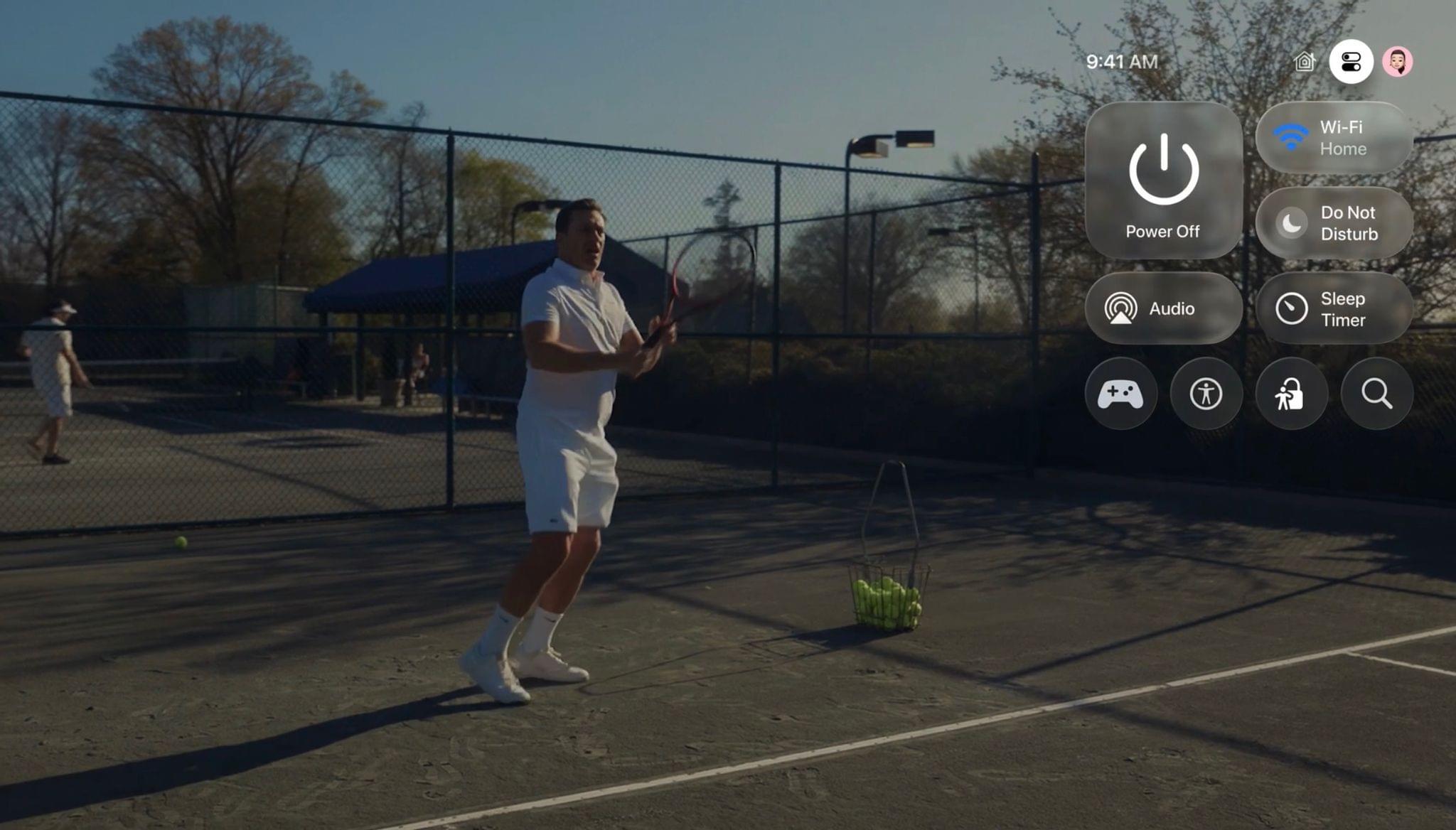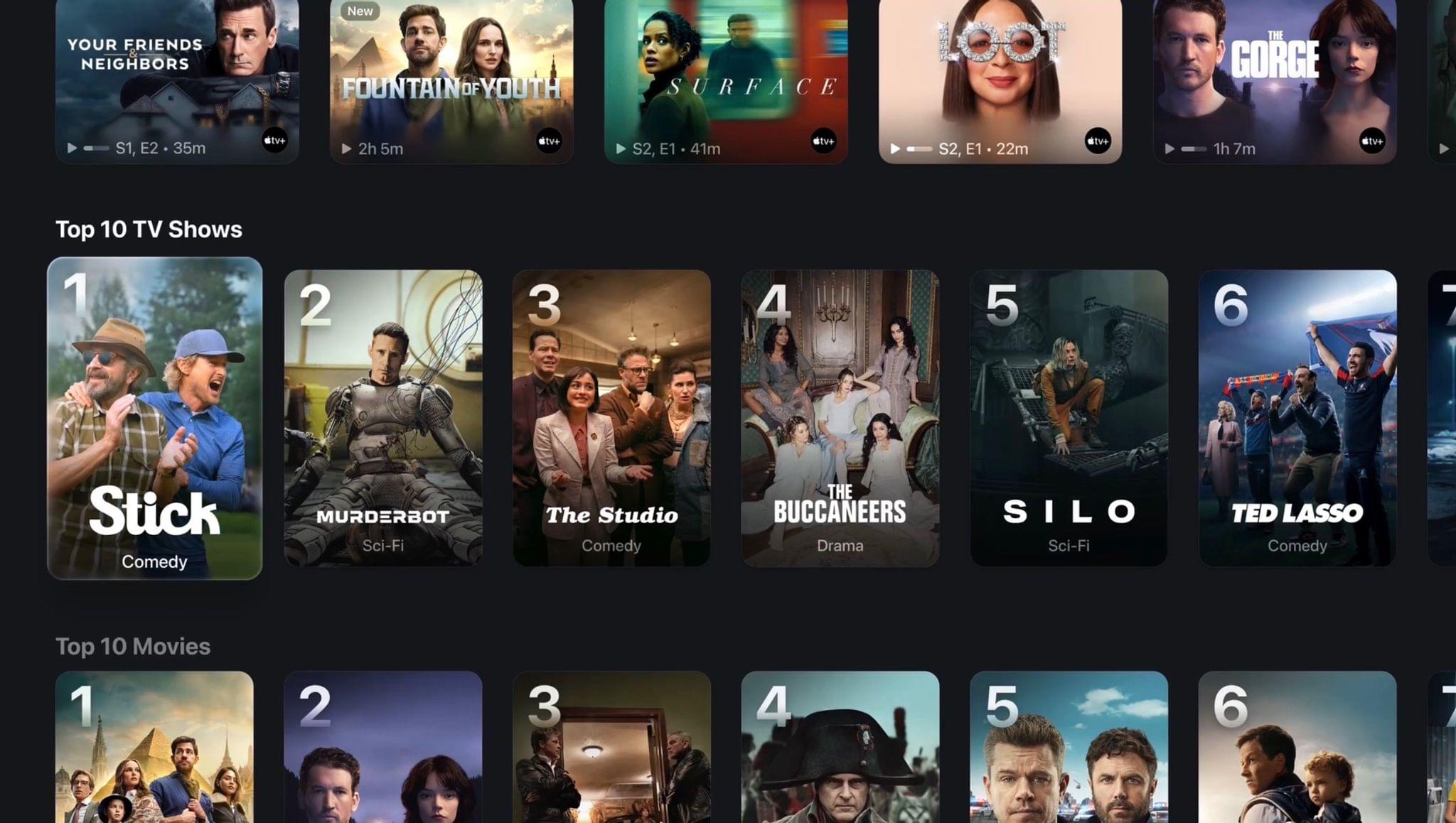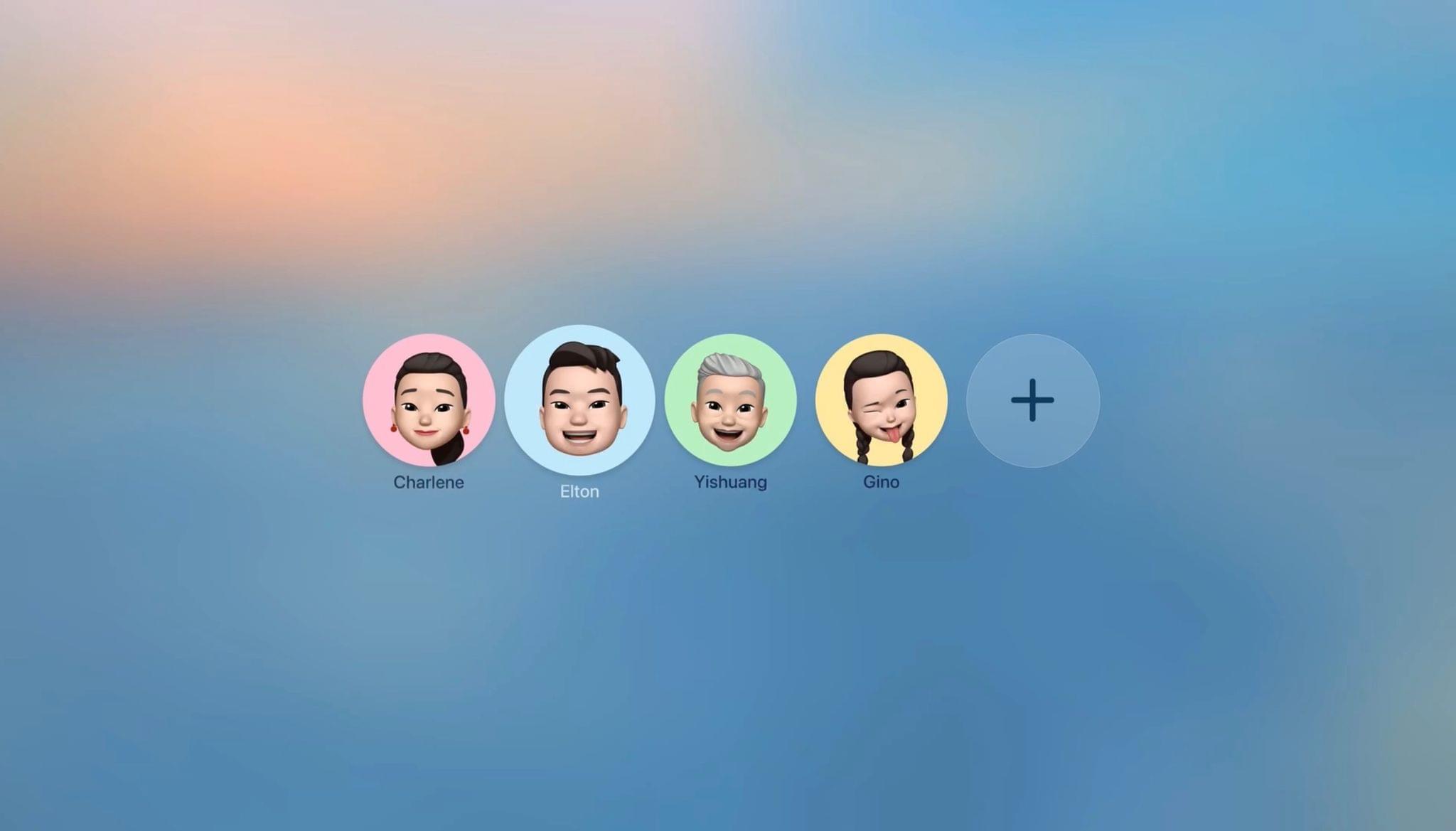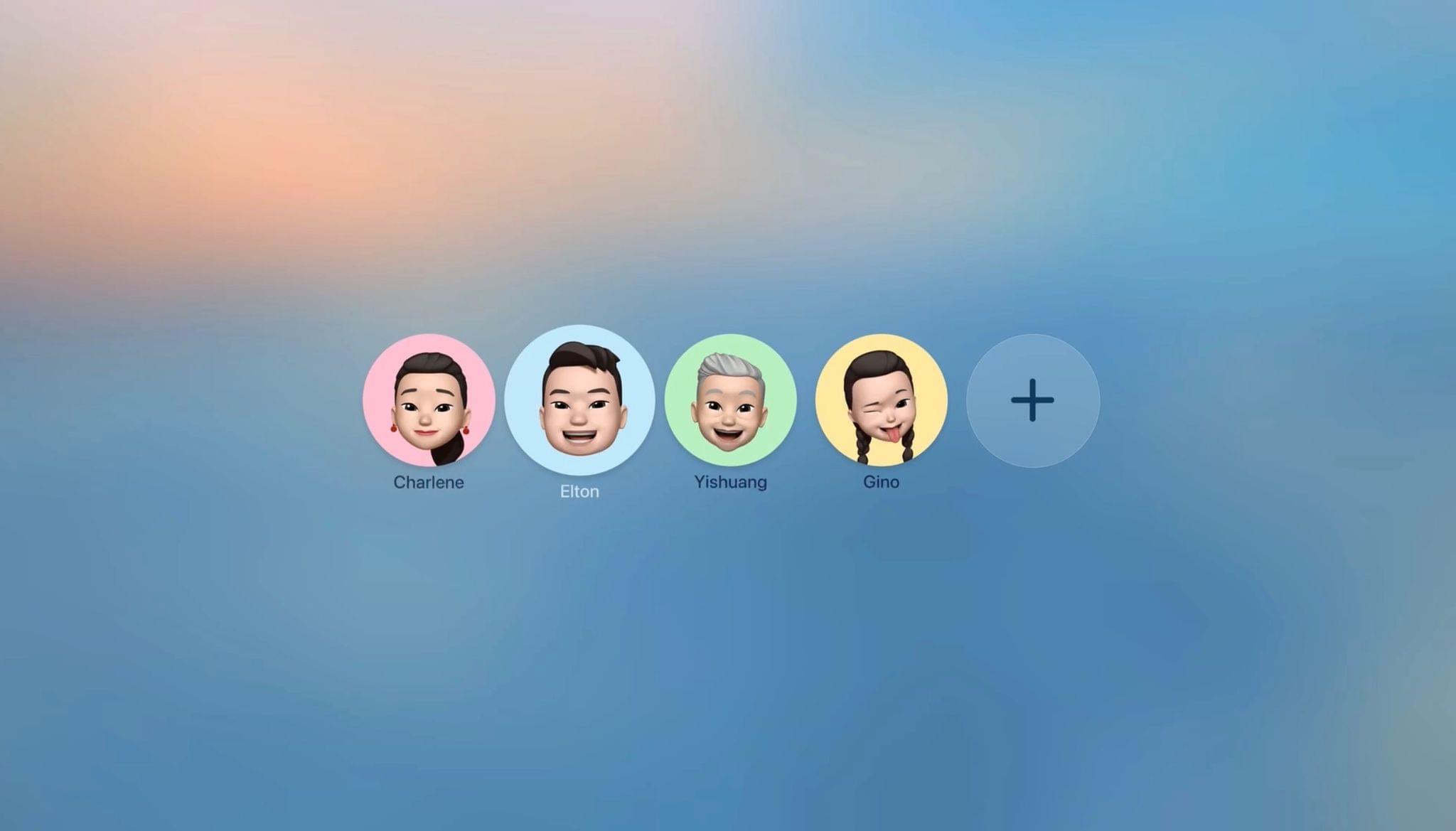On Monday, Apple announced tvOS 26, the latest chapter in the platform’s nearly decade-long journey of bringing best-in-class experiences for TV shows, films, and apps to the living room – available this fall and currently in developer-only beta. In a first for the company, this year sees the debut of a new universal design language across all of Apple’s platforms simultaneously. Liquid Glass aims to make the transition from one device to another a seamless, almost indistinguishable user experience while placing greater emphasis on content in a way that’s both free of immersion-breaking distractions and perfectly suited to Apple TV.
Compatible with Apple TV 4K (2nd generation) and above, the new visionOS-inspired material design aims to achieve those lofty ambitions by cleverly simulating refractions and reflections to create the illusion of specular highlights within the different UI elements inside of tvOS 26, adding a subtle three-dimensionality to every control, button, and app icon border as each element adapts to its surroundings thanks to real-time, on-device rendering. Though the adoption of Liquid Glass has been executed with subtle and delicate delivery in most parts of the system, the glacial elements exhibited within Apple TV’s video player controls and Control Center elevate both otherwise unchanged OS elements to noteworthy showpieces while still keeping the focus first and foremost on what’s playing.
Liquid Glass also extends to Apple’s own suite of apps, with the Apple TV app adding new vertical, glass-infused “cinematic” poster art tiles. The long-overdue reversion back to vertical tiles welcomes the return of the classic one-sheet and allows for more shows and movies to be displayed at any given time across the TV app’s Home, Store, and Library tabs, as well as on pages dedicated to specific channels and apps.
User Switching and Setup
For households that are conscious of members’ separate Continue Watching queues, Watchlists, libraries, personalised recommendations, and high scores across TV, Music, Podcasts, and Apple Arcade, tvOS 26 introduces a new profile picker that appears whenever the Apple TV wakes from sleep, giving users peace of mind that they can safely continue a TV show, movie, podcast, or game from the point they last jumped off. In addition, the update also introduces a new API for developers that allows app logins to be linked to an Apple account for a seamless Apple TV setup experience, removing the need to log in to each app manually.
FaceTime and HomePod
FaceTime also sees enhancements courtesy of tvOS 26, with the app’s experience closer reflecting that of its iOS counterpart, starting with the inclusion of Contact Posters that add a more personalised experience when making or receiving a FaceTime call on Apple TV. Last year’s incredible Live Caption feature, enabled by on-device intelligence, is expanding to support French, German, Japanese, Korean, Mandarin, and Spanish. In addition, FaceTime on Apple TV is gaining the ability to answer calls via notifications that appear onscreen for the active profile, allowing users to quickly answer and start talking using the microphones included on connected HomePods or an iPhone.
Sing Along With Apple Music Sing and iPhone
iPhone integration continues to permeate across the Apple TV experience this year, this time with the introduction of a new, fun, and interactive enhancement to Apple Music Sing available exclusively on the third-generation Apple TV 4K. Apple Music Sing launched in late 2022 with the ability to lower or mute the vocal track of songs within Apple Music’s vast library, accompanying the music with real-time lyrics and visual effects to help listeners follow along and sing. This year, Apple Music Sing goes a step further by adding Lyrics Translation and pronunciation cues; it’s also adding the ability for anyone on the same Wi-Fi network to connect their iPhone (11 or later) to an Apple TV 4K to use as a handheld microphone. Other connected iPhone users can either join in or express their encouragement – or displeasure – by way of emoji that appear onscreen. Apple TV 4K and iPhone may have instantly claimed the mantle for the most accessible and comprehensive karaoke setup imaginable.
AirPlay
Following last year’s democratization of Enhance Dialogue to all speaker types, this year, Apple is giving users the ability to designate any AirPlay speaker as the default audio output when playing back media audio on Apple TV. However, system and game audio will still route through to TV speakers.
Screen Savers and Customization
While there’s still no sign of the Apple Original-themed screen savers announced last year, tvOS 26 does include a selection of new Aerial screen savers featuring scenes from across India, including Goa and Kerala. Users will also have the ability to curate their Aerial screen saver experience by selecting specific scenes from across Apple TV’s Cityscape, Earth, Landscape, and Underwater Aerial screen saver categories to display.
Other Additions
tvOS 26 comes with a handful of other changes:
- A new
AVAudioContentSource.passthroughAPI is available to developers, adding the ability for the Apple TV to passthrough a high-quality audio stream in an untouched state to an audio processor or receiver further down the chain. Audio passthrough support will reportedly work on an app-by-app basis but will still require Apple to add support to tvOS for formats including, but not limited to, True HD, Auro3D, DTS, and DTS: X Profile 2. - tvOS 26 introduces Metal 4 compatibility for Apple TV 4K (3rd generation).
- Developers of apps for subscription-based streaming services now have the ability to create special subscription offers for redemption inside of the Apple TV app.
- A new Accessibility section has been added to App Store product pages featuring nutrition labels for accessibility features supported by apps and games.
Initial Thoughts
This year marks the 10-year anniversary of tvOS, and it’s a testament to the Apple TV software engineering team’s efforts that this fall’s release of tvOS 26 will not only be present on the original Apple TV 4K, but will also support the platform’s launch hardware, Apple TV HD.
Looking ahead, I’m especially interested to see how the new Liquid Glass design is refined in the months leading up to public release. I’m also very excited to live with the many enhancements added to Apple TV this year, especially the new sing-along aspect of Apple Music Sing – though my neighbours probably won’t be thrilled. That all being said, with an Apple TV hardware refresh long overdue, I can’t help but suspect that this latest chapter in the Apple TV and tvOS story isn’t quite over, and instead, this week’s announcements could serve as a prologue to something bigger.
You can follow all of our WWDC coverage through our WWDC 2025 hub or subscribe to the dedicated WWDC 2025 RSS feed.