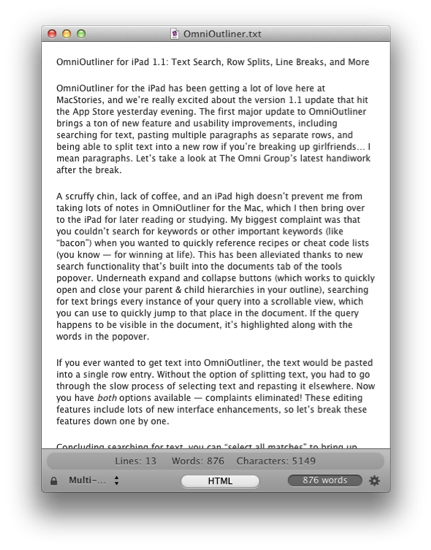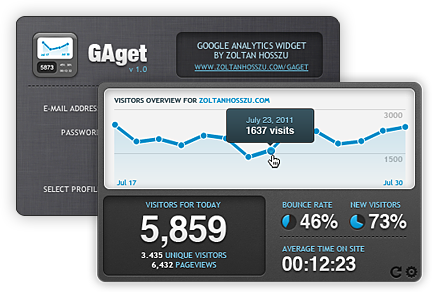Here are today’s @MacStoriesDeals on iOS, Mac, and Mac App Store apps that are on sale for a limited time, so get them before they end!
Posts in mac
#MacStoriesDeals - Friday
Marked 1.2: Rewritten from the Ground Up
This one goes out to all the Markdown nerds out there (I’m one of them). Marked 1.2 is out, and it’s packed with tons of new features. The interface should be pretty familiar, although you have to like the new persistant word count that you can toggle on and off. CSS styles have been changed up a bit (if you’re not using your own — I used Horizon which is similar to the multi-column style), but asides from the tweaks on the surface of Marked, we have some usability improvements that should make everyone really happy.
Directly interact with the preview and source code using standard highlighting and copy shortcuts to grab text and quickly paste it in the application or web service of your choice. Bundled inside is a new MultiMarkdown 3 binary that’s efficient and better handles big files (for those writing another “Hitchhikers Guide to Markdown” manual), along with web document presentation and compatibility for everything from HTML and ERB (that’s Ruby shenanigans for those wondering). Hit command+E to edit text in your favorite editor, or find where you put down the Master Sword with command+R to bring the file into view from the Finder. Not geeky enough? Marked does a better job of knowing where you are in the document, and will even follow along if you’ve reached the bottom of the page. You can limit text width in the preview, supress link highlighting if you’re going to print (yes, printers till exist), and opening new preview windows can be opened to float on the desktop.
That’s just scratching the surface of what’s available in Marked if you write in Markdown — I use it on a daily basis here at MacStories, and I’m sure you fellow Geekstorians will find it just as useful. Check out the changelog to Marked (it is MASSIVE), read Brett Terpstra’s update, and check it out on the Mac App Store (it’s only $2.99).
#MacStoriesDeals - Thursday
Here are today’s @MacStoriesDeals on iOS, Mac, and Mac App Store apps that are on sale for a limited time, so get them before they end!
#MacStoriesDeals - Wednesday
Here are today’s @MacStoriesDeals on iOS, Mac, and Mac App Store apps that are on sale for a limited time, so get them before they end!
#MacStoriesDeals - Tuesday
Here are today’s @MacStoriesDeals on iOS, Mac, and Mac App Store apps that are on sale for a limited time, so get them before they end!
#MacStoriesDeals - Monday
Here are today’s @MacStoriesDeals on iOS, Mac, and Mac App Store apps that are on sale for a limited time, so get them before they end!
FlashtoHTML5 Turns YouTube In To A Flash-Free Zone On Safari
No-one really likes when their Mac’s fan decides to emulate a jet engine after you’ve been watching YouTube for a while because Flash has been running. It is particularly frustrating when you know that YouTube has been rolling out an experimental HTML5 video player that could work perfectly in Safari. Thankfully a new Safari plug-in, FlashtoHTML5, forces Safari to use that HTML5 YouTube whenever available (which is most of the time).
The plug-in from Juris Vervuurt will automatically choose the maximum video resolution available, up to 4K, although this can be manually changed. There are three minor caveats with FlashtoHTML5: this plug-in only works for Safari, not all YouTube videos yet support the HTML5 version and subtitles and captions do not work in the HTML5 version. You can download FlashtoHTML5 for free.
[Via 9to5 Mac]
Add a Second Hard Drive to Your New 2011 Mac Mini with iFixit’s Dual Hard Drive Kit
Don’t want to spend an extra $400 for the server model just for the ability to add a second hard drive? No problem! iFixit is offering a sweet kit that adds a second hard drive to the base model — it includes the the mounting screws, drive ribbon, and all of the tools you need to upgrade your Mac Mini. The kit is only $69.95 on iFixit, and gives you the ability to install any aftermarket SSD or HDD you want to the machine with an easy modification (if you’re going SSD, I recommend OWC). They’ve got all of the instructions you need to make the change, and have provided all the details in a recent blog post.
[via iFixit]
GAget Puts Beautiful Google Analytics on Your Dashboard
What comes in linen and shows off really pretty graphs for your website? We’re talking about Zoltan Hosszu’s GAget of course, a Dashboard widget you might actually be interested in downloading. Not only is the website beautiful, but the widget is super handy as well. Right on your Dashboard, you can get analytics that feels like it was designed by Apple themselves with the fit and finish of OS X Lion while presenting lots of useful information like the day’s page views, your unique visitors compared to total visitors, new visitors to the site, your bounce rate, and a handy graph which can show you how well you’re doing today compared to the last two weeks. We need more Dashboard widgets like this — GAget is terrific in design, and the developer put in a lot of love for an area of OS X that many don’t pay enough attention to. If you’re a web developer or a website owner and want to be able to glance at your website statistics, I totally recommend installing this (it supports multiple profiles too). And as always, you can donate to the developer if you find this free extension to your Dashboard super useful (there’s a PayPal button at the bottom of the page).
You can download the GAget at http://www.zoltanhosszu.com/gaget/, and you can follow the developer on Twitter at @zoltanhosszu.