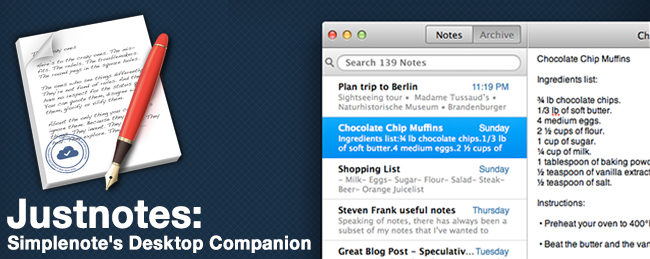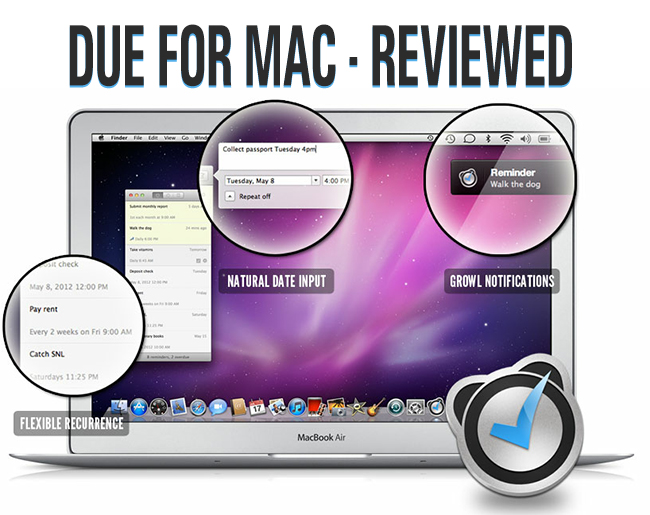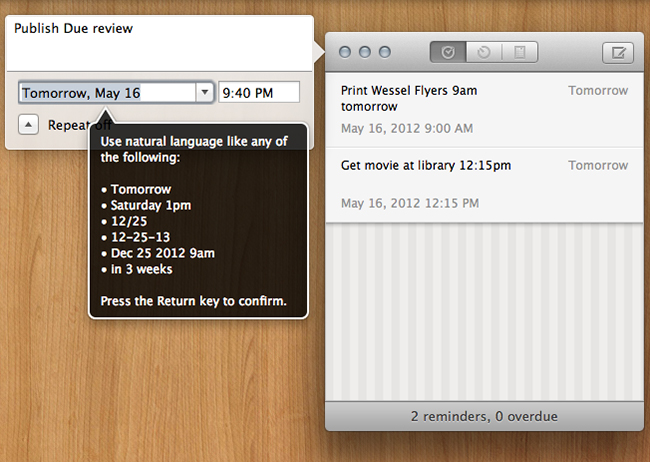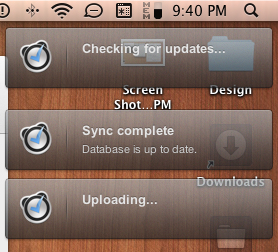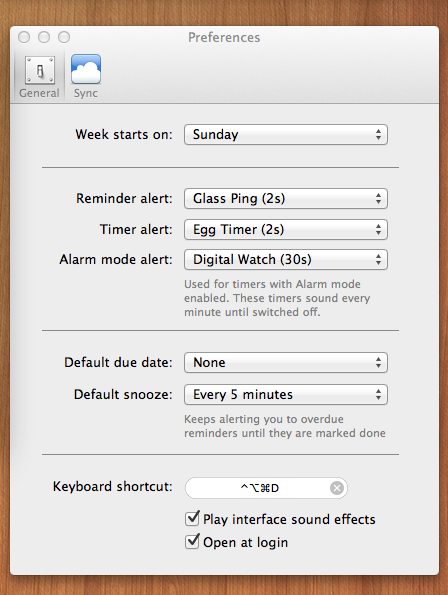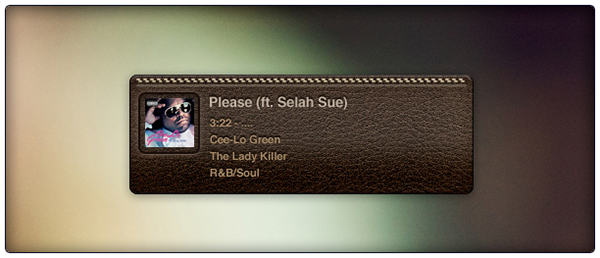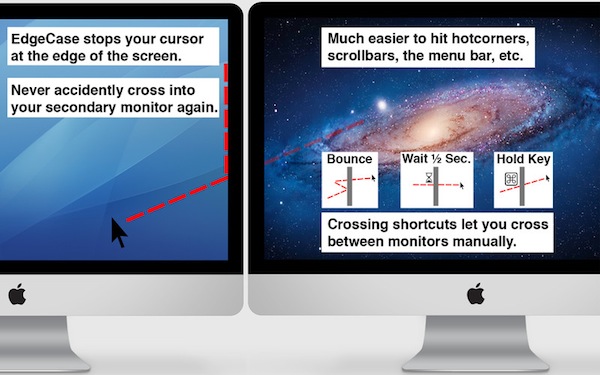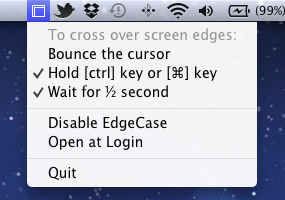I already know what you’re thinking: “Justnotes looks a lot like nvALT.” You wouldn’t be wrong in thinking that Justnotes is visually reminiscient of Notational Velocity and its poweruser fork, nvALT, but it wouldn’t be fair to judge without getting hands on. I’d posit Justnotes as an alternative to TextEdit on OS X — it’s a container for creating, sorting, and archiving text files. Otherwise, Justnotes is simply the desktop counterpart to Simplenote… With a twist.
Posts in mac
Justnotes is Simplenote’s Desktop Companion and a Little More
#MacStoriesDeals - Wednesday
Here are today’s @MacStoriesDeals on hardware, iOS, and Mac apps that are on sale for a limited time, so get them before they end!
Read more
Due, the Super-Fast Reminder App for iOS, Now Available for the Mac
I remember the first time I heard about Phocus’ Due - John Gruber linked to it. After buying it, Due has always stayed on my iPhone. I’ve tried many similar apps, but Due has always been my go-to application. Due isn’t trying to compete with the larger, more involved GTD apps, so anyone can use it and learn to love it.
One of the most important features of Due has always been the auto snooze feature, as Calendar events and Reminders will show you something once, then vanish back into the OS. Due will continually remind you about something until you get it done, and that’s what I love about this app. I also love that each alert is customizable - need to delay it an hour, a day, or a few minutes? No problem! The timers are also fun and much better than the iOS Clock functions. I use several timers when I’m cooking or grilling, whether it’s flipping burgers or making homemade eggrolls. Due for iOS is a very popular reminder and timer application for iOS, available as a universal application that looks great (and is retina-ready) on both the iPhone and the iPad. We have covered Due several times before, but now it’s available for the Mac!
I was priviledged to help test this app from its inception and it’s been exciting seeing it evolve into the 1.0 release in the Mac App Store. The UI is very similar to the iOS counterpart, so the learning curve is very fast. It has those wonderful pinstripes and the pop-up windows look very nice. The icon is very slick - one of the best I have seen for a reminder application. Due for Mac (along with the iOS version) uses iCloud or Dropbox syncing so that all of your data is available no matter where you are. Set a timer on the Mac app, launch the iOS version so that changes can sync, then go outside. When the timer is up, your iPhone will alert you that it has expired. I prefer iCloud syncing as it is hard wired into the OS; in all my 1.0 testing, sync was fast and flawless.
Like all other versions, Due has natural time parsing which makes it a breeze to enter reminders. Type, “Make dinner reservations with wife at 10am tomorrow” and your reminder is set for 10 AM tomorrow. “Cancel Spotify and renew Rdio subscription in 1 month” and you get a buzz a month later. There are no awkward date pickers, nor rigid date and time format to follow.
As with the iOS versions, assignable alert sounds are available for the Mac. You can use louder and longer alerts for very important reminders, and softer ones for regular reminders.
Power users will love all of Due for Mac’s shortcuts. Don’t worry about using your trackpad - show or hide Due, create reminders, reschedule them, mark them complete, delete them - it’s all a keyboard shortcut away. Due for Mac also supports Growl notifications. If I had to comment about something that I’d like to see it would be a global hotkey to bring up Due no matter what you are doing, and I’d also like to see an optional menu bar icon.
Due is a very fast reminder and timer application. I’d like to think it’s Reminders on steroids. Due is $9.99 and available via the Mac App Store. The iCloud (Dropbox) sync is worth $10 alone and if you already have the universal iOS app, iCloud and Dropbox sync make Due for Mac a must buy. If you’re looking for a great reminder app to add to your arsenal, you can’t go wrong with any of Due’s weaponry. $15 will cover every one of your devices.
#MacStoriesDeals - Tuesday
Here are today’s @MacStoriesDeals on hardware, iOS, and Mac apps that are on sale for a limited time, so get them before they end!
Read more
David Leatherman Is A New And Unique Growl Theme
In February, design agency Yummygum posted a exciting Dribbble shot presenting a design idea for a new Growl notification. The tanned leather-styled design, which got inspired by a (also very cool) Growl theme idea of Manu Gamero, was designed in order to create a completely new and innovative theme, which would be different from any other Growl theme:
“The goal was making something else than a (what seems to be the default) semi-transparent dark or light box with tooltip.”
After publishing roundup with 10 really gorgeous Growl themes last month, they’ve now finished their own. It’s called David Leatherman, was coded by Patrick van Marsbergen from Mimbee, looks a bit like a leather credit card, and definitely fulfills the aim of being unique and stylish, though I think it won’t fit everyone’s taste in design.
Nevertheless, it’s pleasant to see that the Growl community is still alive. If you like its style, the David Leatherman theme can be downloaded for free.
EdgeCase Stops Your Cursor Where Your Monitors Meet
I don’t use more than an external display or my MacBook’s internal display since managing a multi-monitor setup isn’t practical with Lion, but in the rare occasions that I do, my cursor always finds a way of wandering off the display I’m working on. EdgeCase boxes your pointer in the current display by putting up a virtual barrier that prevents your cursor from crossing onto the other display unless you hold down a specific key or wait a half-second.
As a simple menubar utility, EdgeCase lets you disable and enable the utility and click one of a few options to get it up and running. By default, EdgeCase will require you to bounce your cursor when it reaches the meeting edge before it transverses displays, but you can turn it off if you desire. Holding down the ctrl key or command keys will grant you access to third party displays: command-dragging app windows will let you carry your application between displays.
I’ve been using EdgeCase to process email and write on one display while watching videos on the other: it’s pretty useful for keeping work and entertainment displays separate. EdgeCase is $4.99 from the Mac App Store.
Chrome 19 Syncs Open Tabs Across Computers and Smartphones→
Chrome 19 Syncs Open Tabs Across Computers and Smartphones
From the Google Chrome blog:
With today’s Stable release of Chrome, you can. When you’re signed in to Chrome, your open tabs are synced across all your devices, so you can quickly access them from the “Other devices” menu on the New Tab page. If you’ve got Chrome for Android Beta, you can open the same recipe tab right on your phone when you run out to the store for more ingredients. The back and forward buttons will even work, so you can pick up browsing right where you left off.
Signing into Google Chrome synced items such as your bookmarks in the past, but this release brings us closer to the continuity many of wish for with our web browsers: tab syncing between our devices. Google Chrome should automatically update in the background, but you can visit About Google Chrome in the wrench menu to manually update to the latest stable version. Chrome 19 is available today, while the tab sync feature itself is rolling out over the coming weeks.
Also updated in the latest version of Google Chrome is the apps Settings. The new Settings view makes seeing history and clearing out browsing data a cinch by moving them to the first menu. The Extensions sub-menu has pretty much stayed the same, but the Settings sub-menu now contains an expansive list of options you can use to set how Chrome tracks privacy data and how Google Chrome will connect to the Internet (this is where you’ll make Chrome your default browser as well). The options themselves aren’t new, but rather the presentation has been updated to show you general preferences first, while making advanced options a simple extension of the more commonly used browser settings.
In other Chrome related news, Google could be gearing up to release their web browser on iOS according to a tidbit found by Macgasm. If gushing over this mockup was any indication, we’ve been wishing for Chrome to land on iOS devices for a long time now. While Google hasn’t officially announced Chrome for iOS (we’re talking mere speculation), iOS devices may soon be able to take advantage of the tab syncing that was introduced in today’s update.
Perian to Retire After a Final Update→
Perian to Retire After a Final Update
From the Perian homepage:
We began the Perian project over 6 years ago. We wanted to simplify viewing your content. Our team has attained that goal and with that in mind, Perian will be retired soon. Our stewardship has been a blast but it’s time for all of us to move on.
When I first purchased my Mac, Perian was one of the must-have applications that should’ve been installed as part of your initial setup alongside Quicksilver, MacFUSE, and Growl. Perian, the can-play-anything System Preferences drop-in, was considered essential for anyone with folders of DivX files (even though it could play so much more). While Perian’s developers are dropping support for the over six year old product, the OS X community will have the chance to maintain the product once Perian’s source code is shared after development ends.
Starting 90 days after the final Perian release, we will no longer provide support. We’ll wrap up our loose ends, pack up our bags, and move on to new and exciting projects.
Perian’s developers are asking that the community step forward to handle support requests, and they are directing new users to download Niceplayer as an alternative. Perian should continue to work on Lion as time permits, but its compatibility with Mountain Lion is undetermined. The source code will be posted to Google Code or GitHub soon for developers to learn from. If developers are interested in maintaining Perian, the #perian IRC room on irc.freenode.net will provide a hub where developers can communicate, ask questions, and get in contact with the founders. As it stands right now, Perian’s development will end within the next few months.
#MacStoriesDeals - Friday
Here are today’s @MacStoriesDeals on hardware, iOS, and Mac apps that are on sale for a limited time, so get them before they end!
Read more