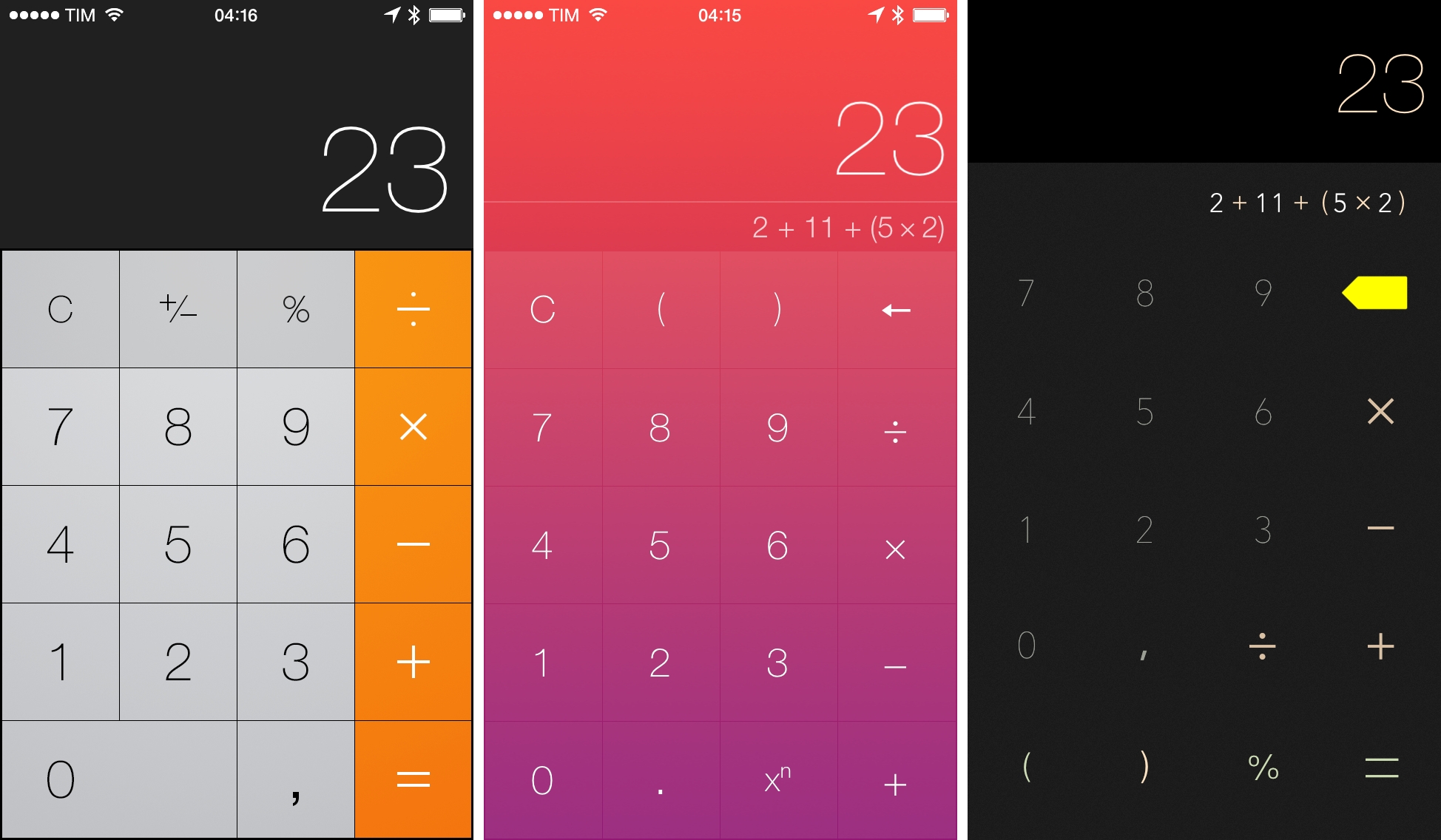Developed by Andrew J. Clark, Numerical is a new iPhone calculator designed for iOS 7. I’ve covered a lot of calculator apps over the years, and, while many of them sport unique features aimed at bringing more functionality to the genre, I tend to always go back to Apple’s Calculator app for its simplicity, ease of use, and, with iOS 7, fast access thanks to Control Center. I don’t have high requirements for my calculator: I’m not an engineer, and like most people I just need to perform simple operations while I’m working, grocery shopping, or splitting a bill with friends. Apple’s Calculator app covers the basics well and I’m mostly fine with it.
Numerical doesn’t try to reinvent the calculator category, but it augments Apple’s design with a couple of features that I find convenient and tasteful. You can undo/redo operations with gestures (swipes), view the current operation below the result, and access a history of all your previous operations on the right side of the screen. The app has no equal sign (hence the clever tagline), and results are displayed in real-time as you tap numbers on the screen – there’s no need for the equal sign because the top “display” is divided in two parts, so Clark’s choice makes sense in my opinion.
From left to right: Apple’s Calculator, Numerical, Calzy.
The app’s UI is the most questionable aspect, as Clark chose a red/pink/purple gradient for the background that, while somewhat intriguing, doesn’t carry the same contrast and legibility of Apple’s color scheme. It is decidedly trendy and in line with Apple’s neon colors for iOS 7, but I would like to see more neutral themes added in the future.
There are several nice touches in Numerical, such as the sounds effects associated with tapping numbers and swiping to undo/redo, or how you can swipe down to start a new question with the current result and swipe up to send it to the History view, available by swiping left on the number pad. The app is simple, but its details have been considered (two examples: Twitter usernames in the Credits can be viewed in Tweetbot; if you paste a string of text such as “What’s 2 + 2 + (2 x 4)?” into the display, Numerical will remove text, recognize the operation, and simply visualize “12”).
Numerical offers more features than Apple’s Calculator, but less than apps like Calzy (another favorite of mine); unfortunately, it doesn’t have an iPad version at this point. As an iPhone calculator, the way Numerical works makes more sense than Apple’s app for me: being able to see an entire operation and the current result without tapping the equal sign is faster and offers more context, but the idea isn’t completely new to the market (Calzy does this, albeit without removing the equal sign altogether). I wish I could have different themes, the ability to remove sounds without muting my phone, and a percent button. Numerical is a good start: I find the underlying design better than Calculator, I appreciate the details (gestures and clipboard recognition), but I feel like there’s more to come.
Numerical is $2.99 on the App Store.