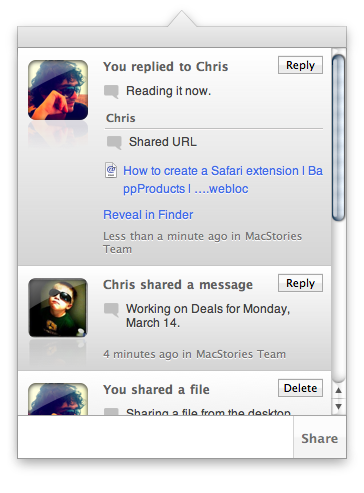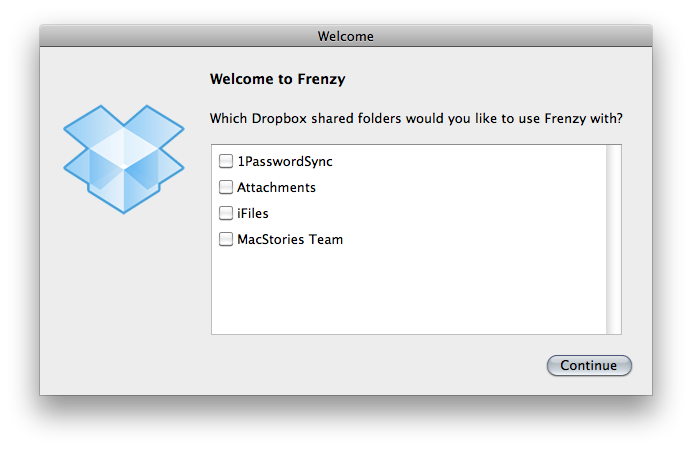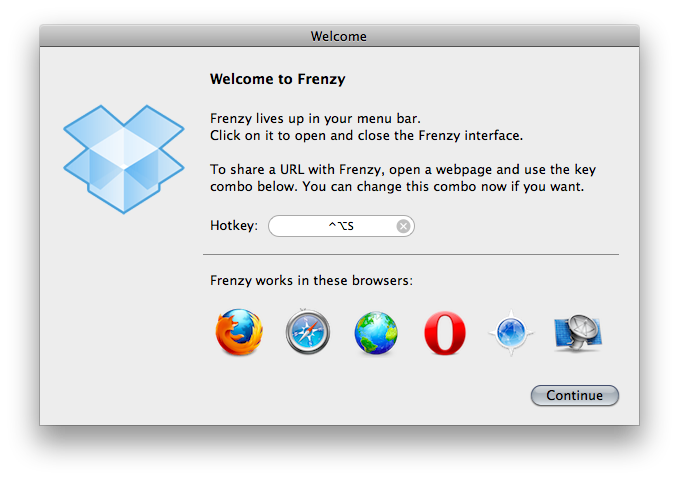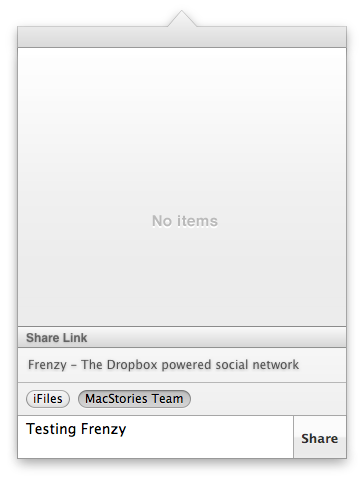Back in September we talked about Frenzy, nothing more than a teaser at the time that was promising to bring a “Dropbox-based social network” to the Mac. Today, Aptonic Software (makers of popular utility Dropzone) has released the first public beta of Frenzy for Mac and, indeed, it works like a private social network powered by the Dropbox backend. We took the app for a quick spin earlier today and we were impressed.
With Dropbox installed on your Mac, Frenzy won’t ask you for login details but it will allow you to choose which shared folders should be used as default sharing locations. Frenzy relies on Dropbox shared folders to build your private social network, as it’s the only way to interact with other users in Dropbox and share files in a single location that will be updated across all Dropbox installations. You can create a shared folder by following these instructions, and we at MacStories use the feature all the time to quickly share notes, mockups and screenshots. With this in mind, please also note that Frenzy stores its data (items you’ve shared, profile pic) in hidden .frenzy folders – they are in Dropbox, but you will likely not see them in the Finder.
Once you’ve picked the shared folders to associate with Frenzy, it’s time to choose a keyboard shortcut and select the browser extensions you need. Frenzy works out of the box with Safari and Chrome (no extension required), but Firefox needs a manual installation. The keyboard shortcut will enable you to easily share links from your browser and files from the Finder in just one click. It’s really, really simple to get status updates or attachments into Frenzy.
As members of a shared folders install Frenzy and start using it, they will show up in the app’s “timeline”, which shows the 25 most recent updates. An option to resize the window would be nice, but considering the app is in the first public beta I think 25 updates are fine. You can share simple status updates, images and even .PSD files, or comment on other people’s items. Images can be opened with their default Mac app (say, Preview) or revealed in the (hidden) Finder folder in your /Dropbox. The best thing about Frenzy is that you don’t need to use the Finder to share items, as everything happens with the keyboard shortcut and the menubar application.
When your friends share something and the app isn’t in the foreground, an unread count will overlay the menubar icon to inform you that new items have been posted. I would love to see support for Growl notifications in the future. You have the option to choose in which “network” a status update should end up in by picking the shared folder in the app’s sharing interface.
Frenzy is still rough around the edges, but it’s very promising. It puts the sharing capabilities of Dropbox into a clean and minimal interface that makes it easy to share files and comments with your friends and co-workers – this will come in handy for teams having lots of Dropbox shared folders continually updating throughout the day. Frenzy makes for a great Dropbox notifier and commenting tool – which is private and only accessible from the people you trust. We can’t wait to see what’s next, in the meantime you can go download the first beta here.