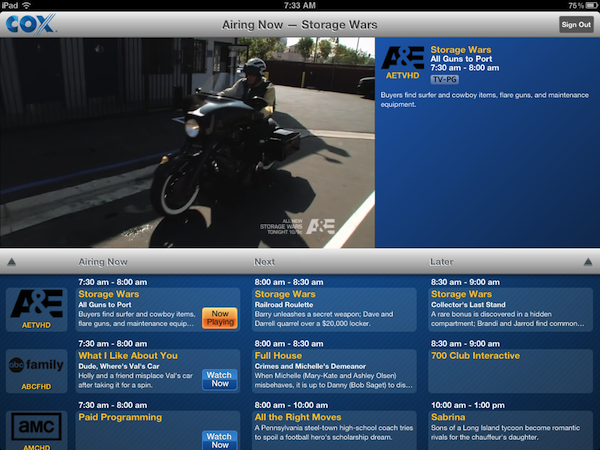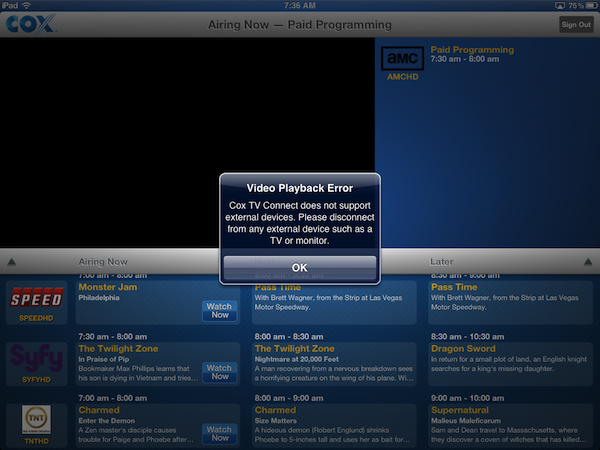Cox Communications has just launched a free app for streaming live TV directly to the iPad. This app is available exclusively for customers that have Essential/Preferred TV subscriptions as well as Cox Preferred, Premier, or Ultimate residential Internet service. Subscribers log in to the app with the same credentials used to access their Cox online account. It requires the user to be on their home wifi connection to stream which is an odd limitation but when attempting to use the app away from my house I received a pop-up that said it can only be used on a Cox network.. I would really like to see Cox improve the app by allowing the user to stream TV over remote wifi and 3G connections.
I am personally a Cox TV Essential provider and I have roughly 80 different channels each of which are aired in both standard definition and HD versions. After logging in to the iPad TV Connect app I found that it had 32 different channels including A&E, AMC, FX, History, USA, and many more. These are great channels I would actually enjoy watching. According to the built in TV Guide section, these are the HD versions but after streaming a few channels I would have to disagree. The quality is not bad but it does look a bit grainy when in fullscreen mode.
The iPad TV Connect app is a good first attempt but it fails in a couple of ways. The usability of the app could be greatly improved. It lacks the ability to swipe through channels in fullscreen mode which seems like a more than logical way to browse TV channels on a touch screen device. It also does not support AirPlay video streaming to an AppleTV. If you try to enable AirPlay Mirroring then the video playback will stop and you will receive a pop-up error message. You aren’t even able to playback audio over AirPlay speakers and keep the video on the iPad. I am not sure why they would choose to limit the app in this way but maybe an updated version will be released to fix these issues.
Although I am not completely satisfied with Cox TV Connect, as a Cox cable customer I am elated to have the app on my iPad. I hope to see Cox really get behind this app and strive to improve it because it does have great potential and I look forward to future versions.
Cox TV Connect for iPad is available for free on the App Store