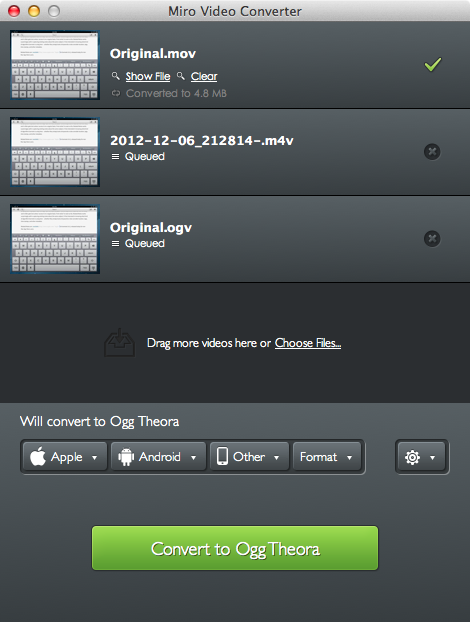Miro Video Converter 3.0
Nice update for Miro Video Converter:
Keeping with the original simplicity of Miro Video Converter that has made it popular with all of our users, the updated Miro Video Converter comes with a great new look. Just drag and drop or browse to your list of video files.
Free and open source, Miro Video Converter 3.0 notably introduces batch processing of videos (depending on the cores available on your computer), a new design, more devices and formats, thumbnail generation, and better control on aspect ratio and output sizes. It looks good; you can also add files to the queue while a conversion is in progress.
For MacStories, I usually take videos of iOS apps using Reflection Reflector and QuickTime on my Mac. In QuickTime, I export “for the web” (at broadband quality), and then use ffmpeg2theora to convert to Theora, so I can use two formats for the same HTML 5 video (it means both Chrome/Safari and Firefox users will get a native, Flash-free video player). The big downside of ffmpeg2theora is that you’ll need to run it from the command line: it doesn’t have a graphical user interface to go with. In that case, Miro is a good option, albeit slower: in my tests, a 49 MB .mov QuickTime file took 101 seconds to be converted to .ogv with ffmpeg2theora; it took 177 in Miro. The same file took 87 seconds to be converted to mp4 with Miro. Both tests were run on this MacBook Air.
If you need a GUI for video conversions that’s not the fastest option, but still should get the job done and it’s free, Miro is available here.