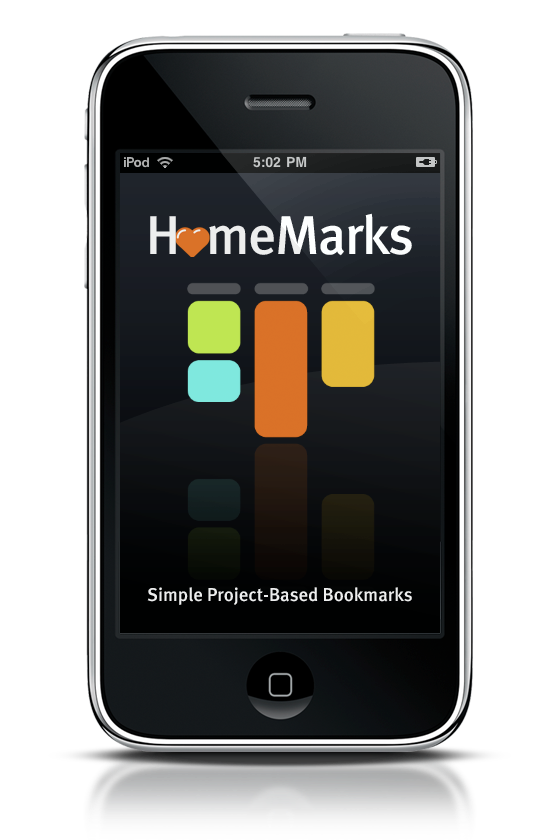I have a knack for collecting bookmarks, especially when they’re project related. I remember back in January of this year, when I was putting together the crafty little shack that is Apple-Bits, I was saving HTML after CSS after PHP article like crazy. I had to have folders and sub folders full of at least 40 different web design bookmarks. Without a shred of web developer in me, I needed all the reference materials I could find, and I wish that, at the time, I had HomeMarks.
HomeMarks is interesting because it’s the first website (that I’m familiar with, so don’t hound me) that goes really in depth with bookmarks. Now I’m familiar with services like Xmarks, the Mobile Me sync, and Weave, but not with something where I can physically sort and manage bookmarks.
Being both a web service, and awesomely enough, an iPhone app, HomeMarks integrates well with your browsing activities. The web service allows you to log in with an account to get access to a desktop version (that I’m sure would work great in Fluid), where you can add something called a HomeMarklet to Safari and Firefox. The HomeMarklet allows you to bookmark sites to HomeMarks as you browse - perfect for viewing on your iPhone later.
Okay. So the iPhone app hasn’t exactly gotten the most positive reviews on the App Store (it’s what, two and half stars?), but asides from what I felt were some poor usability decisions (trying to find edit menus galore), the application works, and works great. The whole point, in my opinion, isn’t to add bookmarks from HomeMarks. The point is just to use the HomeMarklet during your regular browsing period, and at the end of the day or in the morning, organize and categorize those bookmarks for later use. You could consider it to be a Read it Later or Instapaper type service, but that might be pushing it.
In HomeMarks, you basically have an organizational structure that follows Columns and Boxes. Columns are just that - vertical structures that contain a stack of boxes. You can have Columns for practically anything. Boxes are named containers for groups of similar bookmarks, and it’s where your favorite sites will eventually go off to duty. With that in mind, let’s dip into the iPhone app.
So the iPhone app is pretty good looking. Great icons, and my favorite thing about it is that the Columns view allows you to view columns similarly to the homescreen - you swipe between columns as you’d swipe between apps. Tapping on your inbox allows you to selectively move items to your different Columns and Boxes, but you know, I’m not sure why they present you with a delete button by default (it sends the wrong message). If you happen to delete a bookmark but want it back, just visit your trashcan.
If you want a visual way to organize your bookmarks (the columns can be quite colorful!), as well as a central location for keeping all of your bookmarks in check, I’d definitely recommend HomeMarks. It sports an easy-to-use, slick interface that requires nothing more than an email address and simple password to login. The web service is free, and it’s only $.99 for the iPhone app. [iTunes link]