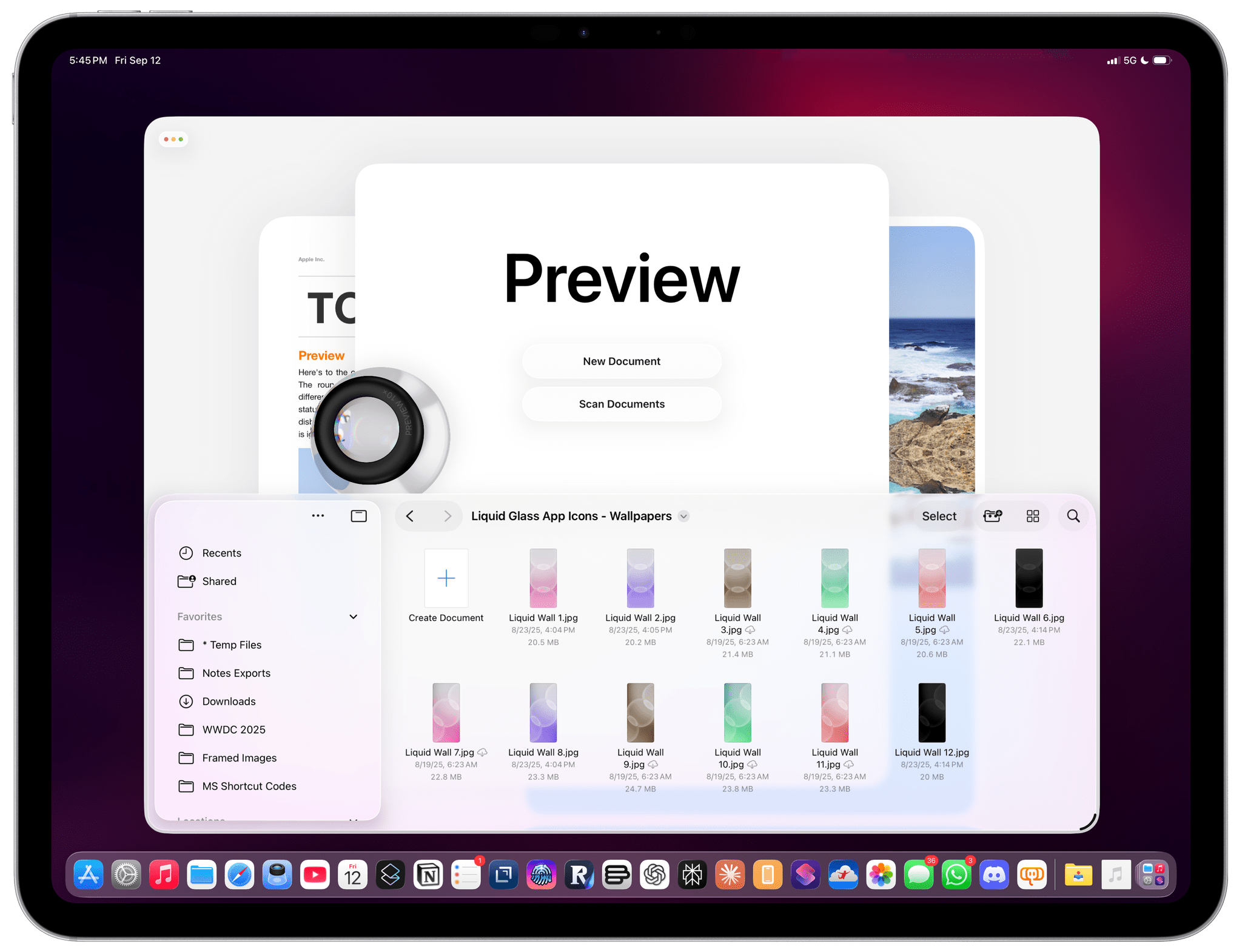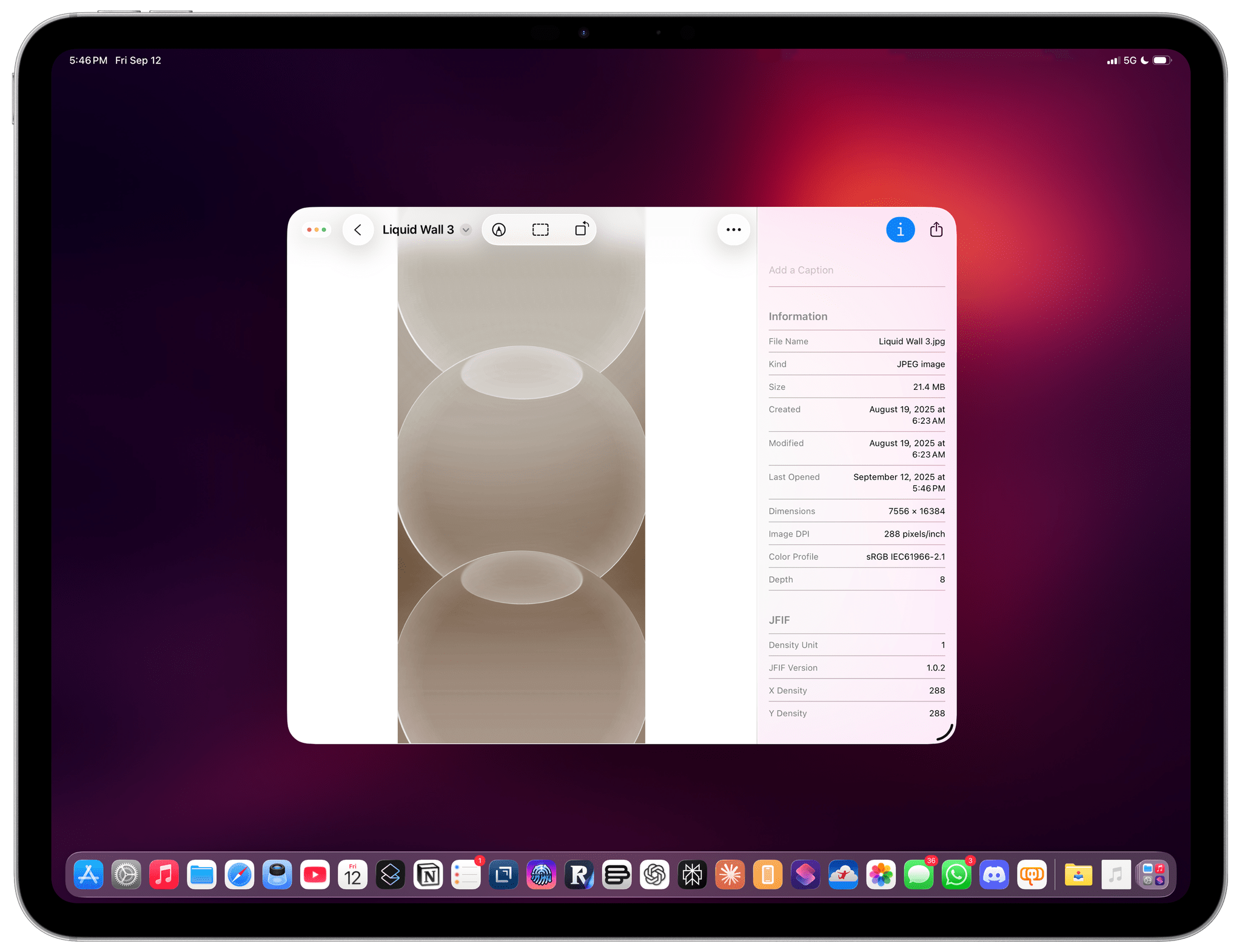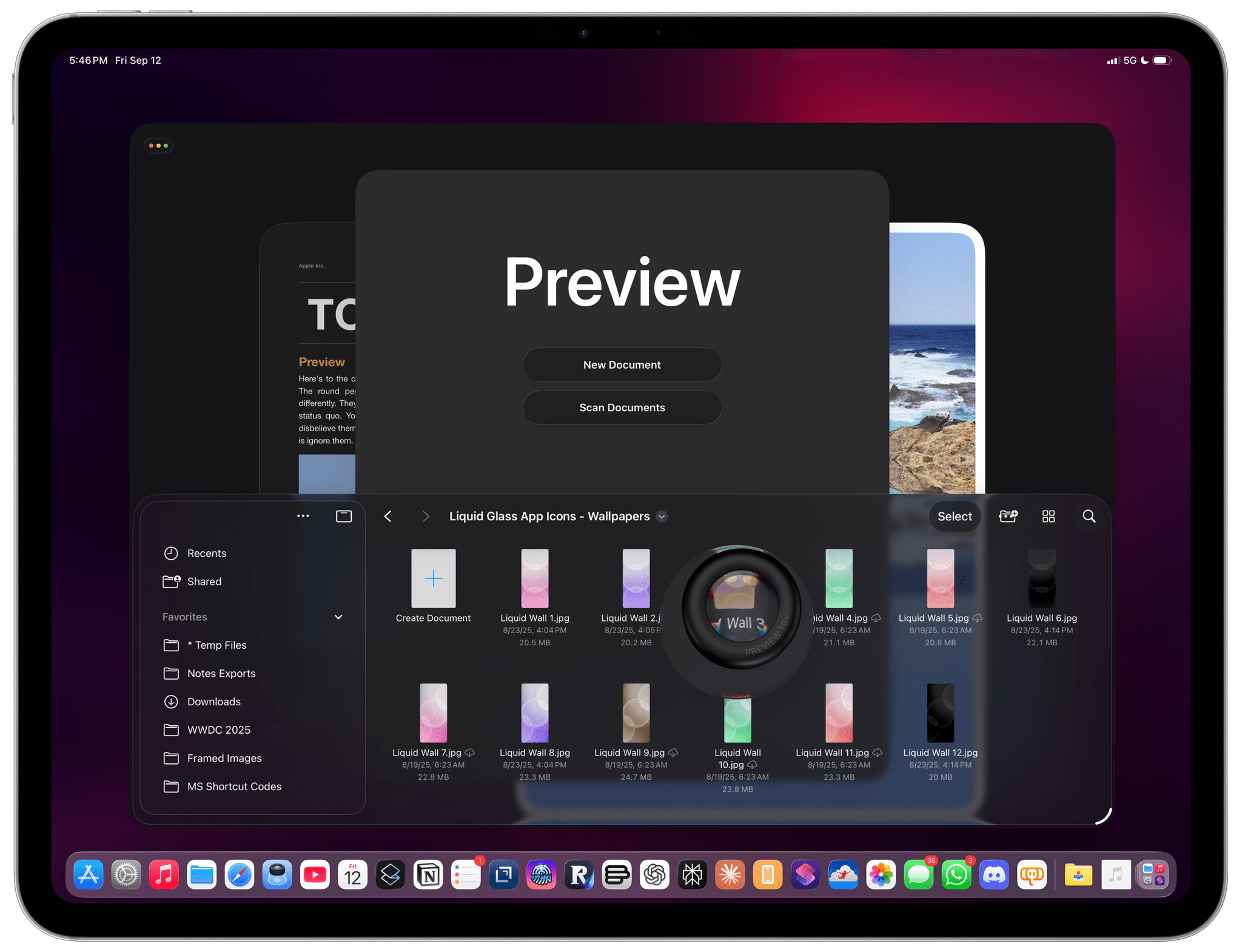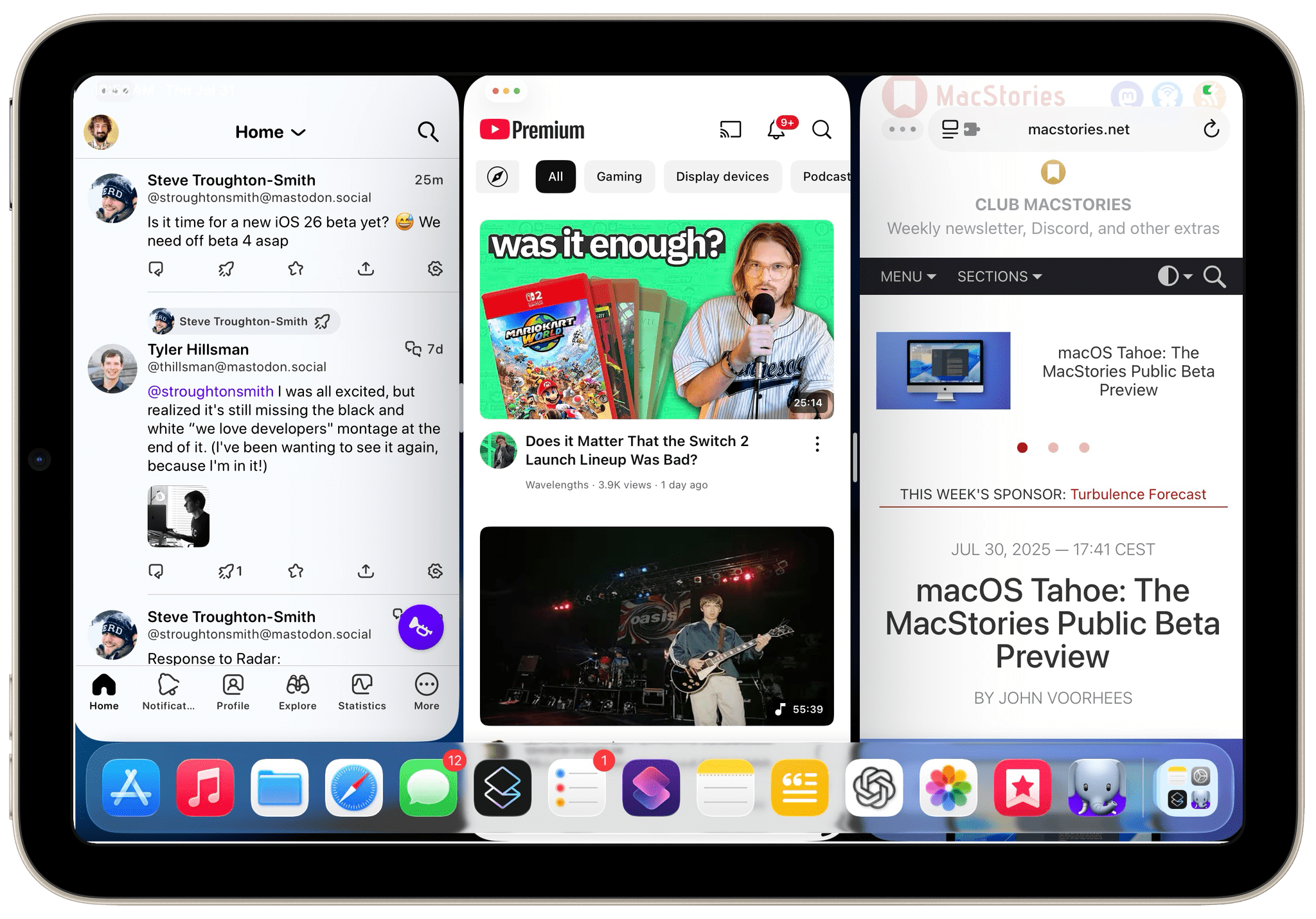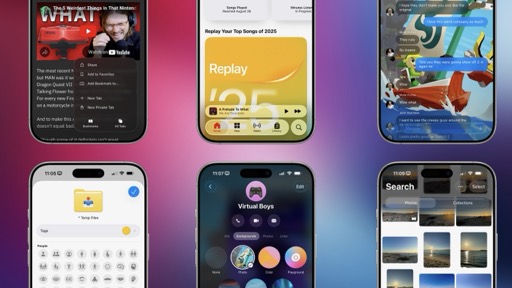New Apps: Journal and Preview
I’ll talk more about Preview in the Apps chapter, and John will cover Journal extensively in his macOS Tahoe review, but here’s the gist: Preview is Quick Look on steroids, and it’s now available on both the iPhone and iPad; meanwhile, Journal is graduating from being iPhone-only to a cross-platform utility, and in addition to iCloud sync, it also supports handwriting and sketches with the Pencil on iPad.
I’m not a Journal user, so I’ll leave the rest to John. But I can say that I like the addition of Preview as a system app a lot, especially on iPad because of the Apple Pencil. The app can do all the things you could previously do in Files and Quick Look, such as browsing or annotating PDFs, but by offering a central place to do it all, Preview is more intuitive than before. The app is a good showcase of the improved Liquid Glass appearance for the document browser, and its share sheet – like Safari’s first did in iOS 13 – lets you pick multiple formats for exporting documents by clicking an ‘Options’ button at the top.
On iPad, Preview uses a right sidebar to display an inspector panel for the current document:
I also appreciate that Preview is a handy image editor in addition to being a PDF viewer. You can create an image based on the contents of the clipboard from the app’s main screen, and you can make basic edits to images such as drawing on them, resizing and copying them, and more.
Finally, I have to mention the Easter egg hidden in plain sight in Preview for iPad. This is totally unnecessary and quintessential old-school Apple at the same time: if you want to see a perfect demo of the Liquid Glass rendering engine and lensing effect, grab the magnification loupe from the app’s main screen and drag it around.
You’ll thank me later.
Using the iPad mini, Again
I want to quickly mention how surprising and refreshing it has been to use iPadOS 26 on an iPad mini. I did not expect the update to be an enjoyable or productive experience on Apple’s most diminutive tablet; and yet, not only does iPadOS 26 with multiple windows run well on it, but it also serves as a strong showcase of iPadOS’ inherent touch-first nature.
I’ve been testing iPadOS 26 on Apple’s latest iPad mini, and I haven’t had any issues opening 7–8 windows in the same workspace at once in windowed mode. Obviously, due to the physical constraints of Apple’s 8” tablet, iPadOS 26 does not yield the same expansive windowing experience as, say, a 13” iPad Pro. Windows are small, and unless you enlarge them so they overlap with each other, you’re going to end up with a bunch of iPhone-sized windows floating on screen at once.
And that’s exactly the point. iPadOS 26 on the iPad mini makes me appreciate touch interactions with iPad multitasking more than the iPad Pro, which I tend to always leave in the Magic Keyboard in laptop mode. As my third place device, the iPad mini is the kind of tablet that is designed to be held, touched, and directly manipulated. For this reason, I keep getting the feeling that the combination of iPadOS 26 and the iPad mini is like a peek into the future of a foldable Apple device that I can hold in my hands while multitasking at the same time.
The iPad mini with iPadOS 26 feels fundamentally different from the iPad Pro. It does not replace the productivity powerhouse that is the M4 iPad Pro, but rather complements it at the end of the day when I want to catch up on the news and social media. An iPhone does not let me multitask the same way; an iPad Pro – even the 11” model – does not feel as portable as the iPad mini, either. iPadOS 26 on the iPad mini feels like a separate branch of iPadOS: it unlocks the kind of delight that is often overshadowed by the iPad Pro’s pursuit of laptop features. Indeed, it makes me wonder if I’m witnessing a public preview of what a foldable Apple device may feel like next year.
The performance of iPadOS 26 on the iPad mini is a testament to Apple’s work on the system’s new windowing engine, but it’s also a reminder that iPadOS is not monolithic. Now more than ever, iPadOS 26 feels like a new beginning for an OS that can be as powerful as a desktop and as portable as a phone, but greater than the sum of those two parts.
What Is Still Missing from iPadOS
As it’s clear by now, Apple has made a lot of progress with iPadOS from where we left the company last year. But that does not mean there is nowhere left for the iPad’s software to go. In addition to the missing features I’ve shared above, here’s a grab bag of additional items I’d like to see Apple address in this release cycle and beyond, ideally with iPadOS 27:
- There is still no real “desktop mode” on external displays. When I connect my iPad Pro to my monitor, the Home Screen and Control Center are only accessible from the iPad Pro’s display. I’d love to be able to set my external monitor as the primary display for the iPad, allowing me to use widgets and access Control Center from there.
- Clamshell mode is still nowhere to be found. This one is likely related to the aforementioned missing feature: if an external monitor can’t be set as the primary one with access to key iPadOS functionalities, then we can’t expect to use the iPad Pro when closed in clamshell mode. This feels like an obvious next step for iPadOS now.
- Animations still feel slower compared to macOS. Despite all the multitasking improvements this year, it still feels like everything on iPadOS takes a fraction of a second too long to complete. The Mac feels snappier when it comes to opening windows, invoking Spotlight, and generally navigating the UI. I’d like to see Apple make the entire iPadOS interface a little bit faster with speedier animations.
- Where is the new Spotlight? I suppose that it’s a good practice to “always leave them wanting more”, but I’m so incredibly jealous of the Spotlight overhaul on macOS this year. A clipboard manager and deeper integration with Shortcuts? I really hope this is in the cards for iPadOS 27.
A Persistent Absence of Apps
My enthusiasm for iPadOS 26 and the work that has gone into windowing, local capture, and other enhancements like the menu bar and Files improvements should not be confused for an implicit acceptance of the iPad’s other, ongoing limitations.
The reality is that despite its dozens of improvements, iPadOS 26 is not a miracle update that suddenly turns iPadOS into a 1:1 match for macOS. The reason is simple: while Apple can control the operating system and change it however they like, they cannot control the third-party app ecosystem and magically ensure that all the apps you can use on a Mac are now available on iPad as well.
This is the problem I wrote about a few months ago in my story about the iPad’s “sweet” solution. Without rehashing that article, the crux of the problem here is that for a variety of technical, political, and financial reasons over the years, the iPadOS app ecosystem simply can’t match the flexibility of the Mac’s. There are more indie and power user apps on the Mac than there are on the iPad. And even when the iPad does have a native app equivalent for a particular service, it’s often a glorified version of its iPhone app that cannot match the design and feature set of the desktop version.
As a result, whenever I want to work with Notion, an LLM, a terminal, or my email inbox on my iPad, I often have to use a web app instead of a native iPad app. That’s not ideal, and there’s nothing iPadOS 26 can do to suddenly fix that state of affairs.
That is, in fact, another lens we should consider iPadOS 26 through: you can have the best multitasking experience for the most powerful modular computer in the world, but there’s very little you can do with it if your favorite app doesn’t have a good iPadOS client…or even one at all.
Let me give you a frame of reference. At the moment of writing this, I have received 112 emails from third-party developers who are releasing new or updated apps for iOS 26. Of those 112 emails, only two of them are about iPad apps with iPadOS-specific enhancements. My question is simple: who’s left making highly-specialized and optimized iPad apps at this point? What happened to all the developers who used to design iPad-specific user interfaces for hybrid experiences that were somewhere in between an iPhone and Mac app?
Increasingly, and especially when it comes to productivity software, it seems like there’s a missing middle of prosumer apps that are no longer being made for iPad, with iPhone apps or web apps sucking most oxygen out of the App Store. Apple will have to do something completely different from a windowing engine to turn that ship around. Unfortunately, I’m afraid it may be a little late for that.
The Future of iPadOS
Despite some lingering issues about the viability of the platform for third-party apps, the reality is that iPadOS 26 makes me want to work from the iPad again, even when I could have more choice in apps and automations on macOS. That says something about the nature of this operating system, which I continue to see as Apple’s most exciting and unique work in a long time.
I’ve written this on several occasions before: there’s something special about working with a device that can morph from tablet to laptop or desktop workstation, and vice versa. In a way, the shape-shifting nature of the iPad is a perfect match for Liquid Glass and its fluid interface. iPadOS 26 feels like the logical conclusion for a platform that needs to accommodate deeply different use cases: with a non-mandatory windowing system that borrows from the long tradition of the Mac, Apple successfully managed to have its cake and eat it too. You can still use an iPad like an iPad if you want to, or you can use it like a Mac. And the two modes aren’t mutually exclusive.
With iPadOS 26, we’re seeing the first sign of a massive change that I’m convinced will turn out to be extra relevant in the near future: Apple figured out how to make a hybrid computer that is true to itself in both hardware and software. By and large, no matter which mode you want to use your iPad in now, there are no compromises. An iPad running iPadOS 26 can be a fantastic tablet and a great laptop as well. Having tried a whole bunch of Windows and Android tablets over the years, let me tell you: only Apple is making this kind of computer now, and everything else sucks. This market is only Apple’s to lose.
iPadOS 26 also reveals an underlying narrative that will deserve careful exploration in the future: a single iPad app can now have wildly different layouts or “postures”. This feels like the sort of characteristic that may come in handy for a potential foldable device. With iPadOS 26, there is no longer a single concept of what “a true iPad app” should be like.
There’s always going to be something for iPad users to wish for. In previous years, I would have said, “These features are never going to happen”. But having experienced iPadOS 26 and witnessed Apple’s realignment of the platform and the company’s commitment to it, I feel much more optimistic.
The increased flexibility of iPad multitasking, inspired by the Mac but still rooted in the iPad’s touch-driven interactions, makes it feel like age-old shackles have been taken off the platform, which is now ready to soar to new heights.
I don’t know how long this feeling will last, but for now: hello iPad, it’s good to be back.