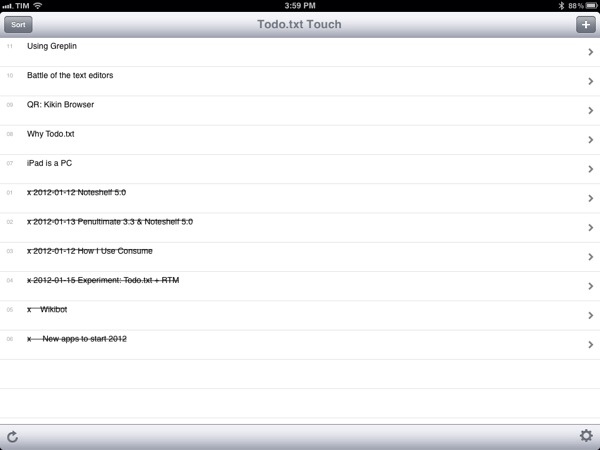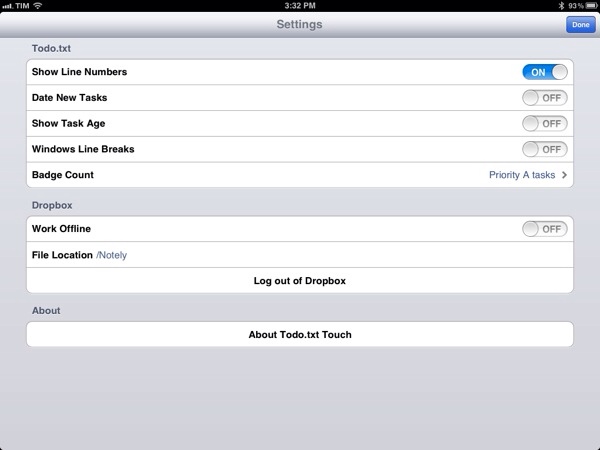I’d like to briefly elaborate on my Todo.txt setup, which I only started using last month as a way to keep my “todo articles” separate from general “todos” that I now keep organized and synced through Remember The Milk. Several readers have emailed me asking why I chose Todo.txt of all text editors and task management systems, so here it goes.
Todo.txt has a simple syntax that requires no learning curve. I can fire up Todo.txt’s iOS app or TextEdit on my Mac, and add a new line for a new todo, which in my case is an article I’m working on or I know I’ll be working on in the immediate future (this week or next week, I try not to project too distant in the future as blogging priorities can rapidly change). I’ve tried other text-based todo solutions like TaskAgent and TaskPaper, and I like them a lot as apps with outstanding support from their developers, but I just feel more comfortable using Todo.txt’s syntax, which appends new lines as todos and marks those beginning with an “x” as complete. Obviously, Todo.txt comes with much more complex possibilities and interfaces such as a full-featured CLI and support for contexts and priorities, but I use none of these features. To me, Todo.txt is the easiest way to maintain a list of “todo” Vs. “not done yet” articles that I want to have on MacStories.
For this reason, I keep the Todo.txt iOS apps (on my iPhone and iPad) as simple and clutter-free as possible. Developer Gina Trapani made sure that you can sort by date and todo ID, enable app badges and date new tasks but, again, I haven’t found myself needing any of these (I could have enabled badges on the Mac too). In the Todo.txt iOS app, I chose to display line numbers to give me an easily scannable overview of just how many items I have, and I’ve disabled everything else as you can see in the screenshot. With this setup, it takes 30 seconds to open the app, quickly see what’s up while it’s syncing (takes a few seconds as the file to load is very lightweight) and enter a new todo. I don’t use contexts and projects either: as I mentioned last week, I don’t need a “context” for my MacStories articles, and the project is always the same, writing for the site.
If possible, things are even simpler on my Mac. Todo.txt is synced via Dropbox and alias’d on my desktop. When I need to check on the articles I have in my queue I can use TextEdit or, better, nvALT, which also displays all my other Dropbox notes synced inside a “Notely” folder (no particular app preference here, I just liked the name). Adding new todos to the file requires a few seconds, but if I’m feeling really keyboard-junkie I can append a new todo to the end of the file using an Alfred extension. I use Alfred for a lot of different tasks on my Mac (adding items to Remember The Milk, converting currencies, generating new random passwords, etc.), so it helps that I’ve found a way to integrate Todo.txt with my existing workflow.
And when an article is done and a todo is complete? I just delete it. I don’t archive, “review”, flag or categorize. Articles are just there and it’s up to me to write them.
Text-based todo management systems go back a long way. In learning about Todo.txt’s history, I stumbled upon relatively old articles that described how it was popular “back in the day” (we’re talking pre-Tiger days as well) to keep everything, from notes to passwords to long-form articles, inside a giant .txt file formatted in some way for easy scanning. These days we’re using the modern versions of those systems, which may be Evernote, Yojimbo, or other anything buckets. These services come with a fantastic set of features – I’m a huge fan of Evernote myself – but as far as my articles go, I want them to be highly portable in an environment that’s open to any other app for access and modifications. With plain text, I can have my MacStories-related todos synced in a text file that can be opened and correctly read by any text editor – and I’m sure it’ll remain that way for the next 20 years when .docx files will be corrupted and biting the dust.
Some parts of Todo.txt are modeled after David Allen’s GTD methodology and, at least for my articles, I’m not using GTD at all. But I am getting things done, for real, with a system that I can trust, is reliable and works anywhere.