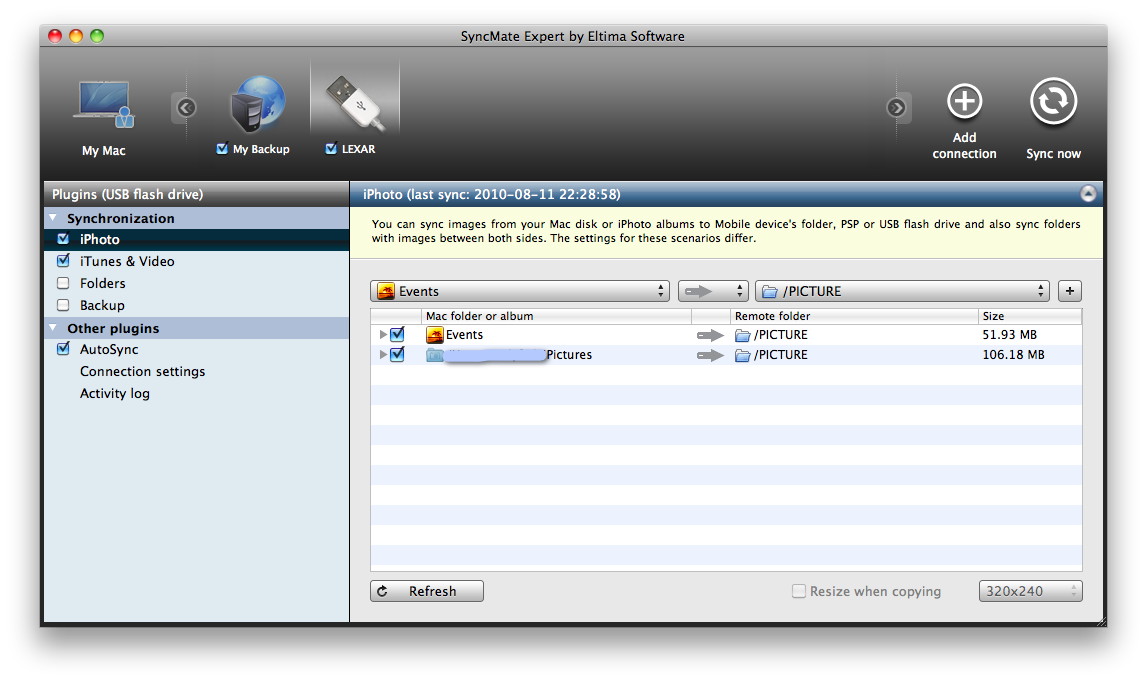I had held off on reviewing SyncMate for some time now. Though when I finally bit the bullet, I found its unassuming looks mask an application with potential. Not only does SyncMate make syncing my Android phone to my Mac completely pretty easy, I’m able to share files with Macs and Windows PCs on my local network, dump files onto flash drives from specific folders, and keep my flash drive loaded with the latest college documents just in case.
There’s a lot of things many of you would consider evil in the opening paragraph. Windows. Android. Flash drives. Who deals with that crap right? Well folks, I’m not the average cat you see. And although I probably could use a more elegant solution, they do say variety is the spice of life. I figured what the hell, even if the application comes from a company that also builds Windows software.
That is clearly evident when using SyncMate. It doesn’t ooze pretty pixels; certain events remind you of the PC cousin. There are some exceptions when clumsiness doesn’t get in the way, but SyncMate does what it’s supposed to do with rather minimal setup.
Though you have to have a use for this kind of application. I have a lot of different devices which require many utilities or settings to keep in check. In reality, I could drag and drop folders myself or initiate a script to achieve the same workflows automated in SyncMate. However, the convenience of not only being able to push files, but pull files (or both) and have an included backup service for things like Safari bookmarks make this all-in-one utility okay if you work a little outside the Dropbox.
Upon launching SyncMate, you’ll be asked about what devices you’d like to Sync to. Do you want to automatically detect other Macs on the network (this could be insanely useful for small offices), sync with a PC, backup to Nokia (S40) and Windows mobile phones, or would you like to connect with a thumb drive? Already the prompt seems dated (I’d prefer to see BlackBerry as an obvious option).
I added a flash drive, online backup, my Google account, and my Windows PC to SyncMate in order to test a majority of the features. I started with the flash drive, getting a feel for how to add actions. Essentially you’ll usually have a menu available where you can select a folder and push, pull, or sync contents between a second folder on the target device. If it sounds confusing it’s not, though when it came to syncing audio and video: I personally didn’t appreciate the default preset conversion options. The last thing I want to do is transcode my tunes; a quick checkbox allows you to turn conversion off. Though I understand some will need the additional space on their portable devices (say a phone or music player), where reducing video and audio to lower qualities will help save valuable flash storage space.
I’m still a little concerned about backing up my data with SyncMate even after reviewing this application, but you can create an account and backup data such as your calendar, contacts, and Safari bookmarks. I think there are good intentions here, but I’m baffled that viewing your online content isn’t made completely obvious to the user. You are given buttons (yes, buttons) that enable you to delete content off the server, but you’re never shown how much storage space you’ve used up, and not all of the syncing options enable you to delete the content you upload. Shady? Poor design? I’m not sure which, but there needs to be greater transparency within SyncMate’s online backup interface.
Syncing with my Android phone was pretty easy, thanks to syncing my Google account with my Mac’s contents. It’s mostly painless, and the wonderful part is I can even have SyncMate automatically transfer my “Droid” playlist to my Android phone upon connection. Sure there’s doubleTwist, but I keep having a problem with an otherwise decent iTunes alternative that makes syncing to the Droid incredibly slow (I almost think it transcodes or does some verification with the music somehow before putting it on the device without my permission). With a direct transfer, syncing is speedy and automatic with SyncMate. It might not be an over the air solution, but I can still hang with the cord for a while.
While syncing between computers offers your usual calendar and notes options, I was impressed with the availability of iTunes syncing. This is actually useful for me, since I can specify music from my Mac to be dumped into a special folder on my Windows computer where iTunes will automatically file the content for me. It’s like having a personal librarian.
SyncMate works, though I never said it was perfect. I do think it has potential if the user interface can be boiled down to something simpler (please incorporate a better UI), with more current syncing options (get rid of unnecessary setup like picking an icon which I ignore), and just focus on the syncing aspect. It’s interesting to fuddle with, but there are some things I’m not quite sure would gel with consumers. Yes, there’s a lot of documentation online, but I still feel there isn’t enough transparency or ease of use in accessing your online backups, nor did I once feel comfortable in typing in my otherwise private data into this application when it came to sharing Google accounts or accessing my Windows computer.
The bottom line: if you’re an Apple only guy, stay away from this app. If you manage multiple PCs and need the ability to sync with your other smartphone, it might just be the utility you’ve been looking for.