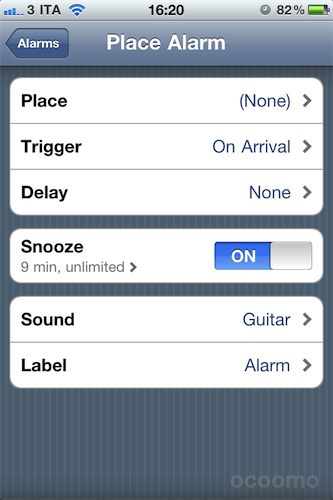Sometimes, you don’t want to be reminded of something you have to do at a certain time during the day – rather, you’d like to be notified of events and tasks you need to take care of in a specific location, say pick up the laundry at home or meet Mike at the office. But as the default iPhone clock application doesn’t allow you to attach location info to alarms, you’re forced to assign a “time” to everything.
Place Clock, a new app by Ocoomo, aims at fixing these issues by providing a solution that combines both time and location to create the ultimate alarm clock application that’s aware of where you are in the world, yet can rely on time-based alarms as the native Apple software can. What’s cool about Place Clock (I have been testing the app for 2 days now), is that it completely works in the background without draining too much battery (at least on the iPhone 4, might be different on the 3GS) and it continuously keeps track of your location as a possible way to initiate alarms. The app doesn’t need to be open all the time, but it can fire off an alarm when you arrive to, depart from a location or get in a specific range. This, combined with classic time-based features, makes for a very solid app that’s, at least for me, something new on the iPhone.
When you first open Place Clock, you’re given a blank screen for your alarms, and a + button to add new ones. Hit it, and you can choose between time alarm and place alarm. The place alarms is where Place Clock is really good at, with the possibility to add a new place either by manual address lookup or current location through GPS, which will open an embedded Google Maps view. You can switch from map to satellite, set a “place size” in feet or meters, enter a name or an additional address to further refine your location data. Places alone don’t make this app great though, and that’s why I think the “Trigger” features will convince many users to switch over to this app. Not only you can set an alarm to go off on arrival, departure and “within” range, you can also set a delay so you have time to enter or leave a building, for example. That’s cool. Advanced snooze options (again, not available in Apple’s clock app) allow you to adjust the snooze length from 3 to 30 minutes, auto-shorten on each press of the “snooze” button, set a max snooze count.
As for the standard time-based alarms, Place Clock offers all the options seen in the Clock app, but adds snooze and location restrictions to the mix. For instance, you can tell the app to play an alarm only at a specific location, like Home.
There’s one thing I don’t like about Place Clock, and that’s the lack of standard Apple sounds for alarms. The custom selection is good, but I miss my morning Marimba to wake me up without too much noise. As for anything else, this app is really cool and the location features definitely work, now it’s your call whether you need something like this or not. It’s available at $0.99 in the App Store.