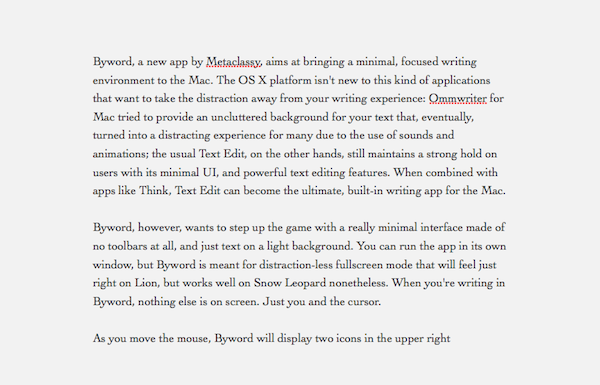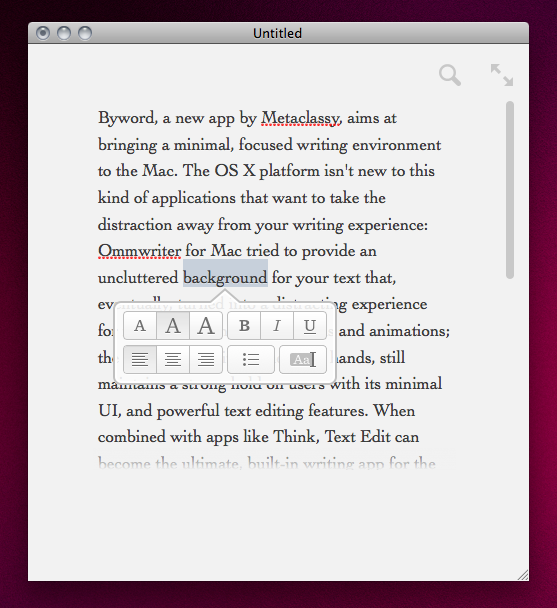Byword, a new app by Metaclassy, aims at bringing a minimal, focused writing environment to the Mac. The OS X platform isn’t new to this kind of applications that want to take the distraction away from your writing experience: Ommwriter for Mac tried to provide an uncluttered background for your text that, eventually, turned into a distracting experience for many due to the use of sounds and animations; the usual Text Edit, on the other hand, still maintains a strong hold on users with its minimal UI and powerful text editing features. When combined with apps like Think, Text Edit can become the ultimate writing app for the Mac.
Byword, however, wants to step up the game with a really minimal interface made of no toolbars, and just text on a light background. You can run the app in its own window, but Byword is meant for distraction-less fullscreen mode that will feel just right on Lion, but works well on Snow Leopard as well. When you’re writing in Byword, nothing else is on screen. Just you and the cursor.
As you move the mouse, Byword will display two icons in the upper right corner: one to search for text within a document, one to exit fullscreen mode. You can also toggle fullscreen with the keyboard using CMD+Enter. As far as documents are concerned, Byword doesn’t provide an “organizing interface” like iPhoto or iTunes to see all your files: just like Text Edit, you create a new blank document and then save it or discard it. I can see the developers already implemented the “Revert to Saved” menu item for Lion’s Versions, which is of course grayed out on Snow Leopard. Right now, you’re still forced to manually. In the future? Byword will do it for you.
Byword supports both plain and rich text editing; you can switch between them with a keyboard shortcut (this app associates almost any function with a keyboard shortcut) and even trigger an iOS-like popover menu for rich text editing. Thanks to the keyboard support, this is very useful to me.
Beautiful typography aside, there’s something in Byword that reminds me of IA Writer for the iPad: the possibility to focus on a single line or paragraph as you’re typing. By hitting your preferred keyboard shortcut (CMD+1 for a single line, 2 for two lines, etc - or CMD+ALT+T for a paragraph), you can make Byword dim the rest of the text for you to focus on what you’re writing. Just like IA Writer, you’ll either love or hate this feature. Personally, I prefer to see my whole document all the time.
Byword is not for everyone: if you’re a heavy multitasker because your work requires you to be one, you won’t be able to appreciate Byword’s focused and minimal approach. If you, however, want to get back the pleasure of writing without any distraction, you should give this app a try.