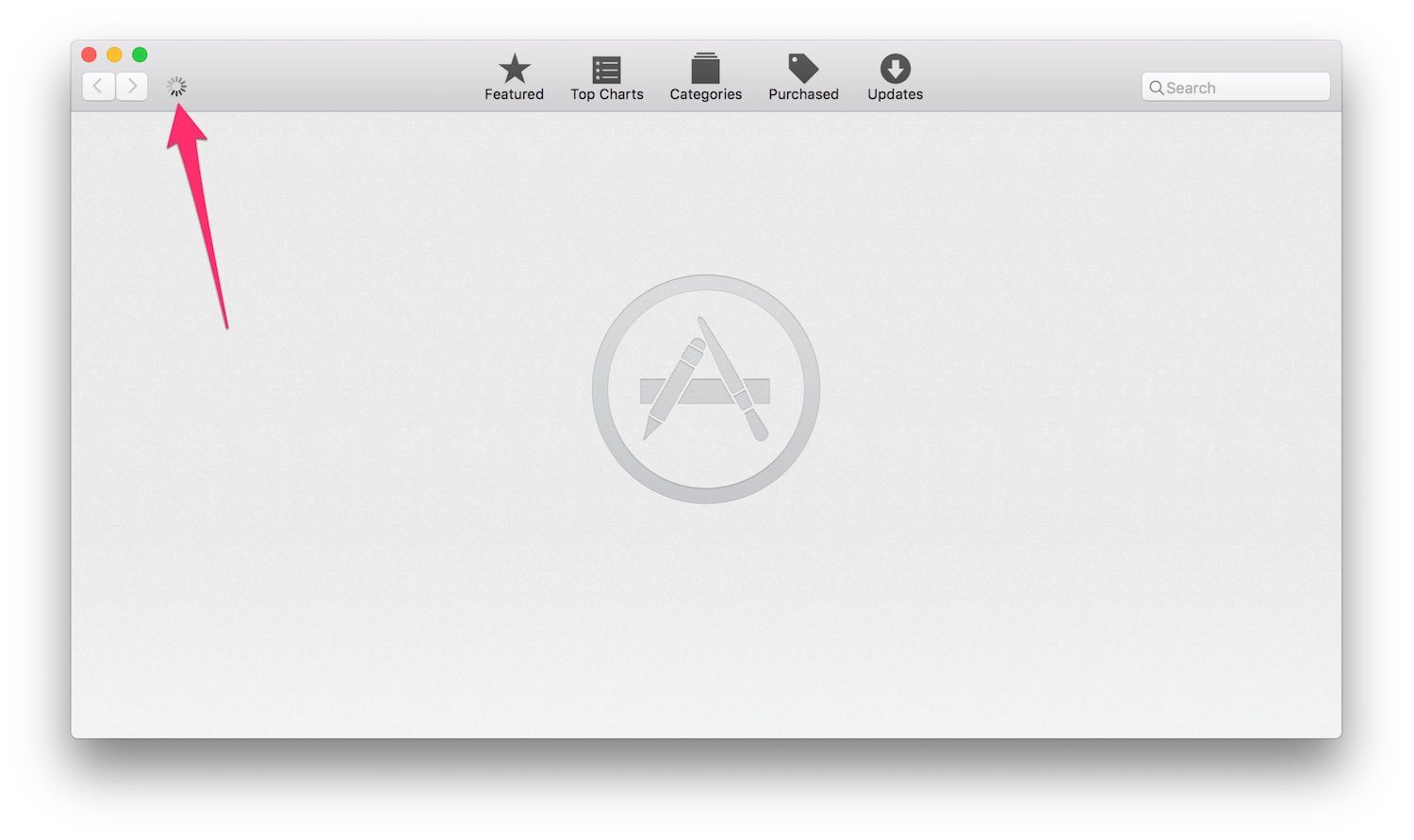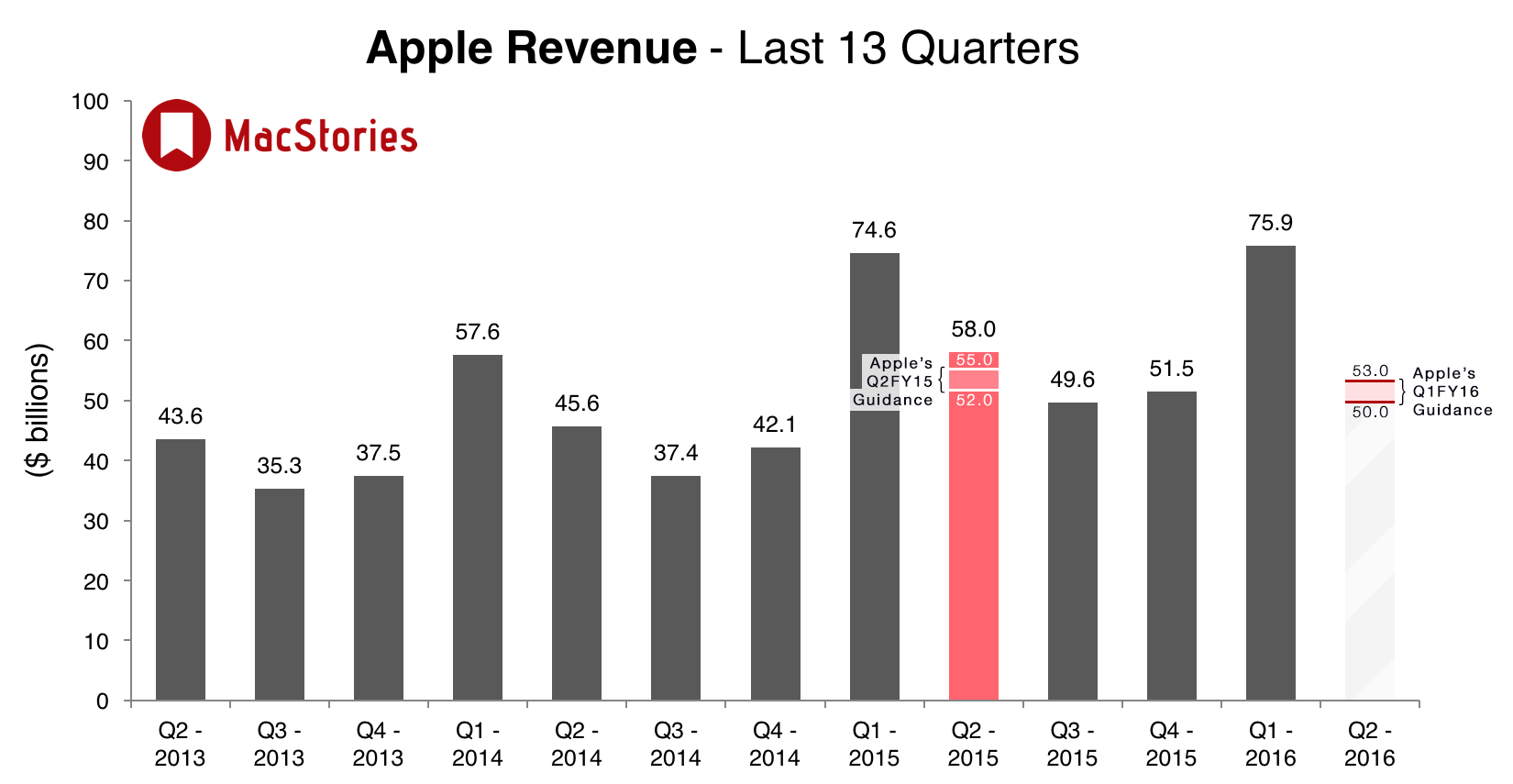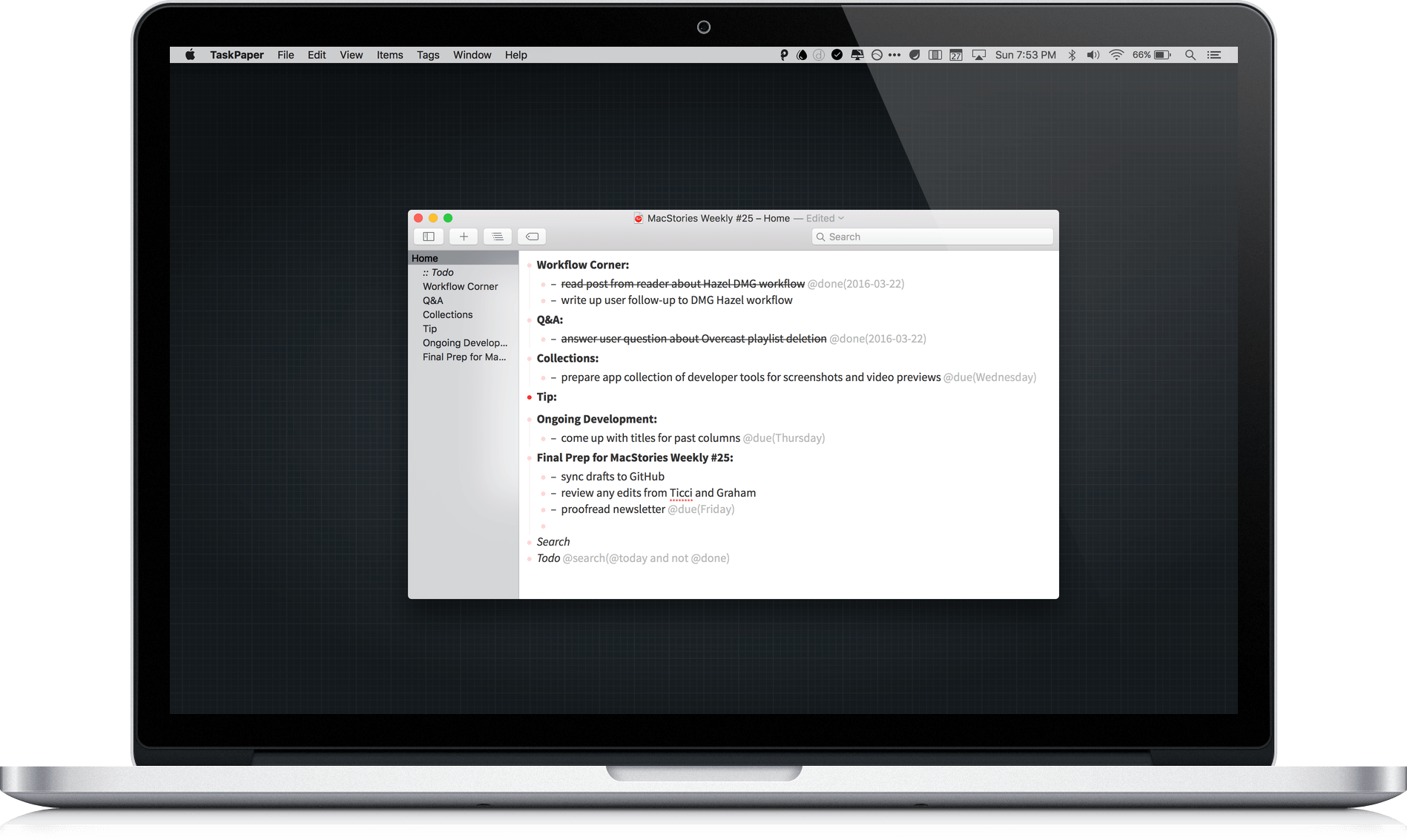Recently I found myself in a bind: the Mac App Store app on my Retina MacBook would launch, but would not show me anything except a little spinning circle near the top-left corner. I left it like that overnight and when I came back the next morning it was still spinning. Fixing it was tricky, even for an experienced Mac user like myself, so I thought I’d share what worked for me in case you ever find yourself in that situation.
What to Do When the Mac App Store App Just Spins and Spins
Nintendo’s Miitomo App Launching in the U.S. and Europe on March 31→
With a press release published this morning, Nintendo has announced that Miitomo – the free-to-start social app for iOS – will be launching on Thursday, March 31 in the United States and several European countries.
On March 31, Miitomo, the company’s first-ever smart device application, is launching in the United States and several other countries. Miitomo is a free-to-start social experience that lets users spark one-of-a-kind conversations with friends in a whole new way using Mii characters. The app recently launched in Japan and was downloaded more than 1 million times in its first three days of availability, while achieving the #1 most downloaded free app status in both the App Store and Google Play storefronts.
Alongside Miitomo, Nintendo is also introducing a web version of the eShop to browse digital games from any web browser. The eShop for the Nintendo 3DS and Wii U was launched in 2011 without a web counterpart.
Featuring an expanded catalog of more than 2,000 games, this digital store can be accessed on personal computers or smart devices. The shop serves as an additional purchase option to Nintendo eShop on Wii U and Nintendo 3DS, with all purchases being sent directly to users’ Nintendo 3DS or Wii U systems for download. Users can now easily find and purchase games that are new, popular and on sale, as well as use filters to search by genre. Purchases of games from this site, as well as Nintendo eShop, will earn My Nintendo Gold Points.
Leading up to the international rollout at the end of the month, users can pre-register for Miitomo here.
See also: initial details of Miitomo and the My Nintendo service, and Miitomo first impressions.
Apple Announces Q2 2016 Earnings Call for April 25
As noted by MacRumors, Apple’s Investor Relations website was yesterday updated to note that Apple’s earnings call for the second quarter of fiscal year 2016 (January, February and March 2016) will be held on Monday, April 25, 2016.
Apple’s guidance for the second fiscal quarter of 2016 is revenue between $50 and $53 billion, gross margin between 39 and 39.5 percent, and a tax rate of 25.5 percent. But as is illustrated above, Apple’s guidance in the past has often underestimated the actual results, sometimes significantly so.
As we have for previous earnings calls, MacStories will cover the conference call on our site’s homepage on April 25 starting at 2 PM PT, posting charts of the results, collecting key quotes from Apple executives and highlighting interesting Tweets from others.
[via MacRumors]
FBI Accessed San Bernardino Shooter’s iPhone Without Apple, Drops Litigation→
Sheera Frenkel and Hamza Shaban, writing for BuzzFeed:
The Justice Department (DOJ) announced Monday that it had successfully accessed data on the iPhone used by one of the San Bernardino shooters and that it was dropping its case against Apple to help unlock the phone.
Investigators are no longer seeking Apple’s help to penetrate the device, according to a court filing by the DOJ Monday.
A week ago the Department of Justice successfully postponed a court hearing after revealing that the FBI had been approached by a third party who had a possible method to unlock the iPhone (subsequently rumored to be Israeli firm Cellebrite). That method appears to have paid off, with the Department of Justice asking the court to vacate the order compelling Apple to assist the FBI and writing in its Status Report to the court that:
The government has now successfully accessed the data stored on Farook’s iPhone and therefore no longer requires the assistance from Apple Inc. mandated by Court’s Order Compelling Apple Inc. to Assist Agents in Search dated February 16, 2016.
In response to the Department of Justice’s Status Report, Apple issued a response to The Verge and other media outlets:
From the beginning, we objected to the FBI’s demand that Apple build a backdoor into the iPhone because we believed it was wrong and would set a dangerous precedent. As a result of the government’s dismissal, neither of these occurred. This case should never have been brought.
We will continue to help law enforcement with their investigations, as we have done all along, and we will continue to increase the security of our products as the threats and attacks on our data become more frequent and more sophisticated.
Apple believes deeply that people in the United States and around the world deserve data protection, security and privacy. Sacrificing one for the other only puts people and countries at greater risk.
This case raised issues which deserve a national conversation about our civil liberties, and our collective security and privacy. Apple remains committed to participating in that discussion.
Apple’s Next 40 Years→
Great post by Horace Dediu on how to look at Apple’s evolution over the next four decades:
My simple proposal is to think of Apple (and actually any company) as a customer creator. It creates and maintains customers. The more it creates, the more it prospers. The more customers it preserves the more it’s likely to persevere. This measure of performance for a company is not easy to obtain. It’s not a line item in any financial report.
The closest figure we have is that today Apple has one billion active devices in use. We’re not told of the total users or total customers because Apple cannot count people or wallets as accurately as it can count active devices. But as imperfect as it is, this number gives us a way to get close to counting customers.
Apple Releases iOS 9.3 Update For Users With Older Devices→
MacRumors is reporting that Apple has released a new build of iOS 9.3 that fixes a setup problem that people with older iOS devices experienced with the initial release of iOS 9.3.
When iOS 9.3 launched, people with iOS devices older than the iPhone 5s or iPad Air experienced problems activating the update. Instead of the usual process where you are asked for your current Apple ID and password, owners of older models of iOS devices were required to input the Apple ID and password used when the device was originally set up. If someone had changed their credentials and couldn’t recall the ones used to set up the device, it could be rendered unusable. As a result, Apple pulled the iOS 9.3 update for older devices shortly after it was launched.
As reported by MacRumors, Apple released an update to iOS 9.3 (build 13E237) a short time ago that addresses the activation problem on older devices. With the new build of iOS 9.3, people with older devices who didn’t previously update to version 9.3 should be able to do so now via an over-the-air update.
A Mysterious Bug is Causing Links to Fail on iOS
Over the weekend, 9to5Mac reported what appears to be a widespread iOS bug that causes links to fail to open. In some cases, long pressing links crashes the app containing the link. What’s worse, rebooting your iOS device or uninstalling third-party apps affected by the bug seems to only correct the problem temporarily.
Ben Collier has been doing some digging and it looks as though the culprit may be Shared Web Credentials, a means by which websites and apps can share login credentials. As Ben explains:
In iOS 9 Apple introduced Universal Links, these allow app developers to associate their website and app, so links to the website can open the app up automatically if installed. For example, following a link to a Guardian article opens up the Guardian app to that specific article instead of their website.
App developers put an app association file on their website which lists which types of URLs the app can open. When you install an app, iOS downloads this associated file and updates your own database of what URLs your installed apps can open. The website and app listing in iTunes are linked by the developer - so it prevents anyone from hijacking your website with their app.
When you tap a link in iOS, the system looks through the database of installed apps supported URLs to see if it matches a pattern an installed app can handle. If nothing matches it opens it up as a standard app.
9to5Mac has been able to replicate the bug by installing the Booking.com app, which until today, had an unusually large association file. The bug does not appear to be limited to the Booking.com app, but the unusual size of its association file lead to initial speculation that file size was the culprit. However, further investigation suggest that the problem may be with the Shared Web Credentials daemon itself and is either triggered by a large association file, or becomes corrupt regardless of the size of association files. Whatever the cause, let’s hope that a reliable workaround is found soon and that Apple releases an iOS update that fixes the problem.
We have reached out to Apple for comment regarding the bug and will update this post with whatever additional information we learn.
[Update: 2016-03-29] Based on follow up reports by 9to5Mac and Ben Collier, it appears that large association files are indeed the source of the bug that that causes links to fail to open for some iOS users. According to 9to5Mac:
Sources tell us that Apple is working with high-profile developers to help them understand and better use the universal links APIs.
9to5Mac also quotes a statement it received from Apple PR:
“We are aware of this issue, and we will release a fix in a software update soon.”
Whether the source of this quote is the same as the sources that reportedly told 9to5Mac that Apple is working with ‘high-profile developers’ is unclear.
9to5Mac also reports that the Wikipedia app and Eat24 apps may also trigger the link bug. Unfortunately, there is still no known workaround for the issue. Nor is there a way to tell which apps are affected before installing them.
Ben Collier, whose post yesterday pinpointed the source of the bug, has posted a fix that requires users to complete a dozen steps. The fix appears to be dependent on the timing of the steps, which means that it may require multiple attempts to get it to work.
TaskPaper 3 Conceals Its Power Beneath a Simple Interface
TaskPaper 3 by Hog Bay Software is a deceptively simple task manager. The cornerstone and greatest strength of TaskPaper is plain text, which is portable, adaptable, and as future proof as you can get. Using a simple syntax reminiscent of Markdown and an abundance of keyboard shortcuts, Taskpaper’s straightforward interface conceals considerable power under the hood.
The iPad Pro Changed Zoe Olson’s Illustrating Career→
A remarkable story by talented illustrator Zoe Olson, who used an iPad Pro and Procreate to illustrate a children’s book. Nice to see Tim Cook acknowledging it, too.
(via John Gruber, who points out that she’s been saving for a year to afford an iPad Pro.)