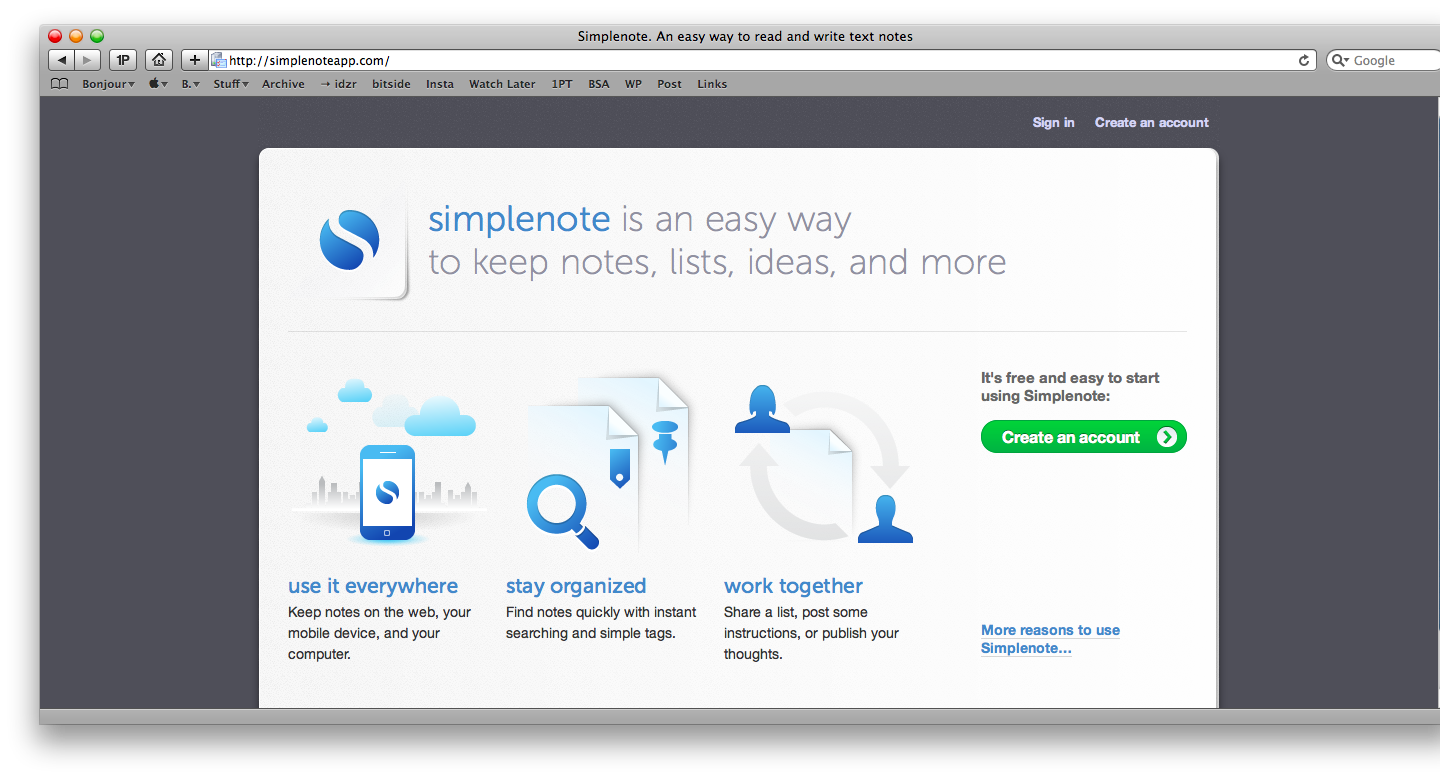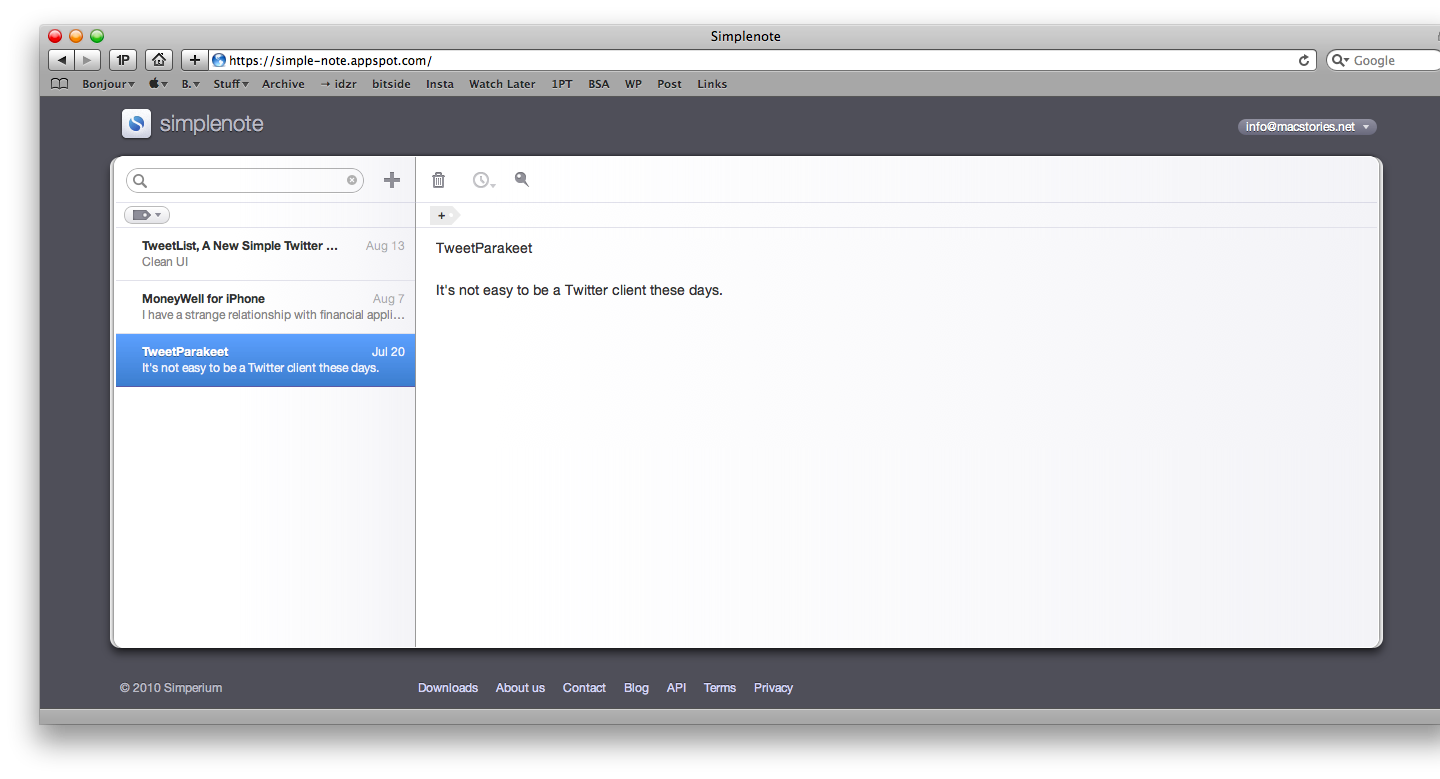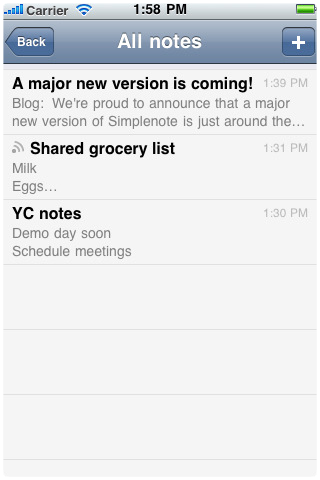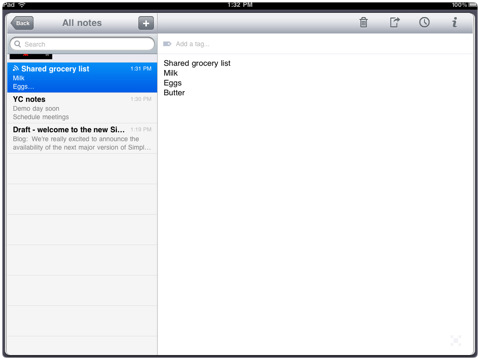Great news, iPad and iPhone users: the all-new Simplenote is now available, together with a complete new webapp, full support for iOS 4 and tags. I’ve been beta testing the new version, and it’s awesome. Really, a great update now live in the App Store. For free.
The new version (labelled 3.0.3) introduces brand new features that make Simplenote a fresh new experience. A new icon (lovely), a new UI, tags for posts (a much requested feature), fullscreen mode and easy note sharing. It’s very easy, and a killer feature for users like me, who need to share notes and documents with a team.
Simplenote is available here for free. A premium subscription is available as in-app purchase at $11.99. Check out the first screenshots and changelog below, and stay tuned for our full review coming tomorrow.
Full changelog:
“In a nutshell: major update with tags, versions, sharing, pins, and more.
Some details:
- all new web app
- full support for iOS4
- tags, and view tags as folders
- pin important notes to the top of your list
- access older versions of notes (go back in time)
- trash can
- really easy note sharing
- searching within notes
- fullscreen mode
- each note remembers its last position
- many syncing improvements
- improved animations
- added ability to sign out of an account
- added options for reverse-order sorting
- character/word count
- shortened toolbar height in landscape mode (iPhone)
- fixed link detection and enabled it by default
- fixed tapping to edit a note when link detection is enabled
- fixed keyboard disappearing when changing orientations (iPhone)
- fixed possible data deletion when swipe-deleting a note other than the current note (iPad)
- improved reliability of auto-saving
- fixed modification date being updated if you edit but don’t change a note”