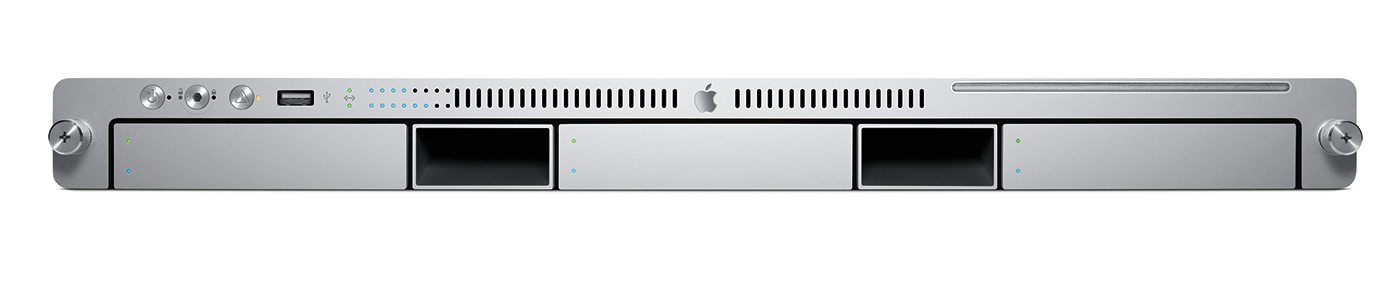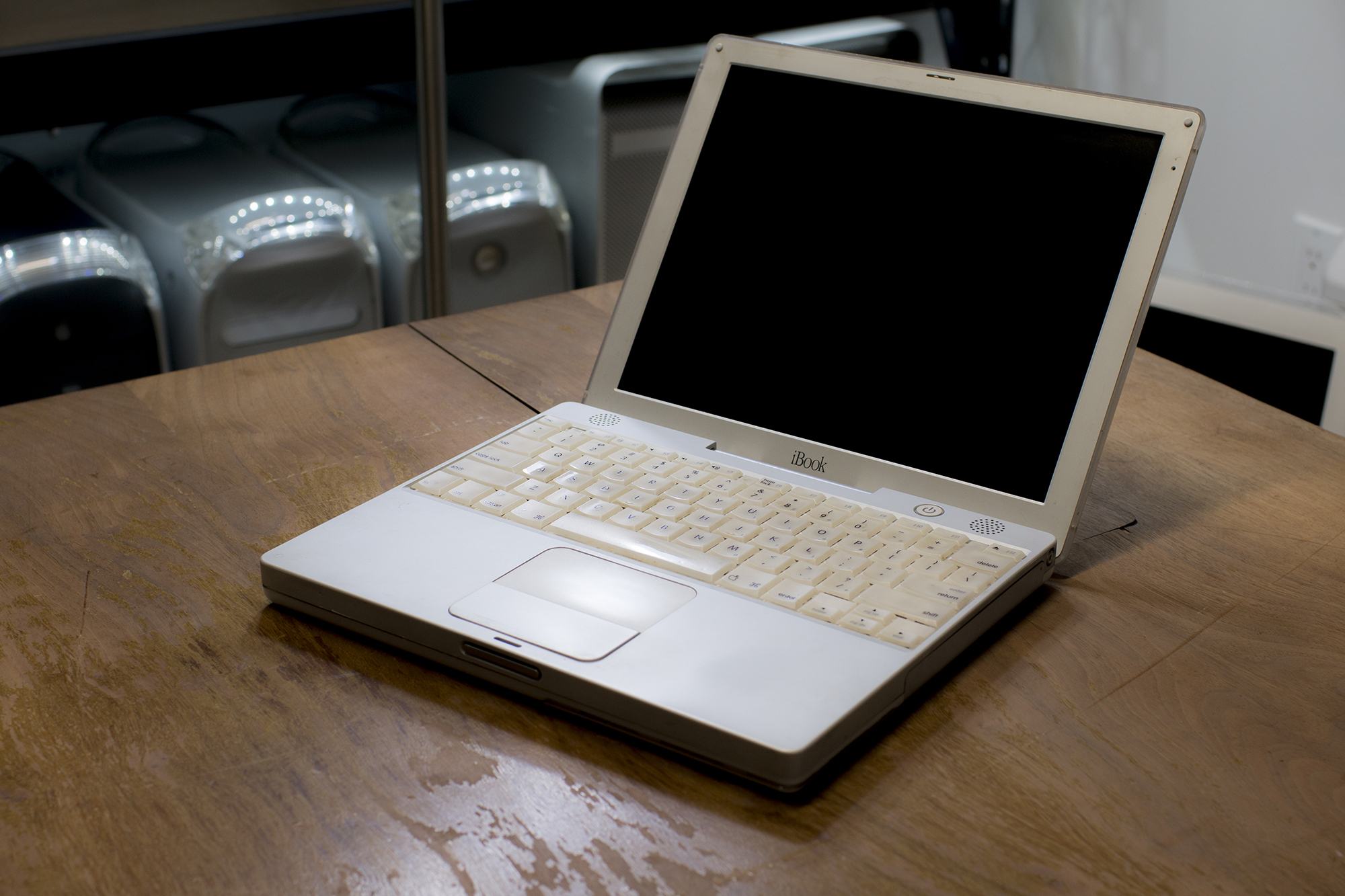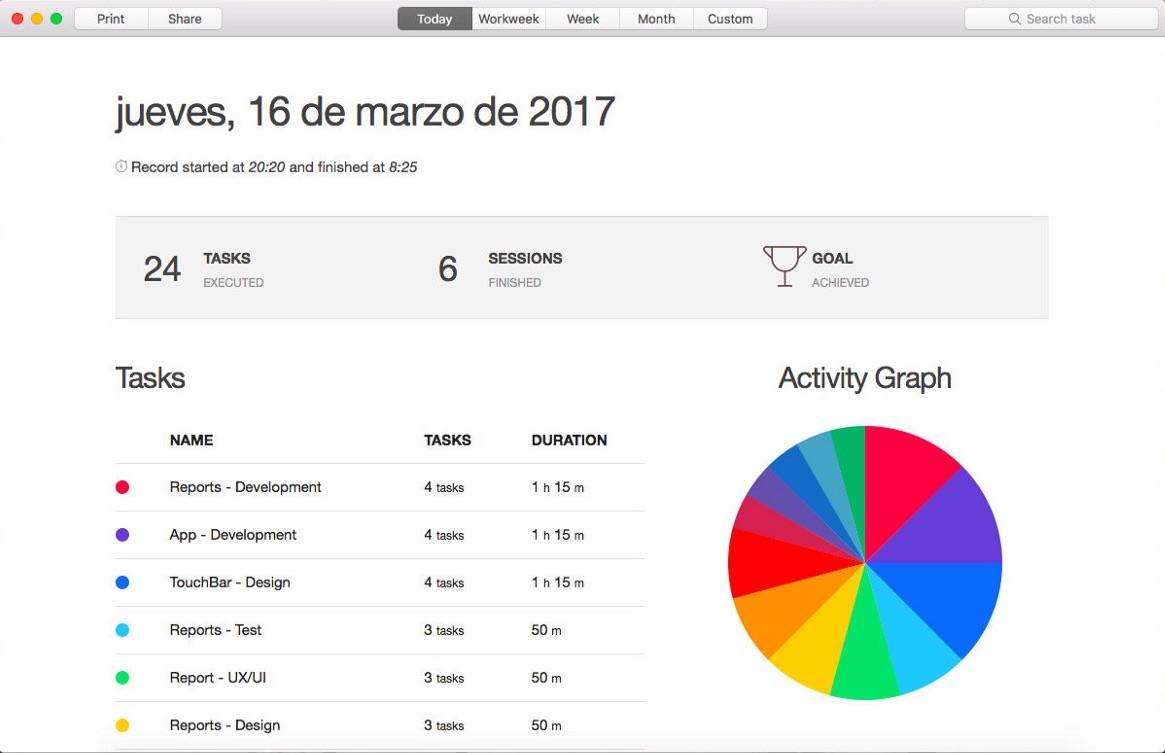If you’re a fan of the Pomodoro Technique, you’ll be interested in Tomates Time Manager. Version 4 is a great-looking menu bar app with detailed reporting, Touch Bar support, and a handy Today Extension.
If you’re not familiar with it, the Pomodoro Technique is a timer-based way of getting work done in 25-minute sprints with short breaks between, and then a nice long break after a set of four. I first tried the Pomodoro Technique many years ago and it worked well for me, but I didn’t stick with it. Over the years I went back to it a few times, but it still didn’t stick. It was only last year when issues with my ADHD caused me to desperately need a system exactly like this.
There are a plethora of good timers available for Mac and iOS, including the elegant Zen Timer on Mac (which I’ve mentioned here before) and Focus Time on iOS. What sets Tomates apart is the combination of elegant design and powerful utility. It allows customizable work and break times, Work Series counts, alarm sounds, and handles task names and reporting.
Version 4 introduces a Today Extension, providing an overview of your progress right in the Today View of Notification Center, tracking your tasks and sessions along with trophies for reaching your goals.
Reporting is also enhanced, with both task and time-based reports. The time-based reports can show today, this week (or this workweek), this month, or a custom time period. The reports can also now be printed or saved as beautiful PDFs. I’ll admit those reports aren’t something I really need hard copies of, but they are nice looking.
Lastly, version 4 adds Touch Bar support so you can work with the timer from the Touch Bar on your MacBook Pro. Manage and reset timers, and reset the session and goal counters with a tap.
Head to the Mac App Store to check out Tomates Time Management. $2.99 US isn’t a bad price to pay for something that could change the way you work.