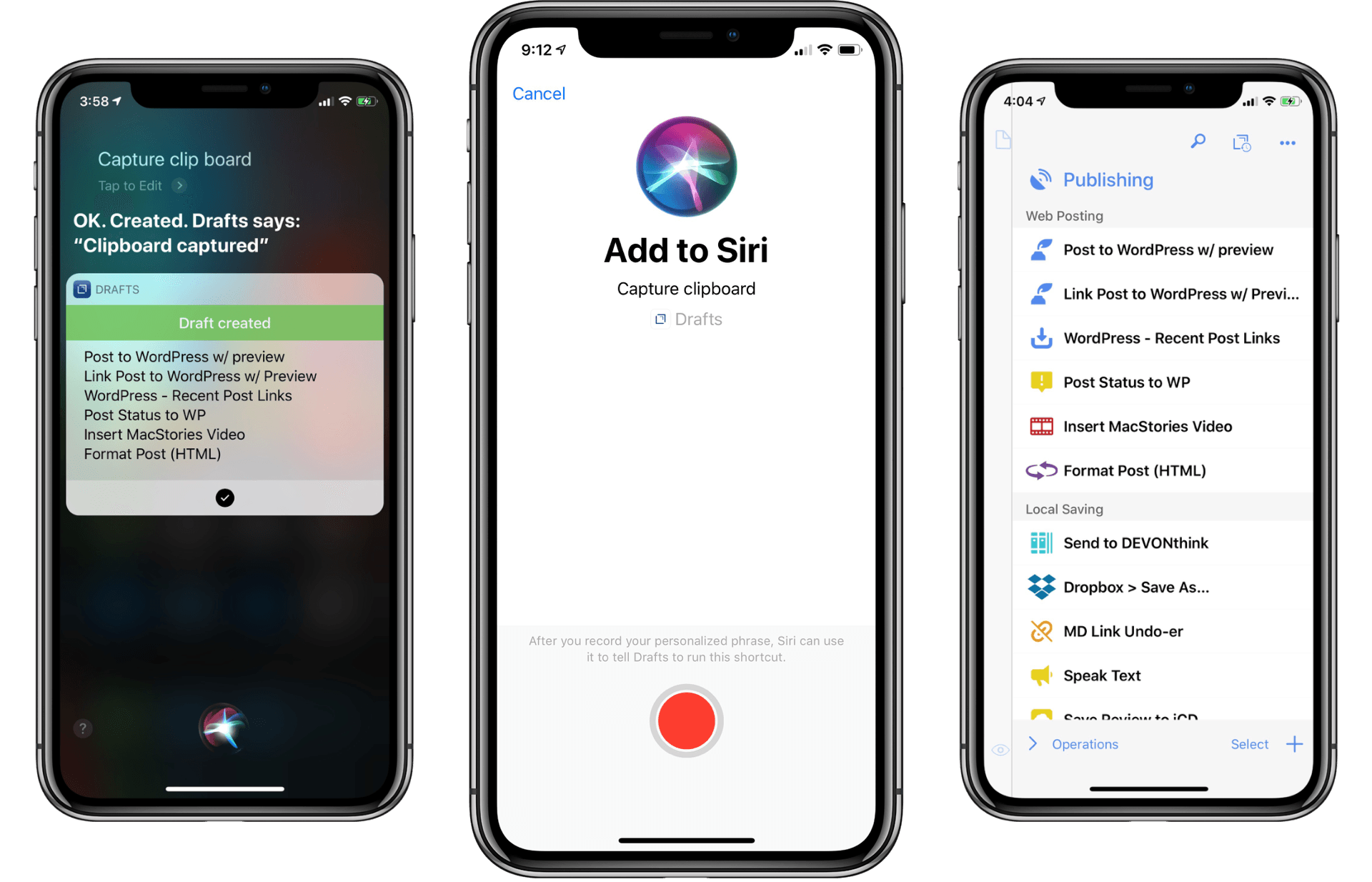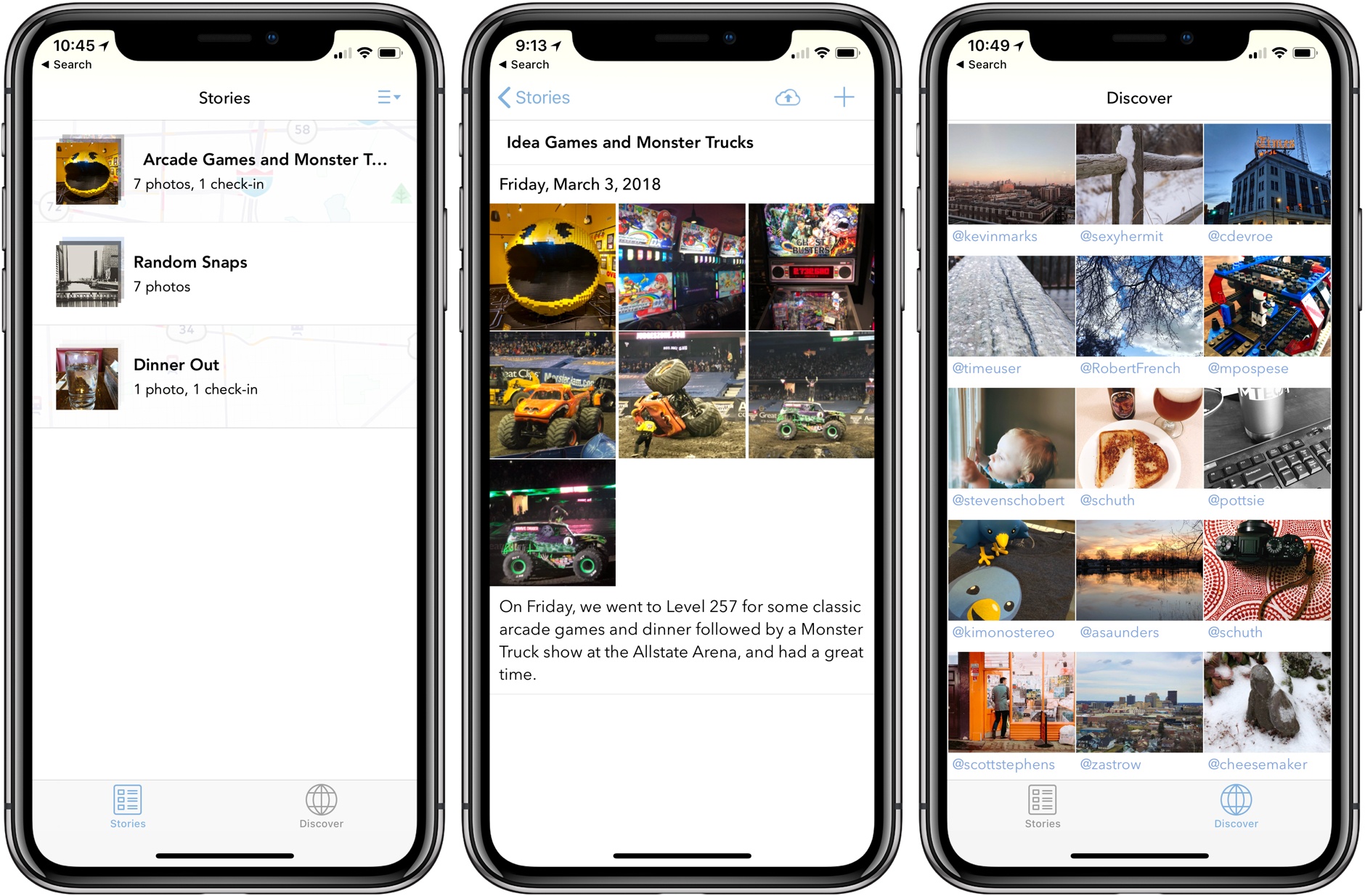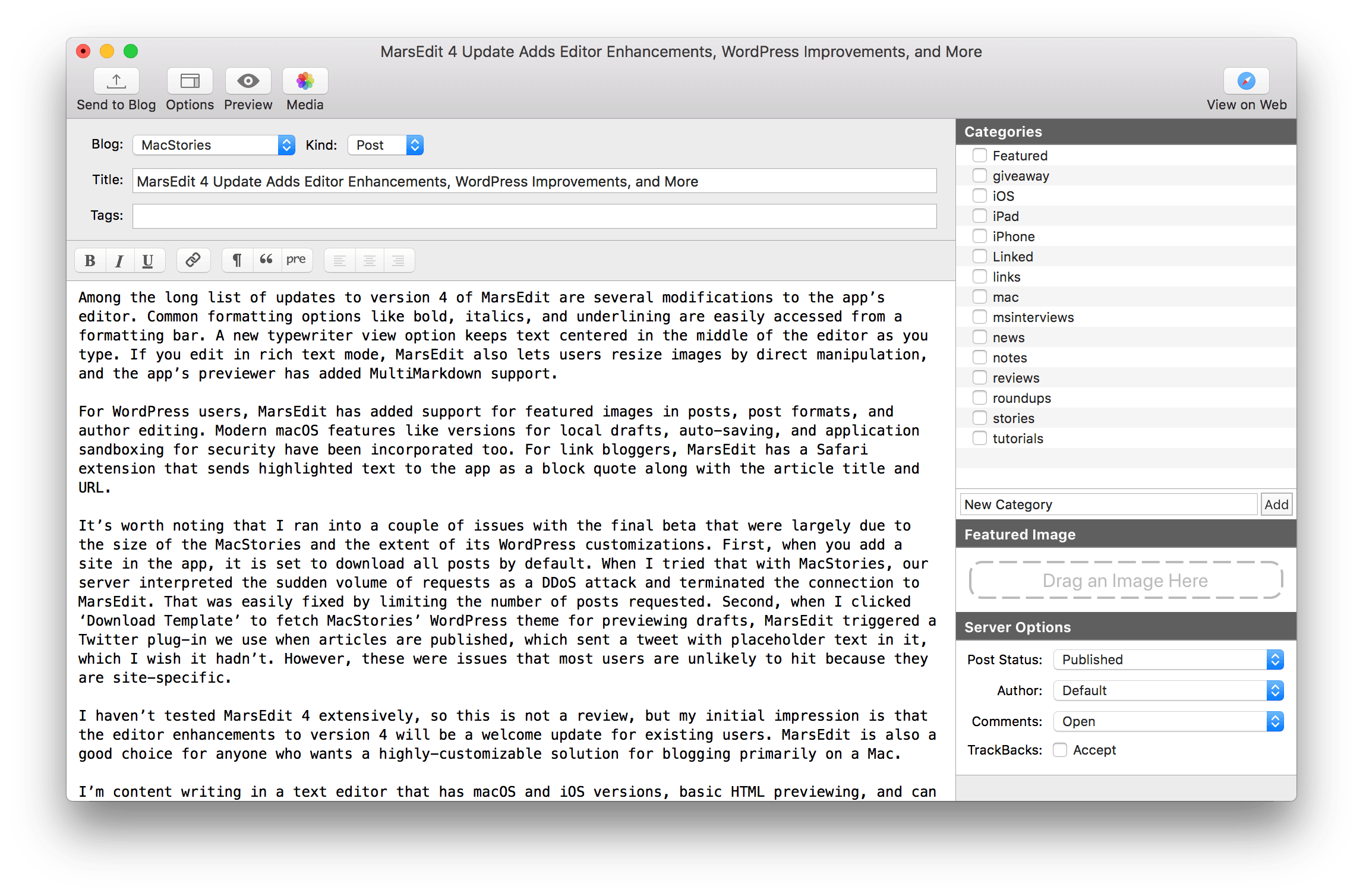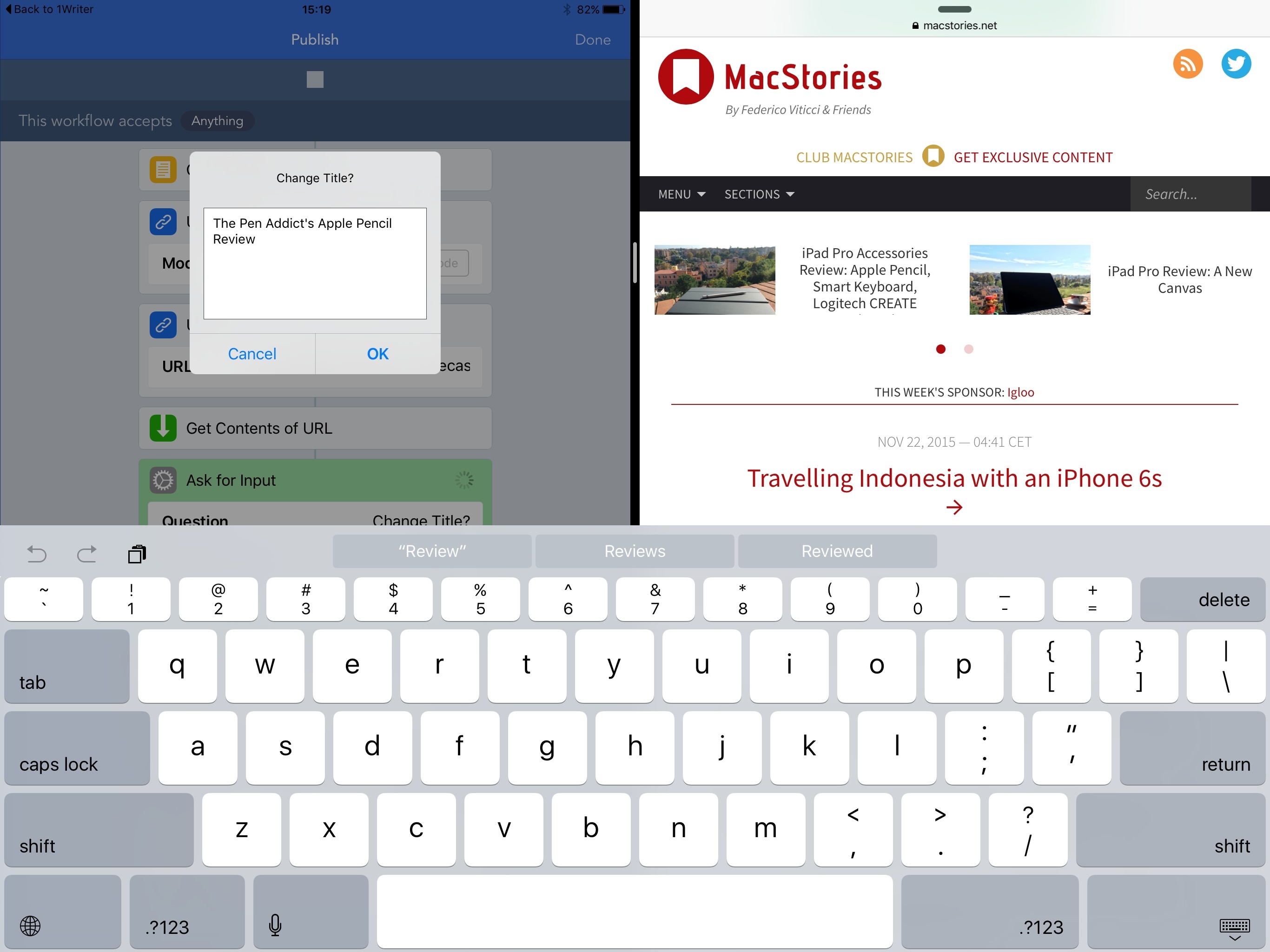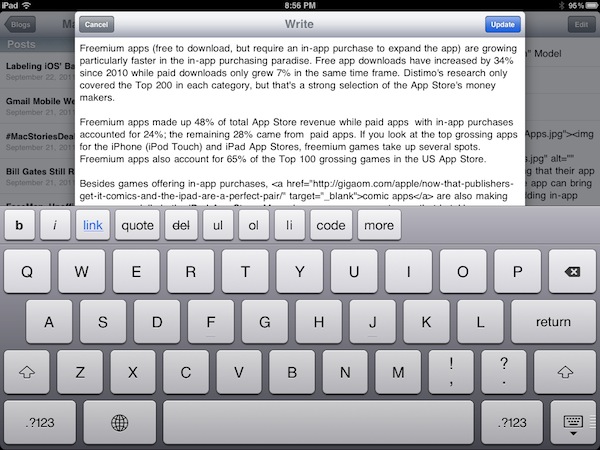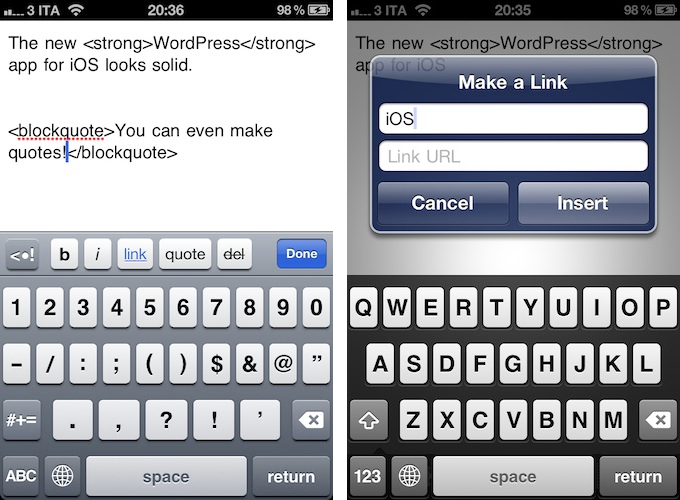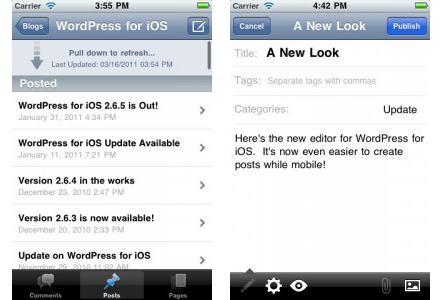Drafts 5 was recently updated to version 5.4, which brings a host of new features. While there is support for iOS 12’s Siri shortcuts and all that they have to offer, there are also other important features that have improved the app’s capabilities significantly.
Search results for "Wordpress"
Drafts 5.4: Siri Shortcuts, WordPress, and More
Sunlit 2.0 Released as a Micro.blog and WordPress Photo Blogging App
It’s hard to believe that it’s been over 4 years since Sunlit debuted as an iOS photo-sharing app built on top of App.net, the social network that has since been shut down. App.net didn’t make it, but Sunlit is back and has been reimagined as a photo blogging app for Micro.blog and WordPress sites.
MarsEdit 4 Update Adds Editor Enhancements, WordPress Improvements, and More
MarsEdit, Red Sweater Software’s macOS blog editor, received a major update today with new features and a UI refresh.
Among the long list of updates to version 4 of MarsEdit are several modifications to the app’s editor. Common formatting options like bold, italics, and underlining are easily accessed from a formatting bar. A new typewriter view option keeps text centered in the middle of the editor as you type. If you edit in rich text mode, MarsEdit also lets users resize images by direct manipulation, and the app’s previewer has added MultiMarkdown support.
For WordPress users, MarsEdit has added support for featured images in posts, post formats, and author editing. Modern macOS features like versions for local drafts, auto-saving, and application sandboxing for security have been incorporated too. For link bloggers, MarsEdit has a Safari extension that sends highlighted text to the app as a block quote along with the article title and URL.
Publishing Articles to WordPress with Workflow on iOS
For the past two years, I’ve been publishing articles and linked posts on MacStories via Python. This inelegant solution was my only option to automate the process of publishing directly from Editorial (most recently, 1Writer): when it comes to writing on iOS, I’m too fussy to accept primitive copy & paste into WordPress’ official client. Despite its minimal GUI, crude Python code, and lack of advanced features, my ‘Publish to WordPress’ script served me well for two years.1 99% of my MacStories articles since late 2013 have been published with it.
Still, I knew that something better would come along eventually. When the Workflow team pinged me about a new action they were developing to enable WordPress publishing from the app, I couldn’t believe they were considering it. Workflow, an app that I employ on a daily basis to speed up core parts of my job, combined with the single task that powers my entire business – posting new content. It was almost too good to be true.
Fortunately, great things do happen in the third-party iOS ecosystem. Today’s update to Workflow (version 1.4.2) adds, among more actions, a brand new WordPress action to publish posts and pages to configured WordPress blogs (both wordpress.com and self-hosted ones) and which can be combined with any other existing action or workflow for deeper automaton. After using a beta of this action for the past few weeks, I can say that it’s, by far, the best automated publishing workflow I’ve ever had, and I don’t want to go back to anything else.
WordPress.com Goes Open Source, Launches Mac App→
Big news from the WordPress community today: WordPress.com has relaunched with a brand new interface to manage WordPress.com blogs and Jetpack-enabled websites, a new codebase (called Calypso) and API based on JavaScript, and an open source foundation:
A little over a year and a half ago, we challenged ourselves to find a fresh way to interact with WordPress, and now we’re ready to unveil what we’ve been working on. The new WordPress.com interface is built from the ground up as a single JavaScript application that relies on the WordPress.com REST API to communicate to the WordPress core.
I took the new management interface for a spin with MacStories, and it looks great. Clean, responsive, faster than ever. The people who worked on Calypso clearly put a lot of thought and willingness to start fresh into this.
As for existing WordPress users (both .com and self-hosted versions):
If you’re an existing WordPress.com user, you already are! Elements of the new WordPress.com have been progressively launched over the past eighteen months. If you run your own self-hosted WordPress site, you can install the Jetpack plugin to use the Calypso-based editing and management tools. Your site will be ready to go once you log in to WordPress.com.
A new Mac app has been released to manage all WordPress sites on the desktop, and Automattic told me the mobile apps have already been built on this backend as well.
Last, make sure to check out Matt Mullenweg (CEO of Automattic) on today’s launch and decision to go open source:
A lot of people thought we should keep this proprietary, but throughout my life I’ve learned that the more you give away, the more you get back. We still have a ton to figure out around plugins, extensibility, contributions, Windows and Linux releases, API speed, localization, and harmonizing the WordPress.com API and WP-API so it can work with core WordPress. Thousands more PHP developers will need to become fluent with JavaScript to recreate their admin interfaces in this fashion. I’m also really excited to revisit and redesign many more screens now that we have this first version out the door.
This is a beginning, not an ending. (1.0 is the loneliest.) Better things are yet to come, as all of you dig in.
WordPress is such a great success story. I’m very happy I chose to use it over six years ago.
Sublpress - Sublime Text WordPress Plugin→
Interesting work by Nicolas Dienstbier:
Sublpress is a Sublime Text WordPress Plugin that allows you to remotely manage many WordPress 3.5 installations from within Sublime Text. The mostly quick panel based system allows for managing settings, posts(and custom post types), pages and taxonomy terms of a WordPress blog.
I use Sublime Text 2 as a Markdown text editor every day, and I’m intrigued by this plugin. Once I’m done with a post in Sublime, I fire up Marked, hit CMD+Shift+C to copy the HTML code, and go to WordPress to post it. With Sublpress, I could do the posting directly from Sublime, so I’ll make sure to check it out.
Sublpress works with both Sublime Text 2 and 3. You can find it on GitHub (via Brett on Pinboard).
WordPress 2.9 for iOS Gets New Text Editor, Fixes
WordPress has released an update to their iOS client earlier today, adding a number of features that have been requested since the original release of the blogging client for iPhone and iPad. I’ve been trying the latest WordPress, and while it’s still far from being the perfect app to write long articles on the go, the new features introduced in the latest update surely contribute to enhancing the overall experience.
For one, WordPress 2.9 has a refreshed text editor. It’s not the same visual editor you’d get on a self-hosted WordPress blog – it still forces you to write with visible HTML, then hit a button to preview text – but it’s got an additional keyboard row both on the iPhone and iPad with buttons for bold and italic text, adding links, quotes and strikethroughs, bulleted lists, and more. The app is pretty smart in that text will be automatically wrapped between HTML tags both when you hit the buttons as you type, or manually select text afterwards. I’d like to see the possibility of manually arranging and customizing the extra keyboard row in a future update, but there’s no doubt the feature gets the job done for now.
Editing is done in a pop-up window on the iPad (my main writing machine when I’m on the go), with buttons along the bottom to switch between HTML, settings, preview, and attach media. Whereas the iPad app lets you switch between modes with the tap of a button, on the iPhone you’ll have to hit “Done” to go back to the previous view (with settings, title, categories, etc.).
WordPress mentions two more features in the iTunes changelog:
Full Screen Editing. No more teeny-weeny content editor — now you can view more text at a time while you post on the go.
Reading Made Easy. Keeping track of your favorite blogs has never been easier. Browse all the latest posts on blogs you follow in one place, right from your iPhone.
WordPress 2.9 comes with three minor fixes as well, which include posting pictures that you’ve already taken with Quick Photo (introduced in version 2.8), and stats/referrer links that can be opened in-app. In a post on the WordPress for iOS blog, the developers explain the new “Read” feature:
If you have one or more WordPress.com blogs in your WordPress for iOS app you’ll now see a Read button in the blogs list. This is the fastest way to keep up with posts from blogs you’re following on WordPress.com. Here’s how it works: if you go to any WordPress.com blog and click the Follow button, you’ll not only get email notifications about new posts from that blog, they’ll also show up right in the app!
WordPress 2.9 is an interesting update, one that I’m sure will get more writers to consider the iOS app as a feasible alternative when a laptop is not available. I’m definitely looking forward to version 3.0, which is going to be the “biggest update to the WordPress for iOS app since its birth”.
Download WordPress for iOS here.
WordPress iOS App Updated with Stats, Quick Photo, Fixes
The official WordPress app for iOS, available for iPhone and iPad and often criticized by many (including me) for its proverbial instability and lack of poweruser-oriented features, has been updated earlier today to include a new button to quickly insert a new photo – they call the feature Quick Photo – as well as stats for your WordPress blogs. The new Quick Photo functionality only works on the iPhone for now, and WordPress notes in the 2.8 changelog this may be the last update that supports older systems running iPhone OS 3. Quick Photo is clearly oriented to those users who maintain a photo-centric blog, as it’s meant to let you snap a picture as quickly as possible without even selecting the destination blog first. Stats, on the other hand, are a welcome addition that are enabled by default on WordPress.com blogs, but require the installation of the standalone plugin or Jetpack on self-hosted WordPress.org blogs. The WordPress developers write on the iOS blog:
Finally you’re able to check your blog’s statistics on the go. There are charts for Daily, Weekly, and Monthly page views, swipe over them to see the others. You can also see Daily Views by date, as well as top Post Views, Referrers, Search Terms, and Clicks for the past 7 days.
Last, the update also introduces localizations for 10 languages (Japanese, Italian, Portuguese, Spanish, Swedish, Hebrew, German, Dutch, French, and Croatian) and bug fixes. WordPress says they’ve fixed 3/4 of the problems reported by users in the previous version, released in March. Get the app here.
WordPress for iOS Updated, Quashes Bugs and Improves UI
The WordPress iPhone and iPad app just got updated to version 2.7 and it’s a big bug-quashing update that supposedly fixes 117 bugs to vastly improve performance and reduce crashes.
UI has also been retooled with the ‘Post Editor’ interface improved to “make it easier to write and edit posts and pages” with quick access to edit post settings, view attachments and add media. Finally multiple attatchments can be added simultaneously, you can use the “pull down to refresh” feature to quickly update comments, posts and page lists and email and URLs left in comments are now able to be clicked on.
[Via WordPress Blog]