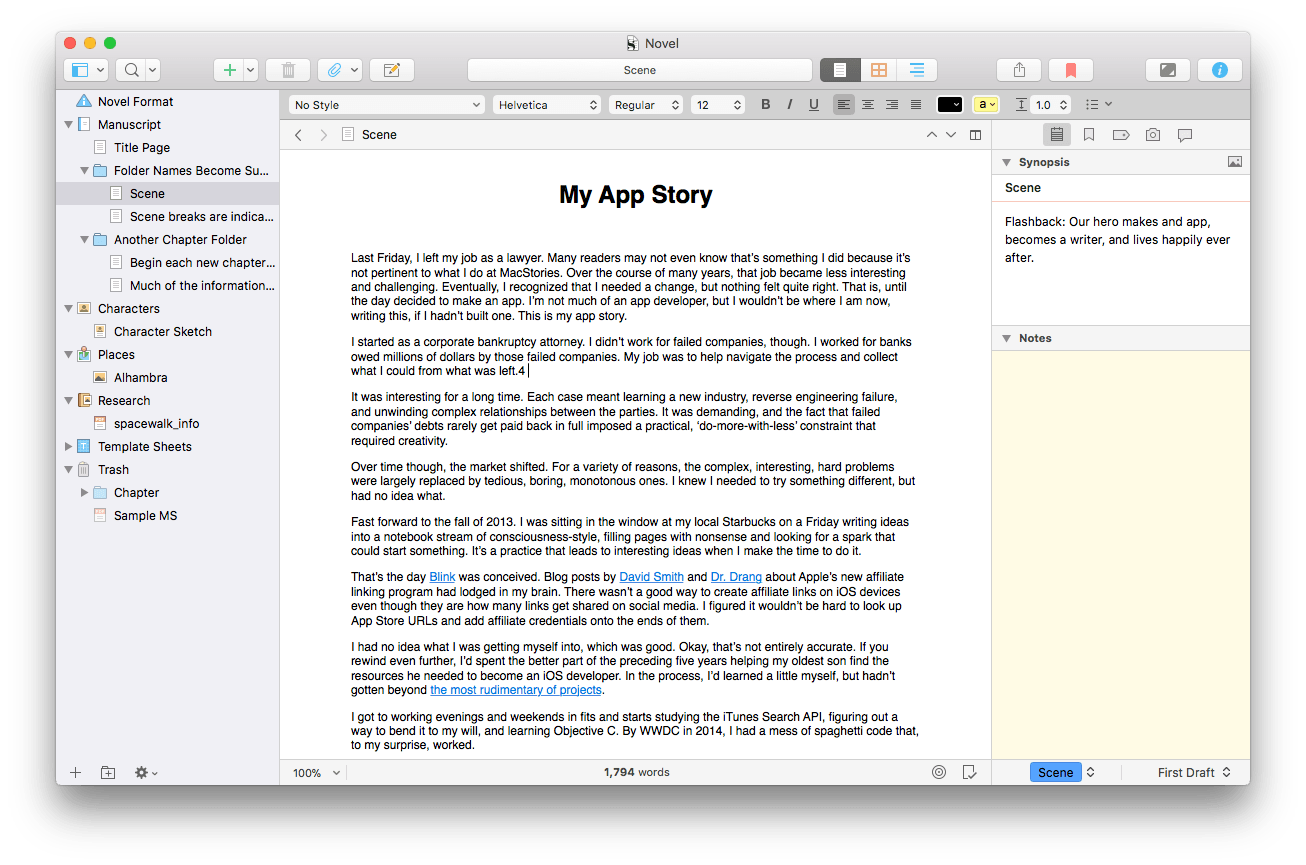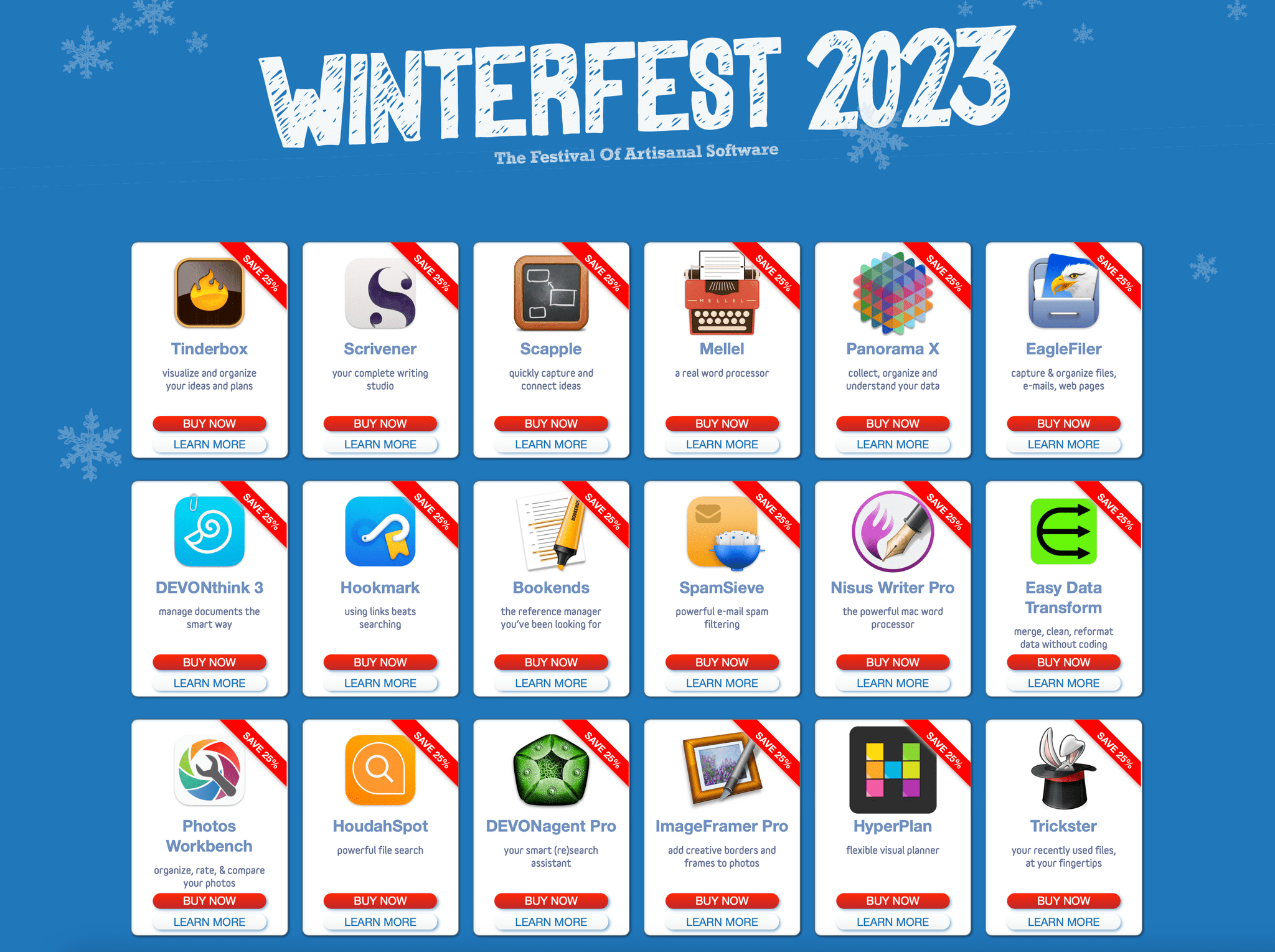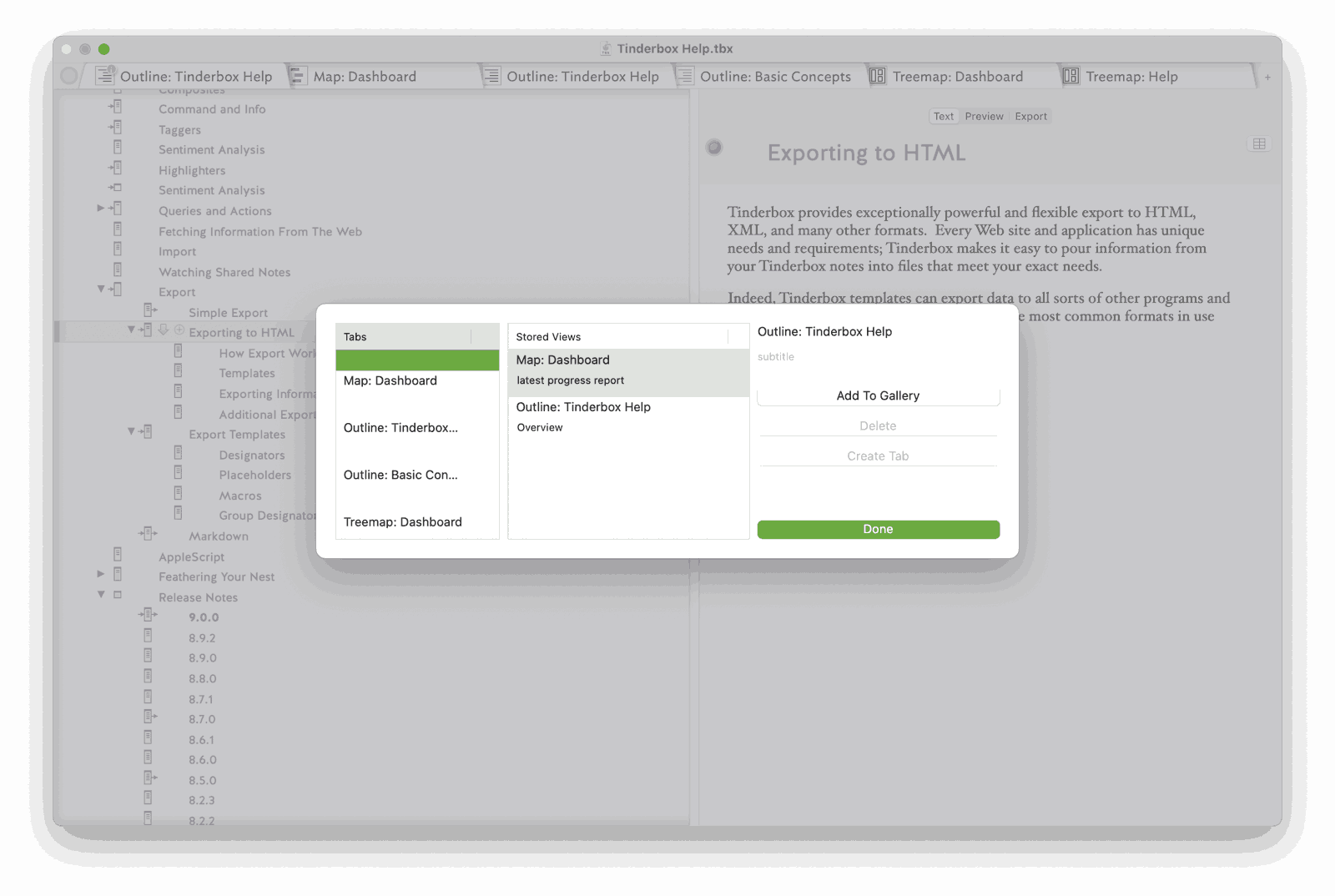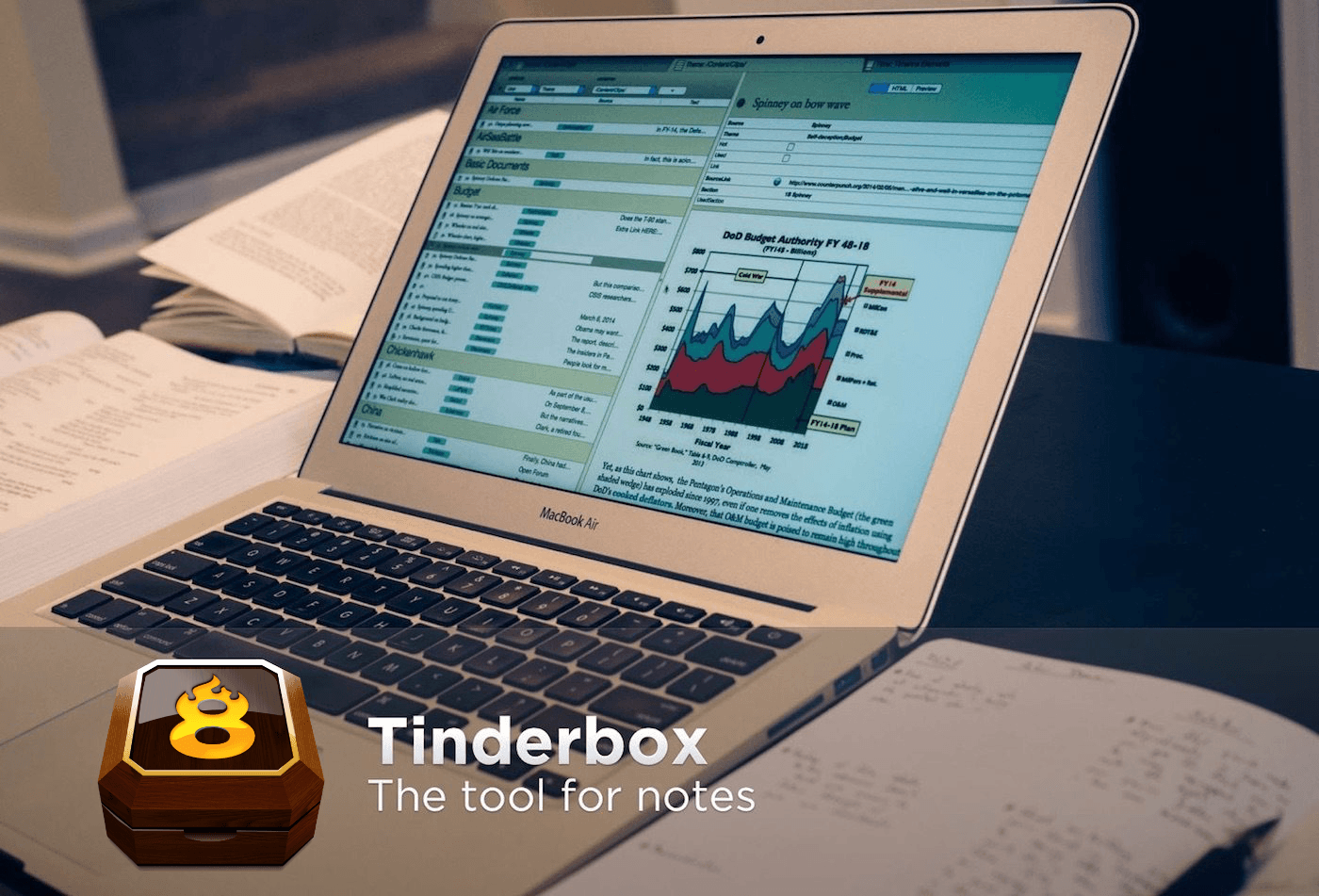Many text editors are just that – text editors. They take a document-focused approach to writing that centers on creating text. It’s an approach that works for most kinds of writing. However, long-form writing is a different animal altogether that benefits from a project-based approach that also includes tools for planning, organizing, researching, and tracking. Today, Literature and Latte released version 3.0 of Scrivener for macOS with a long list of new features that cements its spot as one of the premier project-focused apps available on the Mac for long-form writing.
Search results for "Scrivener"
Scrivener 3 for macOS Is More Flexible and Powerful Than Ever for Long-Form Writing
Canvas, Episode 48: Long-Form Writing in Scrivener→
We continue with our mini-series on long-form writing apps with a look at Scrivener.
On this week’s episode of Canvas, after featuring Ulysses, we take a look at the other big player among iOS writing apps. You can listen here.
Sponsored by:
- Balance Open: Find out more about Balance Open and get $2 in Ethereum
- FlightLogger: Real-time flight tracking for worry-free travel
WinterFest 2023: The Winter Festival Of Artisanal Software [Sponsor]
WinterFest 2023: The Festival of Artisanal Software is back with a fantastic collection of carefully crafted software for writing, research, thinking, and more at tremendous prices.
Innovative software often comes from small teams, fired with imagination and a vision of a better way to work. There are no bundles, games, or prices that are too good to be true: just fresh software with fantastic support at great, sustainable prices.
Software artisans from around the globe have come together for this time-limited event to bring you innovative systems to assist you with everyday knowledge work. This incredible catalog of productivity software includes:
- Bookends: The reference manager you’ve been looking for
- DEVONagent Pro: Your smart research assistant
- DEVONthink: Your powerful information and knowledge manager
- Easy Data Transform: Merge, clean, and reformat data without coding
- EagleFiler: Capture and organize files, emails and web pages
- Hookmark: Supplies the missing links
- HoudahSpot: Powerful file search
- HyperPlan: Flexible visual planner
- ImageFramer Pro: Add creative borders and frames to photos
- Mellel: A real word processor
- Nisus Writer Pro: The powerful Mac word processor
- Panorama X: Collect, organize, and understand your data
- Photos Workbench: Organize, rate, & compare your photos
- Scapple: Quickly capture and connect ideas
- Scrivener: Your complete writing studio
- SpamSieve: powerful e-mail spam filtering
- Tinderbox: Visualize and organize your notes, plans, and ideas
- Trickster: Your recently used files at your fingertips
These sorts of amazing deals don’t come around often, so act today to start 2024 off with the best software available from this terrific group of developers.
Visit the WinterFest website to learn more and for links to these amazing deals, or use the coupon code Winterfest2023 at checkout.
Our thanks to Winterfest for sponsoring MacStories this week.
WinterFest 2022: The Winter Festival Of Artisanal Software [Sponsor]
WinterFest 2022: The Festival of Artisanal Software is back with a fantastic collection of carefully-crafted software for writing, research, thinking, and more at tremendous prices. As in past years, software artisans from around the globe come together to offer discounts direct to you on 19 carefully-crafted apps and a book collection to assist you with everyday knowledge work:
- Aeon Timeline: The timeline tool for creative thinking
- BBEdit: The leading text and code editor for the Mac
- Bookends: The reference manager you’ve been looking for
- DEVONagent Pro: Your smart research assistant
- DEVONthink: Your powerful information and knowledge manager
- Easy Data Transform: Merge, clean, reformat data without coding
- Hookmark: Supplies the missing links
- HoudahGeo: Photo geotagging for Mac
- HoudahSpot: Powerful file search
- HyperPlan: Flexible visual planner
- ImageFramer Pro: Add creative borders and frames to photos
- Panorama X: Collect, organize, and understand your data
- Scapple: Quickly capture and connect ideas
- Scrivener: Your complete writing studio
- SmallCubed Mail Suite: Manage mail like a maven
- Take Control Books: eBooks from top authors that help you navigate the latest Apple tech and apps
- Tinderbox: Visualize and organize your notes, plans, and ideas
- Trickster: Your recently used files, at your fingertips
- Yojimbo: The Mac app that empowers users to effortlessly and securely manage the onslaught of information
There are no gimmicks, no bundles, no gotchas – just saving of hundreds of dollars on great software from thoughtful developers.
Visit the WinterFest website now for links to these amazing deals or use the coupon code Winterfest2022 at checkout.
Also, in mid-January, the WinterFest folks are organizing an online symposium about the art and craft of software. There will be interviews and panel discussions with leading designers and thinkers, tackling the big issues in software design, including:
- Interlinked systems
- Tiny methods, tiny objects
- Software ecologies
- AI, agents, and self-organizing documents
- Test-driven development and Improvisatory architecture
- Community and synergy
- Digital humanities
Stay tuned for more information soon.
Our thanks to WinterFest 2022 for its support of MacStories this week.
WinterFest 2021: The Winter Festival Of Artisanal Software [Sponsor]
The 2021 Artisanal Software Festival is a fantastic collection of carefully-crafted software for writing, research, thinking, and more at tremendous prices. As in past years, software artisans from around the globe come together to offer fair discounts direct to you.
The 21 carefully-crafted apps and book span a wide spectrum that will assist you with everyday knowledge work. There are apps to plan your next big project, conduct research, organize your research, edit images, manage email, write, and more:
- Aeon Timeline: The timeline tool for creative thinking
- Bookends: The reference manager you’ve been looking for
- DEVONagent Pro: Your smart (re)search assistant
- DEVONthink: Your powerful information and knowledge manager
- Easy Data Transform: Merge, clean, reformat data without coding
- Hook: Supplies the missing links
- HoudahGeo: Photo geocoding and geotagging for Mac
- HoudahSpot: Powerful file search
- Hyperplan: Flexible visual planner
- ImageFramer Pro: Add creative borders and frames to photos
- Marked: Smarter tools for smarter writers
- Mellel: A real word processor
- Nisus Writer Pro: The powerful word processor for Mac
- Panorama X: Collect, organize, and understand your data
- Scapple: Quickly capture and connect ideas
- Scrivener: Your complete writing studio
- SmallCubed Mail Suite: Manage mail like a maven
- TextExpander: Recall your best words, instantly, repeatedly
- The Tinderbox Way: The definitive ebook on artisanal software
- Timing: Automatic time tracking for Mac
- Tinderbox: Visualize and organize your notes, plans, and ideas
- Trickster: Your recently used files, at your fingertips
There are no gimmicks, no bundles, no gotchas – just saving of hundreds of dollars on serious software from thoughtful software makers who care about their users’ experiences, including the interoperability of applications through linking. Visit the WinterFest website now for links to amazing deals each of these fantastic apps and to learn more or use the coupon code Winterfest2021 at checkout.
Our thanks to WinterFest 2021 for its support of MacStories this week.
Tinderbox 9: The Tool For Notes. Visualize, Analyze, and Share Your Ideas [Sponsor]
Tinderbox is a powerful Mac app that stores and organizes your notes, plans, and ideas, bringing order and insight to the vast amounts of information collected when you’re working on a big project. Whether that’s writing a book, creating course materials, planning a wedding, or just managing your day-to-day life, Tinderbox helps impose structure on your data to keep you organized and productive.
And now with Tinderbox 9, the app offers over 150 new features including a flexible command bar, smarter artificial intelligence, a built-in gallery for saving views, improved visualizations of your data, and a whole lot more. Tinderbox has unparalleled power to analyze, visualize, and understand your notes. The app is a favorite of researchers, writers, investigators, product managers, and teachers. That’s because Tinderbox acts as a personal content assistant helping you discover connections and relationships between your notes that you might otherwise miss.
It’s easy to get started by dragging connections between notes or use Tinderbox’s wiki-like Ziplinks to link notes and ideas together. There are multiple ways to visualize your notes, too, including mind maps, outlines, word clouds, timelines, and dashboards. Each is a powerful way to gain new perspectives on your ideas.
Tinderbox also has agents and rules and employs powerful AI tools to automatically identify names and places, look up addresses, and even suggest links. Of course, the app integrates with DEVONthink, Scrivener, Bookends, Apple Notes, and more.
It has also never been easier to get started with Tinderbox. With more than 50 tutorial videos, ranging from “Creating your first notes” to “Organizing background research for architectural history” there’s a wealth of video content available. Tinderbox has a vibrant, active community, too, which includes regular meetups that offer hands-on problem-solving for new and experienced users alike. You can learn more on the Tinderbox forum or watch past meetups on Vimeo.
So, download Tinderbox 9 today to try it for free, for the best way to visualize, analyze, and share your ideas.
Our thanks to Tinderbox for sponsoring MacStories this week.
WinterFest 2020: The Winter Festival Of Artisanal Software [Sponsor]
The 2020 Artisanal Software Festival is a fantastic collection of carefully-crafted apps for writing, research, thinking, and more at terrific prices. As in past years, software artisans from around the globe come together to offer fair discounts direct to you from the workshop door.
The 18 apps and book span a wide spectrum that will assist you with everyday knowledge work. There are apps to plan your next big project, conduct research, organize your research, edit images, manage email, write, and more:
- Tinderbox – Visualize and organize ideas and plans
- Scrivener for macOS – Your complete writing studio
- Panorama X – Collect, organize, and understand your data
- Mellel – A real word processor
- DEVONthink 3 – Manage documents the smart way
- BBEdit 13 – Power tool for text
- TextExpander – Recall your best words. Instantly, repeatedly
- Bookends – The reference manager you’ve been looking for
- PDFpen – Powerful PDF editing
- HoudahGeo – Photo geotagging
- Nisus Writer Pro – The powerful word processor for the Mac
- Tembo – Friendly file search assistant
- DEVONagent Pro – Your smart (re)search assistant
- Aeon Timeline 2 – The timeline tool for creative thinking
- ImageFramer – Add creative borders and frame to photos
- Trickster – Your recently used files, at your fingertips
- Yojimbo – Your effortless, reliable information organizer for macOS
- The Tinderbox Way – Definitive eBook on artisanal software
No gimmicks, no bundles, no gotchas – just saving of hundreds of dollars on these fine tools for a limited time. Visit the WinterFest website now for links to amazing deals each of these fantastic apps and to learn more or use the coupon code WINTERFEST2020 at checkout.
Our thanks to WinterFest 2020 for its support of MacStories this week.
Tinderbox 8: Visualize, Analyze, and Share Your Ideas [Sponsor]
Tinderbox is a powerful Mac app that stores and organizes your notes, plans, and ideas, bringing order and insight to the vast amounts of information collected when you’re working on a big project. Whether that’s writing a book, creating course materials, planning a wedding, or just managing your day-to-day life, Tinderbox helps impose structure on your data to keep you organized and productive.
The app, which packs unparalleled power for analyzing, visualizing, and understanding your notes, is beloved by researchers, writers, investigators, product managers, and teachers. That’s because Tinderbox acts as a personal content assistant giving you the tools you need to discover connections and relationships between your notes that you might otherwise miss.
It’s easy to get started by dragging out lines connecting your notes or use Tinderbox’s wiki-like Ziplinks to link notes and ideas together. Best of all, Tinderbox adapts to the way you work. You can use mind maps with shapes, colors, and links to surface connections, or one of many other tools like outlines, word clouds, timelines, and dashboards. Each is a powerful way to gain new perspectives on your ideas, while adding as little or as much structure as you’d like.
Tinderbox also has agents and rules, and employs powerful AI tools to automatically identify names and places, look up addresses, and even suggest links. Of course the app integrates neatly with other apps too. Connect the app to Apple’s Notes app, and notes you enter on your iOS devices or Mac can be automatically categorized in Tinderbox. Of course, the app works with apps like DEVONthink, Scrivener, Bookends, and others, plus there’s a vibrant community.
So download Tinderbox today to try it for free, and when you’re ready to purchase use this link to save more than $50 on the best way to visualize, analyze, and share your ideas.
Our thanks to Tinderbox for sponsoring MacStories this week.
iA Writer 5.5→
iA Writer, my favorite text editor for all Apple platforms (which I still use as the central piece of my Markdown collaboration workflow via GitHub), has been updated today to version 5.5 both on Mac and iOS/iPadOS. I’ve been testing this version for quite some time (it’s the update I originally mentioned in my Modular Computer story back in April), and there are some fantastic details worth pointing out.
On iPad, the app can now be fully controlled with the trackpad. Besides obvious support for clicking toolbar buttons and other elements in the app’s UI, trackpad support includes the ability to swipe horizontally with two fingers to show/dismiss the Library sidebar (which I do all the time now) and – my favorite touch – support for clicking a document’s name in the title bar to rename it. I’m so used to these two new pointer features in iA Writer 5.5, I wish more iPad apps adopted them.
Version 5.5 also brings support for highlighting text inside a document by surrounding it with two equal signs – e.g. ==like this==. Highlighted text will turn yellow, and it’s impossible to miss. When I used Scrivener to write one of my iOS reviews years ago, the ability to highlight text in the editor was one of my favorite options to mark specific passages for review; with iA Writer 5.5, I can now highlight text and have a clear visual indication without giving up on the Markdown syntax. Even better: there’s a new ⌘⌥= keyboard shortcut to toggle highlighted text.
Among a variety of other updates (you can read more about them on the developers’ blog), iA Writer 5.5 also comes with a powerful PDF preview (which supports custom templates, so I can export my drafts as PDFs that look like the MacStories website) and the ability to show multiple stats in the editor at once. Thanks to the latter option, I can now see my word and open task count at once while I’m editing a story.
I’ve been using iA Writer as my only text editor for two years now, and I’m continuously impressed by the thoughtfulness and attention to modern iOS/iPadOS technologies that goes into the app. You can get iA Writer 5.5 on the App Store and read more about my writing setup based on iA Writer, Markdown, and file bookmarks here.