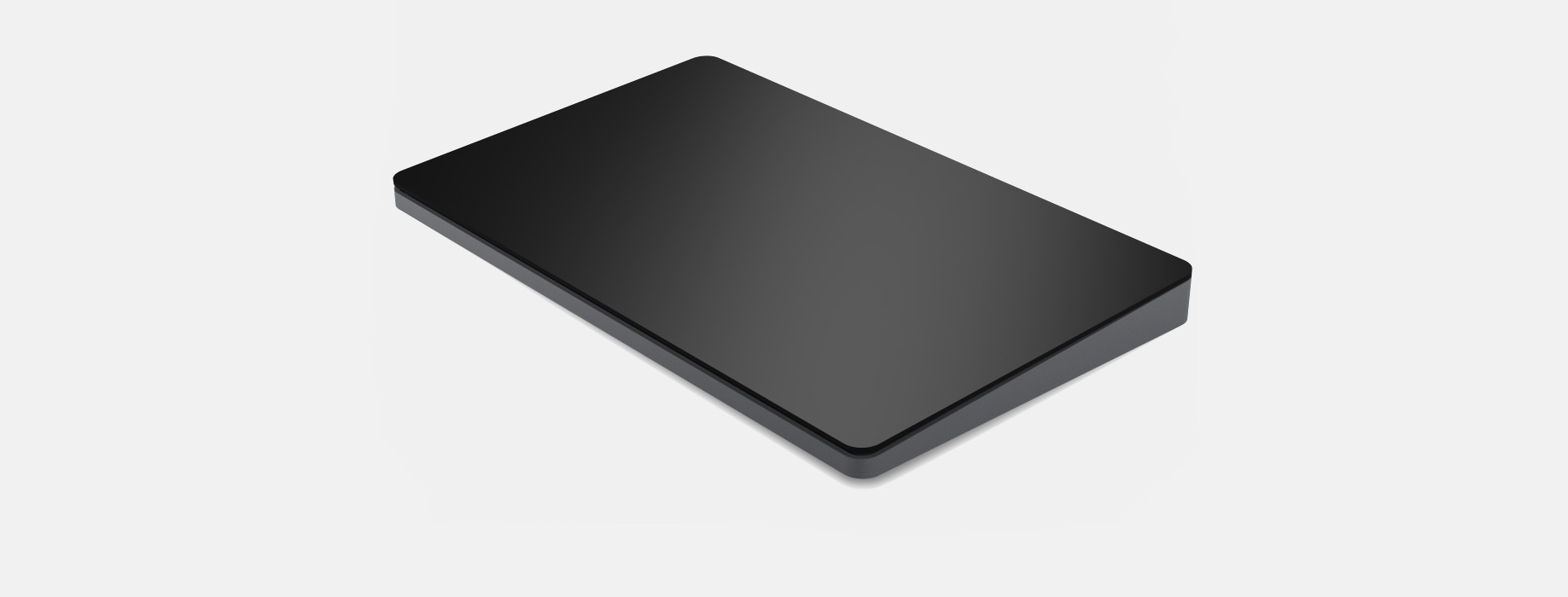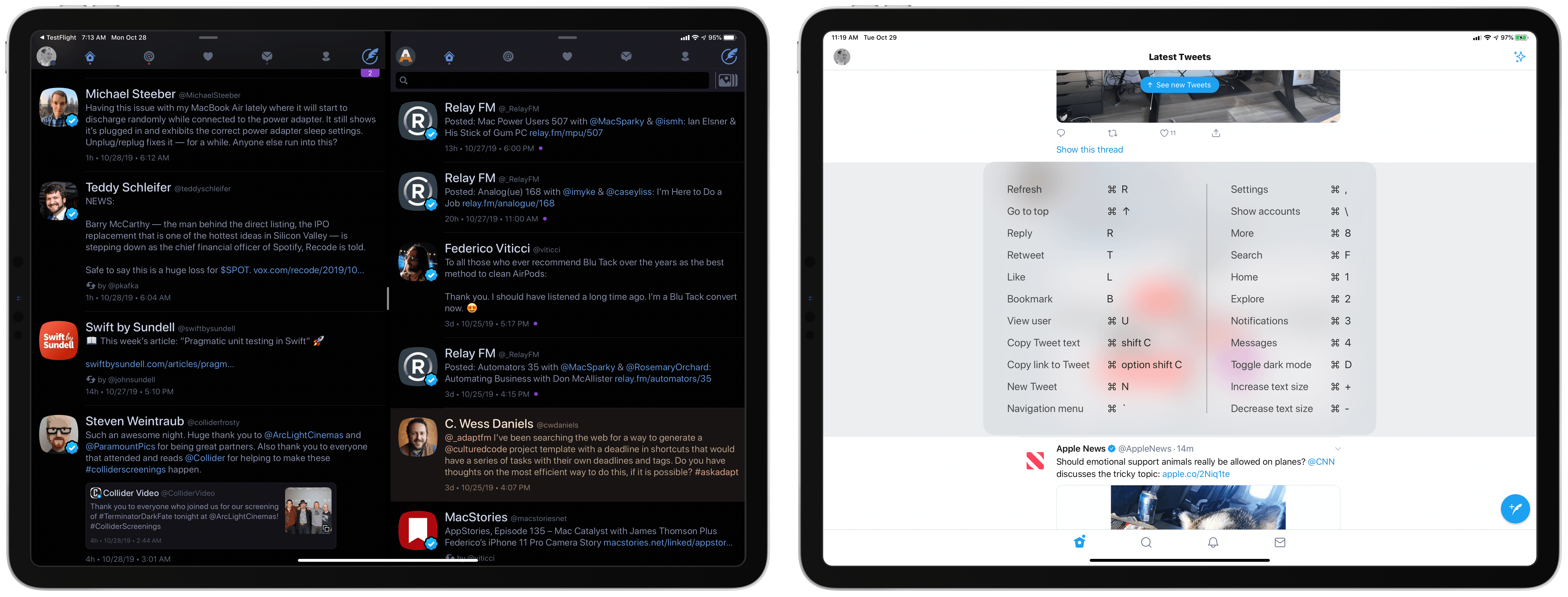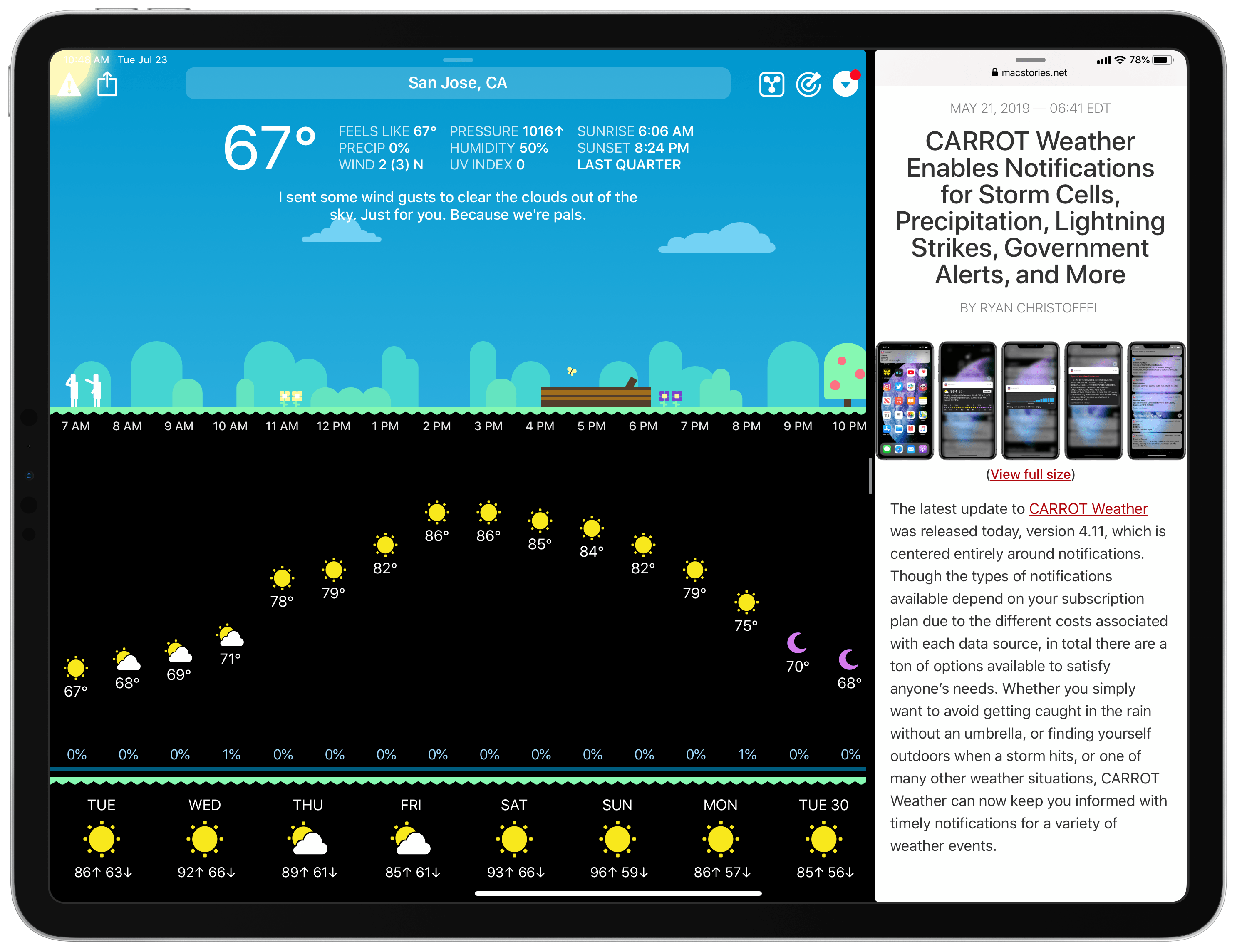Apple has announced a new 16-inch model of the MacBook Pro that features a redesigned keyboard with keys that use a scissor mechanism, a larger screen with thinner bezels, and 9th generation Intel Core i7 and i9 processors. The new model replaces the existing 15-inch MacBook Pro.
Rumored since early this year, the new laptop is almost identical in size to the 15-inch MacBook Pro, which is 0.61 inches (1.55 cm) tall, 13.75 inches (34.93 cm) wide, and 9.48 inches (24.07 cm) deep. In contrast, the new 16-inch model is 0.64 inches (1.62 cm) tall, 14.09 inches (35.79 cm) wide, and 9.68 inches (24.59 cm) deep. The new MacBook Pro is also heavier, weighing in at 4.3 pounds (2.0 kg) compared to the 15-inch laptop, which is 4.02 pounds (1.83 kg).
The slight increase in size is thanks primarily to the reduction of the new MacBook Pro’s display bezels, which have been virtually eliminated. The laptop features a new high-resolution display too, which Apple lists as 3072 x 1920 pixels with a 226 ppi pixel density. The display is driven by new AMD Radeon Pro 5000M series graphics. Also, the MacBook Pro boasts significantly-improved 6-speaker setup and high-quality microphones to capture less background noise when recording.
Apple has also returned to a scissor mechanism for the new MacBook Pro’s keyboard. It remains to be seen whether the updated design is an improvement over the butterfly mechanism used for the past few years in Apple’s laptops. Before the company moved to the butterfly mechanism, which allowed for reduced key-travel and, consequently, thinner devices, a scissor keyboard mechanism was used in the MacBook Pro.
The keyboard on Apple’s latest pro-level laptop is also notable because it features the return of a physical escape key. The escape key was eliminated in Touch Bar-enabled MacBook Pros in favor of a software escape key on the Touch Bar, but the latest model shortens the Touch Bar to make room for a physical escape key, which many users missed. The new keyboard also features an inverted-T arrow key layout. Apple says:
The 16-inch MacBook Pro features a new Magic Keyboard with a refined scissor mechanism that delivers 1mm of key travel and a stable key feel, as well as an Apple-designed rubber dome that stores more potential energy for a responsive key press. Incorporating extensive research and user studies focused on human factors and key design, the 16-inch MacBook Pro delivers a keyboard with a comfortable, satisfying and quiet typing experience. The new Magic Keyboard also features a physical Escape key and an inverted-“T” arrangement for the arrow keys, along with Touch Bar and Touch ID, for a keyboard that delivers the best typing experience ever on a Mac notebook.
The 16-inch MacBook Pro also features an updated Intel 9th generation i7 and i9 processors with up to 8 cores. The base model runs at 2.6 GHz, which users can upgrade. RAM starts at 16GB and is configurable up to 64GB. Storage starts with a 512GB SSD, which can be increased to as much as 8TB.
To learn more about the new MacBook Pro, listen to episode 271 of Upgrade from Relay FM where Six Colors founder Jason Snell interviews Apple’s MacBook Pro Product Manager Shruti Haldea.
The new laptops are already available to order on apple.com and with the Apple Store app starting at $2,399, the same price as the old 15-inch model, with deliveries beginning later this week. Apple also notes that the Mac Pro will be available to order in December.