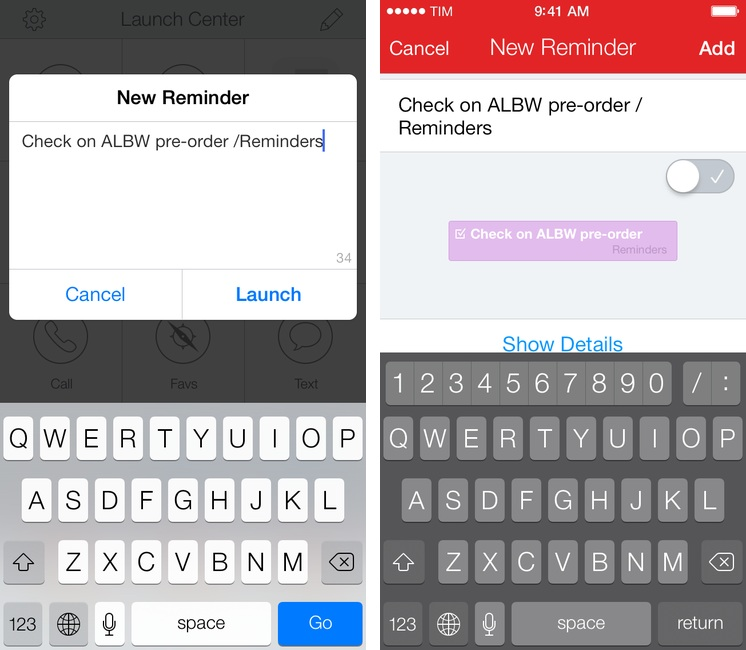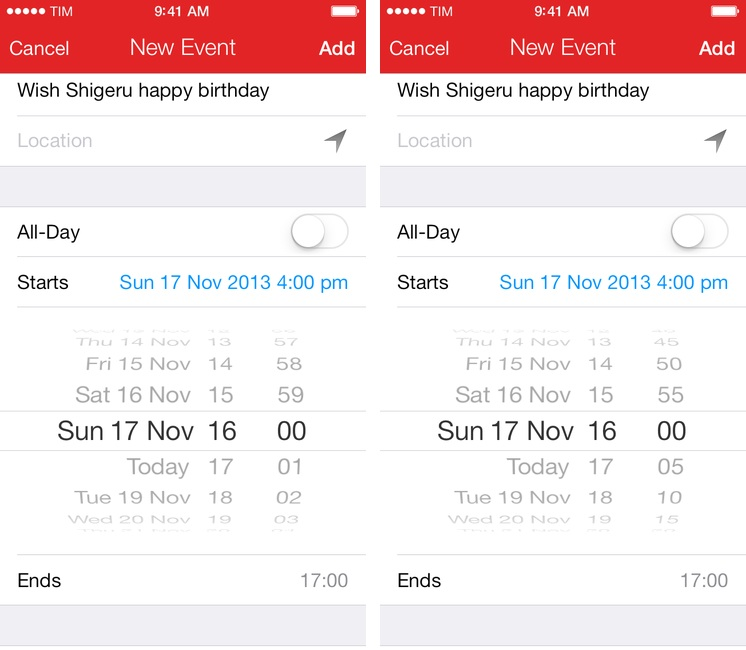Fantastical 2 is the best calendar app for iPhone, and in my review I focused on the aspects that made it a more powerful and elegant solution than Apple’s Calendar and Reminders combined. Today’s 2.0.1 update brings, among bug fixes and improvements, two nice changes that I’d like to point out as they’ve made Fantastical even better for me.
The first change is a double tap gesture that lets you switch between one and five minute increments in the event/reminder creation screen. Inspired by one of the few good features of Apple’s iOS 7 Calendar app, you can now double tap on the start/end time selection wheel and Fantastical will let you scroll to adjust time based on the increment you’ve selected.
This is a nice addition because I often don’t need to enter precise due times for my events and reminders – but I always have a choice now by simply double-tapping.
The second change is about the URL scheme. Here’s how I described my workflow:
I use Launch Center Pro shortcuts to search for events that have been assigned a specific location – such as the hospital – so I can use the URL scheme and set its scope to the location parameter to get a list of events and todos that match my query. Overall, Fantastical 2 comes with the same URL scheme-related features of version 1.0, which is good news for people who have their own workflows as those will require minimal tweaking to work with the new app.
In Fantastical 2.0.1, Flexibits added two new parameters, reminder and due, that let you send text to the Fantastical parser and automatically create a new reminder or add a due date. These two new parameters are mentioned in the documentation, where Flexibits also shows the format for due dates.
A URL scheme parameter that isn’t mentioned in the release notes but that’s been added to Fantastical 2 (and listed here) is add=1, which lets you create a new event or reminder from the URL scheme without having to tap on the “Add” button in the app to save the new item. This is great news for users who rely on iOS automation, as it now allows them to chain Fantastical to other apps and forego any sort of manual interaction with the app due to the fact that the add flag (when set to “1”) will essentially tap the Add button for you.
And the best part is, add=1 works with Fantastical’s parser, so that when you’ll send a sentence via the URL scheme with automatic creation turned on, Fantastical will still evaluate the text, parse it, fill the necessary fields for you, and only then add a new item without requiring you to tap on Add in the top right corner.
You know where this is going. Thanks to new URL scheme filters for reminders and automatic creation, Fantastical now comes with a super-fast way of adding new events or reminders from other apps like Launch Center Pro or Drafts. In Contrast’s app, for instance, I can use this action to type with natural language, open Fantastical, and watch the app parse the text and add a reminder for me – I don’t have to tap on any button, not the reminder/event switch and not even the Add one. It’s a seriously good change for power users and people into iOS automation.
There are other changes in Fantastical 2.0.1 worth checking out in the release notes, but these two stand out as they make one of the apps I use the most faster and better integrated with other iOS apps and workflows.