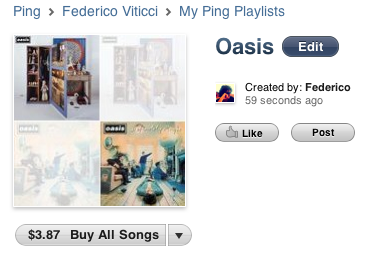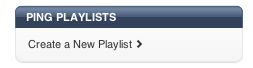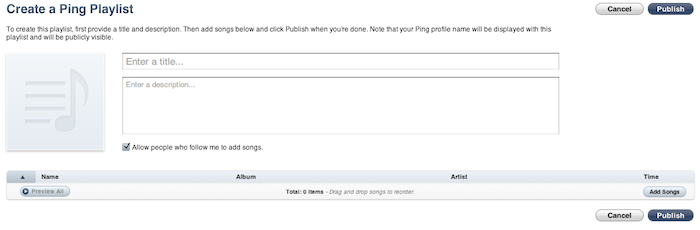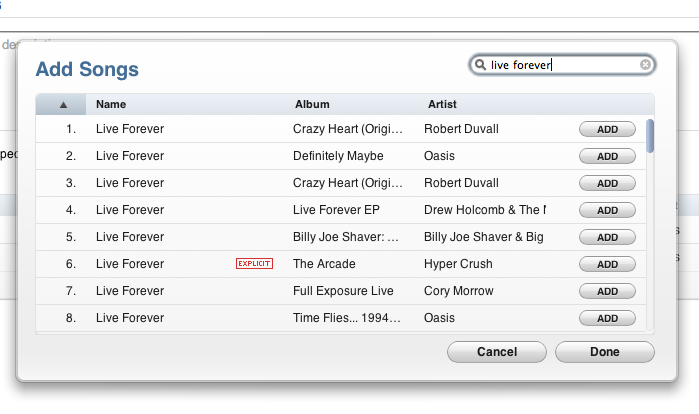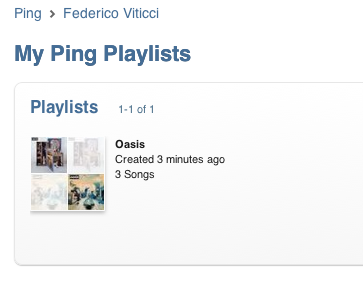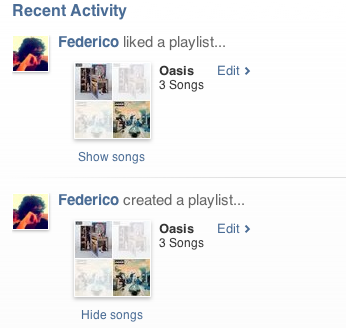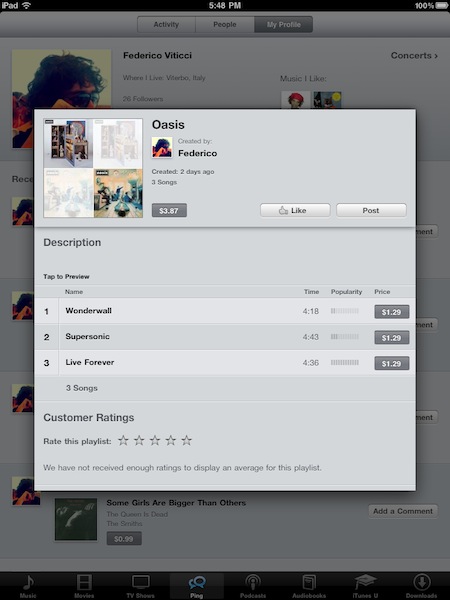Last week, Apple launched a new feature for Ping users: social playlists. As the name suggests, a social playlist allows you to group two or more songs together and share the playlist with your friends (followers) on Ping.
It’s a very simple and effective concept, but the menu to get started with it is somehow buried into Ping’s homepage. Here’s how you can create your first social playlists.
First, open your Ping homepage in iTunes. Click on this link to open your “recent activity” page. Scroll the page, and click on “Create A New Playlist” in the sidebar. You’ll be brought to a new page with blank text fields to enter a name and description for the playlist.
To add songs, hit the blue button in the right corner and start searching for some. You can add and preview songs from this modal window.
Once you’re done, hit Publish and your social playlist will be shared with your followers. You can also allow people who follow you to add songs to the playlist. Here’s a link to an Oasis playlist I created.
As you can see, playlists are published in your activity stream and users are able to “like it” and buy the songs contained in it. You can re-post a playlist, leave a comment and edit it at any time. You can access your social playlists from Ping on the iPhone and iPad, too.
Social Playlists is the first step towards an even better integration of songs from the iTunes Store, and your contacts. It would be great to be able to send a song from your library to a playlist, although I guess that would require an extra step for Apple to analyze the song and see if it’s available on iTunes. Anyway, we’re looking forward to what Apple and the iTunes team have in store for Ping. It’s starting to get nice.