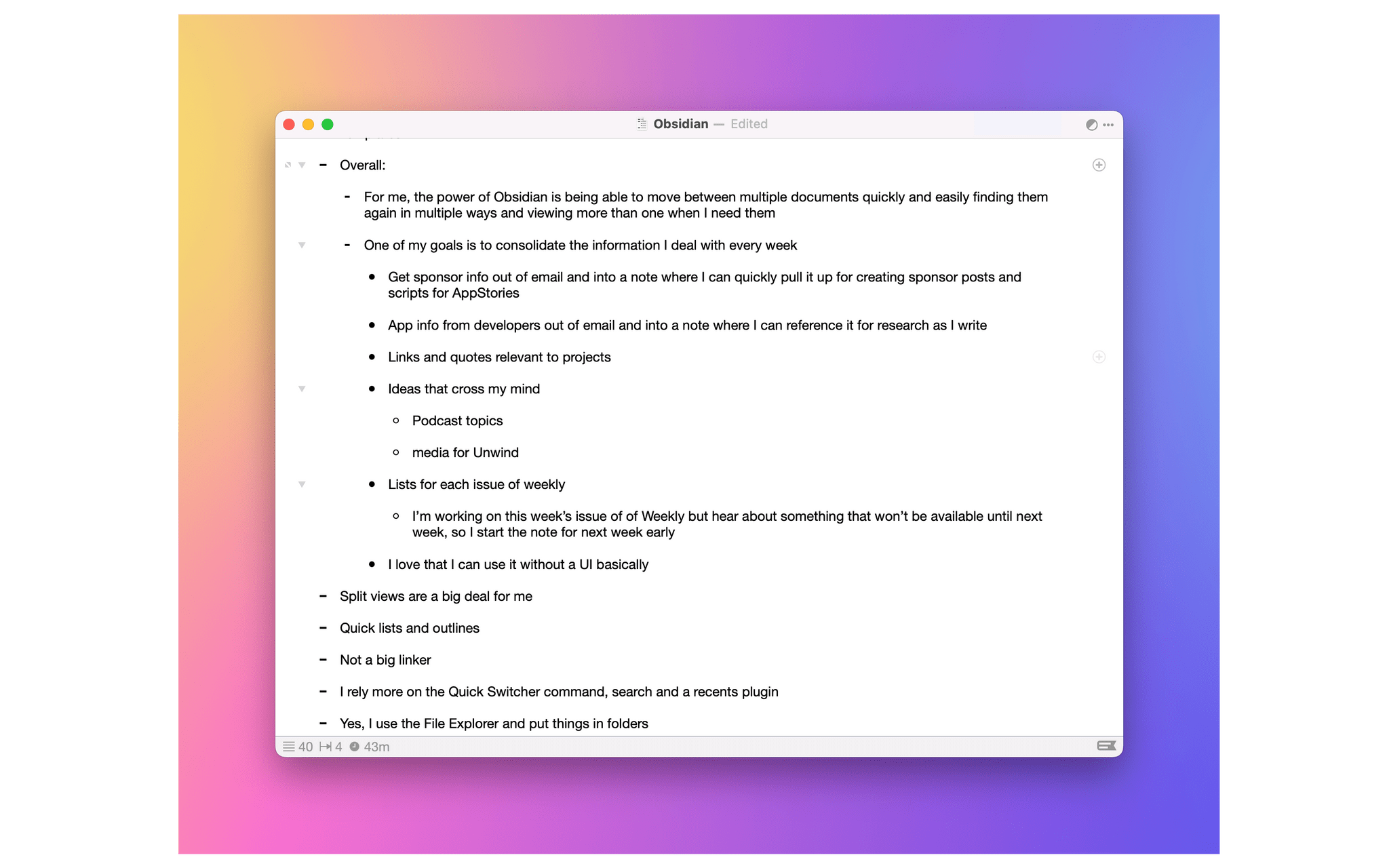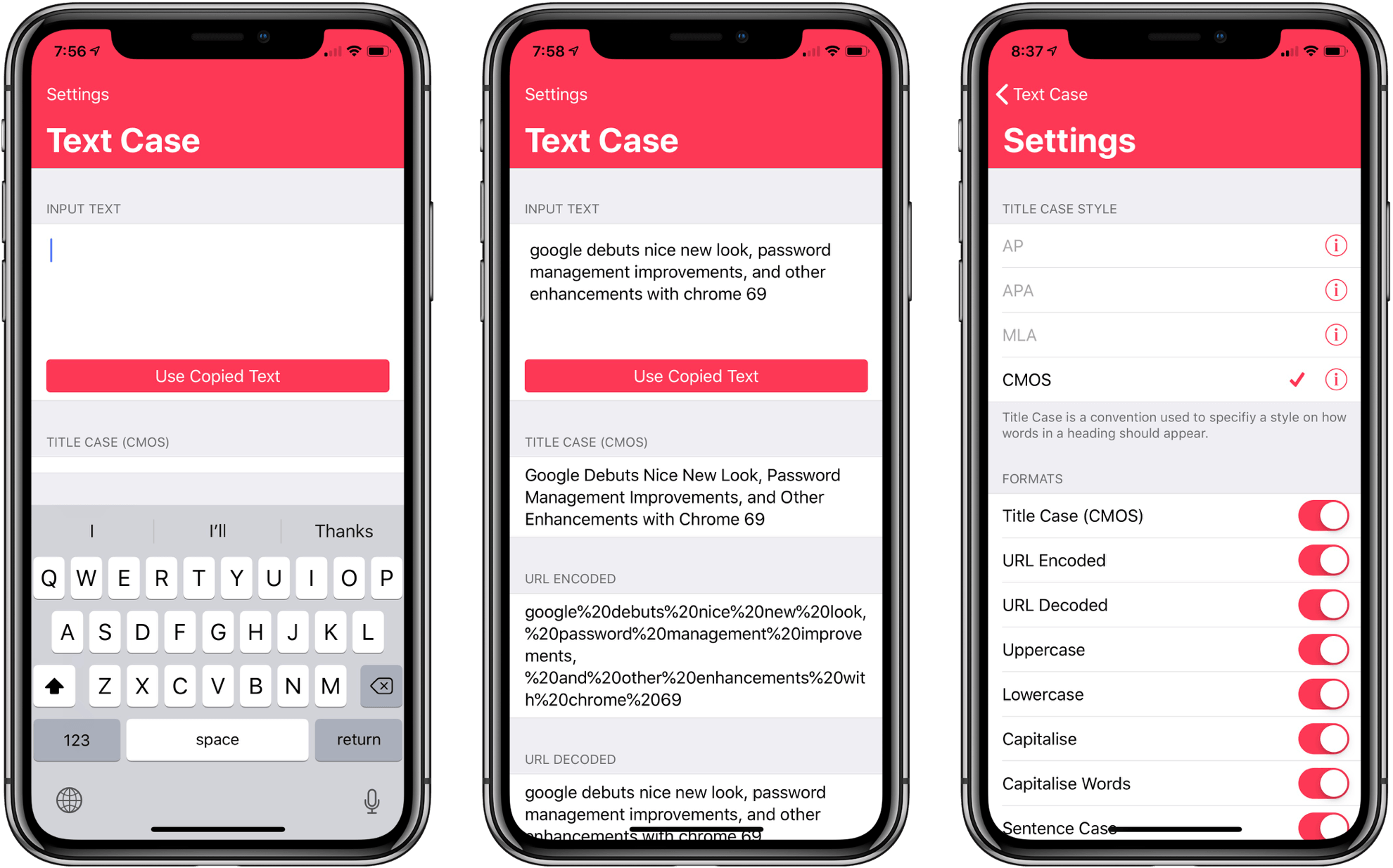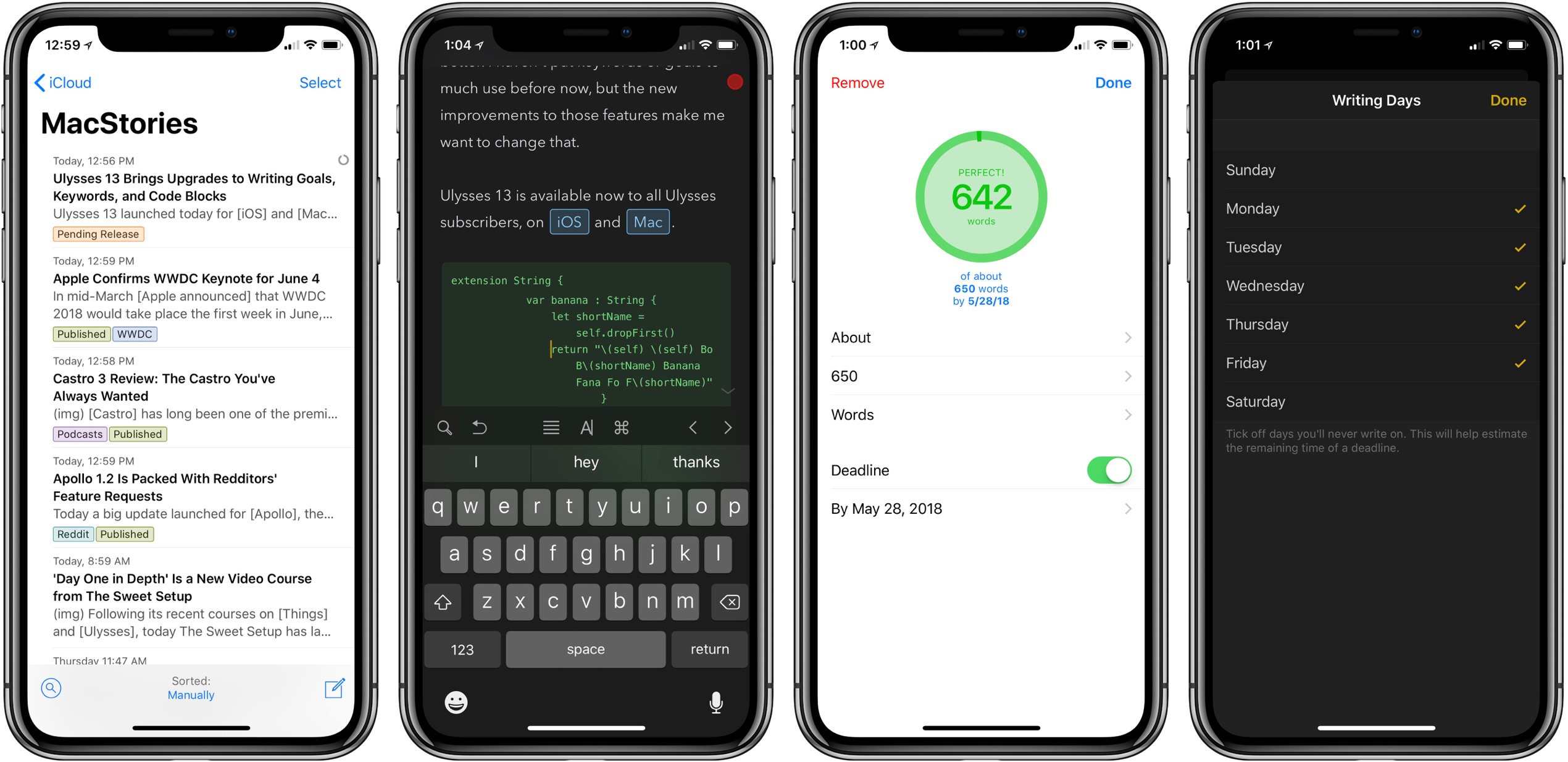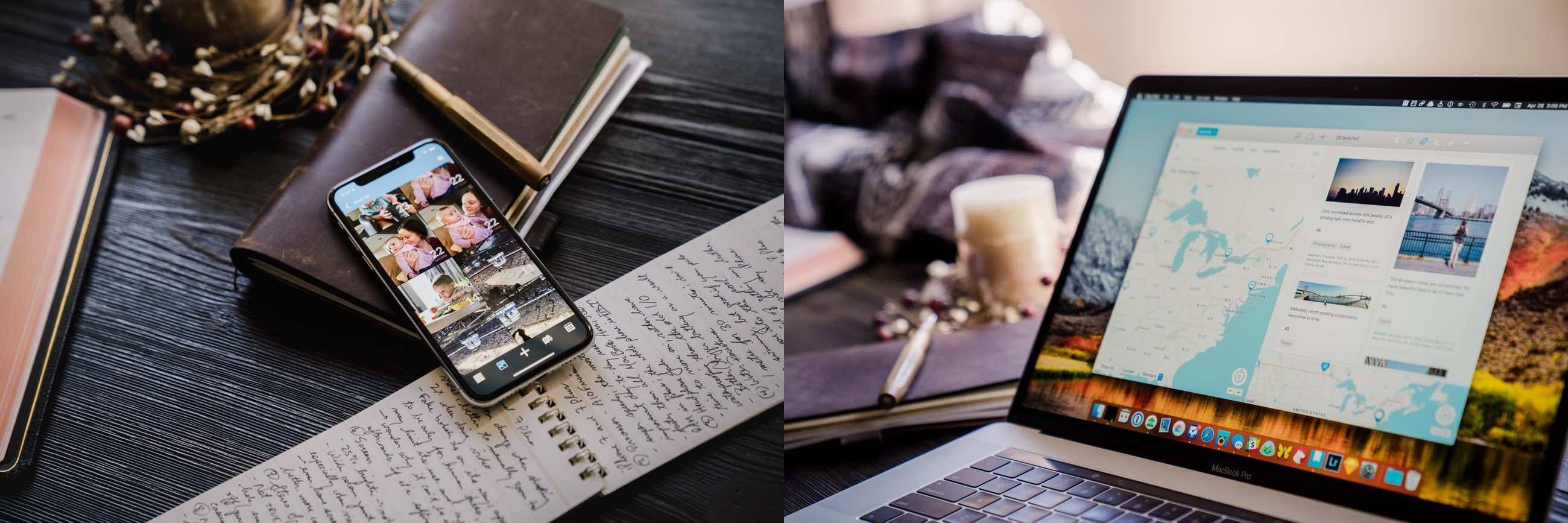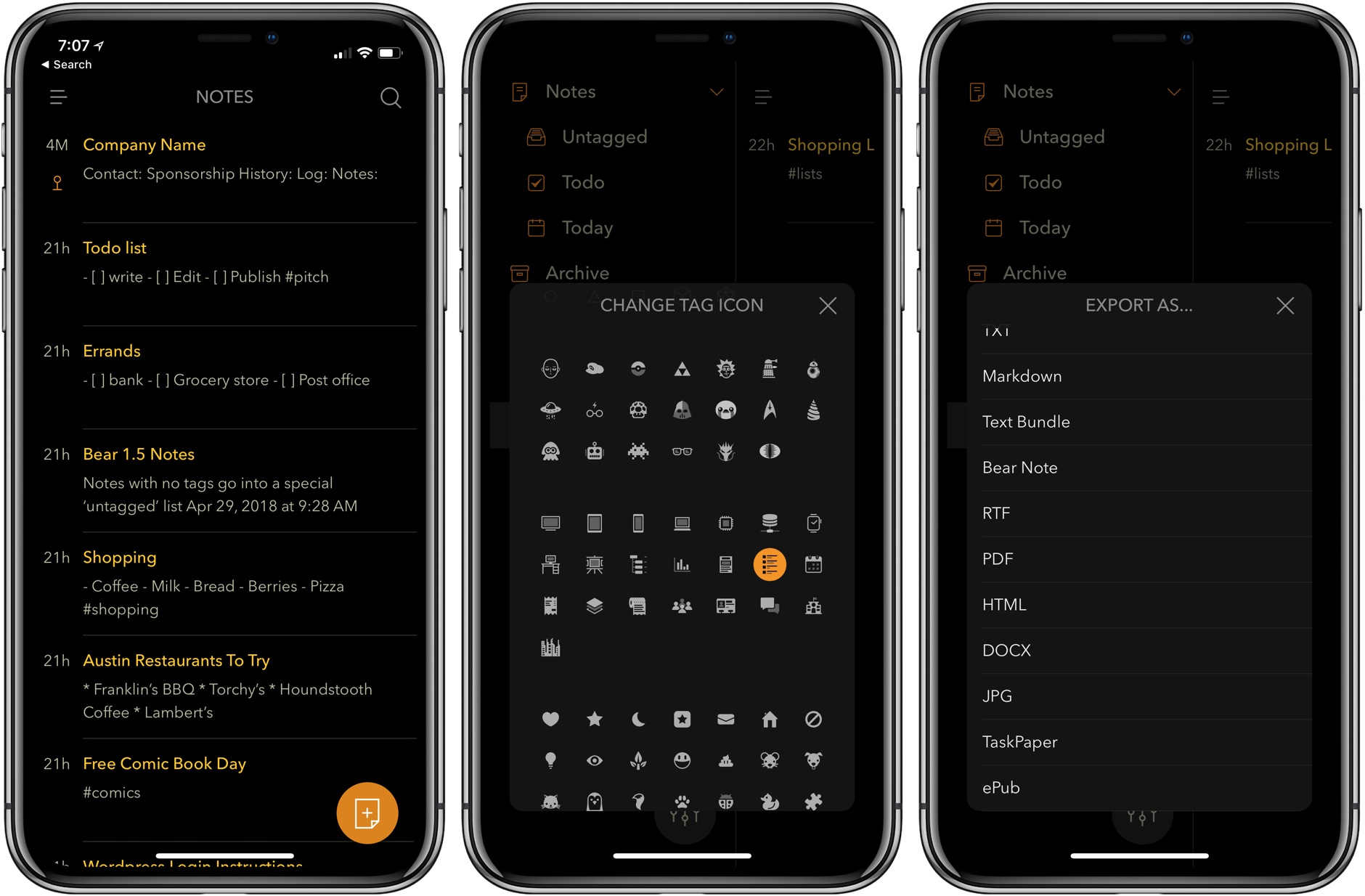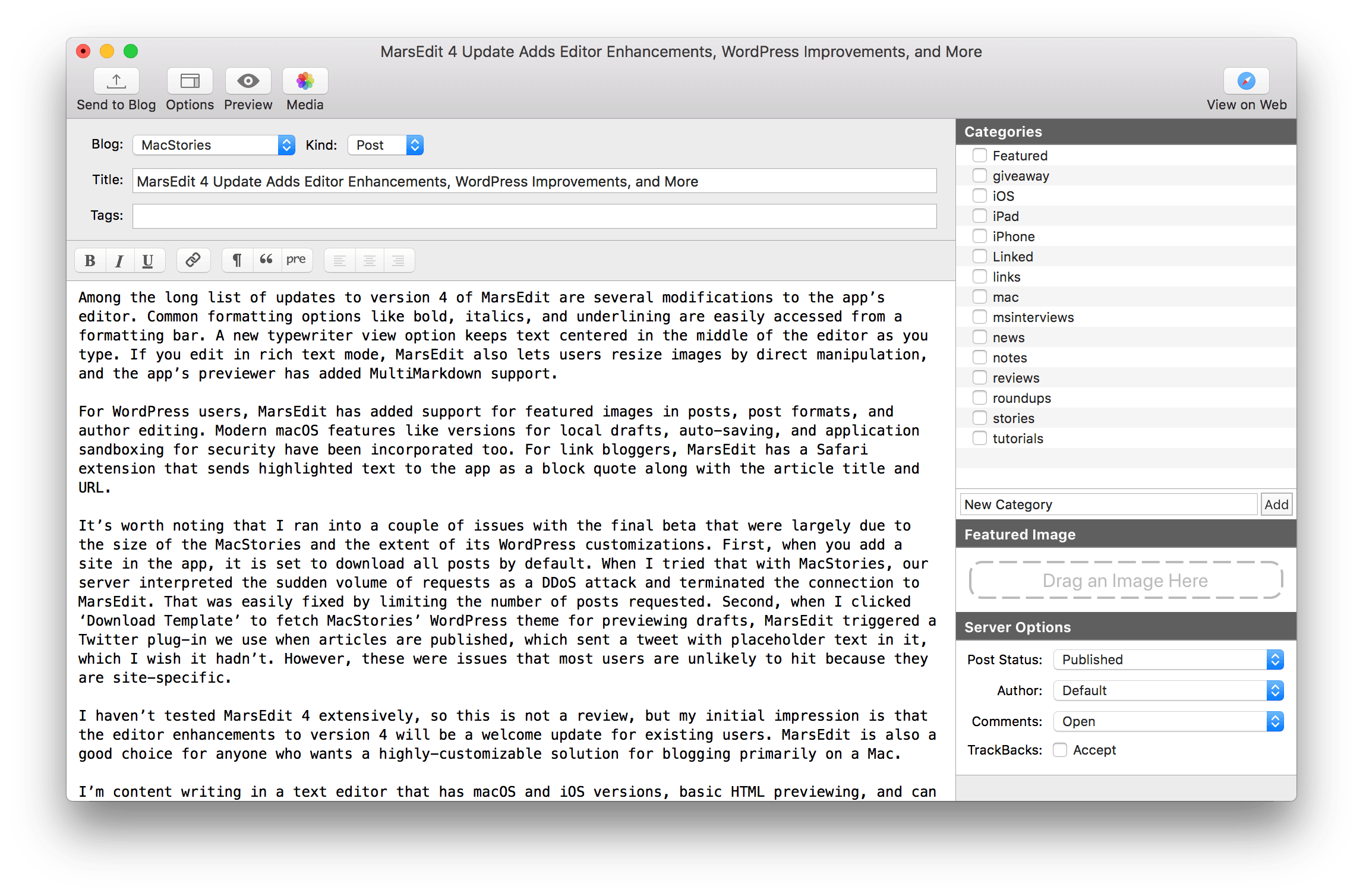One of my earliest MacStories reviews was of OutlineEdit 1.0, a Mac-only outlining app that caught my eye with its attention to the kind of details that are a must for creating carefully structured outlines quickly. Version 3.0 recently landed on the Mac App Store and at its core, OutlineEdit is just as capable as ever at effortlessly turning ideas into outlines. The changes introduced with version 3.0 include refinements to existing features, as well as a handful of new features that extend OutlineEdit’s capabilities. Let’s take a look.
Posts tagged with "writing"
OutlineEdit 3 Offers a Fast, Keyboard-Driven Way to Outline Your Thoughts
Text Case Adds Siri Shortcut Support for Text Transformations
Not long ago, I reviewed an update to a new text transformation utility for iOS by Chris Hannah called Text Case. That update added support for title casing text according to popular style guides including the Chicago Manual of Style that we use here at MacStories. The app can do 13 other text transformations too like URL encoding and decoding, all caps, sentence capitalization, and many more.
I have the title casing rules of the style guide internalized for the most part, but every now and I want to check on a headline to be sure. In the past, I used an online service, which works well, but switching to a browser is an interruption. It’s a small interruption, but it’s one that may lead me to check another open tab or do something else that distracts me from completing an article. When I’m writing, I’d rather stay immersed in my text editor.
With Text Case’s extension, I can run a headline conversion right inside my text editor from the share sheet that’s accessible from the contextual popup menu that appears when you select text. With version 1.3 out today, Hannah takes the app a step further by adding Siri Shortcut support too.
Text Case for iOS Adds Title Case Text Transformations Based on Popular Style Guides
Several weeks ago I mentioned Chris Hannah’s recently-released iOS text transformation utility Text Case in the Club MacStories weekly newsletter. The app has a simple, utilitarian design that uses the big, bold header text popularized by Apple apps like News and Music. Version 1.0 included a long list of built-in text transformations. Some, like URL encoding and decoding, are useful, and others, like ‘Mocking SpongeBob,’ are just for fun. By and large though, the transformations in version 1.0 were geared more towards developers than writers. That’s changed with version 1.2 of the app, which should make it appeal to a wider audience.
The latest update adds Title Case, which can transform headlines according to the style guides for the Associated Press, American Psychology Association, Modern Language Association, or Chicago Manual of Style. The update also adds sentence case and Pascal case.
Ulysses 13 Brings Upgrades to Writing Goals, Keywords, and Code Blocks
Ulysses 13 launched today for iOS and Mac, and it’s all about putting more writing tools in your arsenal. It takes existing features of the app and makes them all better, leaving the app no more cluttered, but notably more useful. Improvements are in three areas: deadlines and daily writing goals, colored keywords, and syntax highlighting for code blocks.
‘Day One in Depth’ Is a New Video Course from The Sweet Setup
Following its recent courses on Things and Ulysses, today The Sweet Setup has launched a new ‘Day One in Depth’ video course aimed at helping you become an expert of the popular journaling app.
A major strength of Day One is its flexibility – it’s full-featured on both iOS and Mac, supports a host of both system-based and web-based methods for saving content, and therefore it can be used in a way that serves you best at any given moment. There’s a lot to cover about the app, and The Sweet Setup hits all the bases well in the eight videos of its new course, which are titled:
- Walkthrough of Day One on Mac
- Walkthrough of Day One on iPad & iPhone
- Elements of a Journal Entry
- All the Ways to Create New Entries
- How to Filter and Search in Day One
- How and Why to Use Multiple Journals
- Cloud Sync, Back Up, and Security
- Getting Things Out of Your Journal(s)
In addition to these videos, Day One in Depth provides access to nine exclusive articles from The Sweet Setup’s team, covering a wide range of subjects such as how journaling can change your life, a guide to all of Day One’s keyboard shortcuts, ideas for how you may want to use Day One, a 30-day journaling challenge, and much more. While the video course is presented as the main attraction, I found the articles included here invaluable.
I’ve used Day One only casually in my life for the most part – I knew the app had a lot of power to it, but I never took the time to dive in and get the most out of it. If you’re in a similar place and want to change that, this new course is an excellent way to equip yourself for a deeper investment into digital journaling.
‘Day One in Depth’ will normally be priced at $29, but it’s available now at a special launch week price of $23. You can purchase the course here.
Bear 1.5: New Tag Icons, Note Archiving, an Additional Export Option, and More
Bear debuted in 2016. That’s given users plenty of time to accumulate large collections of notes, which has made managing them more difficult. With Bear 1.5, Shiny Frog takes note management head-on with an update that significantly improves the way users interact with their note libraries.
MarsEdit 4 Update Adds Editor Enhancements, WordPress Improvements, and More
MarsEdit, Red Sweater Software’s macOS blog editor, received a major update today with new features and a UI refresh.
Among the long list of updates to version 4 of MarsEdit are several modifications to the app’s editor. Common formatting options like bold, italics, and underlining are easily accessed from a formatting bar. A new typewriter view option keeps text centered in the middle of the editor as you type. If you edit in rich text mode, MarsEdit also lets users resize images by direct manipulation, and the app’s previewer has added MultiMarkdown support.
For WordPress users, MarsEdit has added support for featured images in posts, post formats, and author editing. Modern macOS features like versions for local drafts, auto-saving, and application sandboxing for security have been incorporated too. For link bloggers, MarsEdit has a Safari extension that sends highlighted text to the app as a block quote along with the article title and URL.
The Sweet Setup Launches ‘Learn Ulysses’ Video Course
Today The Sweet Setup launched a new ‘Learn Ulysses’ course that’s designed to help users get the most out of the powerful writing app.
The meat of Learn Ulysses is its seven video guides that walk through key aspects of the app in detail. Videos cover the following topics:
- Getting to Know Ulysses
- Writing Tips and Tricks
- The Ulysses Toolbar
- Main Features
- iPhone & iPad Apps
- Backup & Restore
- Powerful Search, Find, & Replace
Each video can be either streamed or downloaded, and they are all accompanied by full transcripts. The videos I’ve seen are of the highest quality; the team at The Sweet Setup has handled well the difficult task of going deep into Ulysses while still making everything easy to understand.
In addition to the seven main videos, Learn Ulysses includes bonus content such as a quick reference cheat sheet of additional features and keyboard shortcuts for the app. My personal favorite bonus is the included series of setup interviews, where different writers share exactly how they use Ulysses in their daily workflows. Some of these are in video form, while others are written. I always love hearing how others use a powerful app, as it helps me find new practices to adopt.
The regular price for Learn Ulysses is $29, but during launch week it’s available at 20% off for a discounted rate of $23. You can purchase the course here.
Red Sweater’s MarsEdit 4.0 Public Beta Released→
Today, Red Sweater Software’s Daniel Jalkut released a public beta of his macOS blog publishing app, MarsEdit. According to Jalkut,
It’s been over 7 years since MarsEdit 3 was released. Typically I would like to maintain a schedule of releasing major upgrades every two to three years. This time, a variety of unexpected challenges led to a longer and longer delay.
The good news? MarsEdit 4 is finally shaping up. I plan to release the update later this year.
Because the update contains many new features that my patient users have been waiting to get their hands on, I want to give folks the option of trying it out early.
MarsEdit 4 includes a long list of features including:
- Visual formatting bar for applying common formatting options;
- Typewriter scrolling mode;
- Support for MultiMarkdown; and
- WordPress-specific features like faster refresh times and Featured Image, Post Format, and Per-Post Author support.
If you want to to try the beta yourself, there’s a link in the Red Sweater blog post. The beta is free to use by anyone who has a license for MarsEdit 3 that was purchased directly from MarsEdit on the web. Also, anyone who buys a copy of MarsEdit 3 now will receive a free upgrade to MarsEdit 4 when it is released later this year.