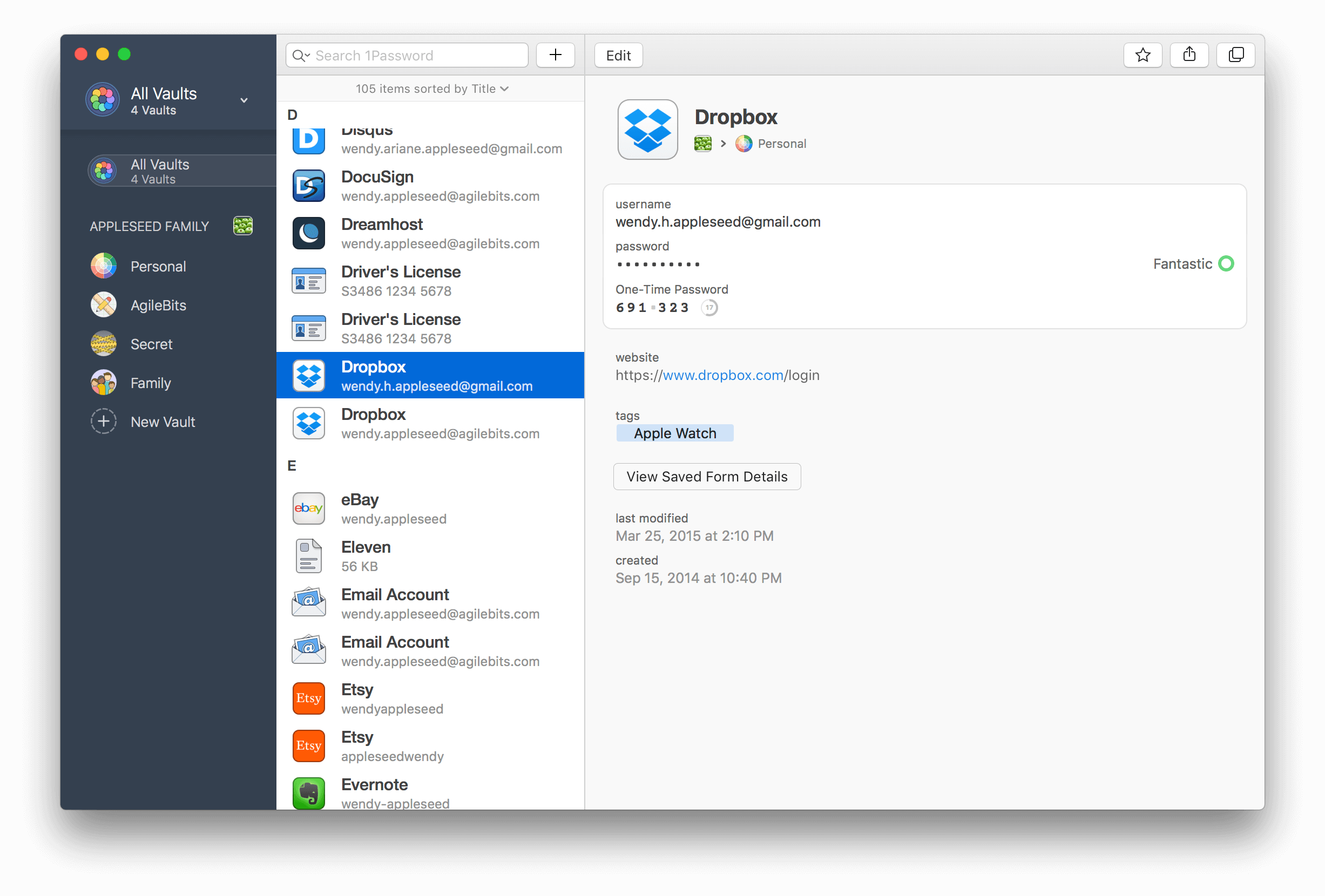The problem of AirTags being used to stalk people has been in the news ever since they were released last spring, but a recent story in The New York Times has brought the issue to the forefront again. AirTags are fantastic when used as intended to keep track of your keys, luggage, and other personal items, but stalking is a serious problem that Apple should do everything it can to prevent.
Apple is also in a unique position given the vast size of its Find Me network. That puts the company in a different league than competitors like Tile, which carries greater responsibility with it.
In a story on Peer Reviewed, Matt VanOrmer puts a finger on something I’ve been wondering for a while: Are AirTags contributing to the problem of stalking or merely making us more aware of it because of the unique stalking countermeasures built into the device? It’s a classic causation/correlation question that is worth reflecting on. As VanOrmer explains:
I think the increase in news stories about AirTag stalking situations are less indicative of AirTags causing more stalking, and more indicative of how frequently stalkings already occur — with AirTags’ anti-stalking features simply bringing more of these horrible situations to light. These stories may be a classic example of the Baader-Meinhof phenomenon (AKA the “Frequency Illusion”) — in which increased awareness of creeps using AirTags to stalk women creates the illusion that it is happening more often, or even that AirTags are responsible for this illusory increase in incidence.
As VanOrmer rightly points out, Apple should do everything it can to prevent AirTags from being used to track people, which includes improving the tools available to Android users for whom Apple has made an app that is generally viewed as insufficient. This is also a topic where some added transparency about what Apple is doing to address concerns about stalking would help observers decide whether it’s enough instead of having only anecdotal news reports to go on. However, given the wide-reaching impact of the Find My network, which affects people who aren’t even Apple customers, I think a third-party audit of how Apple is handling the security and privacy implications of AirTags is warranted.