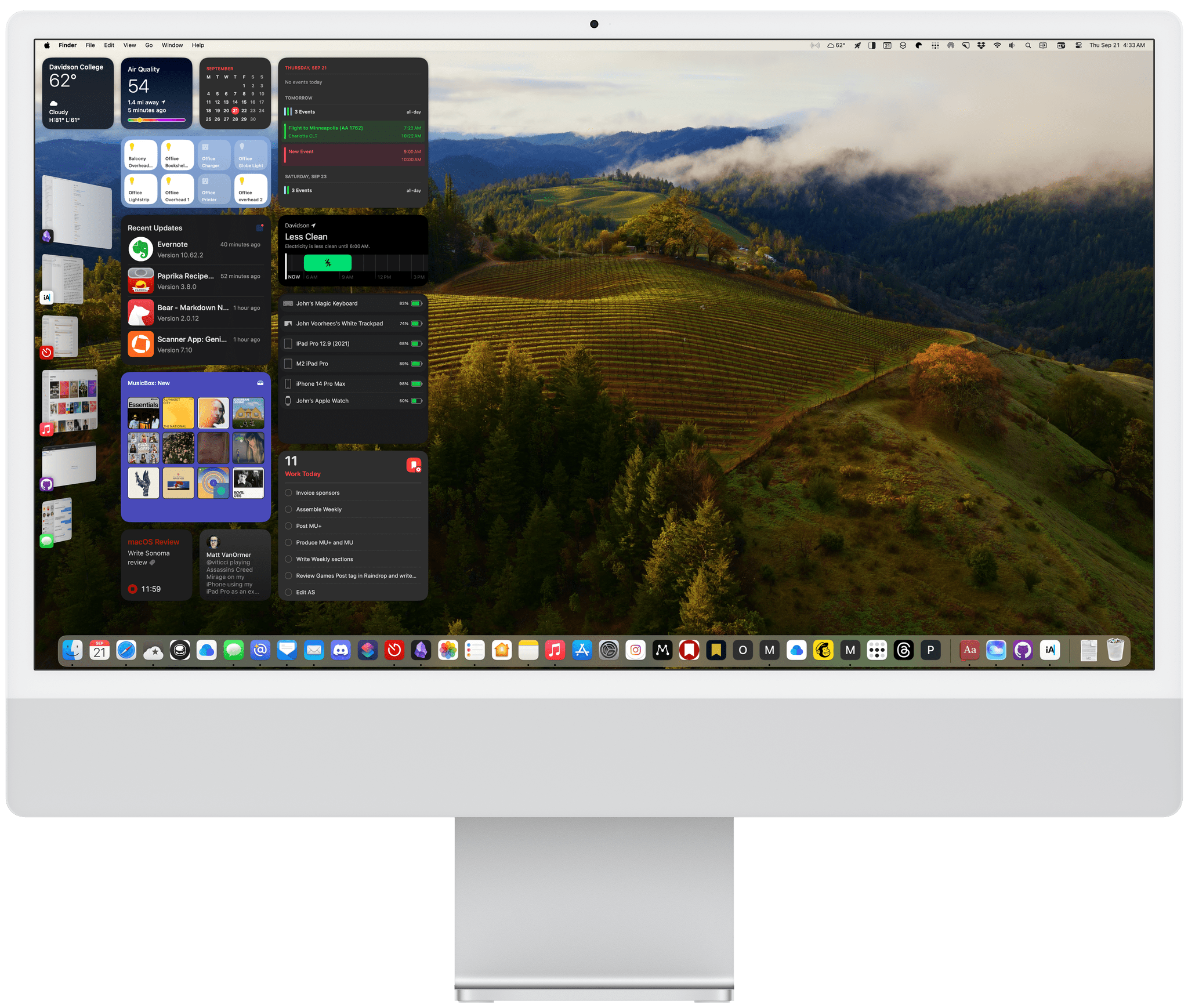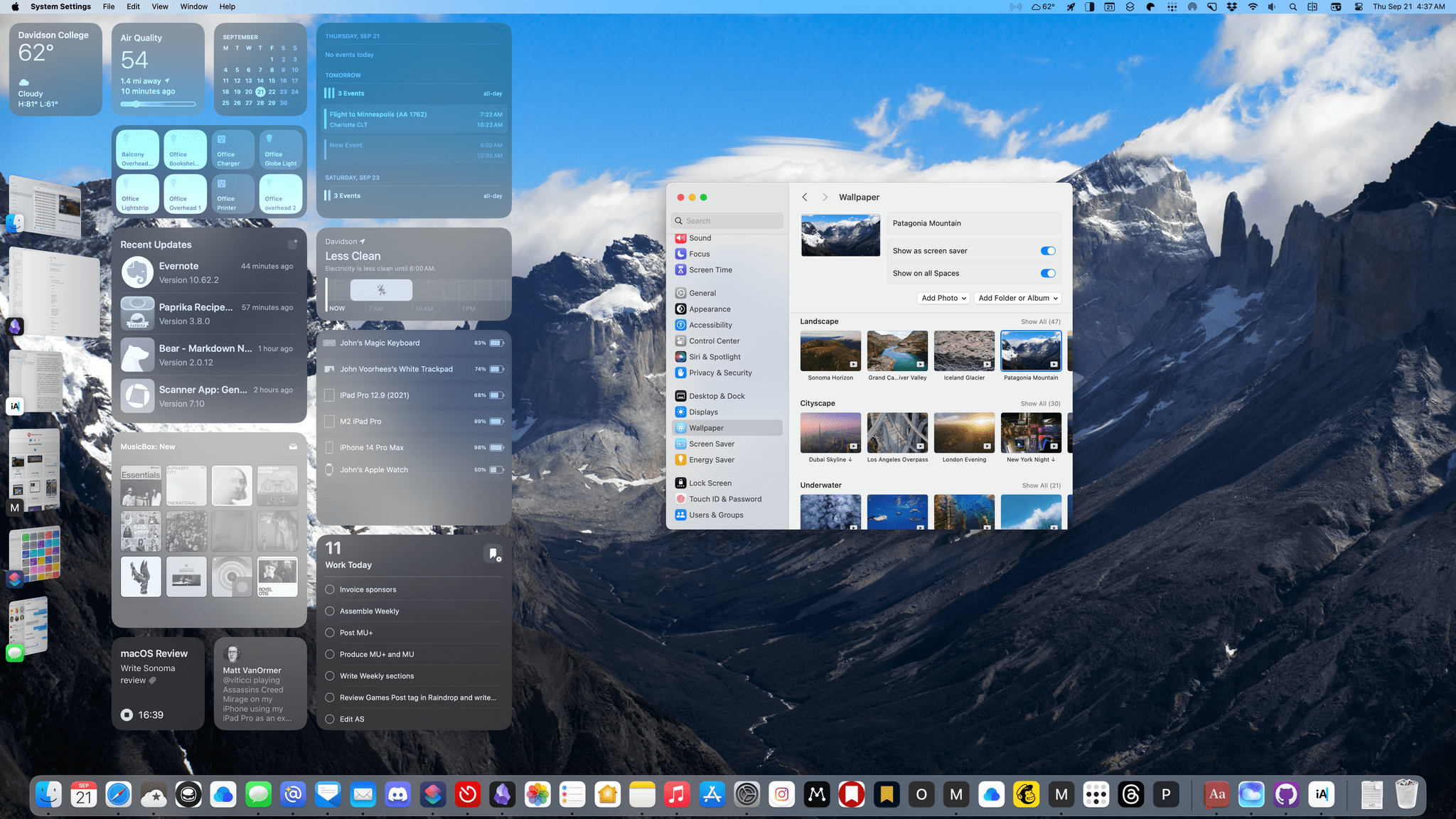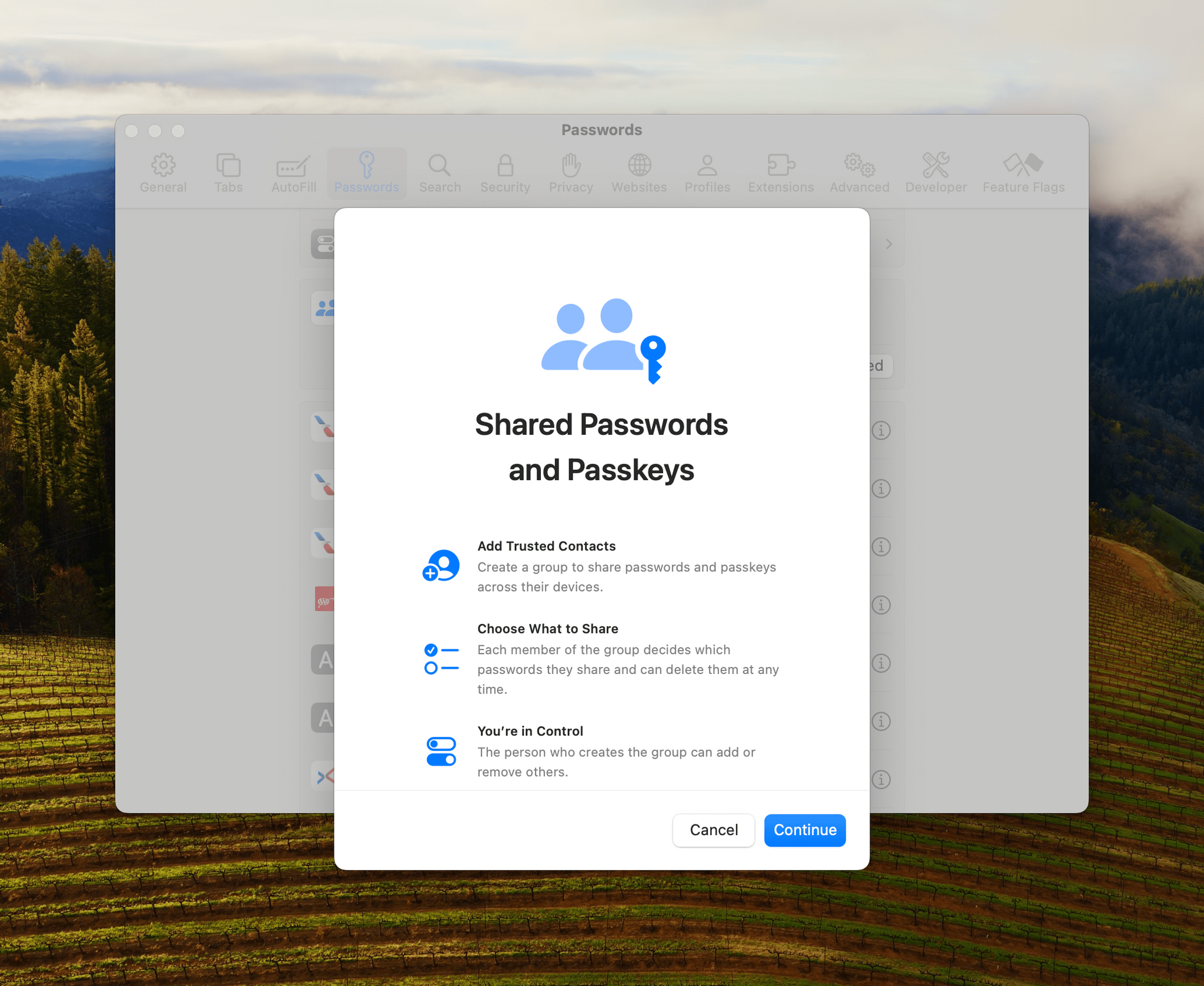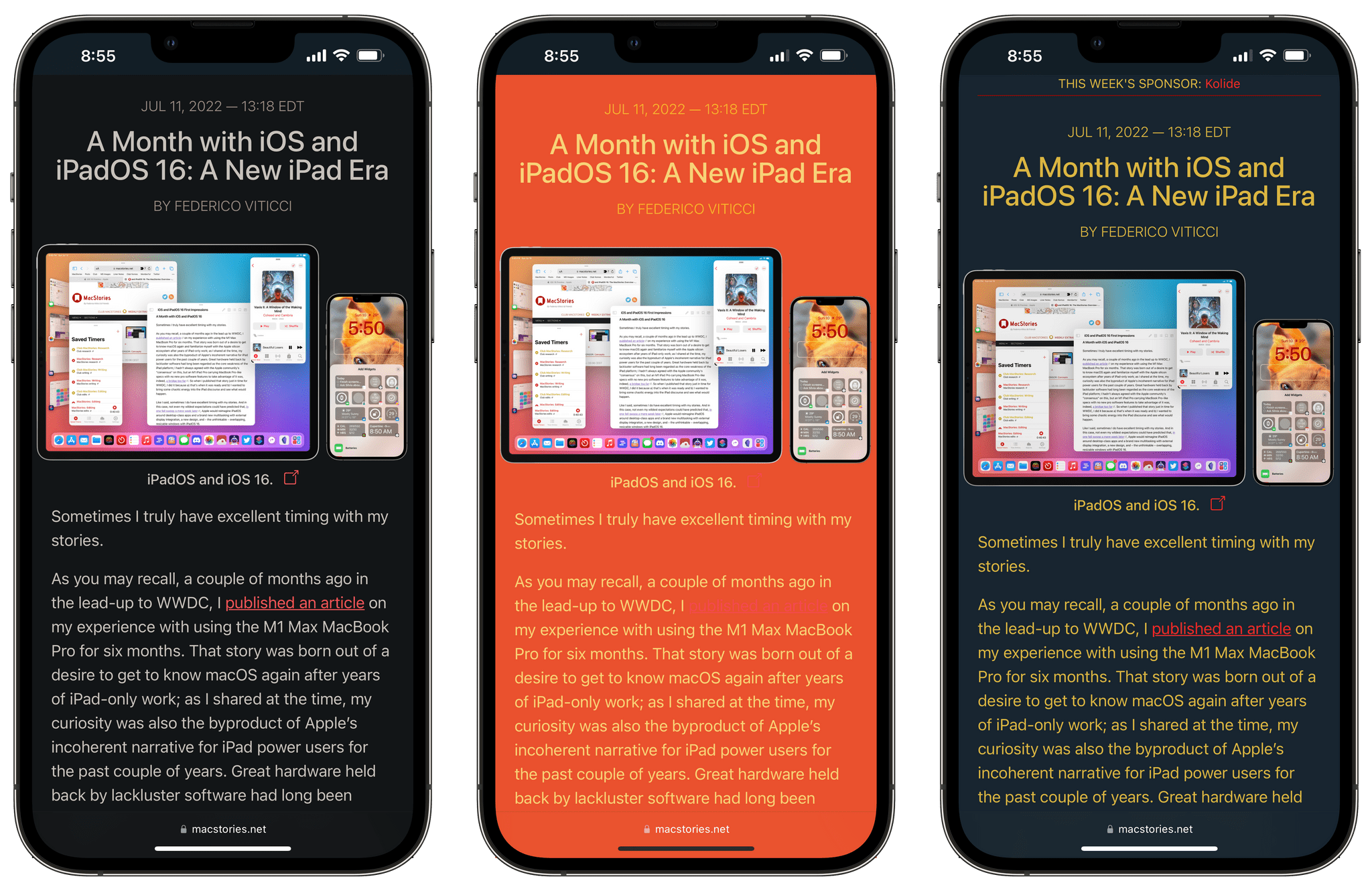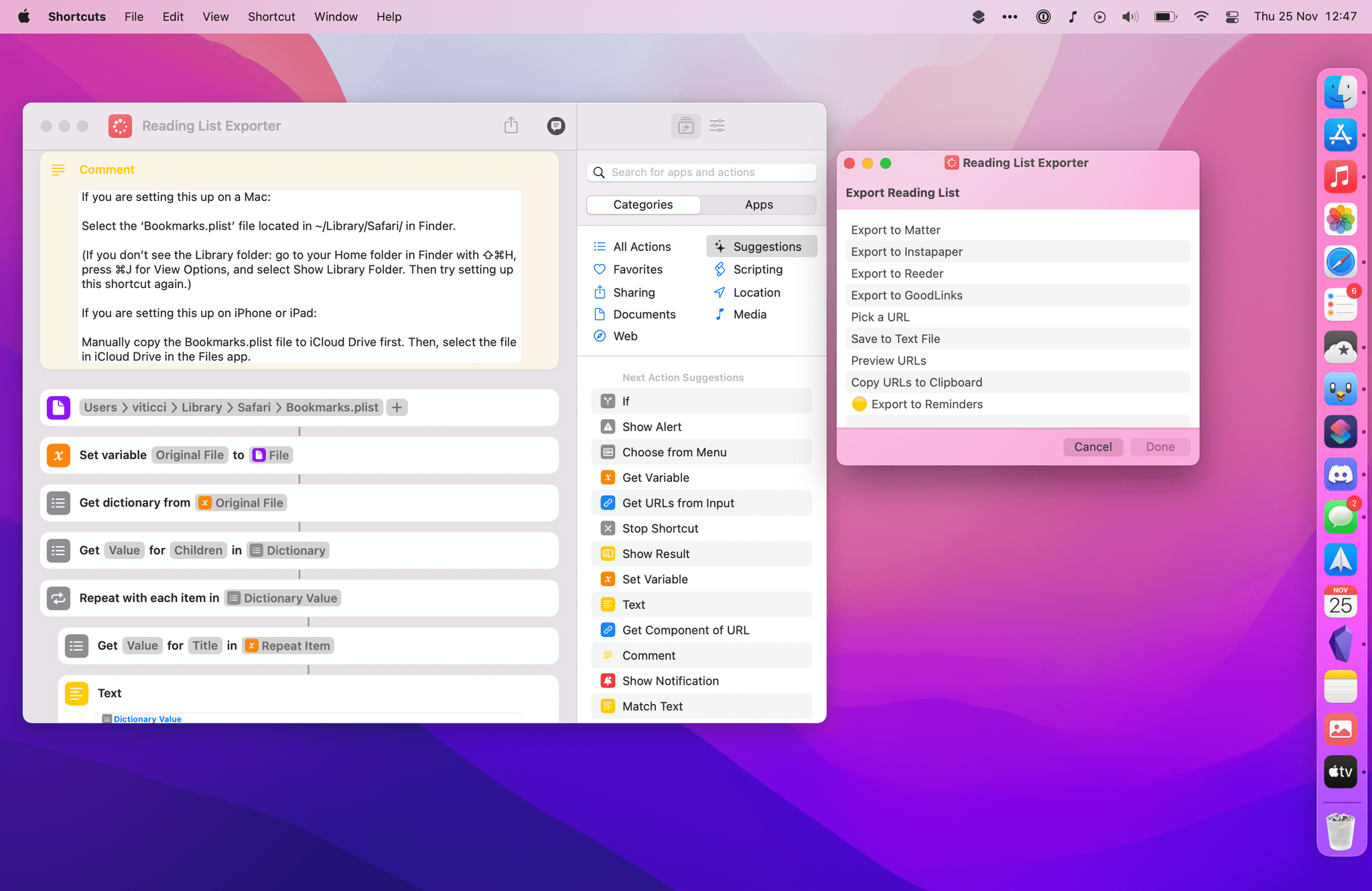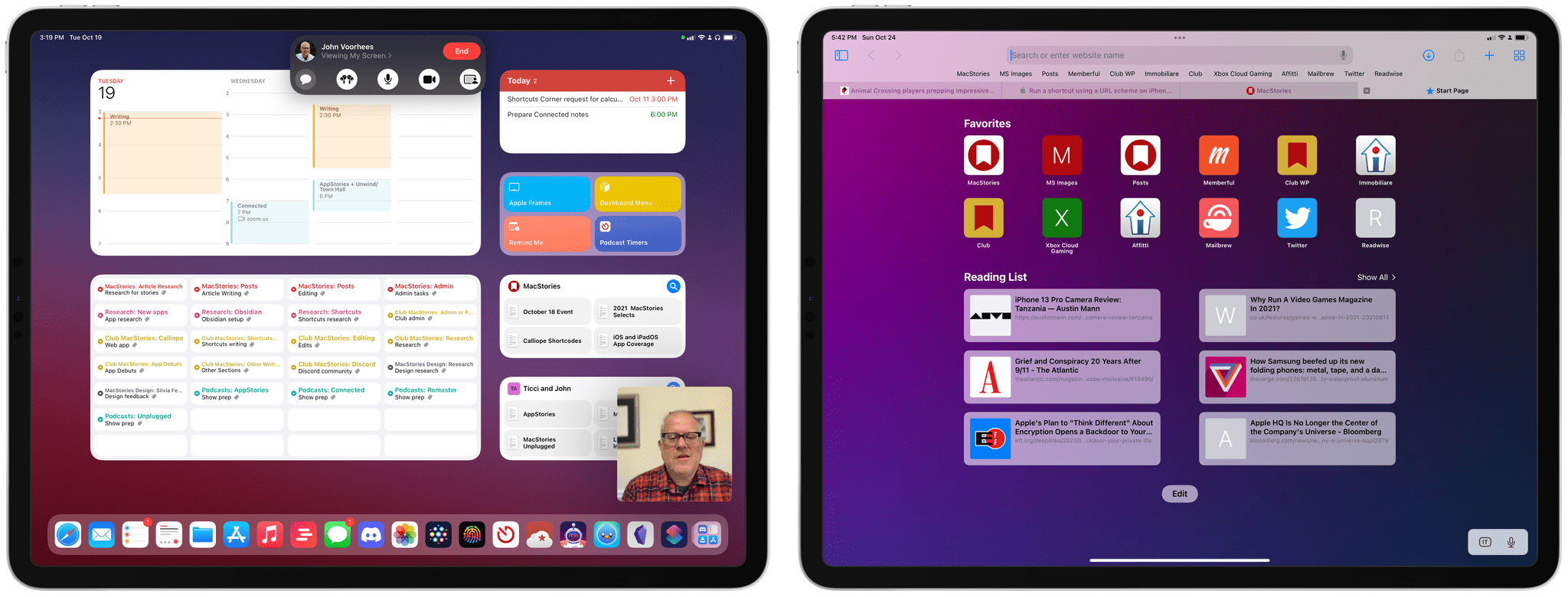Today, Chance Miller reported for 9to5Mac that the progressive web app (PWA) issues iPhone users in the EU have been seeing throughout the iOS 17.4 beta cycle are indeed intentional, breaking changes. The evidence is new developer documentation that added a Q&A section dealing with web apps. As Chance explains:
One change in iOS 17.4 is that the iPhone now supports alternative browser engines in the EU. This allows companies to build browsers that don’t use Apple’s WebKit engine for the first time. Apple says that this change, required by the Digital Markets Act, is why it has been forced to remove Home Screen web apps support in the European Union.
The upshot of Apple’s answer to why PWAs no longer work in the EU is that it would be hard to implement the same thing for other browsers, few people use PWAs, and the Digital Markets Act requires browser feature parity, so they took the feature out of Safari. Each step in that logic may be true, but it doesn’t make the results any more palatable for those who depend on web apps, which have only grown in importance to users in recent years.
For anyone who was there when Steve Jobs declared web apps a ‘Sweet Solution’ when developers clamored for Apple to open up the iPhone’s OS to native apps, taking them away in the face of regulations that force Apple to open up to alternative browser engines carries a heavy dose of irony. It also illustrates that when the motivations behind software design are driven by lawyers and regulators, not market forces, things get weird. And as iOS 17.4 shows, EU-iOS is solidly in weird territory.
PWAs may not be a top 10 feature of Safari, but that’s at least partly the result of the company’s own decisions because it wasn’t until recently that PWAs became viable alternatives to some native apps. Web apps aren’t going anywhere, and choosing to eliminate PWAs from Safari instead of doing the work to extend them to all browsers runs counter to the open web and the momentum of history. I hope Apple reconsiders its decision.