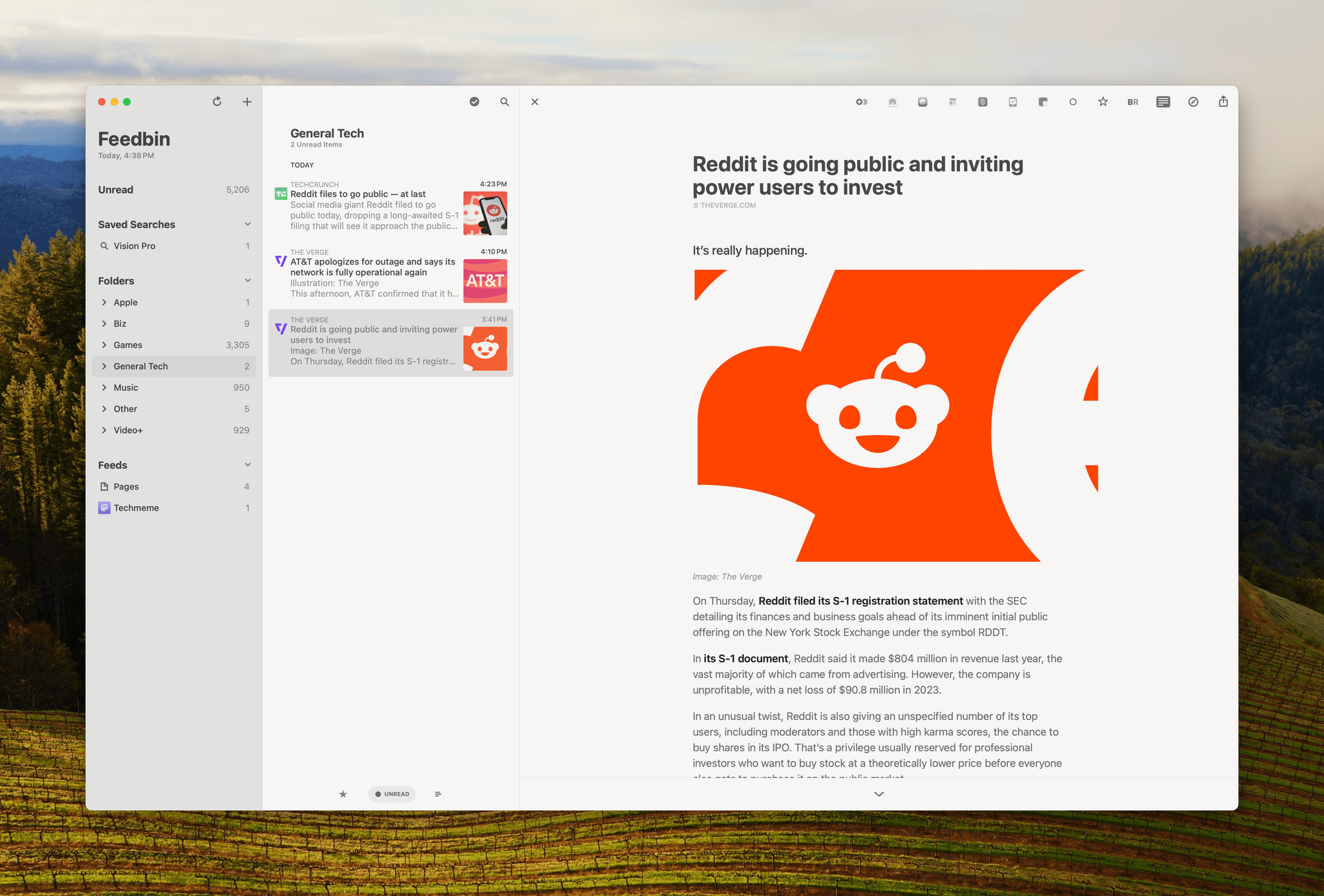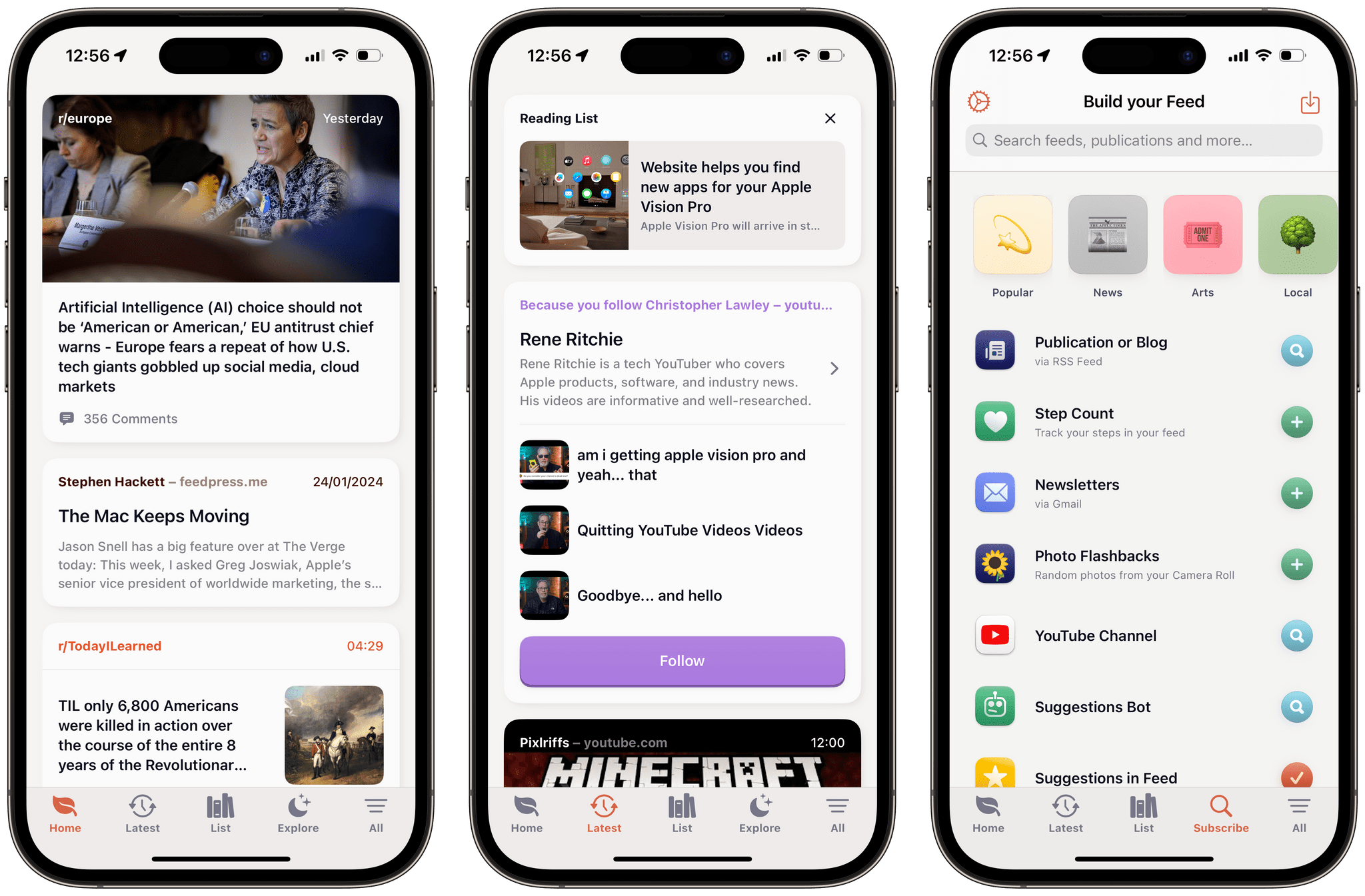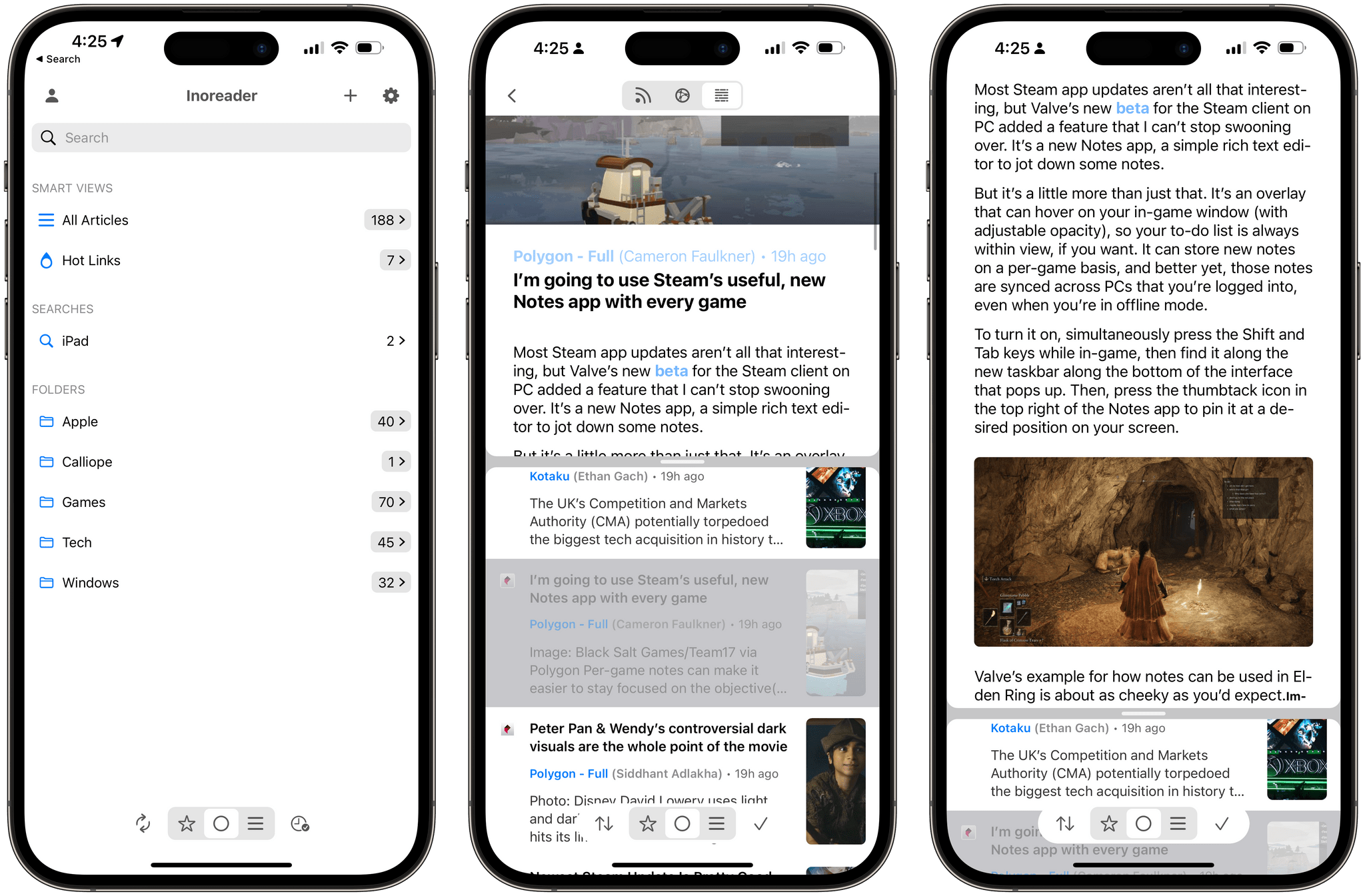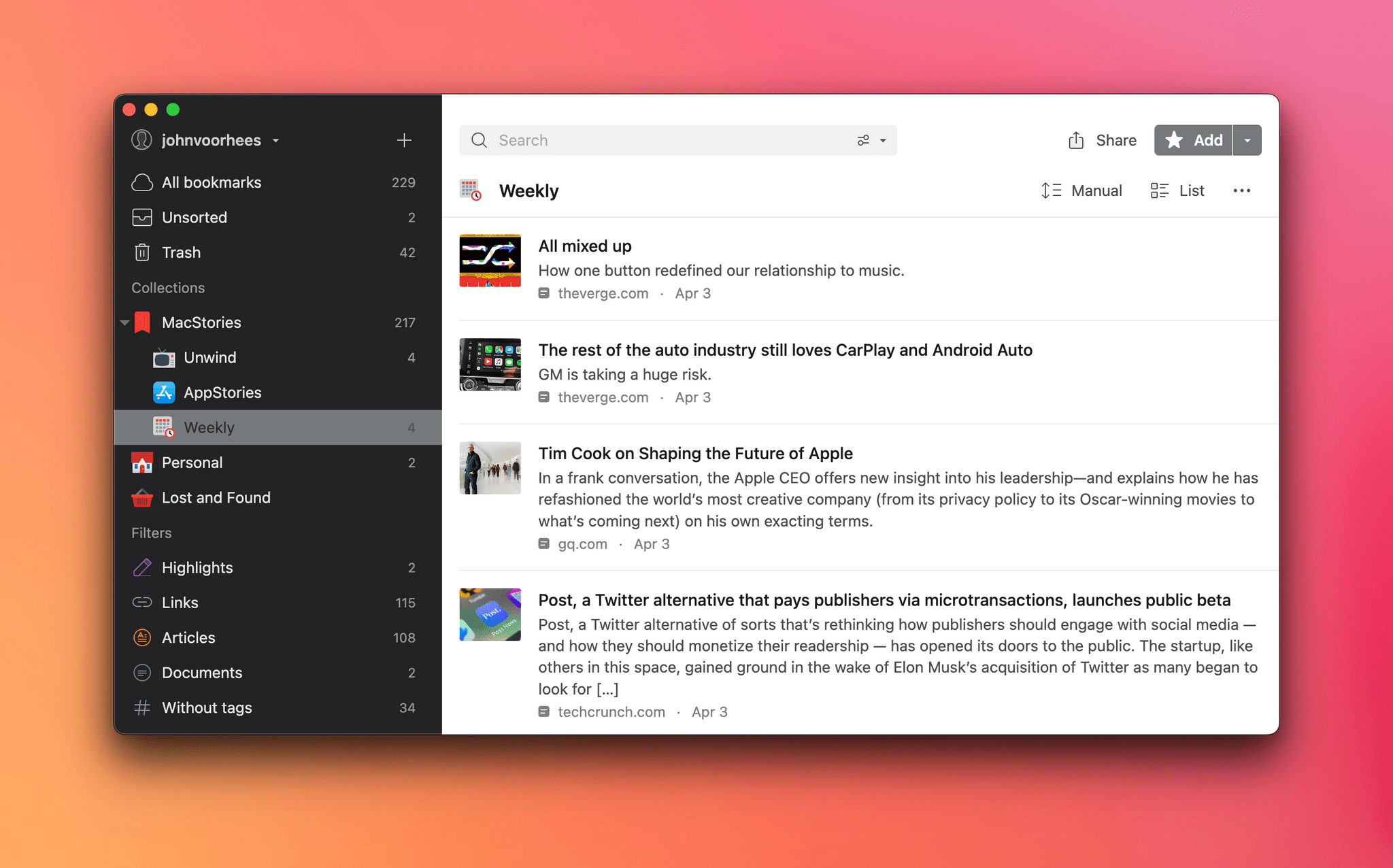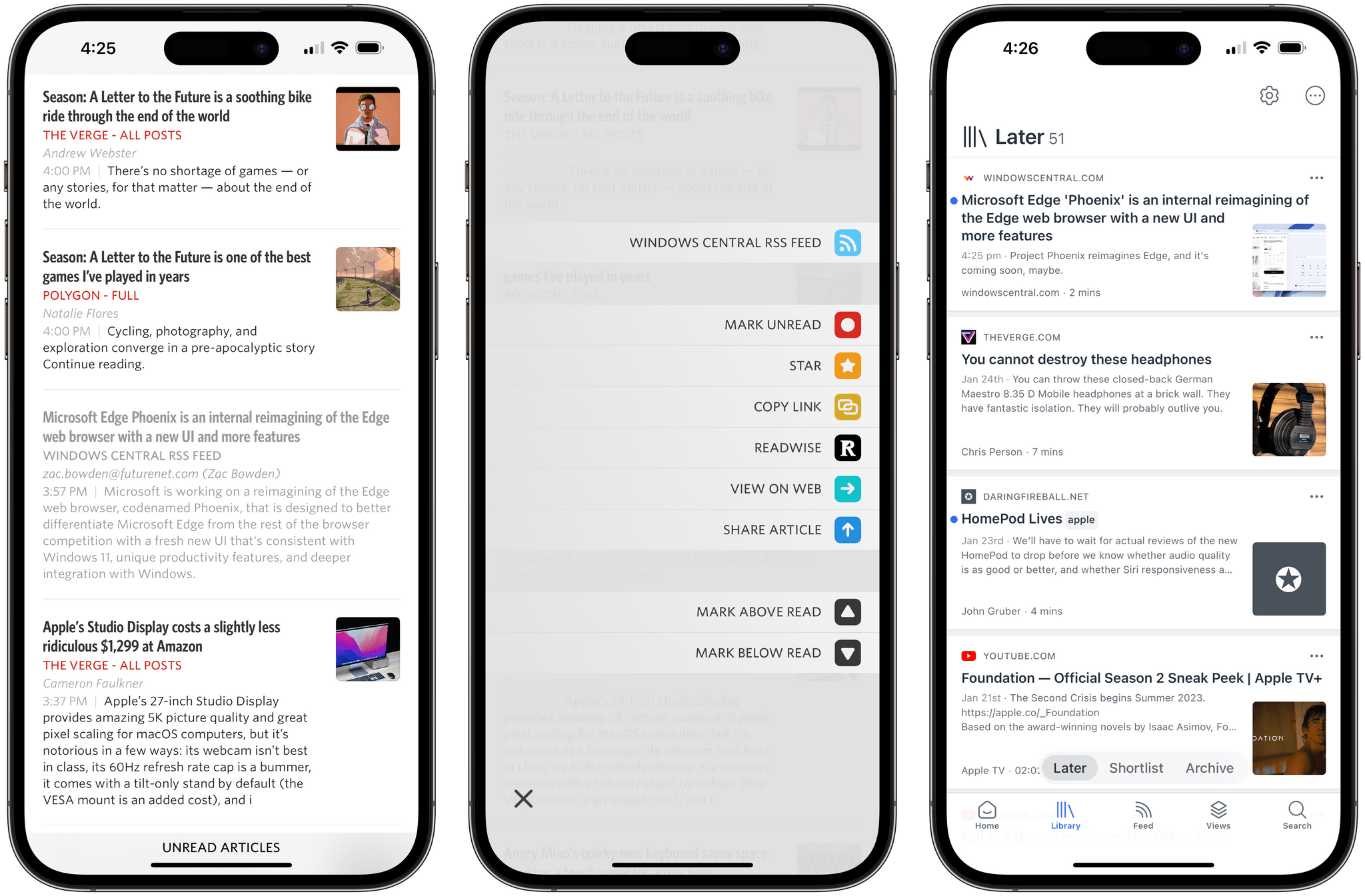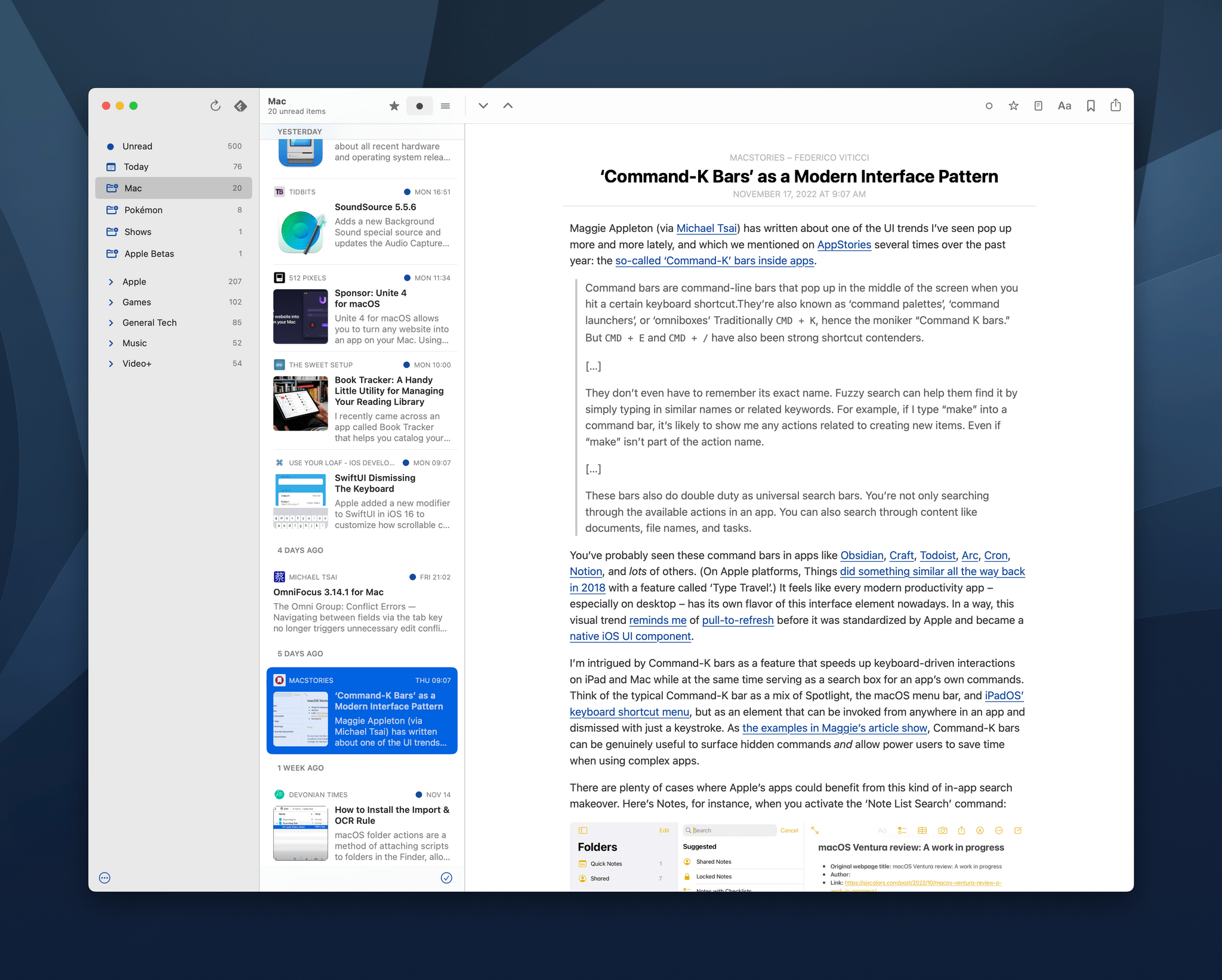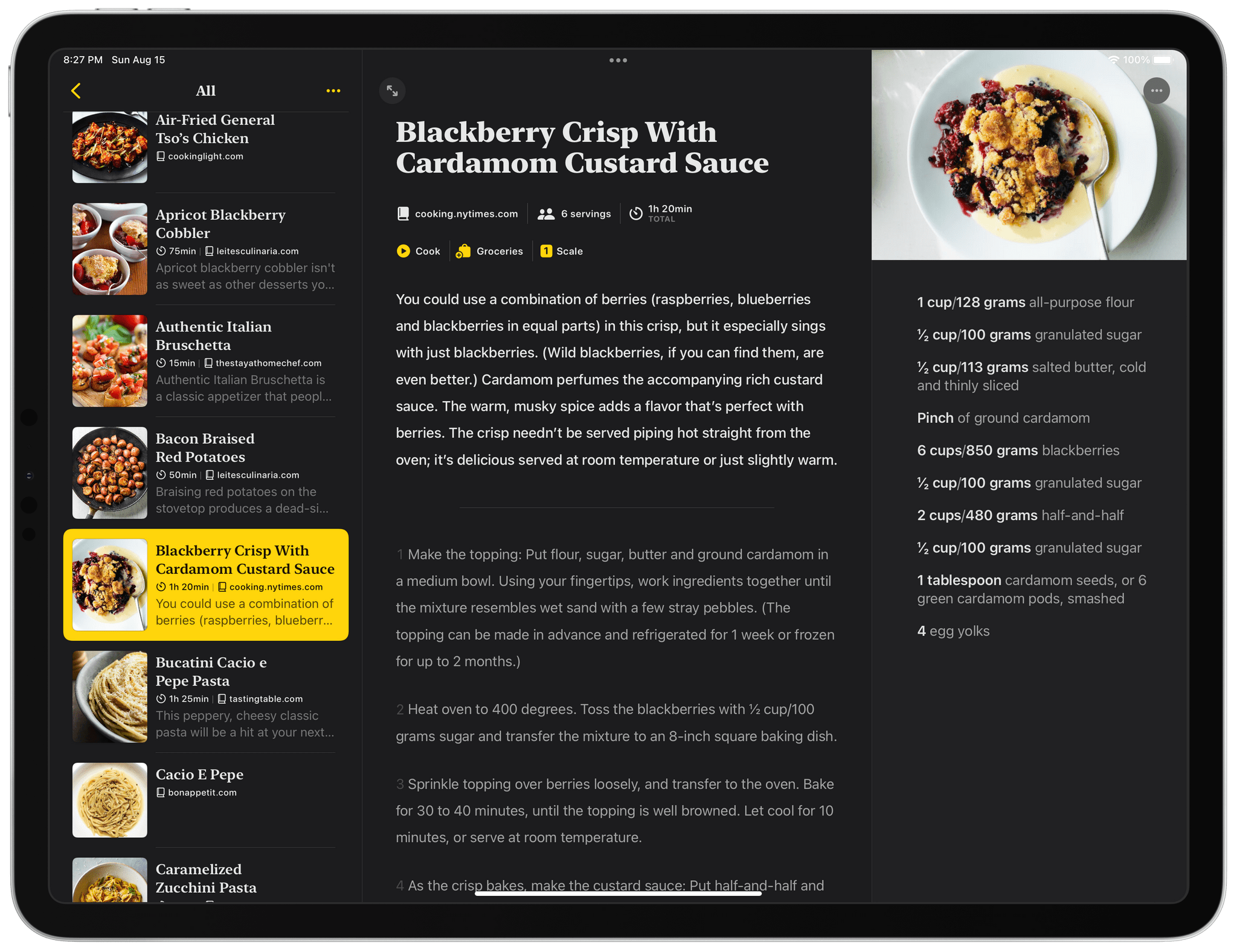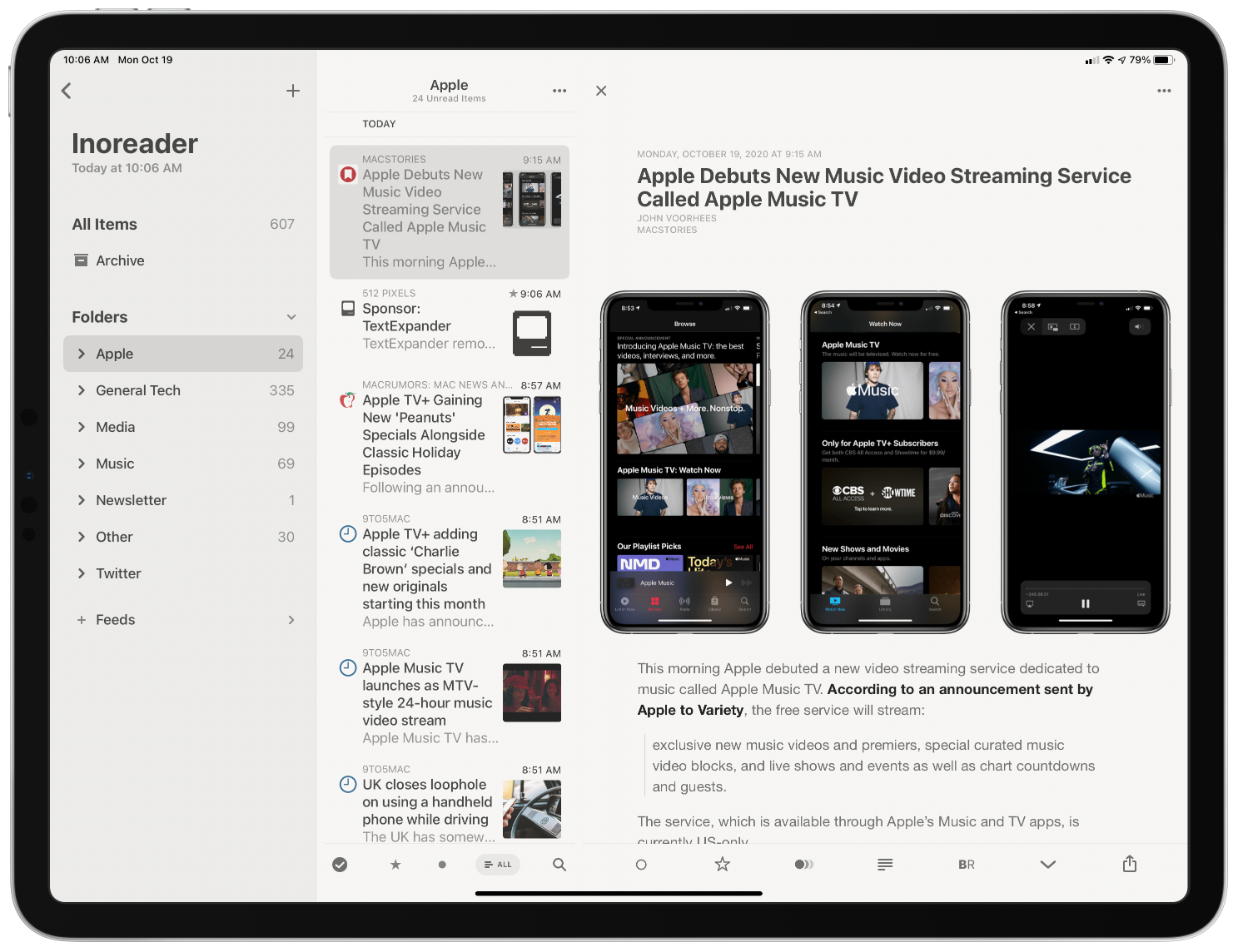We’re at an exciting moment in the history of the Internet where the downsides of walled gardens of content have become painfully obvious to more people than ever. Those downsides weren’t so clear when companies like Twitter got their start. As it and other companies grew, the convenience and instant gratification of social media put a dent in things like blogging, RSS, and other ways people shared their thoughts, links, and other media online.
But, if there’s a silver lining to what’s become of Twitter, it’s that it opened the eyes of a lot of people who are now helping revitalize the open web standards that never went away for many of us. The trouble is that the feeds we monitor are spread over more places than ever before. There’s RSS, of course, but there’s also ActivityPub, Bluesky, and more. That makes it the perfect time for a new approach like the one The Iconfactory has announced via a Kickstarter campaign.
The campaign was launched today to fund the creation of Tapestry, an iOS universal inbox for the feeds in your life. The Iconfactory makes it clear that it doesn’t intend for Tapestry to replace your RSS reader or Mastodon client, though. Instead, the company wants Tapestry to be a unified, chronological timeline that will help you keep up with what’s new so you can pick the best that your favorite sources have to offer. The Iconfactory has also said the app will have a simple API for adding your own data sources to your feed.
I love this idea and backed the project immediately. The Iconfactory says that they expect the development to take 9 - 12 months, which comes with the usual caveats about the risks of funding a Kickstarter campaign, which is why I rarely link them except in cases like The Iconfactory’s, which has a proven track record. The initial goal is $100,000, and as of the publication of this story, they’re about 25% of the way there. The first stretch goal is $150,000, which would add features like muting, theming, bookmarking, filtering and searching, local notifications, a share plugin system similar to Shortcuts, a curated library of plugins, and a Mac app.
There are also multiple reward levels with a variety of rewards for anyone who pledges $5 to $1,500. To learn more, check out the campaign on Kickstarter and The Iconfactory’s blog.