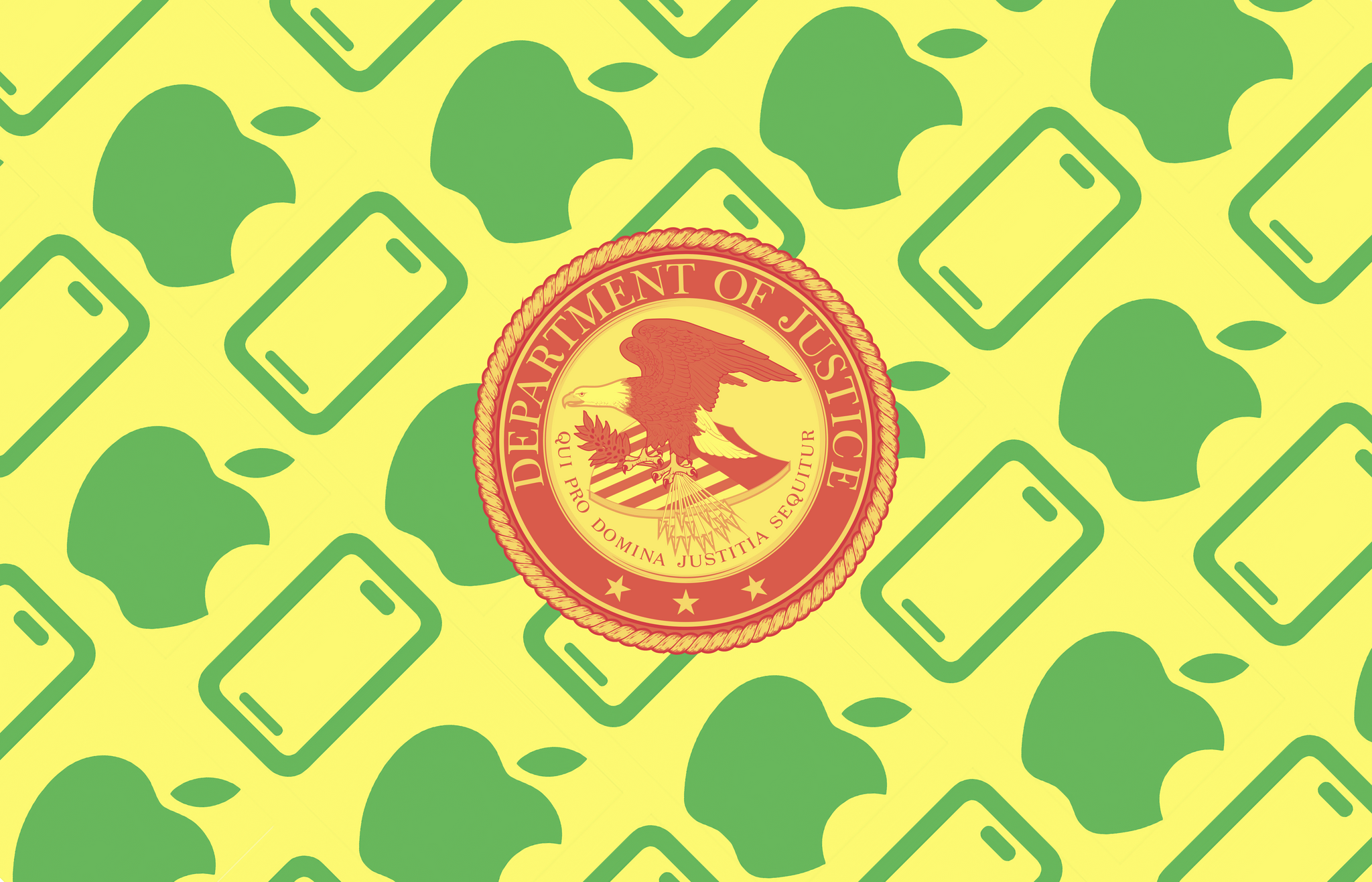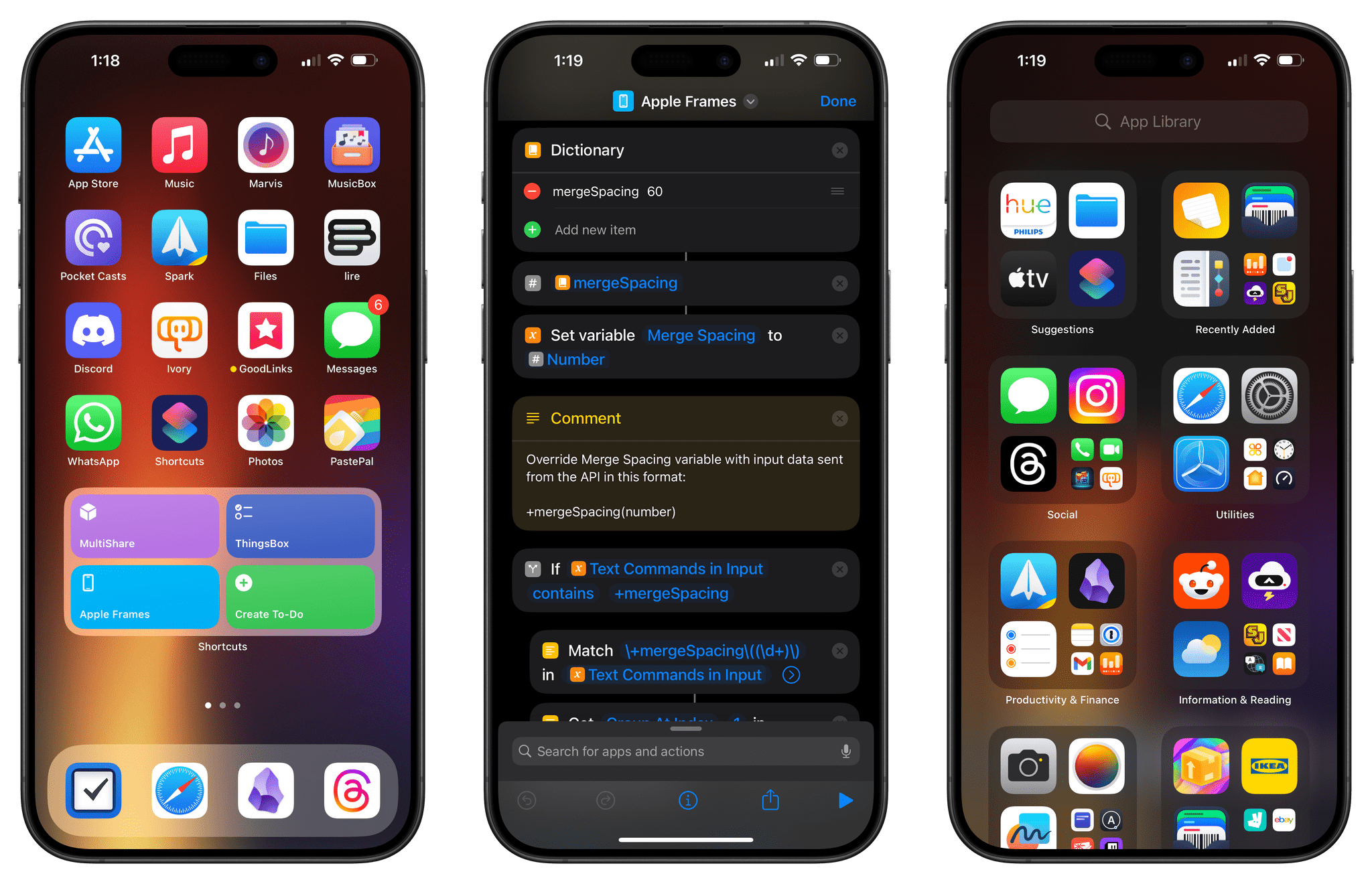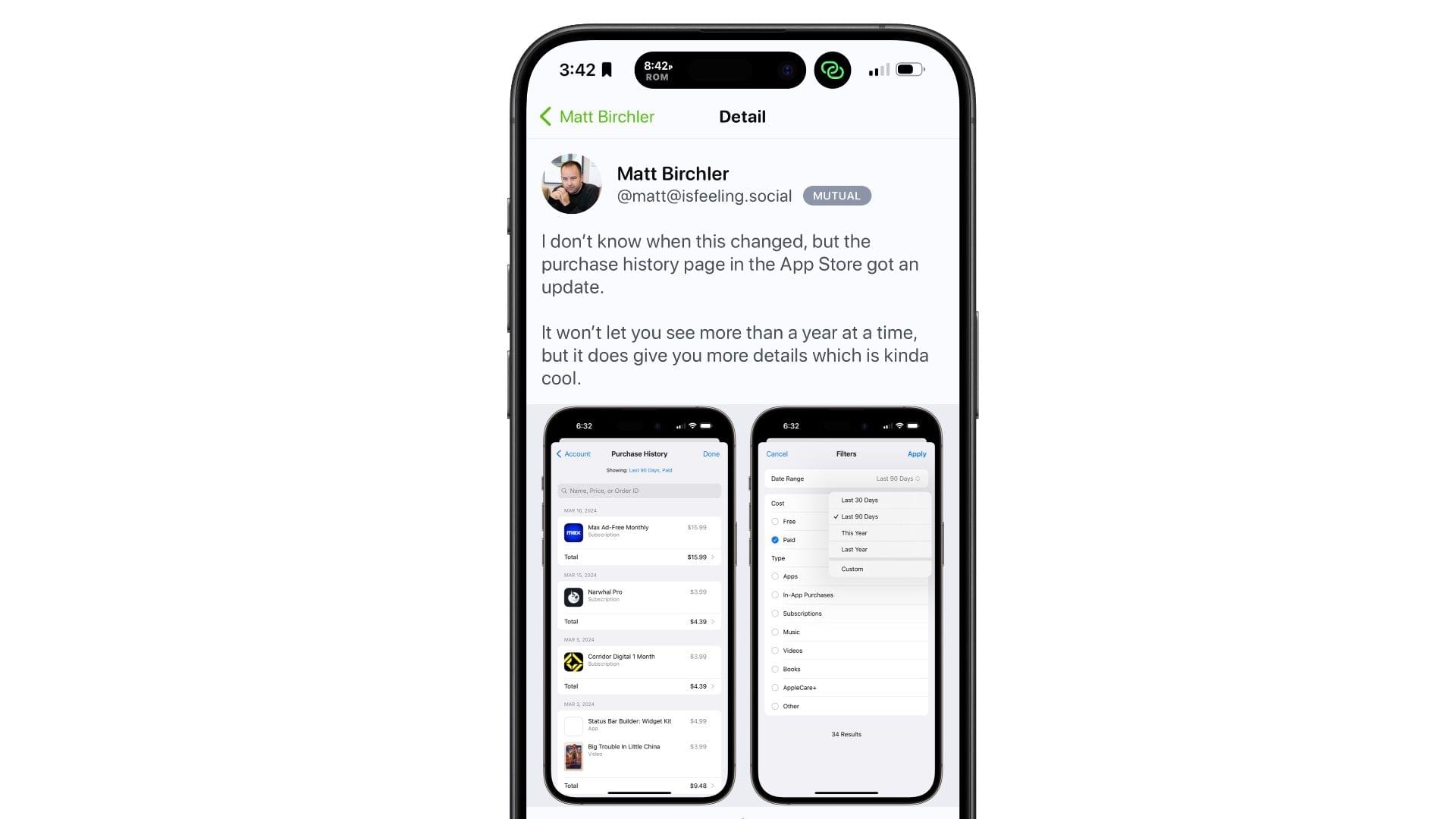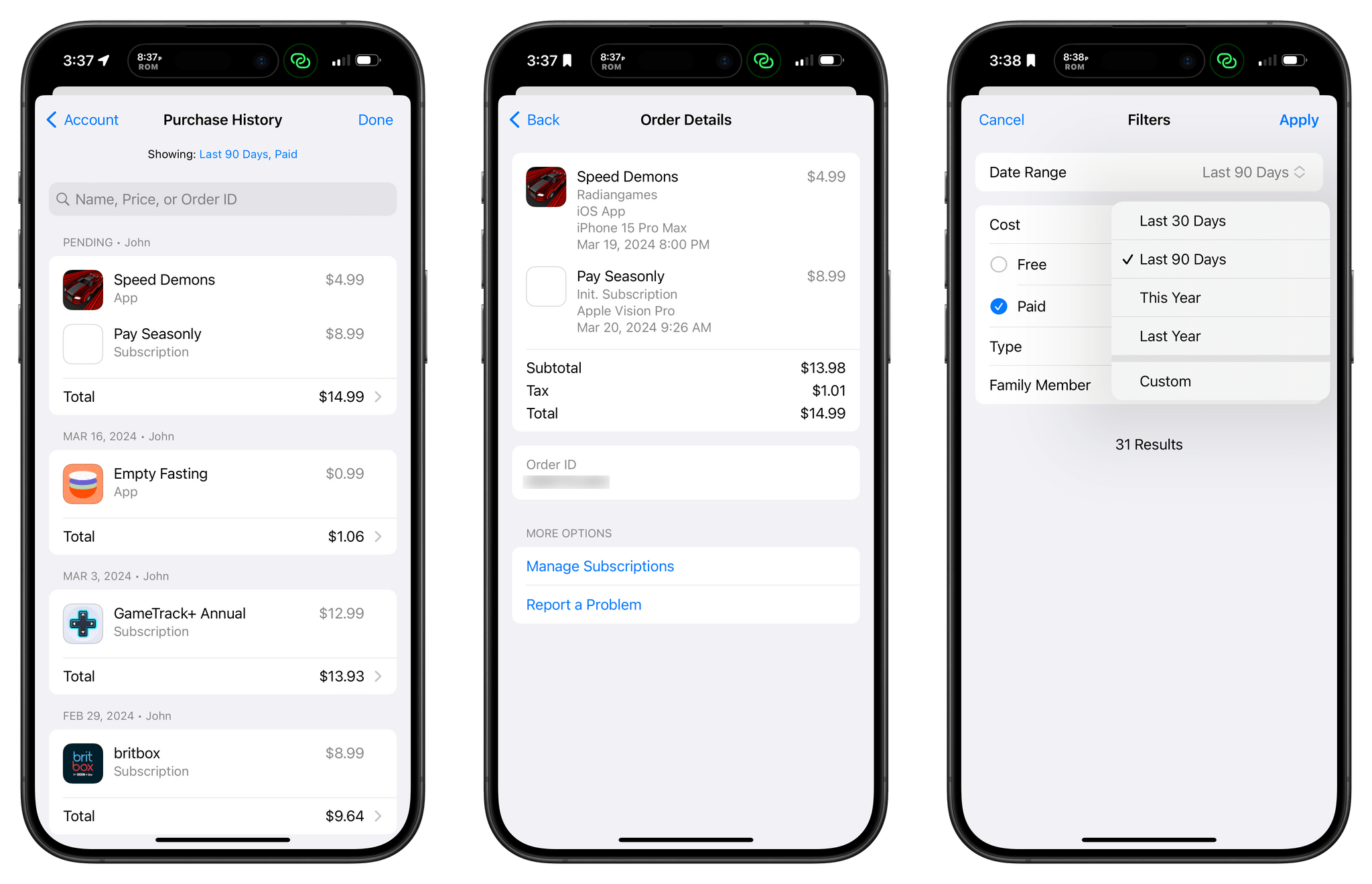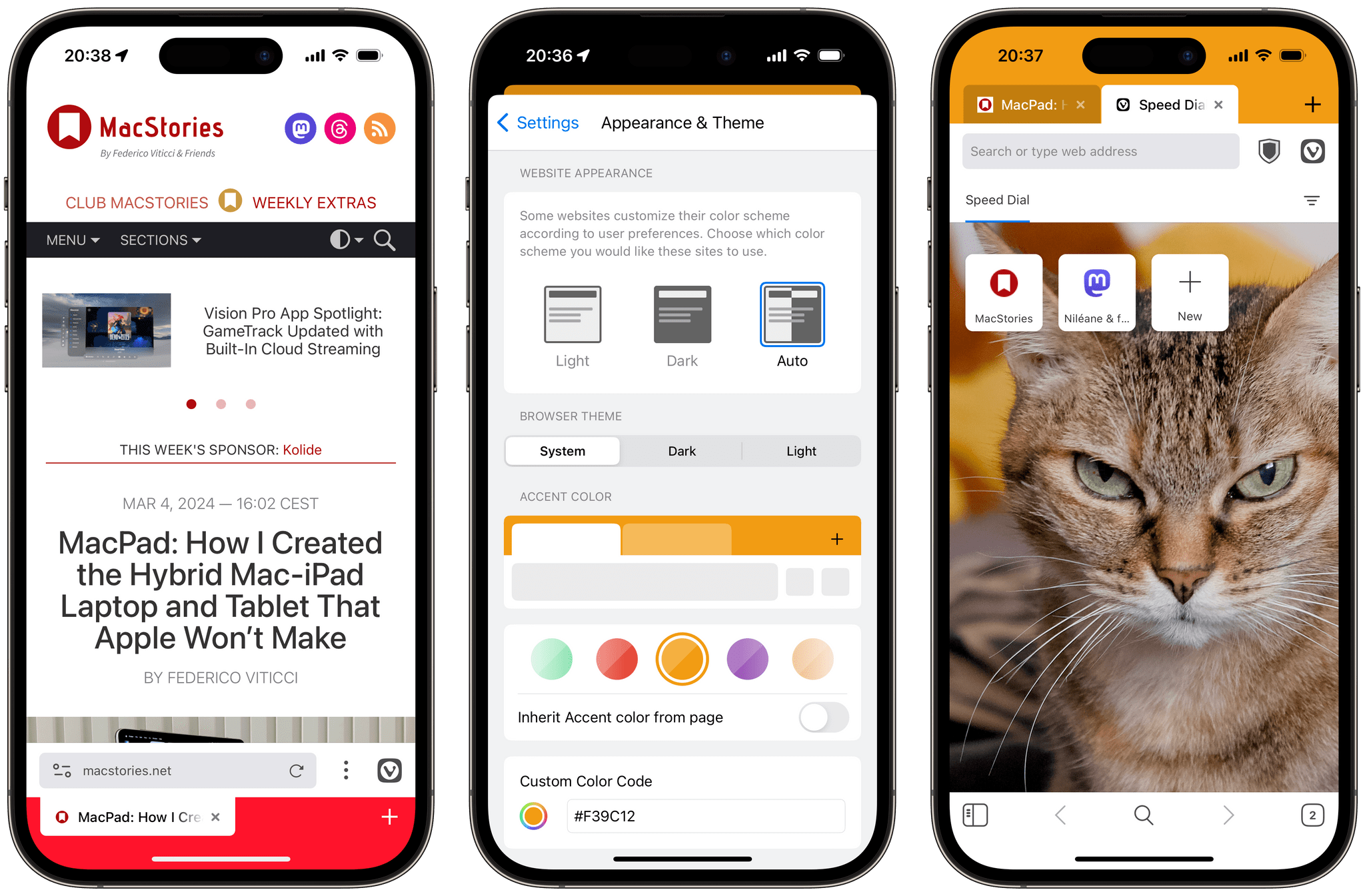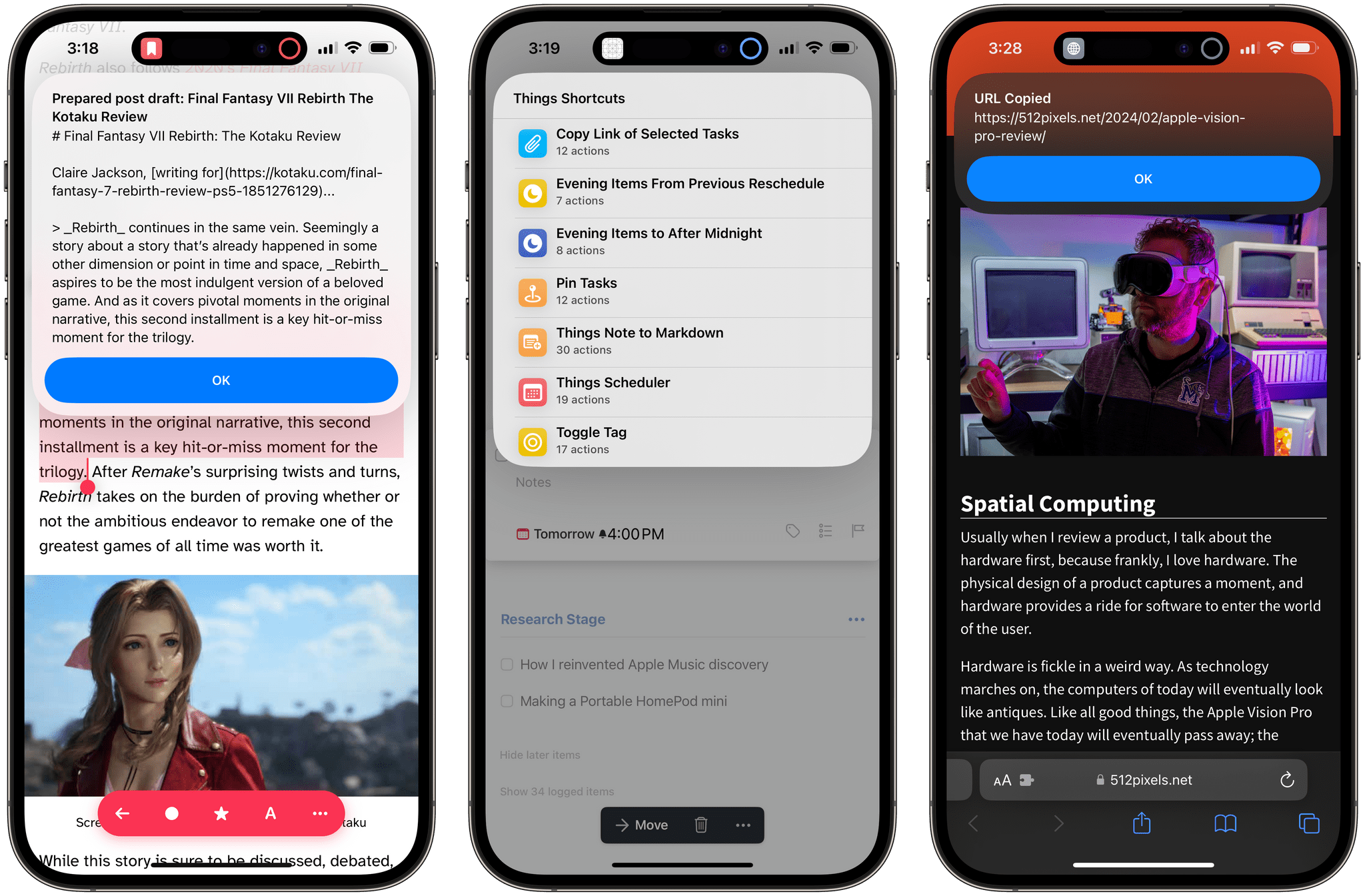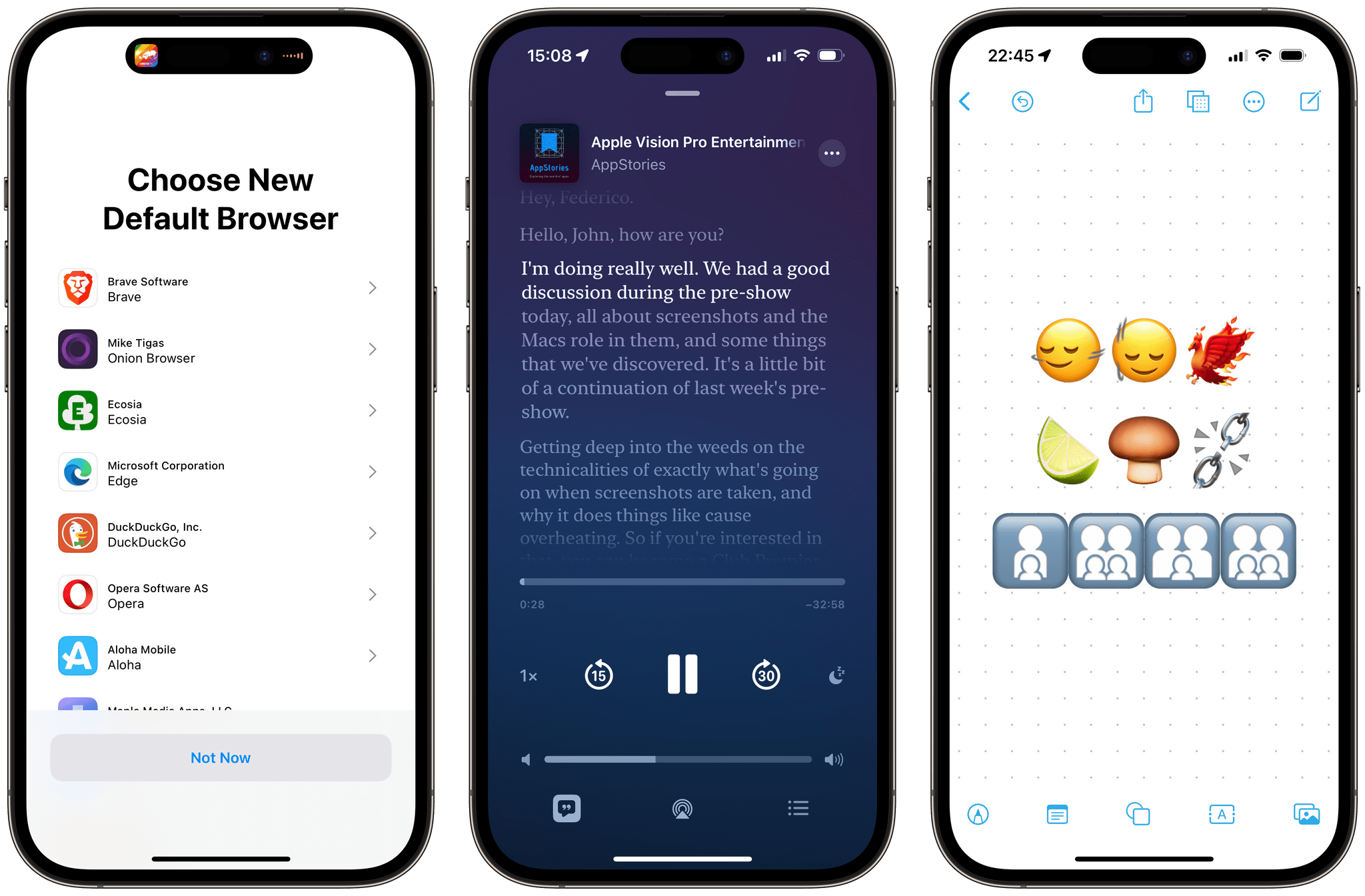The European Commission (EC) has opened non-compliance investigations against Apple, Google, Meta, and Amazon in connection with the Digital Markets Act (DMA). With respect to Apple, the EC is investigating the company’s approach to uninstalling system apps, changing default settings, and prompting users to pick alternate services, including browsers and search engines.
According to the EC’s press release:
The Commission is concerned that Apple’s measures, including the design of the web browser choice screen, may be preventing users from truly exercising their choice of services within the Apple ecosystem, in contravention of Article 6(3) of the DMA.
The EC is also investigating the fee structure that Apple has implemented in connection with alternative app stores:
Apple’s new fee structure and other terms and conditions for alternative app stores and distribution of apps from the web (sideloading) may be defeating the purpose of its obligations under Article 6(4) of the DMA.
The EC’s press release helpfully reminds Apple and the other DMA gatekeepers that:
In case of an infringement, the Commission can impose fines up to 10% of the company’s total worldwide turnover. Such fines can go up to 20% in case of repeated infringement.
‘Turnover’ is an accounting term typically used in Europe that, for these purposes, is the functional equivalent of total revenue. The EC says that it intends to conclude the investigation announced today within 12 months.