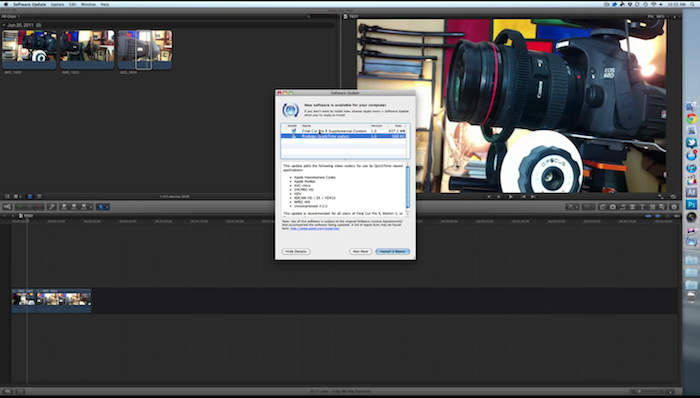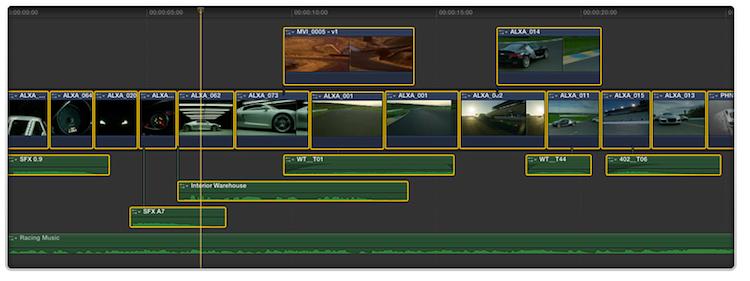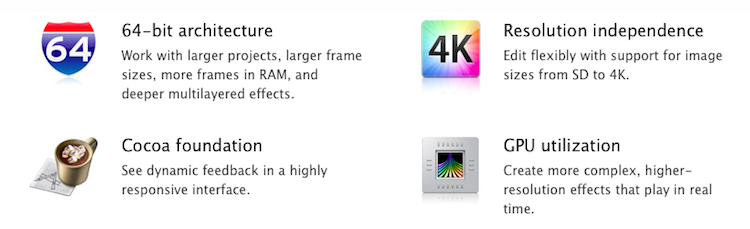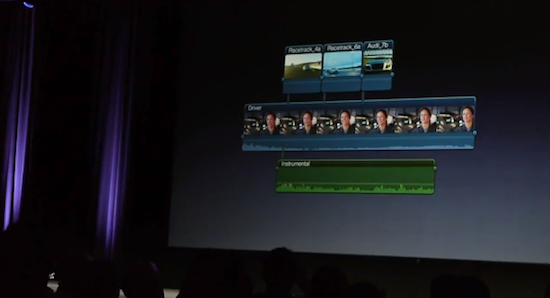Following this morning’s release of Final Cut Pro X, Motion 5 and Compressor 4 in the Mac App Store, YouTube user Matt’s Macintosh has posted a first 10-minute video hands-on with FCP X, available at $299 as digital-only download. The video, which we’re embedding after the break, highlights some of Final Cut Pro’s new functionalities such as the revamped iMovie-like UI, magnetic timeline, new effects, as well as the additional content Apple has already made available for FCP X users via Software Update. Furthermore, the author of the video notes how real-time rendering allows to import, edit and play clips in seconds without any waiting as in the previous versions, and how text effects look like a combination of iMovie (undoubtedly a source of inspiration for the FCP X team) and Motion.
Check out the video below.
Update: direct links to the additional content download mentioned in the video:
- Sound Effects: Over 1300 rights-free sound effects installed into the Audio Browser of Final Cut Pro X.
- Audio Effect Presets: Additional preset effects for the Space Designer plug-in.
- Motion Templates: A variety of professionally-designed, customizable templates.
- Motion Library Content: Animated vector graphics, backgrounds, template media, sample Motion projects, and royalty-free still images.
- Motion Sample Media: Clips and images for use with Motion Help examples and tutorials.
- Apple Intermediate Codec
- Apple ProRes
- AVC-Intra
- DVCPRO HD
- HDV
- XDCAM HD / EX / HD422
- MPEG IMX
- Uncompressed 4:2:2
Apple has also published a database of cameras compatible with Final Cut Pro X here with the following notes:
- Final Cut Pro X is compatible with iPhone 3GS, iPhone 4, iPad 2, and iPod touch (4th generation).
- Final Cut Pro X is compatible with most MiniDV tape-based camcorders using DV and HDV formats, which use a FireWire (also known as IEEE 1394 or i.LINK) cable to transfer video.
- If you have imported video into iPhoto or Aperture from a digital still camera, you can drag compatible video clips from iPhoto or Aperture directly to an Event in the Final Cut Pro X Event Library or a project in the Timeline.