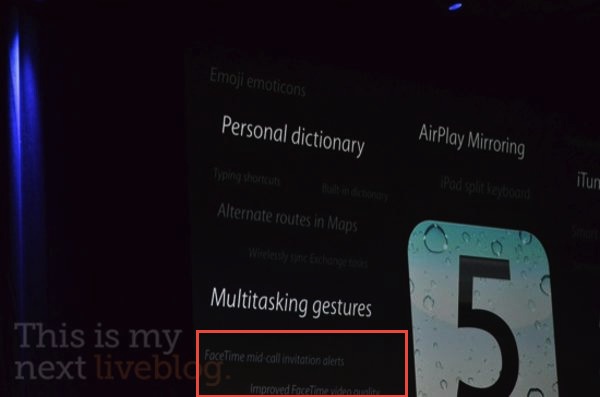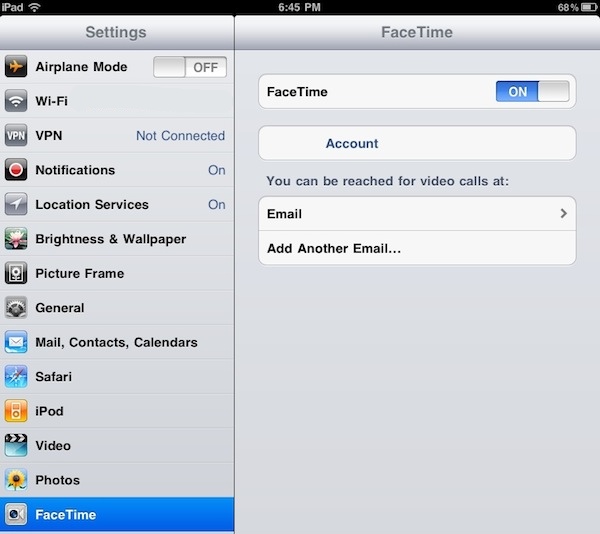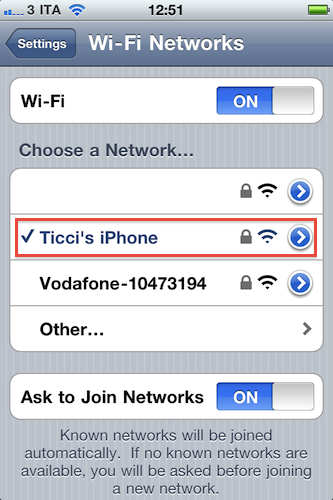Apple doesn’t just make a handsome phone — the iPhone has plenty of unique features that separate it from the competition. A pair of new iPhone commercials are taking the stage tonight, putting AirPlay and FaceTime in the spotlight. The commercials, both featuring the same catchy background jingle we’ve become familiar in the “If you don’t have an iPhone” series, show off just how easy it is to use the iPhone for sharing photos, videos, and conversations across the Apple TV, Mac, and iPad. While the commercials do come off a bit bumptious as usual in this series, the AirPlay commercial does a great job of showing off just how easy it is to stream media to your television or play music wirelessly through your home stereo system. AirPlay is something I’ve come to love in iOS 4 on my iPad and iPod touch, and I’m glad to see it getting its own air time in Apple’s latest set of commercials. Past the break we’ve posted both videos for your viewing enjoyment.
[via Apple]