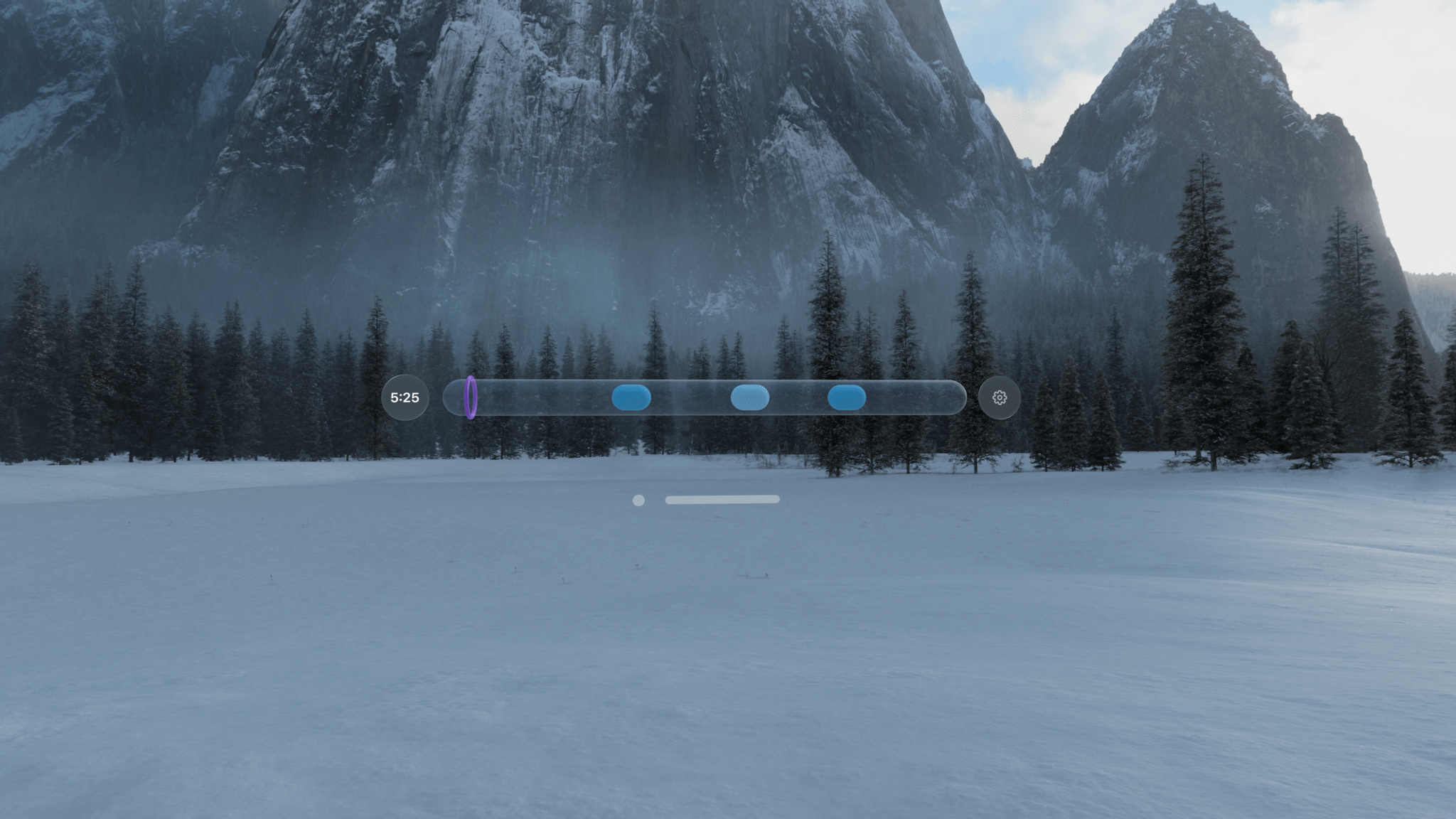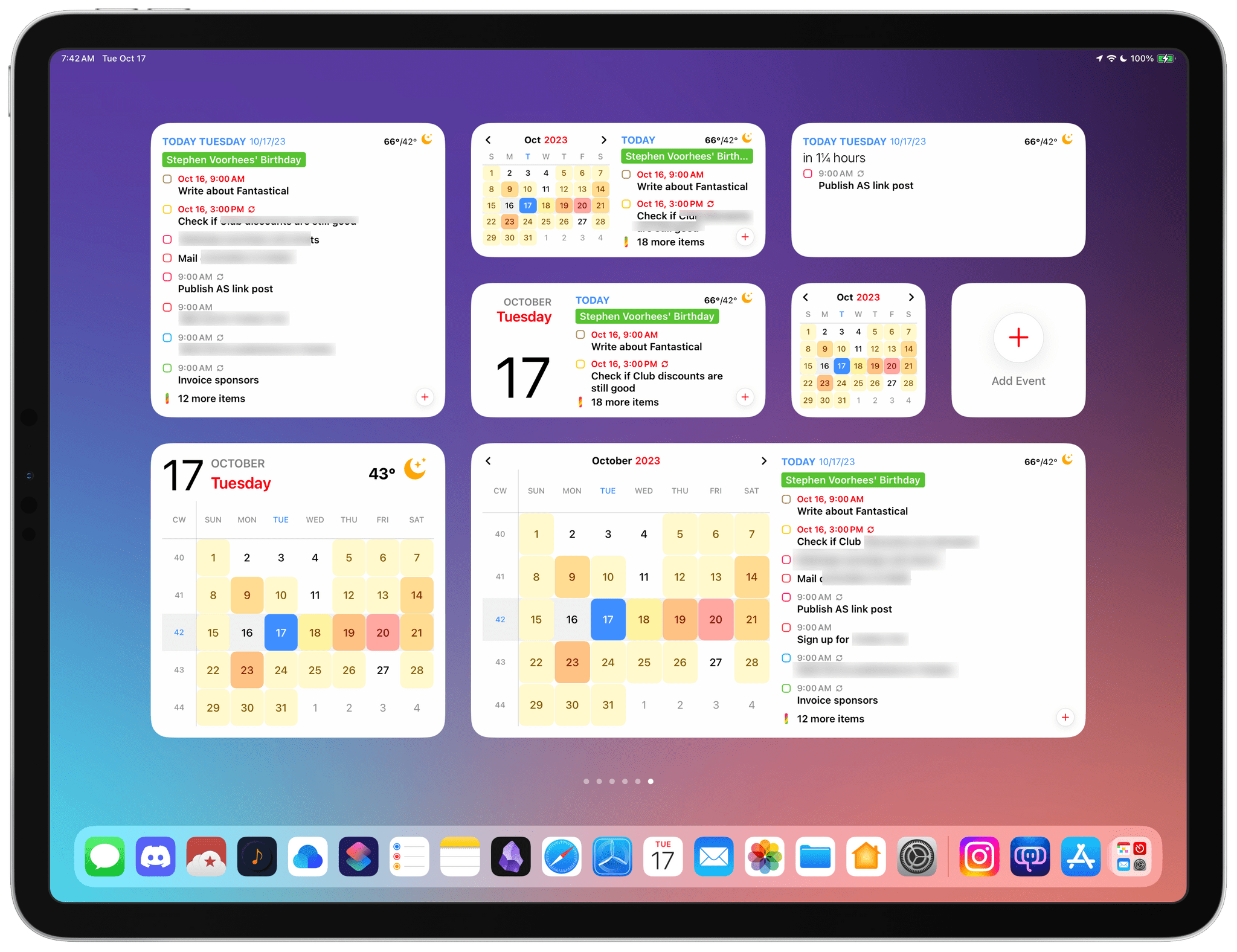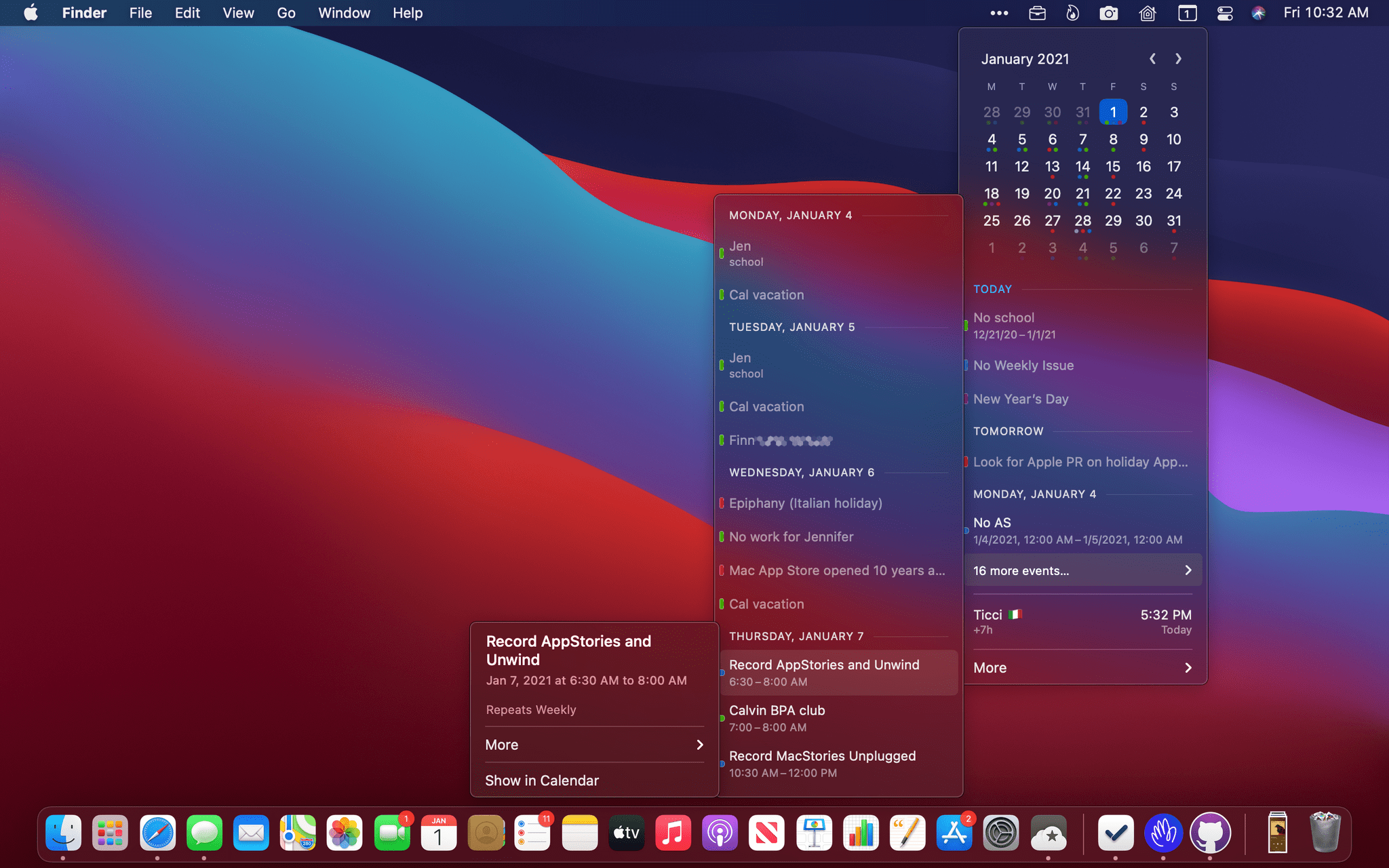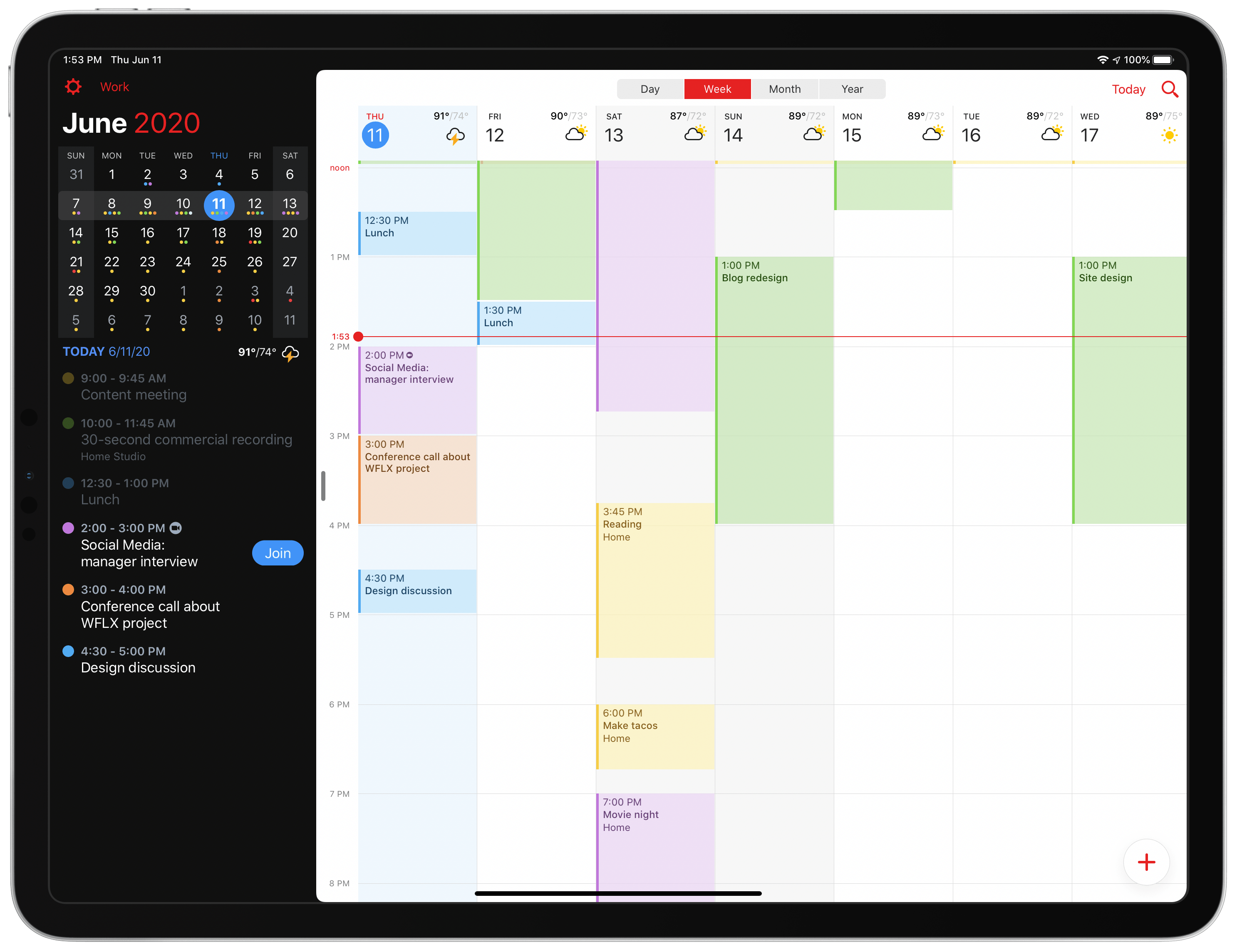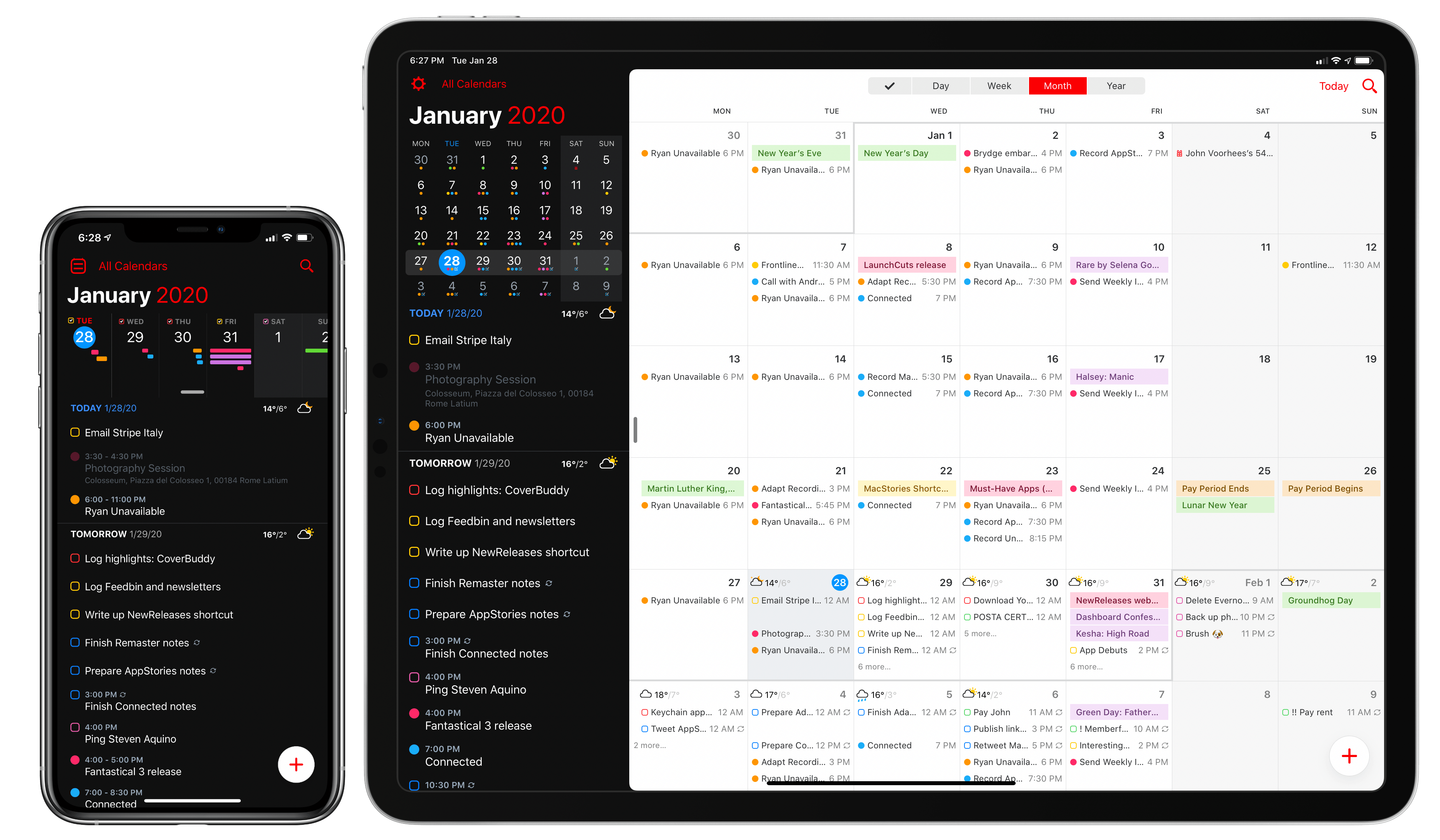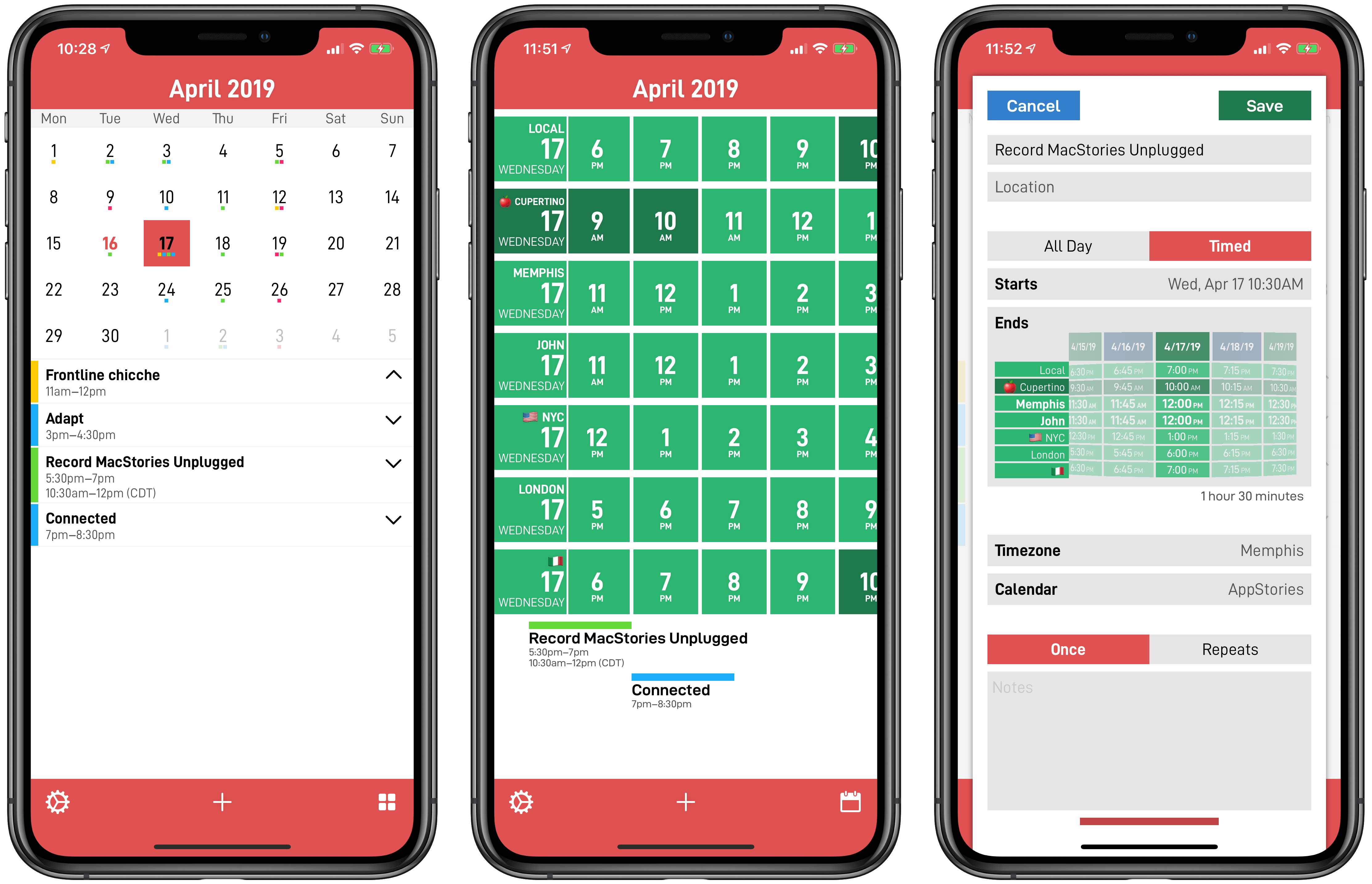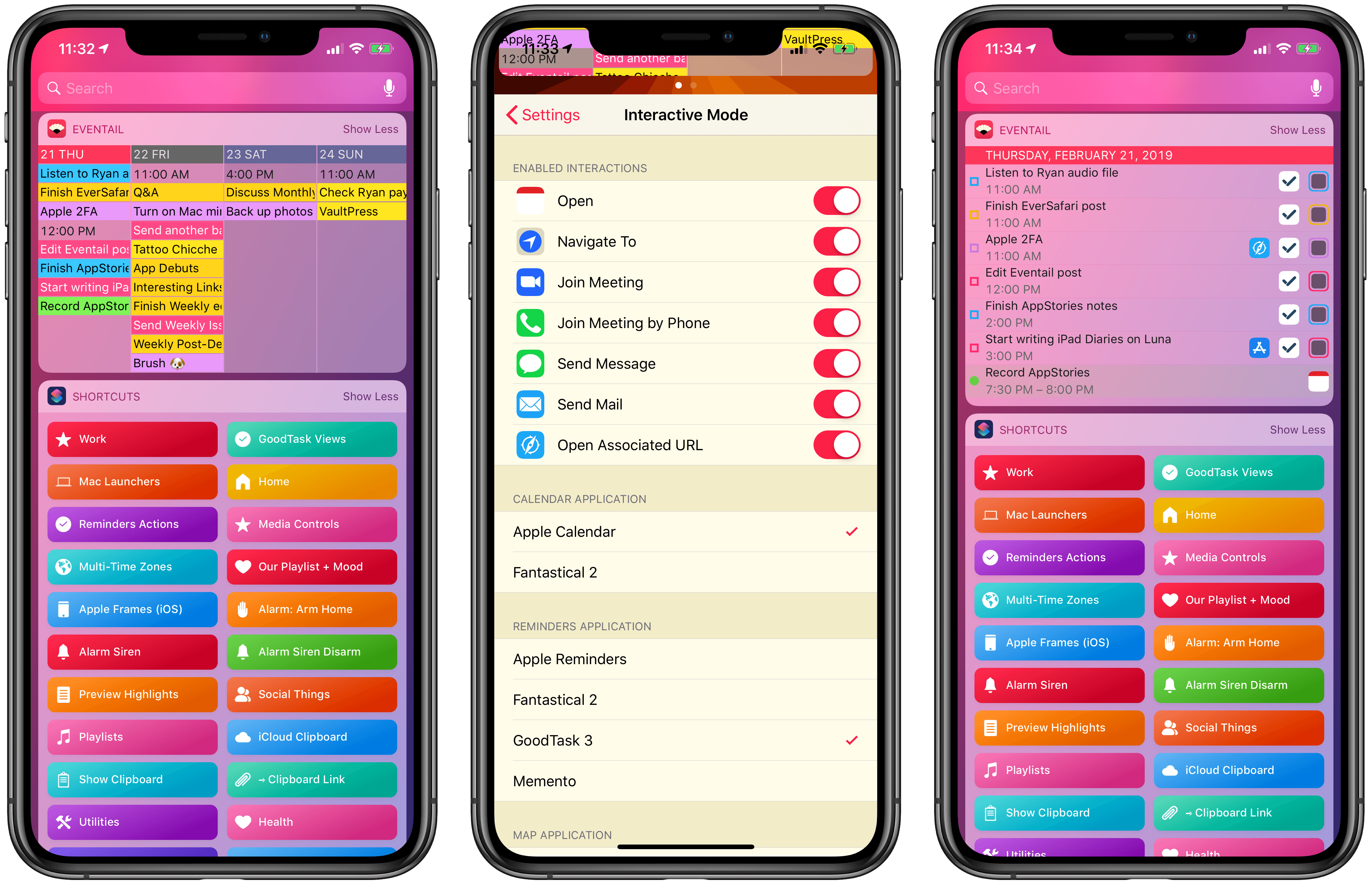Day Ahead is an interesting approach to visualizing the events on your calendar. It’s a visionOS-only app that uses what looks like a transparent tube filled with drops of colored liquid that represent the events of your day. It’s strange, but I think there’s something to it that we’ll be seeing from other visionOS developers as they explore the unique characteristics of the Apple Vision Pro.
Posts tagged with "calendar"
Vision Pro App Spotlight: Day Ahead
Fantastical’s Widgets Pair Interactivity with Superior Design
Calendar apps are ones that most people check more than they use. More often than not, all I need from my calendar app is to know what’s happening today. Many people go a step further, combining their tasks with their schedules to plan their days, making quick checks of their calendars even more crucial to their work day. Fantastical has both kinds of users covered with its latest update.
Dato Review: Calendar Events and Time Zones From Your Mac’s Menu Bar
My calendar needs are pretty simple. I have a shared family calendar to keep tabs on personal obligations and a personal MacStories calendar for work-related events. I also share a calendar with Federico for scheduling podcast recording times and other events, but that’s about it.
If you spend lots of time in a calendar app because you have lots of meetings, having calendar sets, tasks, scheduling, video call support, weather, and other pro features inside your calendar app makes sense. My work is far more task-focused than event-focused, though. I don’t want to lose track of important events, but most days, Apple’s calendar widget on my iPhone is all I need.
The Calendar widget doesn’t quite cut it for me on the Mac, though. Widgets are out of sight in Big Sur, and there’s no way to trigger the widget panel with a keyboard shortcut. So, instead, I’ve been using a Mac menu bar app called Dato for quick glances at my calendar. The app isn’t new, but the recent addition of time zone support caught my eye, and it has played an important role in my daily workflow ever since I began using Apple’s Calendar app again.
Fantastical Debuts Powerful, Versatile Widgets Alongside Scribble for iPad
Time itself has been under attack in this year of infamy. In some ways 2020 has felt like an eternity, but somehow, simultaneously, it’s shocking that we’re nearing the end of it. Our days have lost so much of the structure and the rhythms we’re used to, resulting for some people in days that are long and void of much activity, while others are overwhelmed in a different way as they juggle work with caring for their children, facilitating virtual school, and of course hopping on too many Zoom calls per day. Whatever your situation may be, your concept of time has likely been thrown off-kilter this year.
Yet time marches on. And for many of us, the assaults on our normal patterns of life have required building new patterns, new structures for our weeks and days so we can find a new sense of normal. Rather than abandon our calendars, we perhaps need to be more judicious with them than ever. Which is where Fantastical with its new iOS 14 widgets and Scribble support comes in.
Fantastical 3.1 Arrives as a Valuable Aid for Work-from-Home Users
Today Fantastical is releasing an update geared toward users who are in work-from-home mode, with conference calls all throughout each day and unique needs that they’ve never had before. Enhancements to the app include link detection and a new Join button for conference calls, the ability to schedule calendar sets for different times of day, and more.
The New Fantastical Review
Over six years after the debut of the second major iteration of Fantastical – version 2.0 for iPhone, which I reviewed in October 2013 – Flexibits is introducing a new version of their popular hybrid calendar client/task manager today. The new Fantastical1, available today on the App Store, is a single app that runs on iPhone, iPad, Mac, and Apple Watch.
In many ways, the new Fantastical is a distillation of themes typically found in the modern productivity app scene: the app is free, and the developers have switched to a subscription model to unlock a variety of premium features. Fantastical Premium – the name of the new service – costs $4.99/month or $39.99/year and brings a collection of brand new functionalities, integrations, as well as enhancements to existing features. Users of Fantastical 2, regardless of the platform they were using, get to carry all existing features into the new app for free, and can try the Premium service at no cost for 14 days.
I’ll cut right to the chase: I’ve been using the new Fantastical for the past few months (hence the inclusion in my Must-Have Apps story), and it’s become the only calendar app I need, offering more power and flexibility than any alternative from Apple or the App Store. The free version of the new Fantastical – effectively, Fantastical 2 with a fresh coat of paint and some smaller bonuses – is a capable alternative to Apple’s Calendar app, but the Premium version is where Flexibits’ latest creation truly shines. At $40/year, Fantastical Premium may be a big ask for some users, but as a busy individual who deals with teammates all over the globe and likes Fantastical’s new features, I plan to subscribe.
In addition to the unification of the app across all platforms, design changes, and new premium features, which I will detail below, Flexibits has devised one of the most reasonable, generous upgrade flows from the old, paid-upfront app to the new, subscription-based one I’ve seen to date. There will be backlash from folks who are against subscriptions on principle – a discussion that is beyond the scope of this review – but I believe Flexibits has done a commendable job granting existing users access to all features they’ve already paid for, while replacing Fantastical 2 (the new app is an update over the old version) with something that is faster, visually more attractive, and potentially more useful.
With the new Fantastical, I’ve replaced a series of apps I was using for calendars, calendar sets, and time zones, and integrated everything into a single dashboard, kicking Apple’s Calendar app off my Home screen in the process. Even with a few shortcomings and system limitations, the new Fantastical is, at least for me, the non plus ultra of calendar apps at the moment.
Let’s dig in.
Timepage 3.0: Key Refinements for a Mature Calendar App
It’s a special kind of dilemma when an app is already one of the best in its category, yet it lives on a platform that requires constant improvement. Some apps in this predicament continue adding feature after feature in a way that ends up detracting from what users initially loved, while others pursue updates that may be less attention-grabbing, but they improve the core app in meaningful ways. Timepage, the iOS calendar app from Moleskine, has chosen the latter route with version 3.0, available today. There are no headline-grabbers here, but this latest update demonstrates that Moleskine has a strong understanding of how its app is used, and how to make it better. It introduces significant improvements to event creation, a new birthday functionality, additional calendar views, and a design tweak inspired by Timepage’s sister app, Actions, among other things.
CalZones Review
I’ve always struggled to find apps that understand how people work across multiple time zones. In the 10 years I’ve been writing MacStories, I’ve come across dozens of time zone conversion utilities (and I even created my own with Shortcuts), but as someone who works remotely with people all over the globe, I know there’s more to time zone management than just performing a quick conversion. Perhaps you’re planning a Skype call with three more people, each living in a different time zone; maybe you have to coordinate a product launch and need to know at a glance what “3 PM GMT” means for your customers in New York, San Francisco, Rome, and Sydney. CalZones, the latest app by _David Smith, is the first iOS app I’ve ever used that fundamentally gets how people work and schedule events across multiple time zones. It’s almost like CalZones was made specifically for me, and it’s an app that speaks directly to my heart.
CalZones, available today on the App Store as a Universal app, is based on a simple, ingenious concept that, to the best of my knowledge, has never been done on the App Store before: the app combines a time zone viewer with a calendar client, enabling you to compare times across multiple cities as well as view and create calendar events that display start/end times in multiple formats. By fusing time zone comparisons and calendar events into one product, Smith was able to create an app that is greater than the sum of its parts because it solves a problem that neither traditional world clocks nor calendar clients could fix before.
Eventail Widget Adds GoodTask Integration, New URL Buttons
I last covered Eventail in April 2018, when its developer Jozef Legeny brought support for the iPhone X and new color schemes to his compact calendar widget for iPhone and iPad. With version 3.1 released today, Eventail (which over the past year also gained support for overdue reminders and interactive mode) is adding integrations for popular third-party apps and a convenient shortcut to reopen links contained in events and reminders.