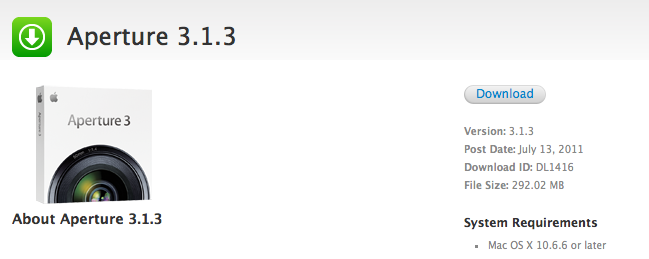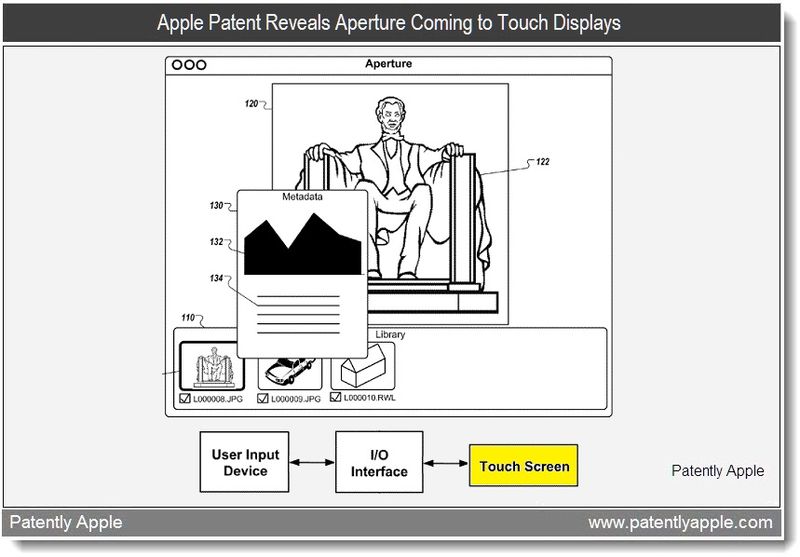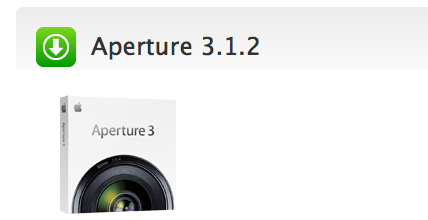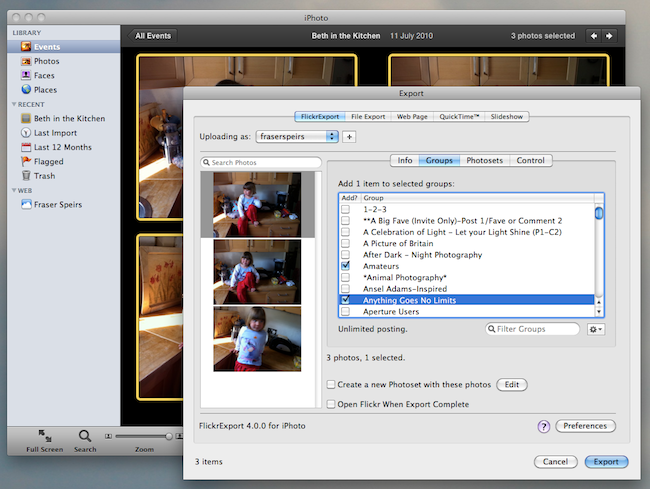Released a few minutes ago on Apple’s Software Update and Downloads website, Aperture 3.1.3 is slowly rolling out to users with several bug fixes, minor enhancements, and performance improvements. Among the list of changes, Apple has improved support for gestures with a new checkbox in the Preferences to enable or disable them, and fixed an issue that caused Aperture to crash when trimming audio in full-screen mode. Various fixes all around should make the app more stable and reliable ahead of Lion’s release, rumored to be scheduled for tomorrow.
Full changelog below:
- Improves reliability and performance when syncing web-published albums
- Slideshow exports are now handled as a background operation
- Crop tool now correctly supports use of gestures to define crop size
- Gesture support can now be enabled or disabled in Preferences
- Fixes an issue that could cause a blank sheet to display when placing a book or print order
- Published MobileMe, Facebook and Flickr albums now appear in a Web section in the Projects Inspector
- Shift-clicking snapshots on the Faces corkboard now allows you to make contiguous selections
- Metadata presets are now correctly applied to imported audio files
- Fixes an issue that could cause Aperture to quit unexpectedly when trimming audio in full screen mode
- Resolves various issues when adding names to Faces using accented, Japanese, Korean or Simplified Chinese characters
- Improves stability when browsing video clips
- Addresses reliability of library repair and rebuild
Unlike with the latest iLife ‘11 updates, the new version of Aperture appears to be available only through Software Update and Apple’s website for now. The Mac App Store, in fact, at the moment of writing this still reports version 3.1.2 as the latest one available. Full release notes after the break.
Read more