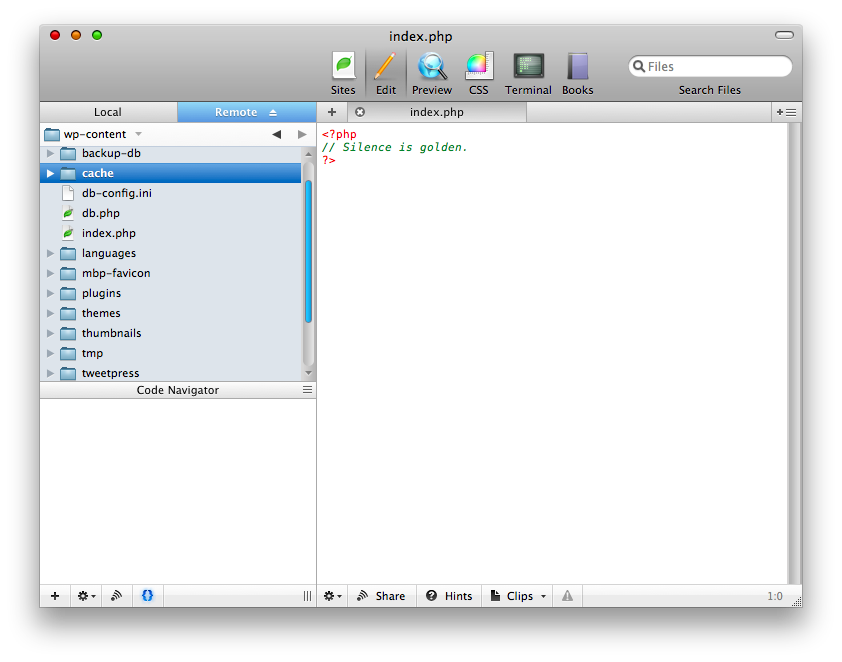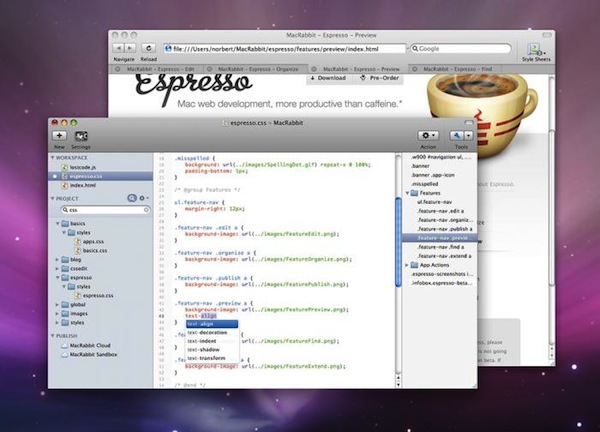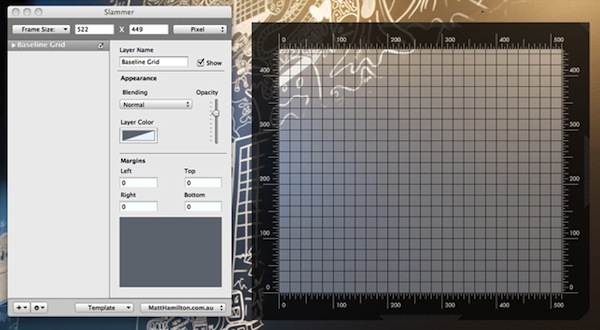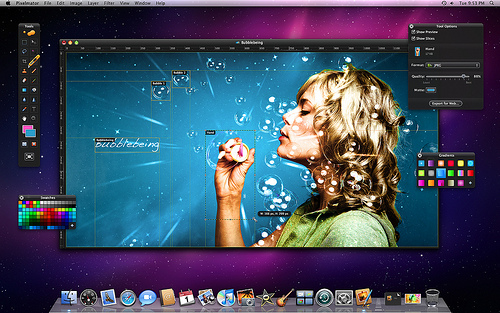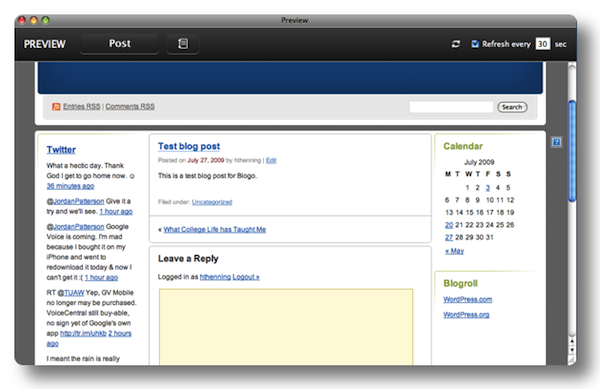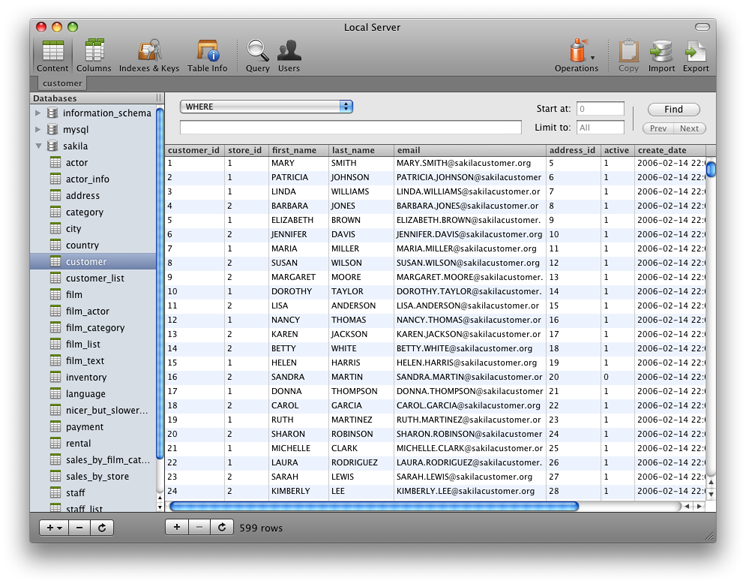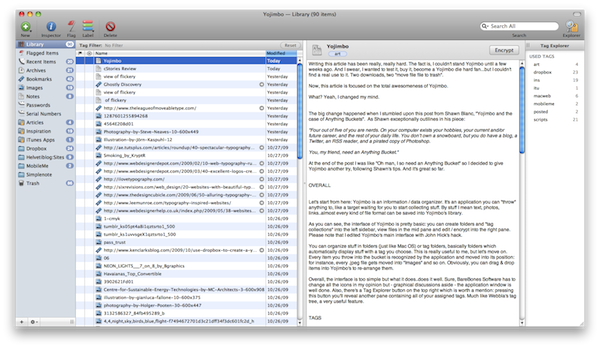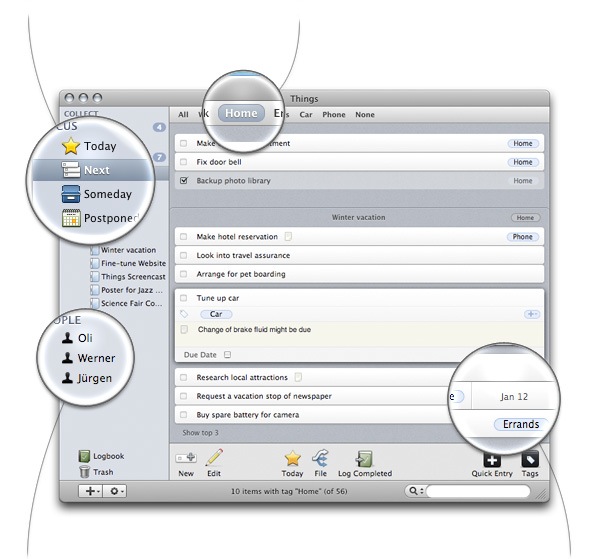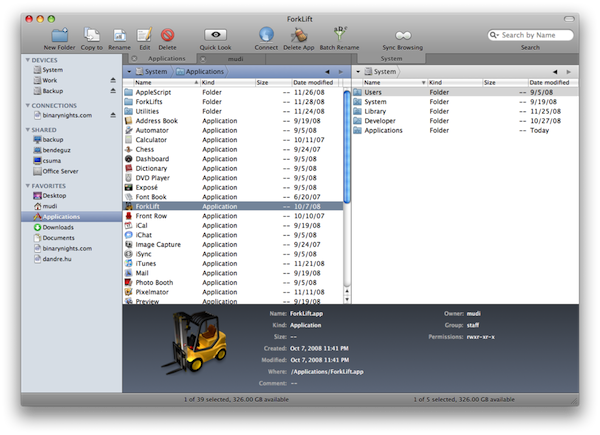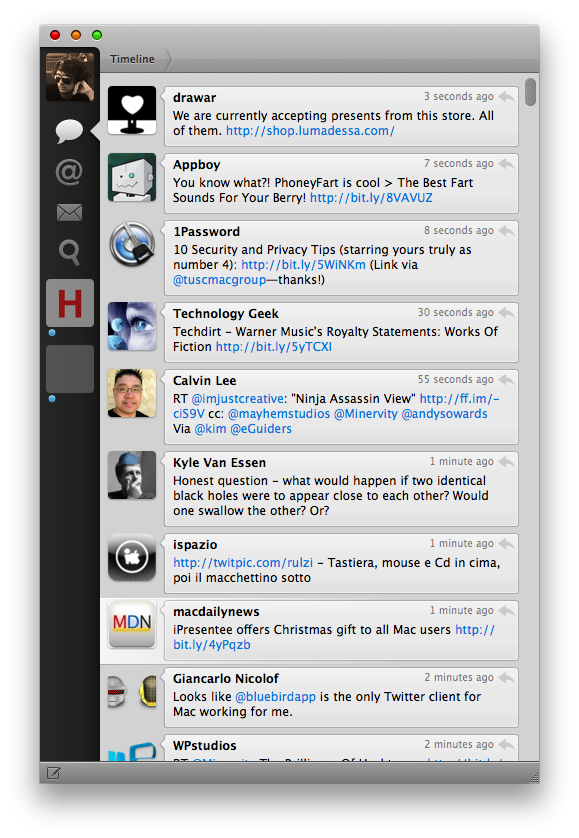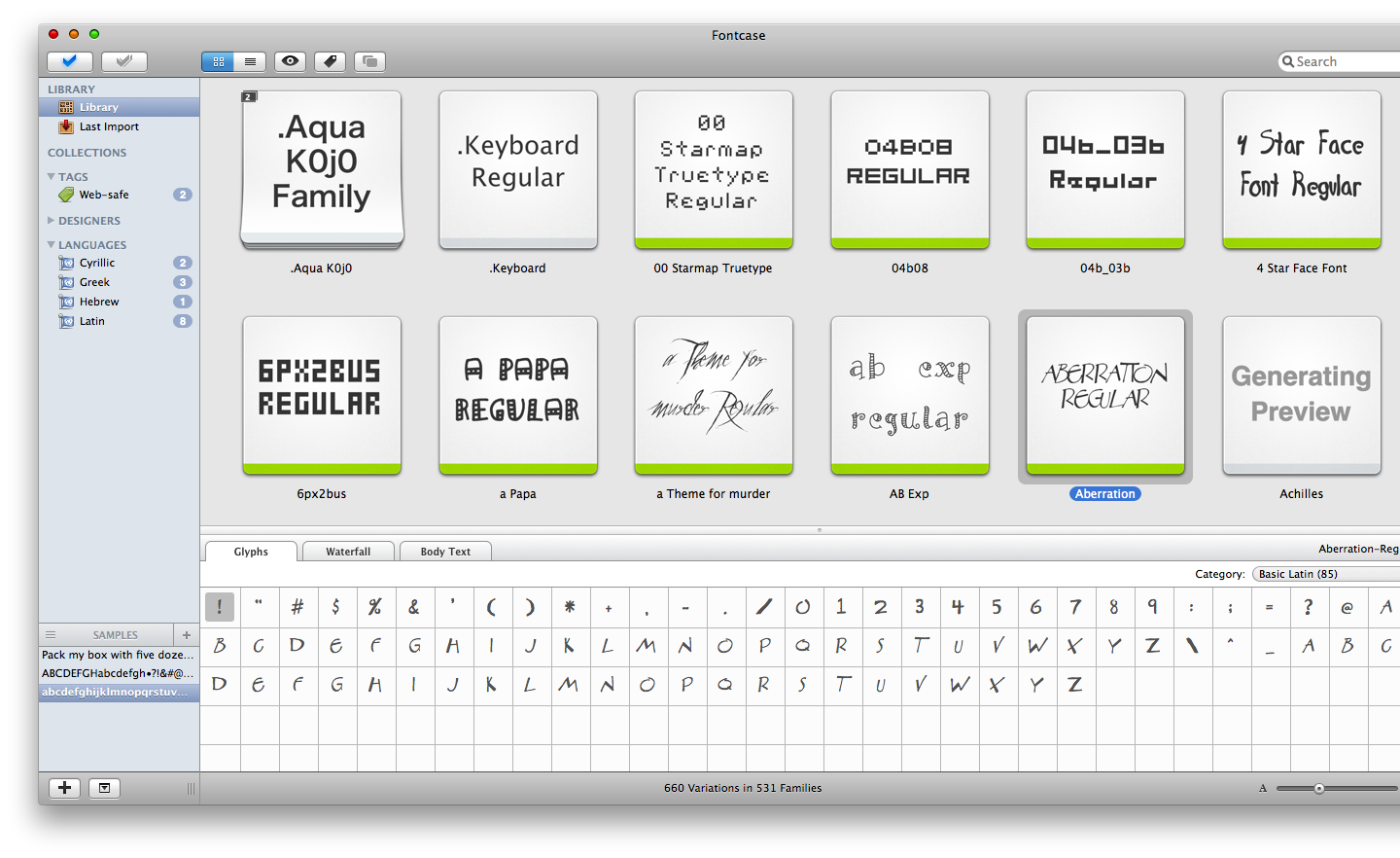Turns out many web designers and developers are switching to Mac OS X and guess what, I couldn’t agree more. If you want to do some serious work guys, I think Mac is the best option available. But anyway, the “switching process” can be really hard: especially if you come from years of Windows usage finding the best applications could be a big problem.
That’s why I decided to collect the best applications for web designers and developer using a Mac. But please notice that this roundup doesn’t cover every application out there, I’ve only picked up the best apps (free and paid) I know. If you have more suggestions, I’d love to hear about it in the comments section below.
Enjoy!
Design & Development
Coda - The all in one web development tool from Panic. It combines a text editor, ftp and live previewer in one place. You can read this great review from Shawn Blanc and my roundup of 120 useful resources for Coda.
Espresso - Very similar to Coda, Espresso is developed by the same creators of CSSEdit and it’s extensible thanks to plugins called Sugars. I’ve never used it deeply, but I’m sure a lot of users seem to appreciate it.
CSSEdit: Edits and previews CSS. The app of choice of many designers, though I still prefer Coda’s built-in CSS editor.
Flux - One of the most gorgeous WYSIWYG editors out there, combines powerful features and a simple (yet effective) interface. Read my review here if you missed it.
TextMate - Simple and powerful text editor. It has a huge number of fans.
BBEdit - The most famous text editor available for Mac, provides many features and a linear interface.
TextWrangler - An alternative to BBEdit.
SubEthaEdit - Collaborative text editing tool for Mac OS.
Slammer - Grid manager app, read this AppStorm review to know more about it.
Mail - Mail.app comes bundled with Mac OS X, and I believe it’s no doubt the best mail client available. It’s stable, extensible with plugins (just to name a few: LetterBox and GrowlMail) and powerful thanks to features like Rules.
Mailplane - If you’re a Gmail user and you like the Gmail native interface, then Mailplane is for you. Mailplane brings all the Gmail features to a desktop app, with a lot of great additions like drag & drop and multi-accounts. Read my review here if you missed it.
Postbox - I’ve tested Postbox some weeks ago and I wasn’t really satisfied with. I mean, the interface remembers us that Postbox comes from Windows, and this is not good. But anyway, this app has a few features many people seem to love so here’s why I included it in this roundup.
Herald - Herald is a great mail notifier that integrates with Mail.app. Besides an obvious notify feature, Herald can mark a message as read or even start a new reply. Read my review here if you missed it.
Notify - A mail notifier which sits in the manubar and alerts you when new messages arrive. The upcoming version 2.0 will be a complete rewrite of the app, which will support Gmail, IMAP, Rackspace Mail and MobileMe. AppStorm wrote a great preview post about it.
Mail- Grab - Mail-Grab is a lightweight application which lets you extract multiple addresses from messages and send multiple mails at once. Read my review here if you missed it.
Image Editing
Photoshop - Should I really say something about Photoshop? Just one thing: I hope the CS5 version will have a better UI, that’s it.
Pixelmator - A famous image editor built only for Mac OS X, Pixelmator is no doubt a great piece of software. The user interface is awesome - way better than Photoshop in my opinion - it’s fast, stable and user-friendly. With the recent 1.5 update Pixelmator gained some nice features like the Slice Tool, which will come in handy for many designers who’d like to use Pixelmator for their works. But please remind, Pixelmator is not Photoshop. That said, it’s a must have.
Picturesque - A quick and easy image editor which automates some processes with its built-in features. Read my review here if you missed it.
Acorn - Another alternative image editor, which has recently gone under a major update that made this app even more stable and complete. I personally use it for quick stuff and minor adjustments and it works fine.
Blogging
MarsEdit - A desktop publishing tool which supports various services like WordPress and Squarespace. John Gruber loves it.
Blogo - Powerful, simple and elegant. If you have a WordPress powered blog on your portfolio site, you’d like to give Blogo a try.
MySQL
Sequel Pro - A free app which makes it easy to manage your SQL server.
Querious - A full featured MySQL database manager, one of the most famous for the Mac platform. I prefer it to SequelPro. Read this AppStorm review to know more.
Organizers
Finder - “What’s better than a well organised Finder?”, you may ask. That’s true, Finder is a great file manager, but it lacks supports for Tags and other features many 3rd party apps have.
Yojimbo - The anything bucket. Yojimbo is an information organizer where you can store everything: photos, notes, bookmarks, passwords. Read my article here if you missed it.
Evernote - One of the most famous organizer out there. Evernote is available for Windows, Mac and iPhone, which means total cross compatibility. Moreover, Evernote lets you sync everything over the cloud. I don’t like the interface though.
Together - Much like Yojimbo, Together lets you store everything inside it. It’s just your personal preference.
Thoughts - An upcoming app which will let you store notes, pictures and links into its elegant interface. Read my exclusive preview here if you missed it.
Shovebox - Available both on Mac and iPhone, Shovebox sits in the menubar waiting for you to shove stuff onto it. It’s not as complete as Together or Yojimbo, but it’s great to store quick notes and links. The iPhone sync is amazing.
To-Do
Things - The award winning application from CulturedCode, Things is “Getting Things Done” app that provides a simple and elegant interface together with an amazing user experience.
The Hit List - THL takes a different approach from Things: it’s a notebook where you store all your todos and tasks. Many people prefer this app thanks to its great keyboard shortcuts integration.
FTP
Cyberduck - An open source application, surely the most famous FTP client available for Mac. It has a few problems, but the app is updated every month or so.
Forklift - More than a simple FTP app, Forklift is a complete file manager for both your remote and local files. But most of all, it’s fast. Seriously.
Flow - An elegant application from Extend Mac. It features a nice UI, QuickLook integration and multi-panel view.
Transmit - The leading app from Panic, it seamlessly integrates with Coda and provides a large number of features. Rumor has it it will be updated to 4.0 soon.
ExpanDrive - This is cool guys. ExpanDrive mounts a FTP / SFTP server as a Mac OS volume. This means you can access your remote files as you would do for a normal folder. Awesome.
Browser Addons
Thurly (Safari) - Lets you shorten urls and tweet from Safari. Read my review here.
Glims (Safari) - A must have for Safari users, adds an incredible number of features to the browser, including tabs restore and search thumbnails. Read my post here.
Firebug (Firefox) - The best add-on for web designers, everyone uses it. Read this NetTuts article.
Sharing
Cloud - Cloud is still in private beta at the moment, but it will be public very soon. Cloud sits in the menubar and lets you share everything from your Mac with a unique, system wide hockey. Trust me, it’s so easy so you’ll wonder why such a thing didn’t exist before. Read my exclusive review here if you missed it.
FileShuttle - FileShuttle lets you quickly upload stuff to your own FTP server with a single drag & drop. it’s great, fast and the icon it’s pure awesomeness. Read my review here if you missed it.
Tinygrab - Very similar to FileShuttle, Tinygrab also allows you to upload directly to its built-in web interface. Read my review here if you missed it.
Droplr - Another private beta app, Droplr is a menubar app that lets you share links and photos giving you a short url. It provides Twitter integration and a web interface to check the stuff you’ve uploaded.
IM
iChat - Comes built-in with Mac OS X.
Adium - A multi-protocol IM application which supports MSN, Facebook, Twitter and so much more.
Skype - World’s most known IM service, supports text, audio and video chats. Go create an account now.
SubVersion
Versions - I’ve used Versions a couple of months ago and I was really happy with it. Fast, great interface and easy to use.
Cornerstone - An alternative to Versions, some people think it’s more “complete” though I didn’t spot a real difference.
Feeds
NetNewsWire - My feeds readers of choice, supports Google Reader and various 3rd party services like Instapaper. Most of all, it’s free and frequently updated. Seriously, I think you should use this.
Socialite - See social networking section below.
Gruml - A native Google Reader client, with a simple interface and a menubar item which quickly alerts you if new feeds are in your inbox. You can read this Mackozer review about it.
Chill Pill - Use Fever from Shaun Inman? Chill Pill is a desktop, thimble application that integrates with your Fever remote installation. Doesn’t seem anything more than a Fluid app to me, anyway.
Social Networking
Tweetie - The best Twitter client for Mac. Multi-accounts, third party services integration, Twitter searches all in one window. The upcoming update will add support for Retweets, Lists and many other stuff and improvements.
Fluid - Fluid is not a client for some social network out there, it’s just an app that turns webapps into Desktop applications. So, this means you can access Facebook or Flickr from your dock . Read my roundup here if you missed it.
Socialite - Formerly known as Eventbox, then Realmac Software bought the app and decided to rename it Socialite. But the core it’s still the same: Socialite packs many social networks in one place. It supports Twitter, Facebook, Flickr and Google Reader, but many others will come soon.
Facebook Desktop - A simple menubar utility which lets you check your latest Facebook updates and even change your status on the go. Very useful.
Flickery - The best app to manage Flickr from your Mac desktop. Supports Photosets, Tags, Contacts and more. Read my review here if you missed it.
Delibar - Another menubar application, developed by ShinyFrog, which allows you to manage / search / share your Delicious bookmarks. Read my review here if you missed it.
Time Tracking & Invoicing
Billings An award winning application from MarketCircle, integrates time tracking, client management and invoicing. Highly recommended.
On The Job - Way simpler than Billings, it’s perfect if you’d like a straightforward application for you time tracking and billing needs.
Backup
Time Machine - Apple’s backup solution, it saved many people during these past years.
Dropbox - The best online / sync service ever made, which allows you to remotely store up to 2GB of files for free. Read my roundup of 40 creative uses of Dropbox here.
SuperDuper - Create a bootable copy of your Mac hard drive.
Testing
MAMP - The best way to manage a local web server for testing purposes, installs PHP and MySQL as well. I highly recommend the Pro package.
VirtualHostX - With VirtualHostX you can easily create and manage Apache virtual hosts with just a few clicks. Integrates with MAMP and Apple’s built-in web server.
Parallels - Emulate Windows / Linux / Whatever on Mac OS X under a virtual machine. It’s my favorite application to virtualize Windows.
VMWare - Tried it some months ago, it didn’t seem as powerful as Parallels. The recent 3.0 update changed a lot of things though.
Screenshots
LittleSnapper - The best screenshots taking application for Mac. Comes with a built-in quick editing features, annotations, smart folders and collections. You can also upload screenshots to Flickr and Ember directly from the library.
Layers - Lets you capture your screen like a Photoshop layered file. Read my review here if you missed it.
Fonts Management
Fontcase - An elegant font manager and previewer from Bohemian Coding. An award winning application, easy to use and packed with a beautiful UI. Read my review here if you missed it.
FontExplorer - Fonts auto-activation, previews, CS4 suite support. You must have this.
Other Design / Development Tools
Swatch - A color picker that sits in the menubar. Simple and effective.
xScope - Layout and screen measurement utility, the Mac-way.
Integrity - Broken links checker app, but it doesn’t get an update since many years.
Silverback - Professional usability testing application
Miscellaneous
1Password - Passwords manager and automatic form filler. But it’s so much more than this, it’s simply one of the best apps for Mac. Read my review here if you missed it.
AppZapper - With AppZapper you can delete every file associated to an application. You won’t leave any preference file on your Mac anymore.
Dropzone - An app that sits in your Dock and lets you perform many actions like image uploading with a single drag & drop. Read my review here if you missed it.
Multi-Firefox - Runs multiple Firefox installations and profiles on your Mac. Read my post about it.
Tags - Have you ever wanted to tag everything on your Mac? From folders to mail messages, Tags is the best application to organize (with tags) your digital life. And the upcoming version 2 rocks, trust me.
Quicksilver - The best application launcher for Mac. Read this excellent piece from Smoking Apples to know everything about it.
Growl - System-wide notifier for Mac.
Snippets - Manage and collect code snippets. Free. Read my review here.
TextExpander: Text substitutions to the next level. A terrific time saver.
Screenflow: the best solution to record screencast for your website. The recent update made the app even more powerful and feature-rich.