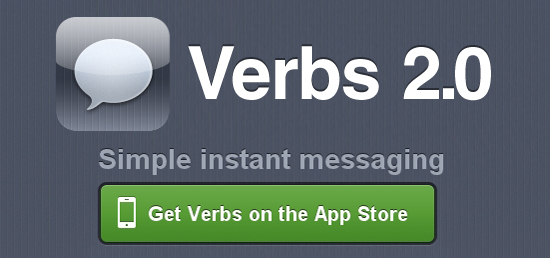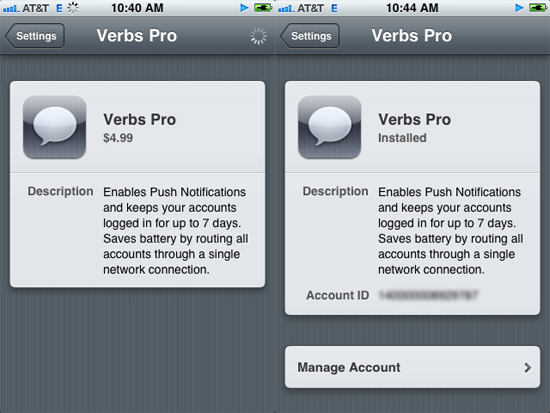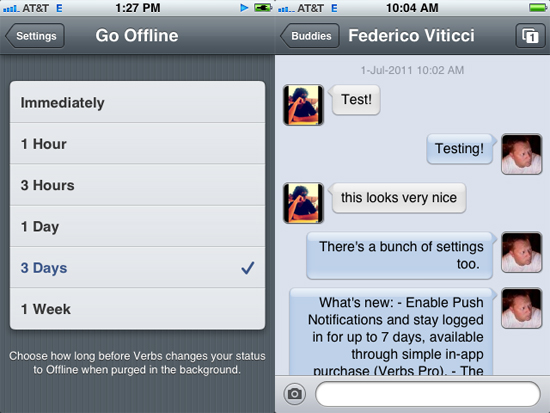We covered Verbs back when it was released in December and again in January; it’s a great IM client for the iPhone that has a nice design and excellent execution.
Today #include tech posted on their blog that they have introduced a Pro version in today’s update (2.0) of Verbs. Verbs 2.0 focuses on performance, memory management, improved Address Book integration and photo uploading issues from the camera.
Version 2.0 features and improvements:
- Enable Push Notifications and stay logged in for up to 7 days (Verbs Pro).
- The text entry field grows vertically as you type longer messages.
- Send Chat logs via email. (preview here)
- Send links in received messages to Instapaper for reading later.
- Horizontal swipe action in the chat view to switch between chats.
- Pinch gesture to zoom out a conversation.
- Tap and hold the unified accounts cell to sign in/out of all accounts.
- Faster buddy list scrolling.
- The collapse Offline buddies preference was not getting saved between launches.
- Now displays AIM buddies “Mobile” status with a blue icon.
- Shows buddy presence above the chat thumbnails.
- Fixed the delay when the buddy list favorite header is tapped.
- Resets the keyboard to display alphabets after sending a message.
- Fixed issues with uploading pictures taken from camera.
- Change application settings through URL Schemes.
- Bug fixes and better memory management.
Verbs Pro features push notifications for IMs, keeps your accounts logged in for up to 7 days after quitting the app, saves battery by routing all accounts through a single network connection, all through a one-time purchase (only $4.99 for a limited time) that works with all of your iOS devices.
Include Tech is also assuring its users that Verbs uses a secure, encrypted connection to talk it’s servers. So none of your passwords are saved on the servers — all passwords reside locally in your iPhone’s keychain which in turn is encrypted by iOS. They have spent the past months building a robust and highly scalable server infrastructure coupled with an iPhone client that just works.
Verbs 2.0 has also introduced a Settings API that will let you change some settings through its URL schemes in Safari.app such as: verbs://settings?autoCapitalize=OFF. A list of the schemes can be found here.
Verbs reminds me a lot of the old “tweetie” in that it has a clean, minimal look but there are a so many options and features inside the app. I helped beta test 2.0 and the #include tech team worked their tails off getting the new version just right. The Pro feature is top-notch as well, I can set it for 1 day, 3 days or even 7 days and anytime a buddy wants to ping me, I’m available. My favorite feature is the pinch and 1-finger swipe gestures. You can swipe with one finger to jump from one conversation to the other or pinch the screen to get back to the Safari-like window switching. Verbs is available for $2.99, and the in-app purchase for the Pro features is an additional $4.99.