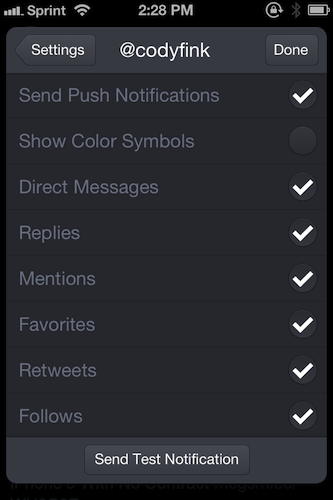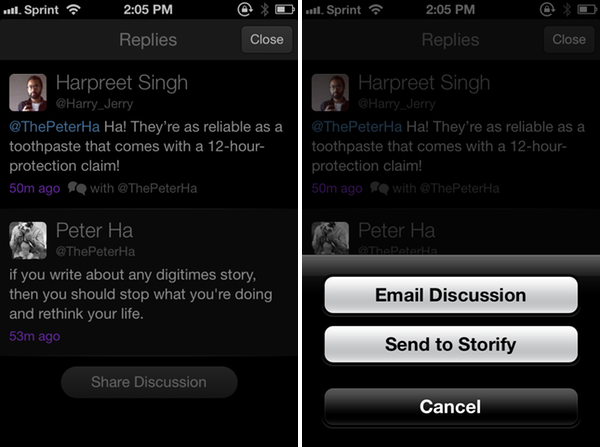Redesigned from the ground up, Twitterrific launched last December with a fresh design that pleasantly surprised long time fans of the app. Breaking ground on the original iPhone, Twitterrific has relatively stayed the same for years, subtracting unnecessary features and focusing on delivering a robust core experience. Today, people expect more from their Twitter clients, such as the ability to mute hashtags and receive push notifications for follows and replies. The Iconfactory addressed the former through their last update with muffling, a simple way to shush users, hashtags, and domains on the timeline. Yesterday, The Iconfactory began addressing the latter by introducing push notifications in Twitterrific 5.2.
Currently in beta and only available to a small subset of customers, Twitterrific 5.2 includes the option to receive notifications for direct messages, replies, mentions, favorites, retweets, and follows. I’ve personally left this feature off, but glyphs (color symbols) can be displayed in banners and alerts to better indicate what notifications are for. Push notifications can be enabled in the settings, but with the feature currently in testing, you’ll likely receive a message asking to try again later. The Iconfactory is slowly rolling out the feature in waves on a first come, first served basis, ensuring their servers can handle the load.
So far, push notifications just work. They arrive just as quickly as notifications from Tweetbot, and the notification sound is a friendly chime instead of the excepted chirp you might hear in Twitterrific 4 on the Mac. As a part of the beta, Twitterrific will send notifications as needed to update enrolled customers about changes or downtime to the service, if any.
In addition to push notifications, profiles in Twitterrific have been updated to display banners. Banners were added to Twitter last September, letting anyone further customize their profiles with their own background image (akin to a Facebook cover photo).
When viewing a discussion in Twitterrific, you’ll now have the option to Storify it. After swiping right over a tweet to view replies, you can tap the Share Discussion button to send the conversation to Storify or via email.
Many other subtle improvements have been made all around. Up to 600 tweets instead of 400 can be displayed in the timeline, and Droplr photos are now displayed inline as well. For those who rely on VoiceOver, it’s less verbose and more specific than before. When composing tweets, typing the @ character a second time in a username will turn off autocomplete. The extra @ character is merely a shortcut — it’s not shown in the final tweet.
In only four short months, Twitterrific has added substantial new features in response to customer feedback. Enabling push notifications for their customers is going to be The Iconfactory’s current priority, but that doesn’t mean a version for OS X isn’t in the works. Twitterrific 4 was built with consistency and feature parity in mind, and The Iconfactory will need to significantly stress test their new features before going back to the Mac. Be sure to keep an eye on @Twitterrific to receive information on when you can subsequently turn on push notifications access is granted for more accounts.
Twitterrific 5.2 is currently available on the App Store for $2.99.