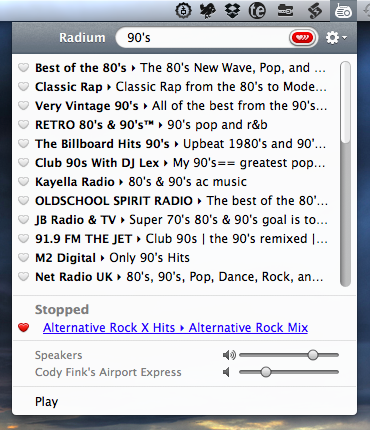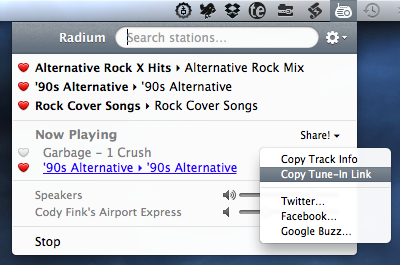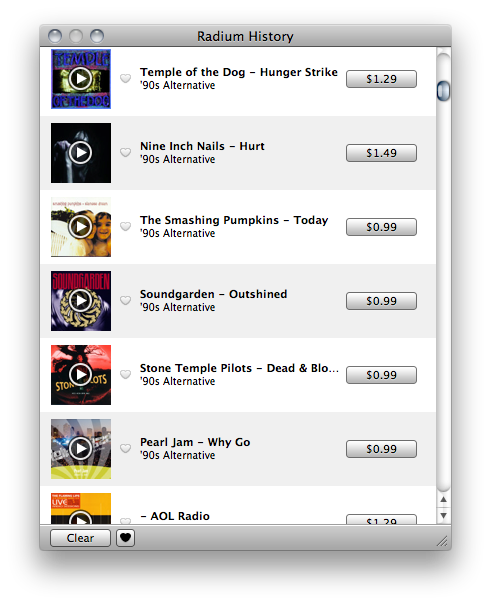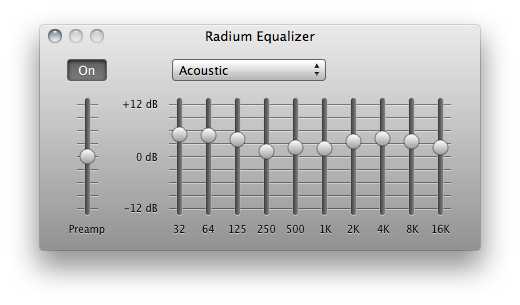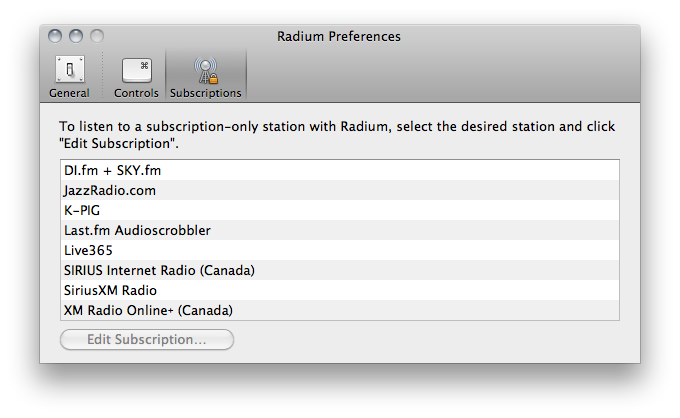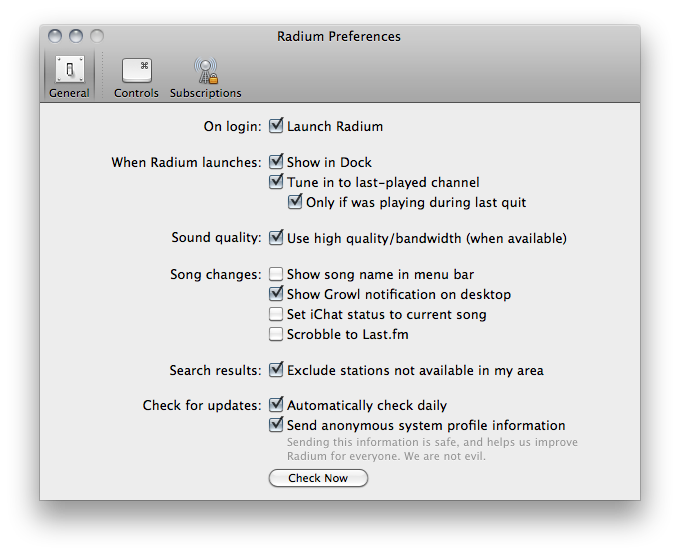If you listen to the B&B Podcast, Ben Brooks & Shawn Blanc arrived at a topic that would make for a good ice breaker over a cup of Caribou Coffee. If MacBooks weren’t yet on the table, the question of, “What are your five quintessential Mac Apps,” would quickly lead to a scurry of charging cables and open lids. If you asked me, I’d have a difficult time choosing three of the four (if the fifth includes OS X), but I’d have no problem in preceding that answer with Radium for the Mac.
You might ask me of what value Radium delivers that it can potentially keep FastScripts, TextMate, TextExpander, or some other key productivity app off of my MacBook. And the answer isn’t that these other apps aren’t as good, but rather that Radium sort of defines everything I grew up with in music. There are a lot of trends when it comes to curated online playlists, but nothing can top a good radio station playing all of my favorite singles. Package all the music I grew up into a delightful app that fills the room with great tunes, and Radium defines my sort of superhero theme songs. It’s the one app that will always start with my Mac and goes to sleep with it.
While it’s been a while since I’ve visited Radium on MacStories, it’s mostly maintained a privileged spot on my menubar as CatPig Studios matured the app, added features, and continued to deliver an ideal radio experience for the Mac. Of all the apps that are joyful to use on the Mac, Radium certainly belongs at the top; I reach for Radium long before I play through an album on my iTunes library.
Throughout the past year (it’s nearly been that long), I’ve continued to talk about how great Radium is, but what exactly is it that makes Radium knock my socks off? If it’s not that great icon in the menubar (the antenna jiggles when you start a station), it has to be how Radium maximizes your experience from the menubar. Searching for a station using plain keywords such as “90’s music” or “Classic rock” brings up plenty of channels that you’ll enjoy, and such a friendly approach to discovering radio content is really something. Instead of navigating through genres and sifting through menus, you can find exactly what you’re looking for in plain English.
If you fall in love with a particular station, you can click on the heart and Radium will put the station front and center in the initial menu, while also prioritizing those stations in search (in case you happen to like a lot of everything). My three stations of choice are ready for easy access, and keyboard shortcuts allow you to navigate between your favorites for easy channel surfing (more on this in a bit).
If there’s a track or a station you want to share with the world, Radium incorporates the ability to share your station and your favorite music via Twitter, Facebook, and Google Buzz. And if you forget or miss the current song that was playing (each upcoming song is display through Growl), Radium keeps a history of every song and gives you the option of buying it through the iTunes store. There are songs I like to load my iPod with for travel, and Radium really does a superb job of giving me the ability to quickly and easily buy tracks for running or making a new road trip playlist.
Music should be tailored to your tastes, and Radium includes an equalizer that you can adjust to your heart’s content. Most of the 90’s music I jam to is dominantly acoustic, and Radium has the perfect setting that makes listening that much more enjoyable. You’ll find these settings more successful if you’re listening to a high quality stream, though sometimes that might not be an option.
Thankfully, Radium is working hard with various networks to bring you high quality content. Not all streams offer CD quality radio for free, however, though you can subscribe to your favorite networks from within the app. If you’re a big fan of content on SiriusXM radio (I know my father is), you can enter your username and password to get your subscription within Radium - you’ll never have to miss a sports broadcast again.
Radium is flexible, fast, and has continued to grow and add features that keep you connected with all of your favorite content. Heck, you can even scrobble everything that’s played to your Last.FM account (which is a really great to start building up your library and getting recommended content). I start Radium at login and tell it to only show me what stations I can subscribe to in my area, and I’m given access to the world of radio as soon as my desktop hits the screen. So where do you get started if you’re a first time listener?
The first order of business was to tailer Radium per my preferences, and as such here’s a pro tip. I much prefer media keys to keyboard shortcuts if I can get away with it, and Radium gives you the option to use Apple’s Multimedia Keys instead of modifier keys per the preferences. If iTunes continues to launch with Radium every time you start and pause a stream, a script Whitson Gordon brought to light frees your media keys from iTunes. What’s nifty about this solution is that the forward and rewind keys on the keyboard can switch between your favorite stations.
I talk about the features Radium brings to customers, but I’d remiss if I didn’t say Radium consistently cheers me up and motivates me to write my best content here at MacStories. If I’m not listening to a podcast through Instacast, Radium cheerfully remains on my Mac as my desktop companion, willing and waiting to fill my ears with the late sludge of 90’s rock or the acoustic strums of Live in concert. If I had to choose between my boss and Radium for my daily sidekick, I’d probably choose Radium first (sorry buddy!). Radium is available for $9.99 on the Mac App Store, a great purchase for anyone who enjoys the world of radio.
CatPig Studios and I want to share some of the delight that Radium can bring into our lives, so you’ll want to follow the rules below to win one of two copies of Radium (and possibly a free T-Shirt). You can wear some Radium pride, blast some tunes, but most importantly keep rocking to the music that keeps you doing what you do best: being awesome.
The Giveaway
We’re giving away two copies of Radium to two lucky winners; out of the two winners, we’ve also got a T-Shirt from CatPig Studios to go with your license (the grand prize if you will) that are valued in the $20s. For a chance to win some sweet swag and what’s become my favorite music player for the Mac, just follow the rules below.
- We have 2 copies of Radium (and a t-shirt!) to give away.
- To enter the giveaway, tweet the following message before 12:00 PM EST (April 29): Win a copy of Radium (and a t-shirt!) on @macstoriesnet via @catpigstudios http://mcstr.net/eIh5W2
- We will search Twitter.com for tweets and retweets and randomly pick up the winners.
- Make sure to follow @macstoriesnet on Twitter so we can get in touch with you once the giveaway is over.
- If you want to increase your odds of winning, you can also leave a comment to this post. Make sure that you leave some way for me to find your Twitter account or tweet if you comment! If you’re only linking to your Facebook profile or a website, I won’t be able to find you on Twitter.
- Winners will be contacted via a Twitter Friday afternoon.