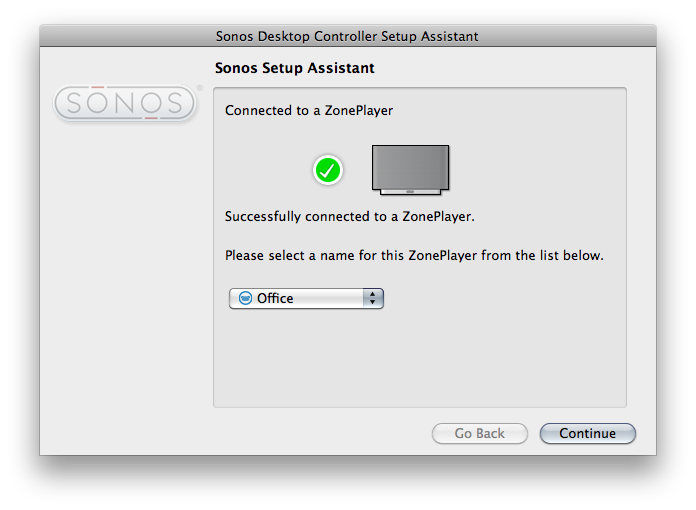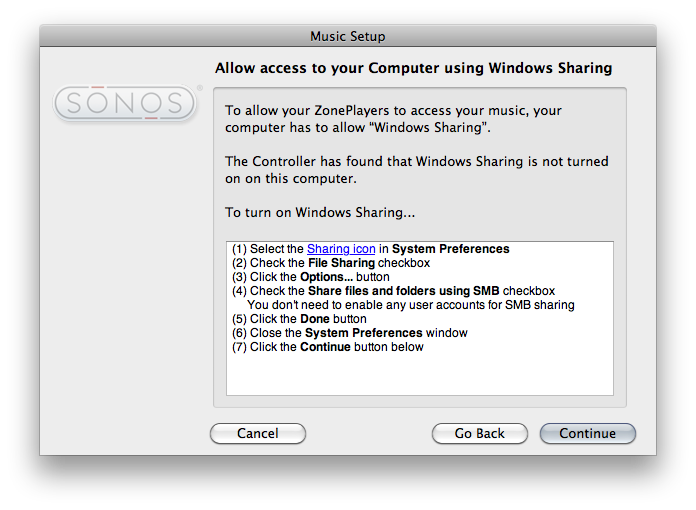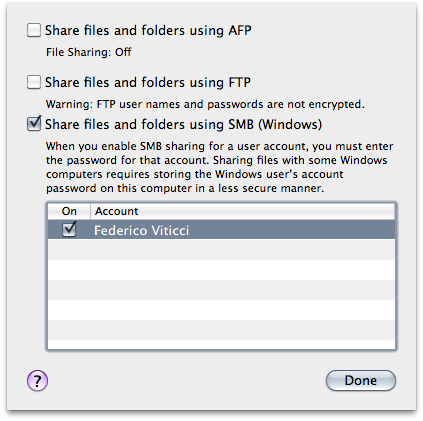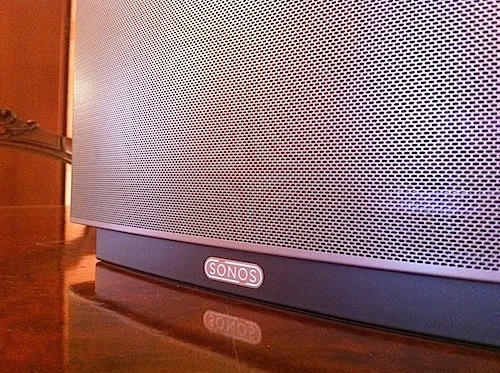I can’t live without my music. Every day, I need to get my “fix” either through iTunes, Youtube (it’s good for rare live performances) or Spotify. I also scrobble the songs I listen to towards last.fm, although I’m no huge fan of the service as a social platform. I just keep an archive of my musical tastes in there. Still, as far as music is concerned, most of the times it’s not the system or the platform that really matters. It’s the quality. And for quality, you need good gear.
Over the years, I’ve always tried to save money and purchase great-quality earbuds to ensure high-fidelity playback while on the go. I’m still happy with my Sennheiser CX 300 bought years ago, but home stereo systems have been a dilemma for me, in spite of my obsession for top-notch hardware. I’ve changed setups too many times, jumped from speakers to stereos and all-in-one solutions without really sticking to one for more than 6 months. When music becomes an obsession, good gear is a necessity. Recently, the audio technologies implemented by Apple in iOS forced me to reconsider everything once again.
See, wireless streaming spoiled all the fun I had accomplished. First came audio via Bluetooth, then Airport Express stations and AirPlay. I changed devices: I went from a classic iPod to an iPod touch to iPhone + iPad. I subscribed to Spotify Premium to use the mobile app (with streaming and offline access), I became addicted to Apple’s own iPod app and third party replacements like My Artists, or external controllers like Coversutra, Bowtie and SongSwiper. Put simply: music became deeply integrated with iOS, and iOS grew at the same time to accomodate features like AirPlay. Music became connected.
So when I was offered the chance to review the Sonos S5, I immediately said “yes” and eagerly started waiting for the two review units to show up at my doorstep. The Sonos S5, for those unaware of this mythical gadget, is a wireless speaker internally powered by a series of amps that a) provides great sound quality and b) is truly connected with iOS, OS X and the Internet. The S5 offers the best of both worlds: local playback backed up by high-quality manufacturing and remote functionalities that allow users to “log into” the speaker and customize the entire experience. After the break, you’ll find my impressions of two months with two Sonos S5 units and a Sonos ZoneBridge connector.
The Sonos S5 comes in a package that contains the speaker, an Ethernet cable (which is a flat one, very neat), power cord, line-in cable and manual. Instructions, however, aren’t really necessary to get the thing up and running and connected to the Mac. In fact, it took 5 minutes for me to start using the S5. The speaker isn’t heavy at around 9 lbs, and it comes with a handle to be easily moved. It doesn’t feel cheap at all, it’s a premium wireless system that’s got matte finish and, overall, feels like a very solid, “important” piece of technology. The S5 has a “feeling” that’s all its own and can’t be found in any other speaker of its size. Size-wise, I had to no trouble making the S5 fit on my office desk / living room table: it’s 8.50 x 14.40 x 4.80 inches (H x W x D). I have to admit from the product shots I thought the unit would be larger and heavier. Seeing the Sonos out of the box for the first time was a truly good surprise. Moving on with the tech specs, the S5 offers volume and mute buttons, two light indicators for the speaker’s status and mute, audio line-in and headphone connection (both auto-detecting 3.5 mm). Power and two Ethernet jacks are located in the back of the unit. For as complex as the technology behind the Sonos S5 is, it takes 2 minutes to understand how the whole thing works.
Indeed, setting up the two S5 units in my office was an easy and painless process: once the ZonePlayers are out of the box and connected to the power cord, you need to plug each into your router via Ethernet and install Sonos’ software (also provided by the installation CD) on your Mac. The software will find the S5 on your network, ask you to assign a name to the “zone” and pick a source folder for your music. The S5 can plug directly into your iTunes’ music library (or any other folder that contains music, like Dropbox) but you’ll have to enable SMB Sharing in System Preferences first. To communicate with your Mac, the S5 uses SonosNet’s secure AES encrypted wireless connection. Again, put simply: it all happens wirelessly through your home network between an OS X machine and the Sonos S5.
So what does the S5 do, exactly? The main concept behind Sonos products is that music can be streamed anywhere in your house, with no cables and minimal setup required. Once the S5 is correctly configured, it becomes a “zone” (thus the name Sonos ZonePlayer) that can play audio throughout a room with great quality, and can be controlled from a computer, iPhone or iPad. Zones can be independent from each other (you can create more than 30 zones) or act as a stereo system with dedicated left and right channels. If you plan to set up two S5’s in a single room you can go with stereo, otherwise you can do like me, and place a zone in the office and another one in the living room or the kitchen. From the controller app on the Mac and iOS you can send different music to each zone, wirelessly. You can remotely play and pause, adjust settings from the equalizer, mute and link zones if you wish to send the same audio to multiple units. The Sonos S5 can be both a single-user or family device. In the two months I’ve been testing the review units, my family highly enjoyed the possibility to have music all around the house with controls just a tap away on the iPhone.
To create multiple zones, I initially went through some serious technical difficulties, but not because of the S5. While many of you have landline connections with a router and other wall outlets around the house, at my place I have a Vodafone router and no additional outlets. Which means connection arrives and stays in my office room, and it’s sent through the house with an AirPort Extreme station. Because of these limitations, the Sonos guys also sent me a ZoneBridge, which is a small white box that acts as an “extension” and can create a new SonosNet connection to attach other zones when no other routers or wall outlets are around. So I thought I could place a S5 in my office room, directly plugged into the router, and the other in the living room, connected to the ZoneBridge, also in my office. I have no wired internet connection in the living room, so a “bridge” was needed to create the “Living Room” zone. The problems arose as soon as I connected the ZoneBridge to the Vodafone Station: the router lost its internet connection and I was forced to reboot it several times before getting the connection back. After a few hours on Google and a brief chat with Sonos’ support team, I figured out it was a problem with the Vodafone Station that needed a software update and a couple of different settings in its administration panel. After that, I was able to set up the ZoneBridge correctly and have it connected to the second S5 in the living room. To connect a ZoneBridge to the S5 you literally just need to push two buttons (one on the ZoneBridge, one on the S5) at the same time to enter pairing mode. Easy and functional as everything else in Sonos products. Thanks to the ZoneBridge and the Sonos Desktop Controller on my Mac, I managed to send the same music in two separate rooms and also forward different songs to the S5 units. In the Sonos Desktop Controller, you just need to select a zone in the sidebar and then play music. You can create different settings or group zones as well.
Before I delve deeper into the iOS apps, online services integration and support for AirPlay, I want to mention the sound quality of the S5. If you’re a serious music aficionado and you’re looking for pro gear with exceptional, state-of-the-art and maximum fidelity sound specs you’re probably not looking for the S5. After all, it’s a $399 wireless speaker that can’t simply replace professional hardware of thousands of dollars. But if a truly great, relatively affordable wireless speaker is what you’re looking for, the S5 is a deeply recommended purchase. It’s an integrated speaker that packs 2 tweeters, 2 mid-range drives and a subwoofer into a single package which delivers optimal audio throughout small to medium-size rooms with ease. In my tests, I have tried several music genres (from Chopin to Oasis, from Death Cab For Cutie to Biffy Clyro, Miles Davis and Killswitch Engage) and all of my songs sounded great on Sonos’ wireless speaker. Bass was warm and smooth on Oasis’ Dig Out Your Soul, guitars crisp and “cold enough” on Killswitch Engage’s metal core. Sliding volume up to the top wasn’t a problem either, except for my girlfriend claiming that I was playing music too loud. At its greatest capabilities, the Sonos S5 goes really, really loud for being a speaker you can carry and move around the house. I was impressed. Also one thing I hate in other speakers and didn’t experience on the S5: listening to music at minimum volume doesn’t let the sound “blend” into an indistinct mass of low sounds and melodies. Even at very low volume, each sound and instrument was clear, polished and “natural”. Of course, if the source file wasn’t the best quality (e.g. Youtube videos) the Sonos did nothing but increase the problems with crappy songs. The S5 needs to be experienced. For the full list of supported media types (although you’d just want to let iTunes beam songs to the S5) you can take a look here.
With two S5 units installed in my house, a ZoneBridge to rule them all and iTunes configured to share its music library with the speakers, I decided to give a spin to the integrated online music services that come into the Sonos Desktop Controller software and the iOS apps for iPhone and iPad. After all, the Sonos S5 is all about integration of hardware with software, which makes me wonder whether Steve Jobs has a couple of these speakers installed in his house or not. Either way, he should. Sonos has baked support for internet radio, Pandora, last.fm and Spotify right into the software. Different services are available depending on where you live, that’s why I was disappointed to find out that, even if I had a premium account, I wasn’t able to use the Spotify plugin because the controller app found out I was in Italy. Plugins should be account-based instead of location-based, in my opinion. I was still able to enjoy last.fm, internet radios and podcasts, but I really would have been glad to connect my Spotify playlists and starred tracks with the S5. All these features are accessible from Desktop Controller under the Music Services tab, or from the iOS apps. On the desktop, you can also easily add any song to the queue (you can even queue entire albums for “next play”, and friends who come to your place with the iOS app installed can manage the queue as well) and browse your whole iTunes library, without opening iTunes. Only a list view is provided, but at least you can collapse the artists tab without looking at a long list of songs. You can create multiple local libraries (I tried with the iTunes one and another on my network drive – worked just fine), save queues and manage playlists. Last, if you head over the Line In tab and activate it, you can turn the S5 into an AirPlay speaker when connected to an AirPort Express station. I did that too, and as you can guess there were no problems streaming music from iOS to the S5 through AirPlay. Major win.
The iOS apps, both free for iPhone and iPad, offer most of the functionality seen on the Sonos Desktop Controller, although there is no option to send an iOS device’s iPod library to the S5. The iPhone and iPad apps, in fact, will “simply” connect to the music library shared on your computer or external drive on your local network. Considering that it’s very likely that the iTunes library you have on your computer is the same one that runs on the iPhone or iPad, I see no problem here. Streaming is always instant and I didn’t experience a single lag in wireless playback in over two months of testing. Just like the desktop app, the Sonos Controller for iOS can display and manage zones, set up queues and access music libraries or online services, pause / play and adjust volume. The interface design of the app isn’t exactly beautiful and there is a lot of glossy blue. Some won’t like the UI choices in the iOS counterpart, but it’s highly functional and intuitive. There is a search function, a full-screen album art view that updates live and some settings to play with. Some graphics on the iPhone version haven’t been updated for the Retina Display yet. Overall, Sonos Controller for iOS is as feature-rich as the Mac version. It can only get better from here.
I was sad when this morning I had to put the two S5 units back into their boxes and ship them back to the Sonos headquarters. What’s great about the S5 isn’t just the build quality, the price point or the wireless system: it’s the experience you get once everything is up and running. It’s the deep and solid integration of hardware, advanced streaming technologies and software, which dramatically contributes to making the S5 a speaker totally worth its 400 bucks. The Sonos S5 comes with great hardware, and even better software. All together, it’s a terrific mix.
If you, like me, can’t live without your music and happen to be an OS X / iOS user, do yourself a favor and go get a Sonos S5. I deeply and whole-heartedly recommend it.