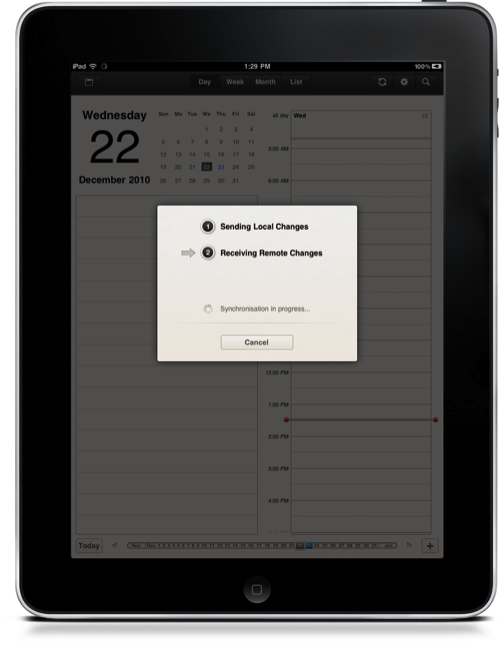The simplicity of iCal should be transcended to our Google Calendars. Wrestling iCal and Google Calendars to work in harmony has been somewhat of a challenge because I have completely two different sets of calendars and events that need to be merged, and currently I can’t risk the time (or expense) to sit down and ensure my mid 2011 dates aren’t hacked to pieces because of conflicts. What I need isn’t a syncing solution, but rather a completely new app that allows me to separate my personal life from my business life. Cloud Calendar from Clean Cut Code delivers all of my Google dates to my iPad with the familiarity of iCal.
Cloud Calendar is fast. Really fast. Searches are amazingly quick, and even the initial sync to snatch up all of your Google Calendar info only takes seconds. I’m impressed because the app itself is gorgeous (I’m not a fan of Apple’s background on their iPad calendar), it’s immediately familiar to users, but best of all it just works! All of your colored calendars are available in month, list, weekly, and daily views so you don’t miss out on important events (like that 2nd week anniversary of the time you first threw bread to ducks at a park in Waterloo - those things are crucial).
Clean Cut Code knows how to present their pixels. While my only gripe is occasionally your day view starts at 12:00 AM (it remembers your position when you leave), the app itself has a flawless syncing process. First starting the app, you’re invited to share your Google credentials. After that, it’s just a matter of tapping the sync button – the resulting pop-ups are informative and let you know what changes are making place during the sync. There’s absolutely no fuss when using Cloud Calendar, and that’s the way we generally like things at MacStories.
Don’t use Google Calendar’s web interface when you can have an iOS native solution that’s absolutely killer for only $4.99. In fact, we like it so much that we’re giving away ten copies so you don’t miss meetings and girlfriends and stuff. Those things are important right?
- We have 10 copies of Cloud Calendar to give away.
- To enter the giveaway, follow @cleancutcode and tweet the following message before 11.59 AM PDT (December 24th): Bringing Google Calendar To The iPad, Cloud Calendar Just Works (And We’re Giving It Away): http://mcstr.net/fABgA6
- We will search Twitter.com for tweets and retweets and randomly pick up the winners.
- Make sure to follow @macstoriesnet on Twitter so we can get in touch with you once the giveaway is over. If you want to increase your odds of winning, you can also leave a comment to this post.
- Winners will be announced on Friday (December 24th).
Update: Here are the winners of the giveaway. Congratulations! Check your Twitter DMs in a few minutes.
- @ACAD_RickGraham
- @shaun_27
- @dapperright
- @elmak
- @mrkeenan
- @david_levine
- @jmm403
- @cloontang72
- @Nadynen
- @CleverTools