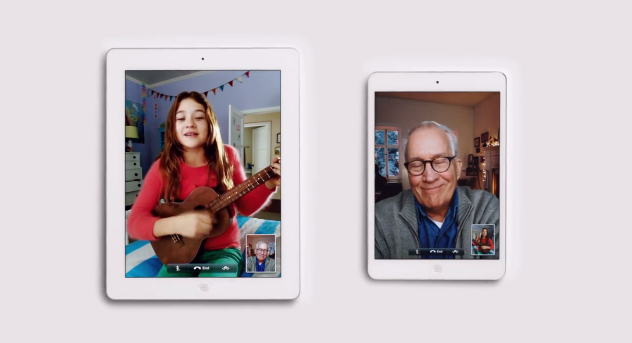After a surprising and unexpected launch, I made a reservation for a Retina iPad mini earlier today at my local Apple store, waited five hours, then drove to the store and bought it. I got a 32 GB, LTE, Silver iPad because, when I made the reservation, that model wasn’t available in Space Gray and, as an Apple store employee later told me, reservations cannot be modified after the fact (not that it really matters – the store didn’t have it in stock today). I don’t care about the color of my iPad, and I prioritized getting one as soon as possible over looks. I think that Silver looks great.
As I’ve already discussed, I’ve been working from my iPad mini for the past year, and I couldn’t wait to get an upgrade to enjoy the higher resolution of the Retina display. I was forced to get used to the old iPad mini’s display, but that doesn’t mean I liked it. The form factor was more important than the display in the end, but, this year, I can have both: the iPad mini’s lighter body and the Retina display. I was, to use an euphemism, “fairly” excited about the Retina iPad mini.
Don’t consider this post a “review”. Rather, this is a collection of my first impressions with the device after less than five hours spent working with it. I am posting this list of points primarily for myself, so I can solidify my thoughts by making them public and getting the opportunity to reference them later. Secondly, I am publishing this post for readers who asked me questions about device and still don’t know whether they should buy an iPad mini or an iPad Air. This is not a buyers recommendation guide, but I’ll try to my best to collect everything that I thought of in the past five hours. Read more