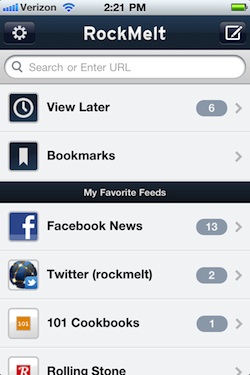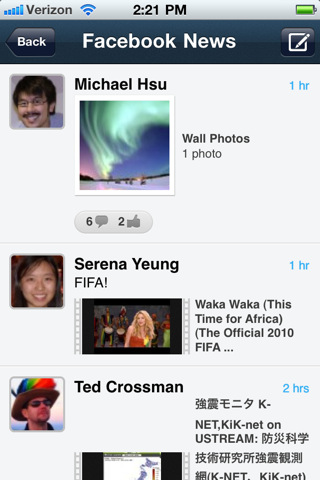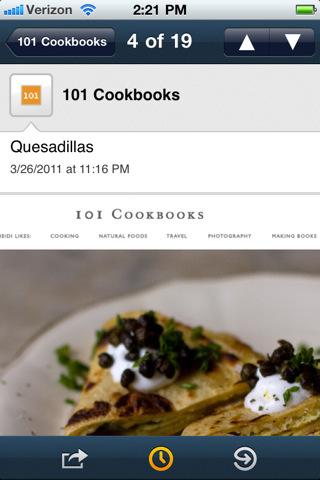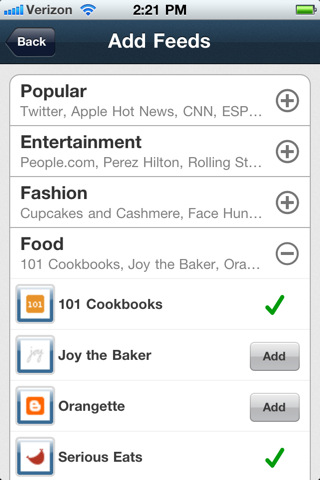RockMelt, the social browser based on the open-source Chromium engine that aims at enriching the desktop browsing experience with visual previews and Facebook / Twitter integration, is coming to the iPhone. As reported by Venturebeat, the developers – who have received several rounds of funding in the past months and are committed to making RockMelt the ultimate social browser for Mac & Windows, especially after the departure of Flock – have been busy creating a smaller iPhone version that’s not really a full-featured browser, but it’s focused on the “app edge” aspect of RockMelt. On the desktop, RockMelt features a series of vertical sidebars that display the latest updates from your Facebook and Twitter friends, or emails from Gmail contacts, and so forth. In the developers’ vision of today’s browsing, people are more likely to discover content through status updates from social media, rather than manually typing a URL or spend hours looking for news on Google. That’s why the iPhone version – coming soon to the App Store – will be focused on letting you quickly open the app, and check on the latest updates from your friends. You can search and browse the web regularly, too, but the focus is on “favorite feeds”, read later and most accessed bookmarks.
Most mobile browsers provide a similar experience to PC browsing, just with a touch interface and smaller screen. But RockMelt co-founder and chief executive Eric Vishria pointed out that when you’re waiting in line for a cup of coffee, you don’t want to whip out your phone and type in a long website address. Instead, you’re more likely to check the latest updates on Facebook or Twitter.
With Facebook and Twitter support, users will be able to send their own status updates, or check on links shared by their friends. These links will be previewed inline by RockMelt below a Facebook message or a tweet, and you can also decide to view them later thanks to the Instapaper-like “read later” option introduced in RockMelt beta 2. Last, the iPhone version will feature a “desktop sync” option that will allow you to sync your bookmarks and, we assume, read later material across the iPhone and RockMelt for the desktop. This sounds very similar to what Mozilla did with Firefox Home, and we’re looking forward to seeing sync in action.
RockMelt for iPhone will be available “in the coming days” on the App Store.
Update: Rockmelt for iPhone has been approved and it’s now available in the App Store.
If RockMelt is already installed on your computer, your bookmarks, feeds, items saved for viewing later, and more will automatically be included when you first load RockMelt on your iPhone and iPod touch. If this is your first time using RockMelt, your bookmarks, feeds, and more will be automatically imported onto your Mac or PC when you install RockMelt on your computer later.
More screenshots below.