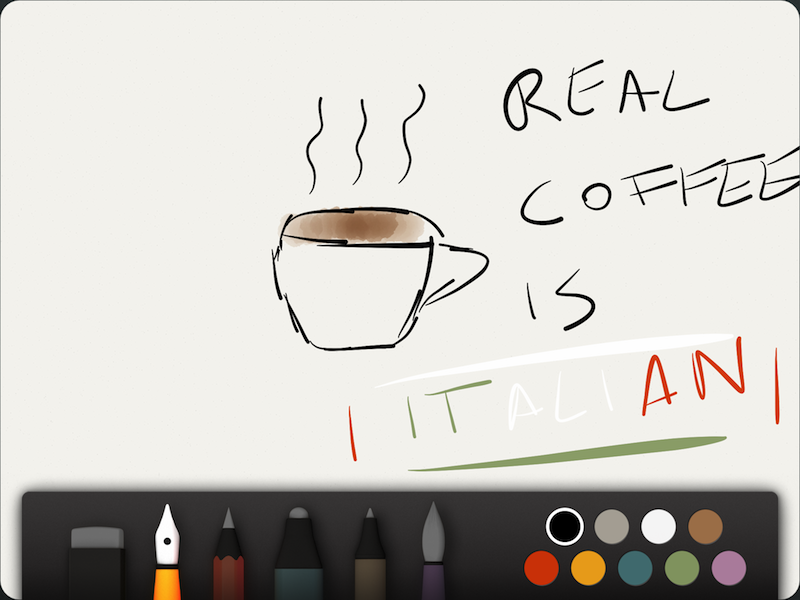2012 Apple Design Award winner Paper by FiftyThree has reached version 1.1 today, adding a number of much requested features and improvements to bring better organization of pages and smoother ink. Paper, a digital sketching app for the iPad, made headlines earlier this year as it somehow managed to make the process of drawing on screen fun and intuitive. With sharing built-in, a clever in-app purchase mechanism (you can buy single tools at $1.99 each, or the entire package at $6.99), and a simple multi-touch based interface, Paper has become for many the best way to take quick visual notes and draw sketches on iOS.
Today’s major update brings up to 3x faster virtual ink for every tool included in Paper, and users can now also draw with their fingers (or a stylus) to the edge of the screen, which wasn’t previously possible. In an interview with The Verge’s Ellis Hamburger, the Paper team shared some of the secrets behind their technology:
When you draw, you want strokes to appear at an even speed and even rate, which gives the system a reliable feel. If you hit the CPU or GPU at an even rate, the results end up being very smooth,” he says. Every brush inside FiftyThree’s “Expressive Ink Engine” has been fine tuned to be up to three times faster, and you can now draw all the way to the edge of the screen — a top request from users. The 1.1 update also saves battery, since requests are made to the iPad’s processor more consistently. The Rewind feature, which lets you undo brush strokes, also received some attention in Paper 1.1, and responds accordingly based on how quickly you move your two fingers in a circle.
The big new feature of this new version, however, is the improved organization. Relying once again on multi-touch to navigate the core elements of the app, users can now tap & hold with one finger to select a page from a notebook, then use the other hand to navigate other notebooks as they normally would; once in another notebook, the tap & hold can be released to drop the page in its new location. The “move” feature is a welcome addition that, alongside the new Duplicate function, should make for a much better experience for those who rely on Paper for wireframes, project templates, and more.
Paper 1.1 is a good update, especially thanks to the focus on better organization of pages, which was a huge downside of previous versions of the app. Check out Paper 1.1 on the App Store, and the official promo video below. (Also: pardon my poor drawing skills. But, yes, real coffee is Italian)