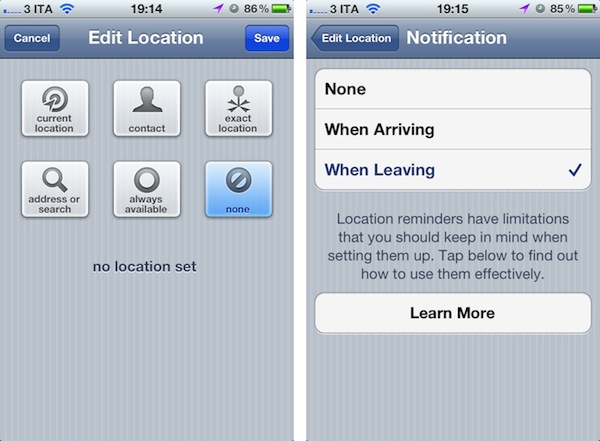The Omni Group released two updates for its OmniFocus app for iPhone and iPad today, adding several bug fixes and improvements, iOS 5 compatibility, and a new Location Reminders feature that leverages iOS 5’s geo-fencing APIs to send you a reminder when you’re in the right area to complete an action. The same technology is used by Apple in Reminders, a new native app in iOS 5.
The new Location Reminders in OmniFocus require an iPhone 4 or iPad 2 3G with iOS 5 installed. iOS 5 isn’t coming out until Wednesday, October 12th, but I’ve been able to test the functionality on my iPhone 4 running the Golden Master release of iOS 5. In the new OmniFocus, location needs to be assigned to a Context from the context editing view. The location settings have more options than Apple’s Reminders app – you can assign a location to a context by fetching the current location via GPS, selecting a contact’s address (like Reminders), or pinpointing your exact location. You can also manually search for an address, select “always available”, or choose to skip location altogether by choosing “none”. Once you’ve set a location for a context, you can select how you should be notified for an available task: when you leave or when you arrive. In this screen, The Omni Group warns that Apple’s geo-fencing technology in the first version of iOS 5 has a series of limitations to keep in mind – opening the app’s Help screen reveals that location-based reminders might not be 100% accurate, especially if you quickly leave/re-enter a location, or quickly pass by one (example: while driving on the highway). This is something The Omni Group can’t really address on its own as it’s a set of APIs provided by Apple, and if anything it shows that the developers are committed to providing an optimal experience by offering even more location options than Apple’s Reminders. In my tests, I can confirm OmniFocus’ (and Reminders, too) location alerts haven’t been accurate all the time – current location would work with a specified area, but not a manually-entered address. Similarly, the distance settings offered by OmniFocus sometimes failed in reminding me to do something when I was leaving a location; the app offers three different dots to determine distance, a small one for about 200 meters (600 feet), a middle-sized circle for 500 meters (1500 feet) and a big circle for 10 kilometers (6 miles). Again, these are options that Apple doesn’t provide in its native Reminders app.
It’s too bad location technology for reminders in iOS 5 still needs some optimizations, because I believe OmniFocus’ support for the feature is just great. The user interface is simple and elegant, the context-based system is meaningful to the concept of context itself, and OmniFocus is still a fantastic piece of software (with several bug fixes that you can check out in iTunes’ changelog). There’s no doubt Apple will improve location reminders over time, and please note, too, that there’s a chance the functionality will work perfectly for you, and addresses in my area simply don’t want to cooperate with Apple and OmniFocus.
You can get the updated OmniFocus in the App Store here (iPhone) and here (iPad).