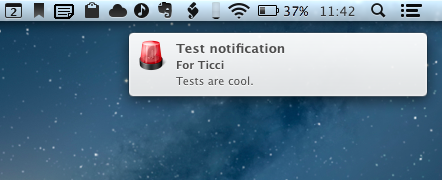Notifications Scripting Lets AppleScript Display User Notifications in Mountain Lion
In the past months, a few ways to enable AppleScript to display user notifications in Mountain Lion have surfaced online. Our own Don Southard wrote a test app using AppleScriptObjC; Ben Waldie put together an Automator action for Notification Center; terminal-notifier lets you send user notifications from the command line.
Notifications Scripting (via MOSX Tumbelog) is a new entry in this scene, and it looks like a simple yet powerful addition that could be easily integrated into other AppleScripts.
Notifications Scripting is a GUI-less application that can be only used with AppleScript. This application allows AppleScript scripts to display user notifications in OS X Mountain Lion and handle the user interactions with these notifications.
The best part of Notifications Scripting is its dictionary. It contains definitions for the notification messages of course, but also for notifications that have been delivered and activated. In the code sample provided by the developers, a dialog is displayed in the Finder following a user notification. You can imagine how this tool could be integrated with scripts that prompt users for input or allow for multiple choices from a set of actions.
You can download Notifications Scripting here.