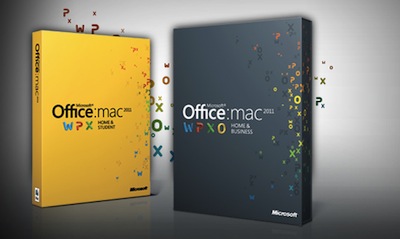Microsoft announced in late July that it was preparing updates for Office 2011 to fix bugs and generally improve Lion support. That first update finally went live late yesterday, fixing a variety of minor bugs that affected Office 2011 in Lion. Unfortunately one of the biggest complaints when Lion was released was that Outlook 2011 couldn’t import emails from Mail.app - that issue has yet to be fixed, with Microsoft simply disabling the ability to import email on Lion.
As Microsoft’s Mac department revealed back in July, another more significant update for Office 2011 will arrive in a few months. In that update Microsoft has said they will bring support for new Lion features such as Versioning, Auto Save and full-screen mode to their applications.
Jump the break for a full list of improvements, whilst you can manually download the update from the Microsoft Download Center.
[Via TUAW]
Improvements for Microsoft Office for Mac 2011
- Office documents open in all browsers
- This update resolves an issue that causes Office documents not to open in certain browsers.
- Improvements for Microsoft PowerPoint for Mac 2011
- Stability is improved in PowerPoint
- This update fixes an issue that causes PowerPoint to close unexpectedly. This issue occurs when you press the Command and Tab keys to open another application when you are in Presenter view.
Improvements for Microsoft Excel for Mac 2011
- Stability is improved in Excel
- This update fixes an issue that causes Excel to close unexpectedly in the following situations:
- When you move worksheets to a new worksheet or workbook.
- When you save some files.
Improvements for Microsoft Word for Mac 2011
- Citation options in Dutch appear correctly.
- This update fixes an issue that causes the Dutch version of Word to change the citation options to English after you install Office for Mac 2011 14.1 Service Pack 1.
- PivotTable field setting enabled.
- This update enables the PivotTable field setting Show Items with no data.
Improvements for Microsoft Outlook for Mac 2011
- Contact images display in the Contacts Search box
- This update fixes an issue that causes Outlook not to display contact images in the Contacts Search box.
- Import from Apple Mail is disabled in Outlook on Mac OS X 10.7 Lion
- This update disables the option to import from Apple Mail in Outlook because it does not work as expected in Mac OS X 10.7 Lion.
- The “Remove from View” option is enabled for shared calendars
- This update fixes an issue that occurs when the user adds shared calendars and opens the contextual menu for the shared calendar. The Remove from View option is disabled from the contextual menu.
- Free/busy information for Exchange 2003-based mailboxes displays correctly
- This update fixes an issues that causes the display of free/busy information for Exchange 2003-based mailboxes to be off by one hour when scheduling a meeting.
- Time zone information is updated
- This update provides updated time zone information.