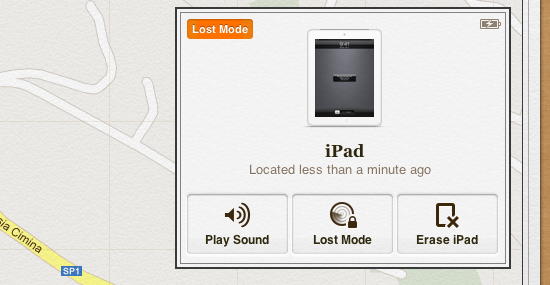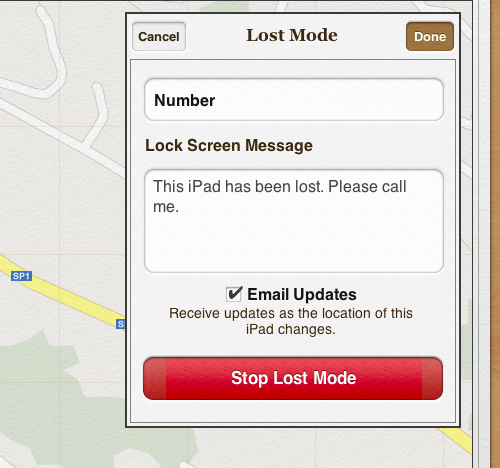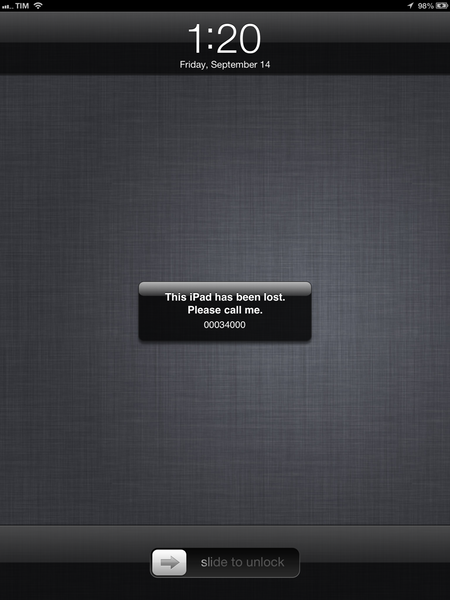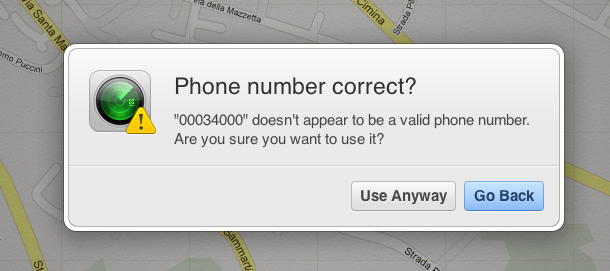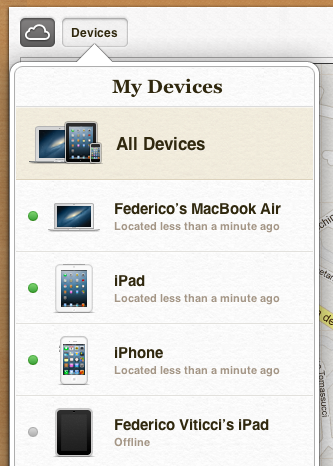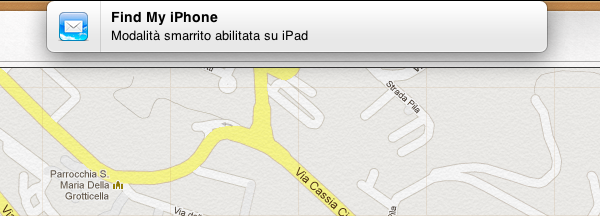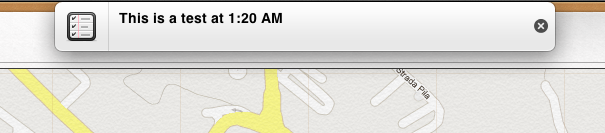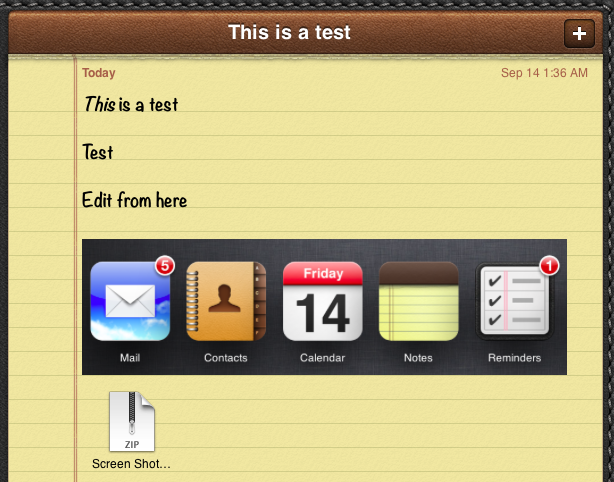As noted by 9to5mac, Apple today launched an updated version of its iCloud.com website to include new apps and tweaks to existing ones. Surfaced online earlier this year, the new iCloud.com – meant to be a web-based companion to native iCloud software on iOS and OS X – features the new Notes and Reminders apps introduced with Mountain Lion, and design and user experience changes to Mail and Find My iPhone.
Let’s start from Find My iPhone. Besides an updated icon, the web utility now comes with support for Lost Mode, an iOS 6 feature that lets you send a phone number to call to a lost device, alongside a custom message.
From iCloud.com, you’ll be able to interact with devices located on a Google map (Apple still isn’t using its own maps solution here) to enable Lost Mode; from a popover, you can enter a phone number, a message, and choose to receive email updates about the status of your lost device. Once enabled, a device will be locked remotely, displaying the custom message and phone number you set.
From an iPhone, you’ll also have a green Call button to instantly place a phone call to the person who lost his or her device. This is a very convenient feature – though it obviously will only prove to be useful if whoever finds your device wants to get it back to you.
Lost Mode can be activated/deactivated at any time from the web interface, and battery status of the device is also displayed in the info popover. There are some nice touches, such as dialog alert that detects if you’ve entered a phone number that may not be valid.
Overall, the Find My iPhone interface has been refined with a more elegant popover that shows new device icons with the iOS 6 wallpaper. You can also click on “all devices” to display every device you have at once, on a map.
Soon after the new iCloud.com surfaced online earlier this year, I shared a list of ideas for possible web notifications. Among them, I included this one:
I would expect to be able to click on a notification, and have iCloud automatically open the associated section of the site
With the new iCloud.com, Apple has done just that. Now, when you receive a notification for your synced Mail, Reminders or Calendar events, the banner will roll down from the top of the screen, allowing you to open an iCloud.com section instantly. This has been working fairly well in my tests, and, aside from banner notifications, Apple has also implemented badges in the iCloud.com Home screen.
Notes and Reminders are basically web clones of their desktop counterparts, albeit, again, with some implementation details. For instance, Notes on the web can show image attachments from Mountain Lion’s Notes, and you can manipulate fonts by right-clicking in the browser. You can even change paragraph direction as if it were a standard desktop editor. You can create new notes and search, and in my tests changes from the web to other devices were almost instant; however, changes to the web took more seconds and sometimes required me to go back to the Home screen and reopen the Notes web app again.
As a plus, you’ll also be able to download other types of attachments included in Notes, such as .zip files attached from a Mac. They will begin as regular downloads in the browser.
Reminders, on the other hand, doesn’t show any particularly neat feature, except the fact that it works just like the desktop and iOS app.
Last, the Mail web app has been updated with an archiving functionality, and a new compose window that doesn’t run in full-screen mode.
With big changes to Find My iPhone, new apps, better notifications, and improved Mail, iCloud.com is undoubtedly starting to get more powerful. However, this doesn’t remove the feeling of uneasiness that many users have in regards to Apple’s web services, especially when they stop working for several days in a row, like it recently happened to iCloud Mail. Apple still has a long way to go to guarantee the kind of reliability and uptime Google offers – even to non-business customers – but there’s no denying that today’s update is pretty good.
Looking forward to more enhancements to the web-based iCloud (such as, a unified web interface for third-party apps with iCloud-enabled file storage), make sure to go check out the new iCloud.com.