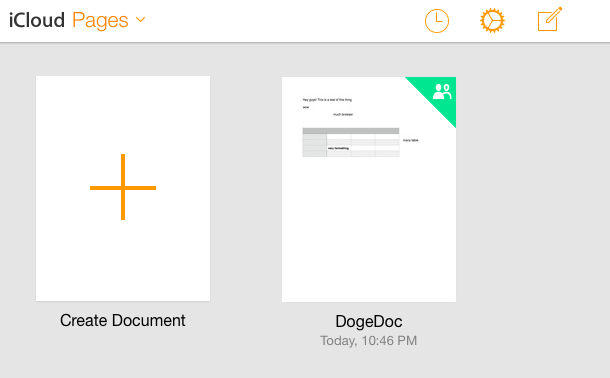In an update released earlier today, Apple brought various design changes and feature additions to iWork for iCloud, the company’s suite of iWork applications for web browsers available at iCloud.com. Today’s update (the first since November 2013) focuses on collaboration, editing, Accessibility improvements, and bug fixes.
All of Apple’s three web apps (Pages, Numbers, and Keynote) have been refreshed with an iOS 7-inspired design that Apple first introduced to iCloud.com last year. The new design, however, has only been applied to the apps’ document libraries for now, as the document editors retain the service’s old user interface. From the main screen, it’s now possible to view a list of shared documents you have access to by clicking on the clock icon in the top toolbar, which will display a “Shared with Me” popover, listing shared documents. The three apps have also received support for sharing documents protected with passwords, a feature that will be added to iWork’s OS X and iOS counterparts as well.
The same new features were also added in terms of editing: keyboard shortcuts for object manipulation and support for floating tables (with formatting) are now available on iCloud.com, alongside other app-specific changes such as endnote editing in imported documents for Pages, or text flowing to adjacent cells in Numbers.
Apple first introduced iWork for iCloud as beta in October 2013, when the company also unveiled the next generation of iWork apps for OS X – both of which were met with widespread criticism. Following the launch of the new iWork suite, Apple confirmed that it was listening to its users and promised to bring back old features to the Mac apps while rolling out updates to its iWork for iCloud public beta.
You can read the changelog of today’s iWork for iCloud update below.
Pages
Collaboration
- Add passwords and share password-protected documents
- View a list of documents others have shared with you
Editing
- Insert, edit, and format floating tables
- Style anchored and inline images, shapes, and text boxes
- Edit endnotes in imported documents
- Keyboard shortcuts for precise rotating, resizing, and repositioning of objects
Accessibility and more
- Improved VoiceOver support for body text and document manager
- Bug fixes and stability improvements
Keynote
Collaboration
- Add passwords and share password-protected presentations
- View a list of presentations others have shared with you
Editing
- Insert, edit, and format tables
- Keyboard shortcuts for precise rotating, resizing, and repositioning of objects
Accessibility and more
- Improved VoiceOver support for body text and presentation manager
- Bug fixes and stability improvements
Numbers
Collaboration
- Add passwords and share password-protected spreadsheets
- View a list of spreadsheets others have shared with you
Editing
- Flow text into adjacent cells
- Apply rich formatting to text in table cells
- Keyboard shortcuts for precise rotating, resizing, and repositioning of objects
Accessibility and more
- Improved VoiceOver support for spreadsheet manager
- Bug fixes and stability improvements