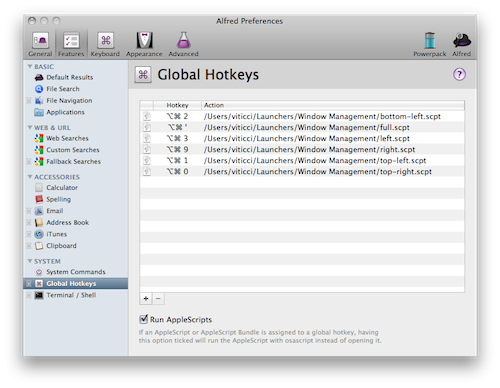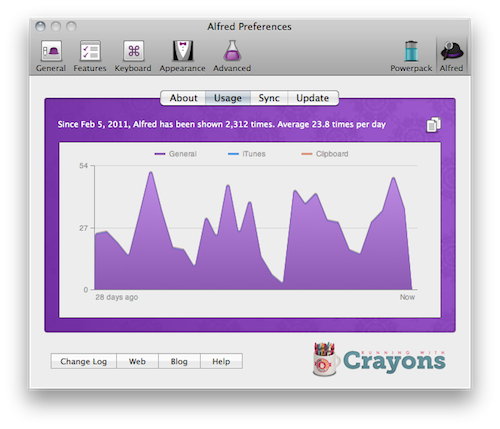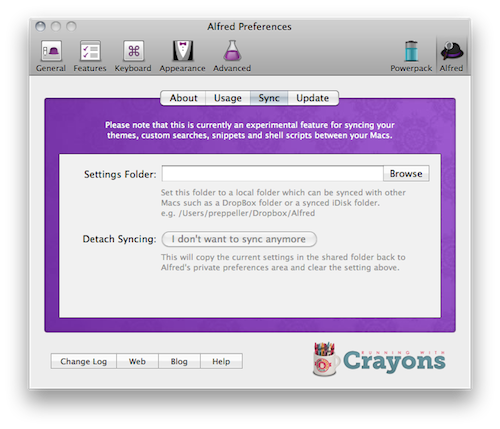We’re huge fans of Alfred here at MacStories. The minimal launcher for Mac that was released as an alternative to Launchbar and Spotlight quickly evolved into a full-featured solution to browse files, play music from iTunes, manage your system clipboard and check on dictionary definitions. Alfred hasn’t officially reached the 1.0 status, yet the developers iterated so fast in the past months that Alfred has turned into a powerful application launcher packed with functionalities aimed at getting things done using only the keyboard. Looking back at previous Alfred releases, it’s amazing to see how the app went from being a simple way to launch apps to a tool tailored to both casual and power users, thanks to the possibility of creating custom searches, shortening links, browsing the filesystem, and more. The latest stable release of Alfred, 0.9, adds a number of improvements that greatly enhance the feature set of the app.
Alfred 0.9 can now launch any AppleScript on your Mac with a keyboard shortcut. Similarly to how the excellent FastScripts enables you to assign commands to scripts saved locally, the new Global Hotkeys section in the app’s preferences lets you assign a shortcut to a specific script, and run it when Alfred is open without seeing Alfred’s actual window. Just hit the shortcut anywhere on your Mac, and the script will execute. This is true for AppleScripts, files, and apps; being able to run AppleScripts through the app you’re already using for many other things is a very welcome addition, but it’s exclusive to those who bought the Powerpack, which is highly recommended if you want to get the most out of Alfred.
Version 0.9 also comes with Dropbox and iDisk sync, meaning you’ll finally be able to keep Alfred’s settings in sync between different Macs. The app can sync themes, snippets, scripts and custom sites. Alongside iTunes Mini Player improvements, a redesigned Preferences window and several performance enhancements, Alfred 0.9 also introduces new Terminal functionalities: you can run your Terminal commands “silently behind the scenes”, as well as add your own icons to make Terminal commands look like native Alfred actions.
Overall, it’s undeniable Alfred keeps getting better on each release. We don’t know what’s coming in the final 1.0 version, but if previous updates are of any indication I guess the developers are working on something big for the major 1.0 milestone. In the meantime, you can get Alfred here for free, and buy the Powerpack for £12 ($20). Check out more screenshots and the full 0.9 changelog below.
Global Hotkeys [Powerpack]
Set global shortcuts for your favourite apps, files and scripts
Option to either open or run AppleScript shortcuts
AppleScripts run as separate process for non blocking and stability
Custom Terminal Commands + Improvements [Powerpack]
Add your own custom terminal commands to be able to run scripts with keywords and arguments
Run your commands in Terminal or silently behind the scenes
Add custom shell actions to Alfred’s actions panel (path passed as argument)
Add your own icons to make your commands look like fully native Alfred commands
Prevent Alfred from opening two Terminal.app windows when running terminal commands from Alfred
Preference Syncing [Powerpack]
Sync certain preferences between Macs using the sync drive of your choosing (Dropbox, iDisk)
Syncs Snippets, Scripts, Custom Sites, Themes
iTunes Mini Player Improvements [Powerpack]
iTunes DJ Support - best way to randomise your iTunes library (toggle in prefs)
Option to exclude TV Shows and Movies in iTunes Mini Player [exclude by default]
Option to remove the iTunes Store link from the bottom of the mini player (aesthetic reasons only)
Take Album Artist into consideration when playing all songs by an artist
Add reindex button to iTunes preferences to supplement the mini player reindex methods
Remove gradient and correctly constrain title text (works better with semi transparent themes)
Prevent iTunes reindexing happening concurrently with multiple cmd+r
Show track number for mini player
make cmd-dn / cmd-up work in itunes mini player
Index playlists from XML so they are now available in the standard iTunes Mini Player search (toggle in prefs)
New icons for Folder and Genius playlists
Tidy up and remove unused iTunes AppleScript
User definable keywords (pause / next / prev) for controlling iTunes in both Mini Player and Core
Fix Next/Prev actions to start playing if currently paused
Fix situation where track name didn’t display in mini player header for certain types
Add transport controls (play / pause etc… in main window too).
Properly index playlists (just by name so they are in default search, including playlists inside of playlists)
Overhaul Preferences
Visual improvements to give more polished feel
Usability improvements in almost every single preference panel
Wider prefs window by default (from 550 to 600 with vertical split at 180)
Rename ‘About’ to ‘Alfred’ as it now contains more stuff
Move ‘Usage’ preferences into new ‘About’ preferences to prevent clutter
Move ‘Updates’ prefs from General to About prefs to make it more obvious
Increase width of Features tab by 50px to match content width of other prefs
Remove hanky from Alfred hat in About prefs to standardise branding
New background image (better resolution) in about prefs tab
Rename references of experimental in resources and code to advanced
Remove the ‘Local’ group from prefs and merge into ‘Basic’ group
Make the features tree collapse properly (so that Lion works better) and items re-select correctly
Standardise the use of the full stop in descriptions (use full stops)
Other New Features & Improvements
Drag files out of Alfred into other apps [PP]
Update ‘Custom Sites’ editor view and allow for custom images
Add the ability to hide, quit, force quit currently running applications
Add iTunes and Clipboard to usage graph [PP]
increase size of text area for filenames while browsing the file system [PP]
Update to latest version of FMDB by @ccgus
Truncation and general UI improvements around text display
User definable home folder, default to ~/ [PP]
User definable tab key (auto-complete or action) [PP]
Make AppleScripts run with osascript rather than NSAppleScript
Stop pre-compiling applescripts and compile / cache on the fly on users’ machines
Add email attachment support for Outlook (thanks @jdfwarrior) [PP]
Bug Fixes
Add logging into the email client detection to help debug rare situations where mail client is not found
Reorganise first responder on initial activation to prevent possible missing events
Fix fuzzy matching interfering with things like terminal by ignoring anchored chars e.g. >
When main results subtext paths are too long, truncate in the middle so you can see the filename
Put postcode above country in Alfred’s Contact Card view
Prevent Alfred from showing unnecessary items with eject keyword such as /home and /net
Make the app cache work more gracefully on non english locales when searching for localised apps in english
Stop icons from flicking in fs nav / preview by showing the default icons first (like folder)
Treat script bundles as scripts when searching and run applescripts independently (non blocking) to Alfred
set level of Alfred window to be above things like help windows etc