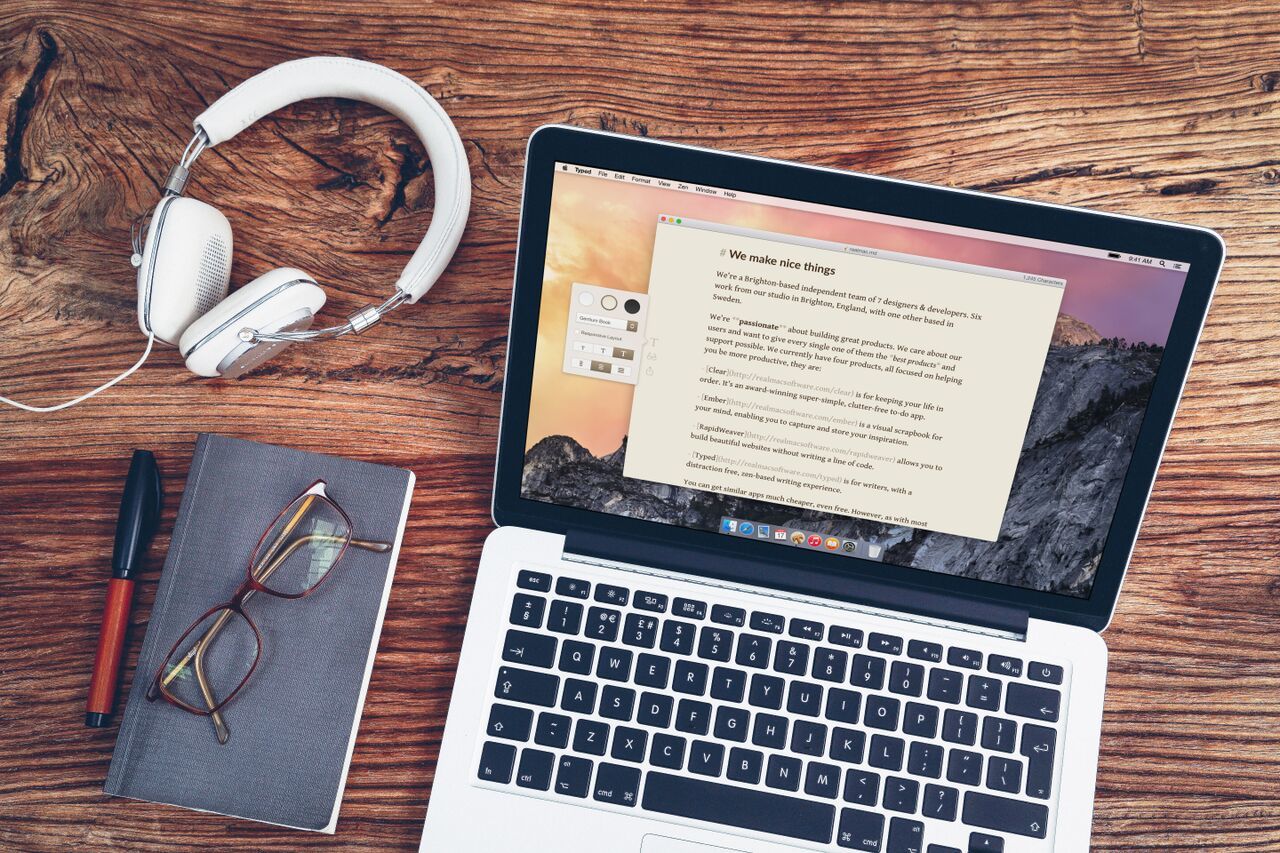Realmac released Typed, their new Markdown editor, as a direct sale product a little while ago. Today it hit the Mac App Store.
Typed is an entry in a field which is already dominated by some big players. It offers a “zen” writing environment, which is an idea that goes back to OmmWriter, then Byword, and then a slew of more recent entrants. Typed may have some catching up to do, but it’s a solid entrant into this arena.
On the plus side, Typed has a very clean interface, with the three buttons (appearance settings, output preview, and share tools) hidden until you hover over the left side of the screen. The appearance options are as customizable as they need to be, without leaving you tempted to tweak your setup endlessly. Word count and character count can be selectively shown by clicking the window’s toolbar in the upper right.
In an editor striving toward the minimalist writing goal, there are a few features which are considered standard. First, a full screen view with no menu bar, buttons, or other chrome, which Typed covers with a feature called “Zen mode.” Next, “focus” tools are par for the course, and Typed can highlight either the current paragraph or just the current sentence, dimming the rest of the document to avoid distraction. Lastly, Typewriter mode fits into this classification by always moving the point you’re editing to the vertical center of the screen, which is nice when you’re working at the end of a document (but I find it confusing when making edits in any existing document).
Harkening back to OmmWriter, Typed has a variety of subtle sound effects and soundtracks that it can play while you’re writing. They sound great, and if you’re a person who is easily distracted, they provide an excellent tool to focus your attention and ignore background sounds in your environment.
As far as Markdown features, Typed covers what a writer needs. You can toggle bold and italics text (in Markdown syntax) with standard Command-B/Command-I shortcuts, and it does a nice job of subtly highlighting affected text inline without hiding the syntax. It also performs automatic list continuation, so once you’ve started a bulleted or numbered list, it will create a new item when you hit enter at the end of a line. It provides shortcuts for creating blockquotes, and recognizes some Markdown extensions such as the table syntax found in Markdown Extra and MultiMarkdown.
Markdown link and image syntaxes can be inserted with keyboard shortcuts. Header levels can be toggled with Command 1-9, and removed with Command-0.
The obvious competition here is Byword, and Typed hasn’t caught up with that rival yet. It doesn’t handle wrapping selections with quotes, parenthesis, or brackets, and it’s missing some of the finer touches that Byword has always delighted me with. In Byword, you can start a selection of the word at the caret with Command-Option-Up, then increase the scope by repeating that shortcut. It expands to the current sentence, then to the paragraph, then to the document. When I’m editing text, I find this extremely useful. Byword also reorders numbered lists as items are added, removed, or rearranged; a feature Typed also lacks.
I’m not going to compare Typed to MultiMarkdown Composer, my favorite “powerhouse” Markdown editor, or Ulysses, which provides a complete Markdown document management system, because I don’t believe that’s what Typed is striving to be. It’s definitely looking to contend in the “minimalist” editor bracket.
As a Mac App Store introductory price, Typed can be purchased for $14.99 US (regular price $29.99). It’s definitely worth a look if you need a simple, elegant environment to concentrate on writing. You can read more on the Typed website.