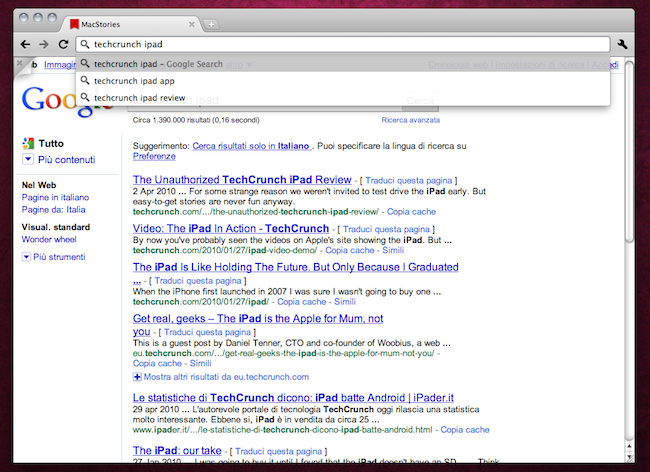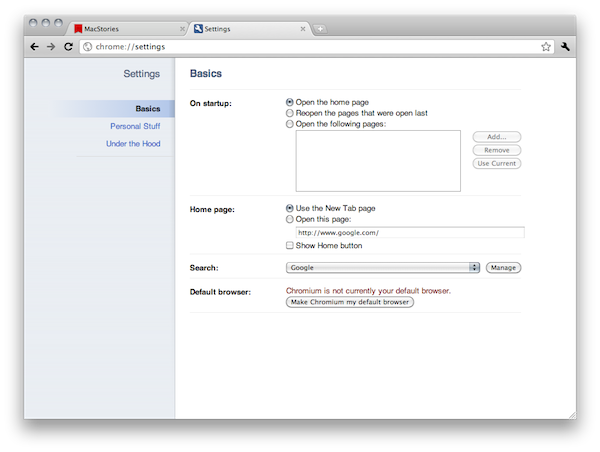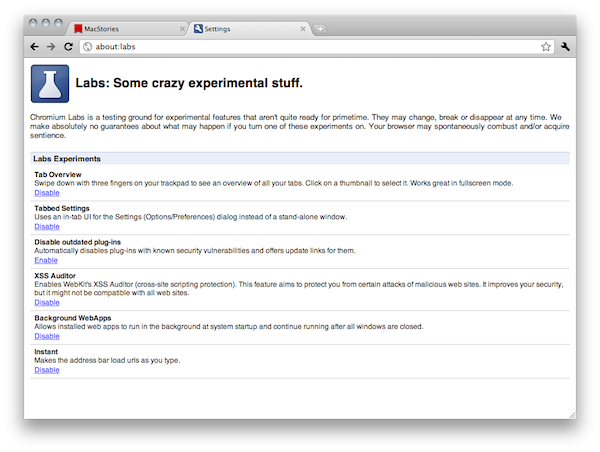I love Google Instant: since Google launched its new real-time updating version of the search engine last month, I’ve been using it regularly and, yeah, I like it. A lot. I know many people are out there would like to revert back to the old “type and press enter” system but hey - this is where we’re going. Sorry if you don’t like it.
For as much as I love Google Instant, when I’m in my browser I don’t really fancy manually opening Google.com every time I need to fire up a new query. My searches start from the new Omnibar instead (Google’s definition of the address bar) because the Cmd + L shortcut is just too useful and fast. For this reason, I’ve been looking forward to the Google team baking Google Instant right into the browser and finally, we Mac users can have it: the Chromium trunk channel for Mac was updated earlier today to include support for Instant right out of the box.
Available on Windows for some weeks now, you’ll need to open Chromium’s labs page (about:labs in the Omnibar) to enable the feature. Every time you’ll start typing something into the address bar, a new Google page will open right below instantly updating with search results. Update-as-you-type, with no need to manually open Google.com. The testing of the feature on Windows went so well the Chromium team apparently decided to implement it in OS X sooner than expected. This is great news.
Another neat labs-only feature is Tabbed Settings: instead of opening a dedicated window for the Preferences, you’ll get all your browser settings in a new tab with a cool redesigned UI. It’s really nice.
You can download the latest Chromium for Mac build here. A new stable build of Chrome for Mac is scheduled to drop in a few weeks.