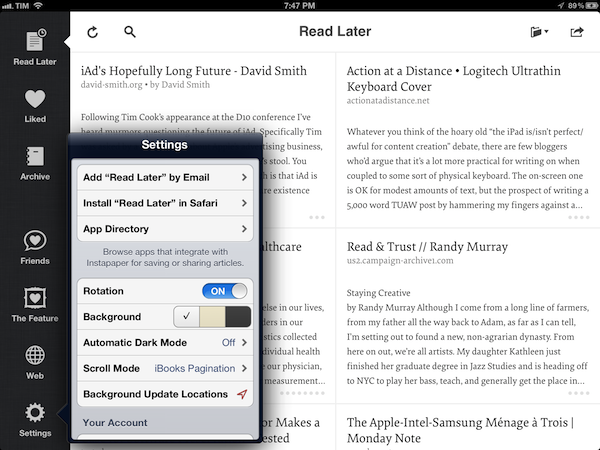Instapaper’s Background Update Locations
Last night, Instapaper was updated with a major new feature: Background Update Locations. Here’s how it works:
Now, with Background Update Locations, Instapaper can automatically download new articles whenever you enter or leave locations such as your home or workplace. Visit the Settings panel to set it up. (Requires an iPhone or 3G/4G-equipped iPad.)
I have been testing the feature this afternoon, and while I couldn’t get it to work initially, I think I have figured it out. Basically, Instapaper uses iOS geofencing to determine when you enter or leave a location (you can store up to 10 locations inside Instapaper). The geofencing, however, isn’t really precise, as granularity may vary, and it could be based on a combination of cell tower strength and triangulation. Having tried geofencing with Apple’s own Reminders, I can attest that location-based alerts were already problematic in my town; so my guess is that today, when I couldn’t get Instapaper to download items in the background, the issue was with geofencing in Viterbo – definitely not with Instapaper. I have noticed that some locations in my town just won’t fire off the geofence; I have no idea why this is happening, and I hope Apple fixes it in iOS 6 (perhaps through their new fancy mapping service).
Fortunately, Instapaper’s Background Update Locations are now working with the place I care about – my house. I was able to leave, drive around town, and then I found articles waiting in my list, already downloaded. It’s a really nice option to have, and I’m glad Marco was inspired by News.me to implement it.
Get Instapaper 4.2.2 from the App Store.