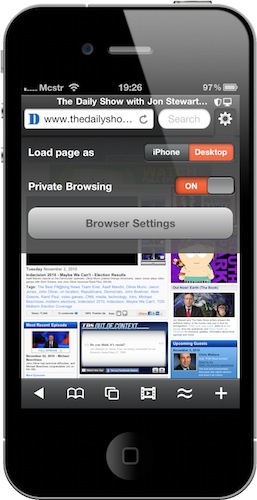It was supposed to come out tomorrow, but SkyFire Web Browser is already available in the App Store at $2.99. Featuring SkyFire’s technology that allows you to view flash videos on the iPhone through a server-side conversion to HTML5, SkyFire for iPhone also features Facebook and Twitter sharing in-app, a Facebook “Quickview” menu to check on your Facebook wall with one tap, private browsing, tabs and a desktop user agent option.
At the moment of writing this, it looks like the Skyfire developers delivered what they promised: Flash conversion of videos to HTML5 works and runs fine on my iPhone. Sure, it takes a few seconds to load and the media player won’t give you information about the total length of the video (it’s like it’s being streamed live), but it most definitely works. The question is, will Skyfire servers hold up? Right now, I have to wait around 15 - 20 seconds for a Flash video (both on Youtube or The Daily Show, doesn’t work on Vimeo) to start playing. How’s that waiting time going to look like tomorrow as more people try the app? We don’t know. Also: do we really need access to Flash videos now that almost anything on the web is available in H.264 video format? Personally, I don’t. But as long as talking about the job the Skyfire devs did is concerned, the app works.
What I really don’t like about Skyfire are color choices (seriously, orange non-standard menus) and the fact that some graphical elements are not updated for the Retina Display. Some are, some look fuzzy. That’s weird. But I have to be honest, the app looks sexy in some sections. I like the tab bar and the popup menus containing thumbnails of video content, and I particularly appreciate the animations when switching from portrait to landscape mode in the tab view. Good stuff. I don’t really understand the purpose of the icon next to the video one in the tab bar: it should be some sort of “smart aggregator” tool that collects content related to what you’re reading and displays it in a dark, tabbed interface – but I don’t get it. I’ve never used this kind of features in a browser.
Overall, Skyfire does what the developers promised, but the long term plan is unknown. Just as we don’t know whether a Flash conversion tool for mobile browsers (that could hypothetically send your information to a remote server) was really needed or not.
FEATURES:
• Play millions of Flash videos – everyday, with no limits!
• All-new ‘Skybar’ toolbar gives one-click access to video and related content
• Be social: Share via Facebook and Twitter.
• Stay in touch: Unique Facebook ‘Quickview’ allows you to see your wall and feeds with one click.
• Standard browser elements: Tabs, search, sharing, bookmarks, history, etc.
• Video search, with safe search option helps you quickly find videos about your favorite topic
• ‘Desktop’ option loads pages as on a desktop browser, giving a greater selection of video (vs. mobile sites)
• Private Browsing option: Browse with no history and cookies left behind
• Click the ‘Explore’ button for related videos, news trends, photos and tweets!NOTES:
• Flash VIDEO content is supported, but Flash Games and Apps are NOT supported (aren’t there enough games on iPhone already?)
• Hulu NOT supported (they don’t allow it), but scores of other premium sites available
• List of supported sites grows daily (request new sites via Settings » Feedback menu)
• It may take 15-25 seconds for videos to load: Preparing goodness takes time…
Update #2: We’re getting reports from users unable to purchase the app in Italy, Saudi Arabia,Greece and Sweden. Please remember that the app was supposed to ship tomorrow, so maybe something went wrong in iTunes and now they’re trying to fix it. According to Skyfire’s CEO words, they worked closely with Apple to get the app approved - I think it’d be weird if Apple removed it just yet.
Update #3: Indeed it wasn’t Apple to remove Skyfire: after RazorianFly reported the app was disappearing from various international App Stores, Engadget reached out to Skyfire:
We just pinged Skyfire for comment and they say it’s not Apple’s fault; demand for a Flash video workaround is apparently so high that the company’s having server issues and decided to pull the app rather than introduce new users to a sub-par experience. Skyfire assures us that it’s adding servers as quickly as it can, but didn’t provide an ETA on when we might see the app once more.
Servers holding up, indeed.
Update #4: Skyfire is back in the App Store. Go get it!
Update #5: Official word from Skyfire CEO. They’re re-releasing the app “in batches”, US-only for now:
The last two days have been quite busy here at Skyfire to say the least. To everyone who wanted to download Skyfire for iPhone, thank you for your patience. We are gratified there is so much interest in the product, and we’re working around the clock to add capacity for more users.
We are going to open batches of downloads for new users over the coming days. The first batch will be in a few minutes on the Apple App Store. It will be first come, first serve.
Due to overwhelming demand, we are taking this approach because Skyfire believes a good user experience should come first, and we would rather have fewer, happier customers, and add new users as we can support them. We will open the first batches to US users only, with additional country support to follow shortly.
Please note that there may be some initial congestion as a flood of new users simultaneously try to use the service, but try again an hour later and things should smooth out.
We expect to open more batches frequently over the coming days. If you do not get a copy today, please follow Skyfire at www.twitter.com/Skyfire or friend our Facebook page at www.facebook.com/GetSkyfire.iPhone, and you will be the first to hear when we open new slots. We’re glad our App has folks so excited.
-Jeff Glueck